上一篇博客说到我们可以用Statement接口对数据库进行增删改操作;
但是在写sql语句的时候需要拼接字符串,极其麻烦;
1.PreparedStatement接口的引入:
PreparedStatement接口是Statement接口的子接口,属于预处理操作,与直接使用Statement接口不同的是,
PreparedStatement在操作时,是先在数据库表中准备好了一条sql语句,但是此sql语句的内容暂不设定,而是之后在具体设置;

2.使用PreparedStatement接口实现添加数据操作:
第一步:连接数据库;
private static DbUtil dbUtil=new DbUtil();
//连接数据库
Connection con=dbUtil.getCon();第二步:写sql语句,注意此时的sql语句内容都是未知量;
// 写sql语句
String sql = "insert into t_book values(?,?,?,?,?)";第三步:获取PreparedStatement接口;
// 获取PreparedStatement接口
PreparedStatement pstmt = con.prepareStatement(sql);第四步:用PreparedStatement里面的方法给之前的sql里面的位置了赋具体值;
// 给未知量赋值
pstmt.setInt(1, book.getId());
pstmt.setString(2, book.getBookName());
pstmt.setFloat(3, book.getPrice());
pstmt.setString(4, book.getAuthor());
pstmt.setInt(5, book.getBookTypeId());第五步:执行sql语句;
// 执行sql语句
int result = pstmt.executeUpdate();第六步:关闭数据库连接;
// 关闭数据库连接
dbUtil.close(pstmt, con);注意:这里的pstmt对象的接口PreparedStatement是Statement的子接口,关闭的时候可以继承自父接口的多态操作!
以上就是使用PreparedStatement接口对数据库进行增删改操作的完整步骤;
综合起来就是:
package Month01.Day08.Demo03;
import java.sql.Connection;
import java.sql.PreparedStatement;
import Month01.Day08.DbUtil.DbUtil;
import Month01.Day08.Model.Book;
public class PreparedStatement_insert_sql {
private static DbUtil dbUtil = new DbUtil();
private static int addBook(Book book) throws Exception {
// 连接数据库
Connection con = dbUtil.getCon();
// 写sql语句
String sql = "insert into t_book values(?,?,?,?,?)";
// 获取PreparedStatement接口
PreparedStatement pstmt = con.prepareStatement(sql);
// 给未知量赋值
pstmt.setInt(1, book.getId());
pstmt.setString(2, book.getBookName());
pstmt.setFloat(3, book.getPrice());
pstmt.setString(4, book.getAuthor());
pstmt.setInt(5, book.getBookTypeId());
// 执行sql语句
int result = pstmt.executeUpdate();
// 关闭数据库连接
dbUtil.close(pstmt, con);
return result;
}
public static void main(String[] args) throws Exception {
Book book = new Book(6, "编程之道", 100, "亨得利", 4);
int result = addBook(book);
if (result == 1) {
System.out.println("数据添加成功!");
} else {
System.out.println("数据添加失败!");
}
}
}
原t_book表中的数据为:
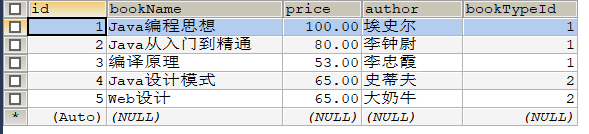
程序执行之后t_book表中数据为:
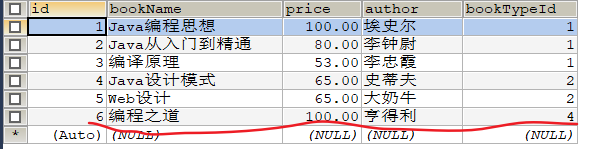
可以看到数据添加成功!