什么是跨域
一句话:同一个ip、同一个网络协议、同一个端口,三者都满足就是同一个域,否则就是跨域。
为什么非得跨域
基于两个方面:
a. web应用本身是部署在不同的服务器上
b.基于开发的角度 — 前后端分离
web应用本身是部署在不同的服务器上,对应的域名也就有所不同
比如百度。
主域名:https://www.baidu.com/
二级域名:http://image.baidu.com/, http://music.baidu.com/,http://wenku.baidu.com/
需要在不同的域之间,通过ajax方式互相请求,是非常常见的需求。
spring使用jsonp解决跨域
Spring 4中增加了对jsonp的原生支持,只需要ControllerAdvice就可以开启,方法如下:
首先新建一个Advice类,我们叫做“JsonpAdvice”,然后在里面定义接收jsonp请求的参数key:
import org.springframework.web.bind.annotation.ControllerAdvice;
import org.springframework.web.servlet.mvc.method.annotation.AbstractJsonpResponseBodyAdvice;
/**
* 使用jsonp实现跨域的支持
* @author admin
*/
@ControllerAdvice("cn.isy.web.sso.web")
public class JsonpAdvice extends AbstractJsonpResponseBodyAdvice {
public JsonpAdvice() {
super("callback");
}
}
@ControllerAdvice(“cn.isy.web.sso.web”)指定作用的包名
supper(“callback”)指定的是url中callback:
http://sso.isy.cn/logout?callback=successCallback
注意:
我们还可以重写AbstractJsonpResponseBodyAdvice中的feforeBodyWriteInternal方法:
做到实现url携带callback就返回jsonp格式,没有就返回正常格式

controller
controller中的代码正常编写就OK,不用修改任何东西。
只要保证在项目包下即可!
jquery ajax 注意:必须使用jsonp的方式提交请求!
$.ajax({
type : "get",
async:false,
dataType:'jsonp',
url: 'http://sso.isy.cn/login.json',
data: $("#loginForm").serialize(),
crossDomain: true,
jsonpCallback:"successCallback",
xhrFields: {
withCredentials: true
},
success : function(data){
},
error:function(data){
console.log("登录出错");
$.we.utils.gotoUrl("/");
}
});
使用CORS(跨域资源共享)解决跨域问题
有相关的cors不做过多介绍,不懂的可以自行百度查一下。
主要配置
Access-Control-Allow-Origin: http://www.YOURDOMAIN.com // 设置允许请求的域名,多个域名以逗号分隔
Access-Control-Allow-Methods: GET, POST, PUT, DELETE, OPTIONS // 设置允许请求的方法,多个方法以逗号分隔
Access-Control-Allow-Headers: Authorization // 设置允许请求自定义的请求头字段,多个字段以逗号分隔
Access-Control-Allow-Credentials: true // 设置是否允许发送 Cookies
使用注解CrossOrigin
在controller类上添加CrossOrigin注解表示当前类中的所有入口函数都
可以实现跨域。也可以指定某个conroller中具体的方法。

了解一下这个注解的内容:
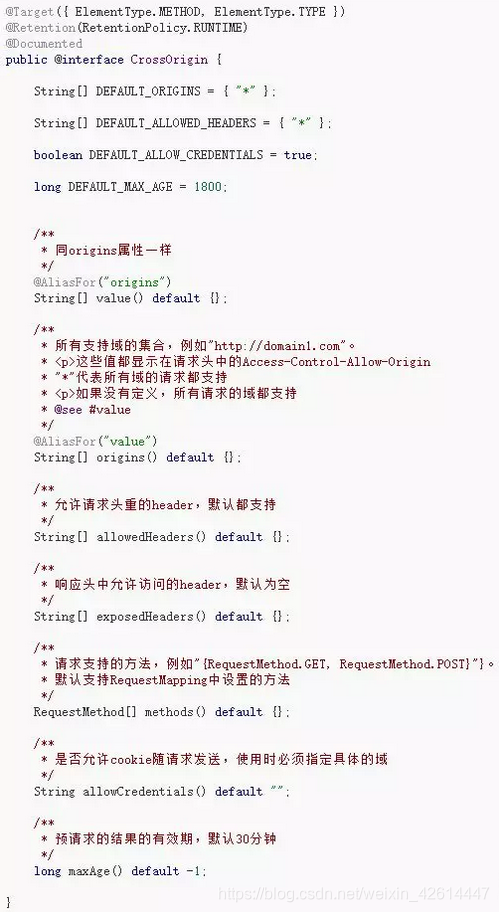
jquery ajax的写法
$.ajax({
type : "get",
url: 'http://sso.isy.cn/login.json',
data: $("#loginForm").serialize(),
xhrFields: {
withCredentials: true //注意这里必须指定否则cookie无法传递过去
},
success : function(data){
},
error:function(data){
console.log("登录出错");
$.we.utils.gotoUrl("/");
}
});
注意:这里不用使用jsonp的方式请求普通的ajax即可!,因为浏览器自己可以去做!
拓展:
HTTP请求头:
#请求域
Origin: ”http://localhost:3000“
#这两个属性只出现在预检请求中,即OPTIONS请求
Access-Control-Request-Method: ”POST“
Access-Control-Request-Headers: ”content-type“
HTTP响应头:
#允许向该服务器提交请求的URI,*表示全部允许,在SpringMVC中,如果设成*,会自动转成当前请求头中的Origin
Access-Control-Allow-Origin: ”http://localhost:3000“
#允许访问的头信息
Access-Control-Expose-Headers: "Set-Cookie"
#预检请求的缓存时间(秒),即在这个时间段里,对于相同的跨域请求不会再预检了
Access-Control-Max-Age: ”1800”
#允许Cookie跨域,在做登录校验的时候有用
Access-Control-Allow-Credentials: “true”
#允许提交请求的方法,*表示全部允许
Access-Control-Allow-Methods:GET,POST,PUT,DELETE,PATCH
对于简单跨域和非简单跨域,可以这么理解:
1.简单跨域就是GET,HEAD和POST请求,但是POST请求的"Content-Type"只能是application/x-www-form-urlencoded, multipart/form-data 或 text/plain
2.反之,就是非简单跨域,此跨域有一个预检机制,说直白点,就是会发两次请求,一次OPTIONS请求,一次真正的请求
CorsFilter: 过滤器阶段的CORS
@Configuration
public class WebConfig extends WebMvcConfigurerAdapter {
@Bean
public FilterRegistrationBean filterRegistrationBean() {
// 对响应头进行CORS授权
MyCorsRegistration corsRegistration = new MyCorsRegistration("/**");
corsRegistration.allowedOrigins(CrossOrigin.DEFAULT_ORIGINS)
.allowedMethods(HttpMethod.GET.name(), HttpMethod.HEAD.name(), HttpMethod.POST.name(), HttpMethod.PUT.name())
.allowedHeaders(CrossOrigin.DEFAULT_ALLOWED_HEADERS)
.exposedHeaders(HttpHeaders.SET_COOKIE)
.allowCredentials(CrossOrigin.DEFAULT_ALLOW_CREDENTIALS)
.maxAge(CrossOrigin.DEFAULT_MAX_AGE);
// 注册CORS过滤器
UrlBasedCorsConfigurationSource configurationSource = new UrlBasedCorsConfigurationSource();
configurationSource.registerCorsConfiguration("/**", corsRegistration.getCorsConfiguration());
CorsFilter corsFilter = new CorsFilter(configurationSource);
return new FilterRegistrationBean(corsFilter);
}
}
转载请注明出处!