1、Oracle 11g ORA-12514:TNS:监听程序当前无法识别连接描述符中请求的服务
数据库服务器崩了,而且尝试重启服务和重启机器都解决不了问题
打开cmd窗口
C:\Users\hxt>sqlplus / as sysdba
SQL*Plus: Release 11.2.0.1.0 Production on 星期三 12月 5 11:39:54 2018
Copyright (c) 1982, 2010, Oracle. All rights reserved.
已连接到空闲例程。
SQL> startup
ORACLE 例程已经启动。
Total System Global Area 6797832192 bytes
Fixed Size 2188648 bytes
Variable Size 3523218072 bytes
Database Buffers 3254779904 bytes
Redo Buffers 17645568 bytes
数据库装载完毕。
数据库已经打开。
参考:https://blog.csdn.net/zzp16/article/details/5909615
2、Oracle 11g ORA-00119 ORA-00132
错误如下:
SQL> startup
ORA-00119: invalid specification for system parameter LOCAL_LISTENER
ORA-00132: syntax error or unresolved network name 'LISTENER_ORCL'
解决方案:
1)、
SQL> create pfile from spfile='D:\app\hxt\product\11.2.0\dbhome_1\database\SPFILEORCL.ORA';
2)、第一步之后在D:\app\hxt\product\11.2.0\dbhome_1\database路径里找到init<数据库name>.ora文件,把*.local_listener=‘LISTENER_ORCL’修改为*.local_listener=’(ADDRESS_LIST=(Address=(Protocol=tcp) (Host=localhost)(Port=1521)))’
3)、
SQL> create spfile from pfile='D:\app\hxt\product\11.2.0\dbhome_1\database\INITorcl.ORA';
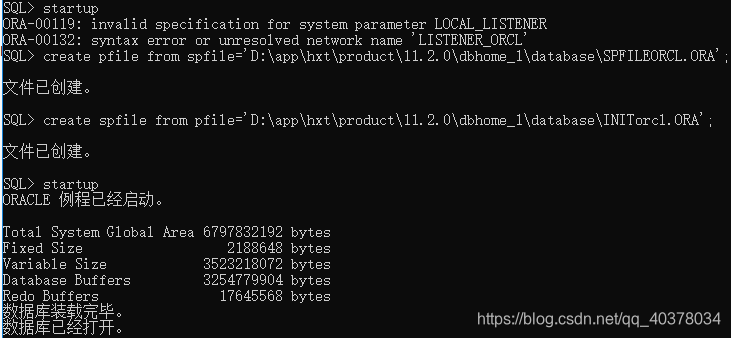
参考:https://blog.csdn.net/baidu_32383657/article/details/53020624