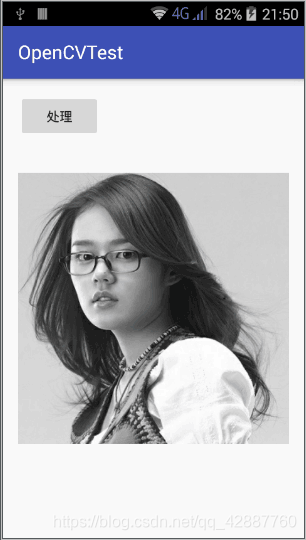版权声明:本文由 Micheal 超 博客 创作,未经博主允许不得转载。 https://blog.csdn.net/qq_42887760/article/details/86683454
程序代码运行的前提是环境已经配置好了,可以参考 OpenCV-Android平台应用实战 - 银行卡卡号识别(01、环境搭建)
加载OpenCV相关库 + 使用OpenCV相关函数
- 界面设计
<?xml version="1.0" encoding="utf-8"?>
<RelativeLayout xmlns:android="http://schemas.android.com/apk/res/android"
xmlns:app="http://schemas.android.com/apk/res-auto"
xmlns:tools="http://schemas.android.com/tools"
android:layout_width="match_parent"
android:layout_height="match_parent"
android:padding="16dp"
tools:context="com.example.opencvtest.MainActivity">
<Button
android:id="@+id/process_btn"
android:layout_width="wrap_content"
android:layout_height="wrap_content"
android:layout_alignParentLeft="true"
android:layout_alignParentTop="true"
android:text="处理"
/>
<ImageView
android:id="@+id/imageView"
android:layout_width="wrap_content"
android:layout_height="wrap_content"
android:src="@drawable/girl"
android:layout_centerHorizontal="true"
android:layout_centerVertical="true"
tools:layout_editor_absoluteX="137dp"
tools:layout_editor_absoluteY="172dp" />
</RelativeLayout>

- java文件的编写
package com.example.opencvtest;
import android.graphics.Bitmap;
import android.graphics.BitmapFactory;
import android.support.v7.app.AppCompatActivity;
import android.os.Bundle;
import android.util.Log;
import android.view.View;
import android.widget.Button;
import android.widget.ImageView;
import android.widget.Toast;
import org.opencv.android.OpenCVLoader;
import org.opencv.android.Utils;
import org.opencv.core.Mat;
import org.opencv.imgproc.Imgproc;
public class MainActivity extends AppCompatActivity {
private String TAG="OpenCV - Android";
Button btn;
@Override
protected void onCreate(Bundle savedInstanceState) {
super.onCreate(savedInstanceState);
setContentView(R.layout.activity_main);
btn = (Button) this.findViewById(R.id.process_btn);
btn.setOnClickListener(new View.OnClickListener() {
@Override
public void onClick(View v) {
convert2Gray();
}
});
initLoadOpenCV();
}
private void convert2Gray() {
Bitmap bitmap= BitmapFactory.decodeResource(this.getResources(),R.drawable.girl);
Mat src=new Mat();
Mat gray=new Mat();
Utils.bitmapToMat(bitmap,src);
Imgproc.cvtColor(src,gray,Imgproc.COLOR_BGR2GRAY);
Utils.matToBitmap(gray,bitmap);
ImageView imageView=(ImageView)this.findViewById(R.id.imageView);
imageView.setImageBitmap(bitmap);
}
private void initLoadOpenCV() {//测试OpenCV相关库
boolean success= OpenCVLoader.initDebug();
if(success){
Log.i(TAG, "OpenCV Library loaded ... ");
}else{
Toast.makeText(this, "Could not load OpenCV lib ...", Toast.LENGTH_SHORT).show();
}
}
}
运行结果:
-
查看Log日志信息
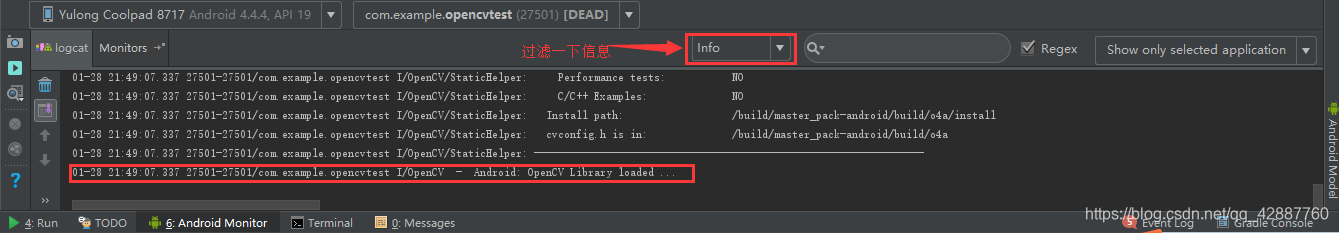
-
加载原图像
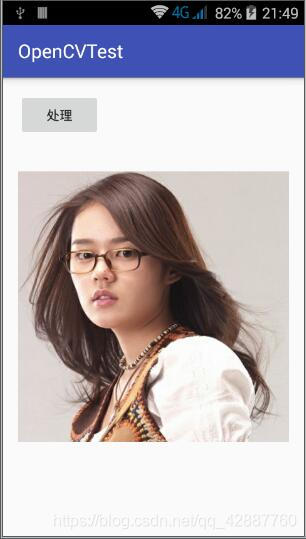
-
灰度处理后