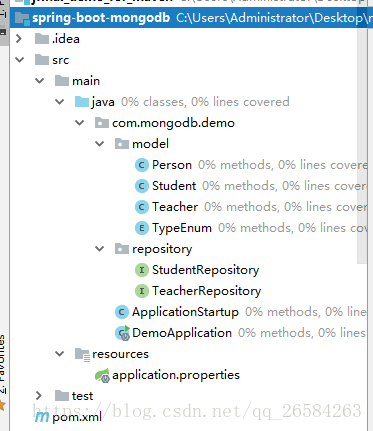在IDEA里面使用新建一个maven项目,
项目的结构是如图所示:(注意:springboot 项目中所有的组件必须位于application同级或者子包下才会被扫描到,不然就会报上面的错!)
导入相关的jar包
1、加入jar包依赖
<parent>
<groupId>org.springframework.boot</groupId>
<artifactId>spring-boot-starter-parent</artifactId>
<version>2.0.1.RELEASE</version>
</parent>
<dependencies>
<dependency>
<groupId>org.springframework.boot</groupId>
<artifactId>spring-boot-starter-web</artifactId>
</dependency>
<dependency>
<groupId>org.springframework.boot</groupId>
<artifactId>spring-boot-starter-test</artifactId>
<scope>test</scope>
</dependency>
<dependency>
<groupId>org.springframework.boot</groupId>
<artifactId>spring-boot-devtools</artifactId>
<optional>true</optional>
</dependency>
<dependency>
<groupId>org.springframework.boot</groupId>
<artifactId>spring-boot-starter-data-mongodb</artifactId>
</dependency>
</dependencies>2、在resource文件夹目录下新建application.properites文件
spring.data.mongodb.uri= mongodb://localhost:27017/ceshi
3、新建model下面的类
下面新建的类里面的get,set,toString方法自己加一下呀,这边就不展示了
(1)、Person实体类
public class Person implements Serializable {
@Id
private long personId;
private String name;
private String address;
private int age;
private TypeEnum type;
}
(2)、Teacher实体类
public class Teacher extends Person {
private String likeStudent;
private String teacheCourse;
}(3)、Student实体类
public class Student extends Person {
private String likeSport;
private String likeBook;
private String school;
}(4)、TypeEnum枚举类
public enum TypeEnum {
STUDENT("student", "学生"),TEACHER("teacher", "教师");
private final String value;
private final String text;
public String getValue() {
return value;
}
public String getText() {
return text;
}
TypeEnum(String value, String text) {
this.value = value;
this.text = text;
}
}4、继承MongoRepository的接口
MongoRepository继承了这个接口可以发现没有更新的方法,所以后面的文章将使用MongoTemplate、MongoOperations来操作是数据库。
repository支持了简单的查询和新增、删除。使用spring data的方法不用实现接口,直接 根据方法名,或者自定义的条件Query来操作。
(1)、StudentRepository
package com.mongodb.demo.repository;
import com.mongodb.demo.model.Student;
import org.springframework.data.domain.Page;
import org.springframework.data.domain.Pageable;
import org.springframework.data.mongodb.repository.MongoRepository;
import org.springframework.data.mongodb.repository.Query;
public interface StudentRepository extends MongoRepository<Student, Long> {
Student findByPersonId(Long personId);
//分页查询满足条件:name = name and age >= age limit pageable
@Query(value = "{\"name\":{\"$regex\":?0},\"age\":{\"$gte\":?1}}")
Page<Student> findByNameAndAge2(String name, int age, Pageable pageable);
int deleteByPersonId(Long personId);
//删除满足条件:age >= age1 and age <= age2
@Query("{\"age\":{\"$gte\":?0},\"$lte\":?1}")
int deleteByAge2(int age1,int age2);
//分页查询满足条件:name = name and age >= age limit pageable,只会查询相互personId和age的值
@Query(value = "{\"name\":{\"$regex\":?0},\"age\":{\"$gte\":?1}}",fields = "{\"personId\":1,\"age\":1}")
Page<Student> findByAge2(String name, int age, Pageable pageable);
}
(2)、TeacherRepository
package com.mongodb.demo.repository;
import com.mongodb.demo.model.Teacher;
import org.springframework.data.domain.Page;
import org.springframework.data.domain.Pageable;
import org.springframework.data.mongodb.repository.MongoRepository;
import org.springframework.data.mongodb.repository.Query;
public interface TeacherRepository extends MongoRepository<Teacher, Long> {
Teacher findByPersonId(Long personId);
//分页查询满足条件:name = name and age >= age limit pageable
@Query(value = "{\"name\":{\"$regex\":?0},\"age\":{\"$gte\":?1}}")
Page<Teacher> findByNameAndAge2(String name, int age, Pageable pageable);
int deleteByPersonId(Long personId);
//删除满足条件:age <= age1 and age >= age2
@Query("{\"age\":{\"$lte\":?0},\"$gte\":?1}")
int deleteByAge2(int age1,int age2);
//分页查询满足条件:name = name and age >= age limit pageable,只会查询相互personId和age的值
@Query(value = "{\"name\":{\"$regex\":?0},\"age\":{\"$gte\":?1}}",fields = "{\"personId\":0,\"address\":0}")
Page<Teacher> findByAge2(String name, int age, Pageable pageable);
}
5、spring boot的启动类
DemoApplication启动类,启动嵌入式的 Tomcat 并初始化 Spring 环境及其各 Spring 组件
package com.mongodb.demo;
import org.springframework.boot.SpringApplication;
import org.springframework.boot.autoconfigure.SpringBootApplication;
import org.springframework.boot.web.servlet.ServletComponentScan;
@SpringBootApplication
@ServletComponentScan
public class DemoApplication {
public static void main(String[] args) throws Exception {
SpringApplication.run(DemoApplication.class,args);
}
}
6、ApplicationStartup监听类
package com.mongodb.demo;
import com.mongodb.demo.model.Student;
import com.mongodb.demo.model.Teacher;
import com.mongodb.demo.model.TypeEnum;
import com.mongodb.demo.repository.StudentRepository;
import com.mongodb.demo.repository.TeacherRepository;
import org.springframework.beans.factory.annotation.Autowired;
import org.springframework.context.ApplicationListener;
import org.springframework.context.annotation.Configuration;
import org.springframework.context.event.ContextRefreshedEvent;
import org.springframework.data.domain.Page;
import org.springframework.data.domain.PageRequest;
import org.springframework.data.domain.Pageable;
/*
* 监听springboot启动类是否启动,启动就执行数据操作
* */
@Configuration
public class ApplicationStartup implements ApplicationListener<ContextRefreshedEvent> {
@Autowired
private StudentRepository studentRepository;
@Autowired
private TeacherRepository teacherRepository;
public void onApplicationEvent(ContextRefreshedEvent contextRefreshedEvent) { //项目启动后,执行启动消费者方法
try {
//新增数据操作
insert();
//查找数据操作分页数据
findByNameAndAge();
//删除数据
delete();
} catch (Exception e) {
e.printStackTrace();
}
}
//新增数据
public void insert(){
Student student = new Student();
student.setPersonId(20180101L);
student.setType(TypeEnum.STUDENT);
student.setAge(22);
student.setAddress("广东省深圳市福田区");
student.setName("张三");
student.setLikeBook("你的孤独虽败犹荣");
student.setLikeSport("羽毛球");
student.setSchool("某某大学");
Teacher teacher = new Teacher();
teacher.setPersonId(20180101L);
teacher.setType(TypeEnum.TEACHER);
teacher.setAge(32);
teacher.setAddress("广东省深圳市福田区");
teacher.setName("张三丰");
teacher.setTeacheCourse("JavaEE");
teacher.setLikeStudent("张三");
for(int i = 0 ;i < 15 ; i++){
student.setAge(student.getAge()-i/2);
student.setPersonId(student.getPersonId()+i);
studentRepository.save(student);
student.setAge(teacher.getAge()+i/2);
teacher.setPersonId(teacher.getPersonId()+i);
teacherRepository.save(teacher);
}
System.out.println("************************");
System.out.println("新增学生的数据数量为:"+studentRepository.findAll().size());
System.out.println("新增老师的数据数量为:"+teacherRepository.findAll().size());
}
public void findByNameAndAge(){
Pageable pageable = PageRequest.of(0,5);
//获取分页数据,每页5条数,取第0页的数据,
Page<Student> studentPage = studentRepository.findByNameAndAge2("张三",20,pageable);
Page<Student> studentPage1 = studentRepository.findByAge2("张三",20,pageable);
for(Student student : studentPage){
System.out.println("+++++++++++++:"+student.toString());
}
for(Student student : studentPage1){
System.out.println("-------------:"+student.toString());
}
Pageable pageable1 = PageRequest.of(1,3);
//获取分页数据,每页3条数,取第1页的数据,
Page<Teacher> teacherPage =teacherRepository.findByNameAndAge2("张三丰",30,pageable1);
Page<Teacher> teacherPage1 =teacherRepository.findByAge2("张三丰",30,pageable1);
for(Teacher teacher : teacherPage){
System.out.println("+++++++++++++:"+teacher.toString());
}
for(Teacher teacher : teacherPage1){
System.out.println("-------------:"+teacher.toString());
}
}
public void delete(){
try {
studentRepository.deleteByPersonId(20180101L);
System.out.println("学生ID为20180101的数据删除成功");
System.out.println("删除后学生数据数量为:"+studentRepository.findAll().size());
teacherRepository.deleteByPersonId(20180101L);
System.out.println("教师ID为20180101的数据删除成功");
System.out.println("删除后教师数据数量为:"+teacherRepository.findAll().size());
}catch (Exception e){
System.err.println("数据删除失败"+e.getMessage());
}
}
}
7、测试类
要测试就用测试类,其实测试类就是单独自己去启动启动类来加载执行数据操作
import com.mongodb.demo.DemoApplication;
import com.mongodb.demo.model.Student;
import com.mongodb.demo.model.Teacher;
import com.mongodb.demo.model.TypeEnum;
import com.mongodb.demo.repository.StudentRepository;
import com.mongodb.demo.repository.TeacherRepository;
import org.junit.Test;
import org.junit.runner.RunWith;
import org.slf4j.Logger;
import org.slf4j.LoggerFactory;
import org.springframework.beans.factory.annotation.Autowired;
import org.springframework.boot.test.context.SpringBootTest;
import org.springframework.test.context.junit4.SpringJUnit4ClassRunner;
/*
* 测试类
* */
@RunWith(SpringJUnit4ClassRunner.class)
@SpringBootTest(classes = DemoApplication.class)
public class StudentRepositoryTest {
private final Logger logger = LoggerFactory.getLogger(getClass());
@Autowired
private StudentRepository studentRepository;
@Autowired
private TeacherRepository teacherRepository;
@Test
public void test() throws Exception {
Student student = new Student();
student.setPersonId(20180101L);
student.setType(TypeEnum.STUDENT);
student.setAge(22);
student.setAddress("广东省深圳市福田区");
student.setName("张三");
student.setLikeBook("你的孤独虽败犹荣");
student.setLikeSport("羽毛球");
student.setSchool("某某大学");
studentRepository.save(student);
System.out.println("************************");
Teacher teacher = new Teacher();
teacher.setPersonId(20180102L);
teacher.setType(TypeEnum.TEACHER);
teacher.setAge(32);
teacher.setAddress("广东省深圳市福田区");
teacher.setName("张三丰");
teacher.setTeacheCourse("JavaEE");
teacher.setLikeStudent("张三");
teacherRepository.save(teacher);
System.out.println("************************");
Student student1 = studentRepository.findByPersonId(student.getPersonId());
Teacher teacher1 = teacherRepository.findByPersonId(teacher.getPersonId());
System.out.println("新增学生的数据为:"+student1.toString());
System.out.println("新增老师的数据为:"+teacher1.toString());
}
}
8、运行结果
下面的斜体就是运行结果:,由于截图不清晰就用了斜体来展示:
************************
新增学生的数据数量为:15
新增老师的数据数量为:15
+++++++++++++:Student{likeSport='羽毛球', likeBook='你的孤独虽败犹荣', school='某某大学'}Person{personId=20180101, name='张三', address='广东省深圳市福田区', age=22, type=STUDENT}
+++++++++++++:Student{likeSport='羽毛球', likeBook='你的孤独虽败犹荣', school='某某大学'}Person{personId=20180102, name='张三', address='广东省深圳市福田区', age=32, type=STUDENT}
+++++++++++++:Student{likeSport='羽毛球', likeBook='你的孤独虽败犹荣', school='某某大学'}Person{personId=20180104, name='张三', address='广东省深圳市福田区', age=31, type=STUDENT}
+++++++++++++:Student{likeSport='羽毛球', likeBook='你的孤独虽败犹荣', school='某某大学'}Person{personId=20180107, name='张三', address='广东省深圳市福田区', age=32, type=STUDENT}
+++++++++++++:Student{likeSport='羽毛球', likeBook='你的孤独虽败犹荣', school='某某大学'}Person{personId=20180111, name='张三', address='广东省深圳市福田区', age=31, type=STUDENT}
-------------:Student{likeSport='null', likeBook='null', school='null'}Person{personId=20180101, name='null', address='null', age=22, type=null}
-------------:Student{likeSport='null', likeBook='null', school='null'}Person{personId=20180102, name='null', address='null', age=32, type=null}
-------------:Student{likeSport='null', likeBook='null', school='null'}Person{personId=20180104, name='null', address='null', age=31, type=null}
-------------:Student{likeSport='null', likeBook='null', school='null'}Person{personId=20180107, name='null', address='null', age=32, type=null}
-------------:Student{likeSport='null', likeBook='null', school='null'}Person{personId=20180111, name='null', address='null', age=31, type=null}
+++++++++++++:Teacher{likeStudent='张三', teacheCourse='JavaEE'}Person{personId=20180107, name='张三丰', address='广东省深圳市福田区', age=32, type=TEACHER}
+++++++++++++:Teacher{likeStudent='张三', teacheCourse='JavaEE'}Person{personId=20180111, name='张三丰', address='广东省深圳市福田区', age=32, type=TEACHER}
+++++++++++++:Teacher{likeStudent='张三', teacheCourse='JavaEE'}Person{personId=20180116, name='张三丰', address='广东省深圳市福田区', age=32, type=TEACHER}
-------------:Teacher{likeStudent='张三', teacheCourse='JavaEE'}Person{personId=0, name='张三丰', address='null', age=32, type=TEACHER}
-------------:Teacher{likeStudent='张三', teacheCourse='JavaEE'}Person{personId=0, name='张三丰', address='null', age=32, type=TEACHER}
-------------:Teacher{likeStudent='张三', teacheCourse='JavaEE'}Person{personId=0, name='张三丰', address='null', age=32, type=TEACHER}
学生ID为20180101的数据删除成功
删除后学生数据数量为:14
教师ID为20180101的数据删除成功
删除后教师数据数量为:14
使用spring data建议使用IDEA来写,方法都是有提示的,可以减少错误。
本案例下载地址:https://download.csdn.net/download/qq_26584263/10661868
《………………………………………………菜鸟起飞中,请各位走过路过的多多指教……………………………………》