hibernate的入门
1.什么是框架
框架就是一个半成品,已经完成了部分的功能,我们使用的时候只须调它里面的方法或者API
2.Java EE最早期的三层架构
web层(jsp servlet)业务逻辑层(EJB、javaBean) 持久层(JDBC) ,servlet+jsp+javaBean+JDBC可以完成市面上所有的应用 。但是在企业中不会使用这套架构(过于底层)
企业中一般使用ssh框架 或者是ssm框架
3.hibernate的入门
(1)什么是hibernate
hibernate是一个持久层的的ORM(Object Relationam Mapping对象关系映射)框架。
(2)怎么使用
有三个文件夹 documentation(开发文档)lib(required必须依赖包 optional可选的jar包),project 给我们提供的测试的项目
(3)Customer类,里面提供了get和set方法
public class Customer { private Long cust_id; private String cust_name; private String cust_source; private String cust_industry; private String cust_level; private String cust_phone; private String cust_mobile; public Long getCust_id() { return cust_id; } public void setCust_id(Long cust_id) { this.cust_id = cust_id; } public String getCust_name() { return cust_name; } public void setCust_name(String cust_name) { this.cust_name = cust_name; } public String getCust_source() { return cust_source; } public void setCust_source(String cust_source) { this.cust_source = cust_source; } public String getCust_industry() { return cust_industry; } public void setCust_industry(String cust_industry) { this.cust_industry = cust_industry; } public String getCust_level() { return cust_level; } public void setCust_level(String cust_level) { this.cust_level = cust_level; } public String getCust_phone() { return cust_phone; } public void setCust_phone(String cust_phone) { this.cust_phone = cust_phone; } public String getCust_mobile() { return cust_mobile; } public void setCust_mobile(String cust_mobile) { this.cust_mobile = cust_mobile; } }
Customer.hbm.xml(创建mapping映射关系在这个xml配置文件中)
<?xml version="1.0" encoding="UTF-8"?> <!DOCTYPE hibernate-mapping PUBLIC "-//Hibernate/Hibernate Mapping DTD 3.0//EN" "http://www.hibernate.org/dtd/hibernate-mapping-3.0.dtd"> <hibernate-mapping> <!-- 建立类与表的映射关系 --> <!--当时这里后面少了个引号,直接导致后面的id变成蓝色 --> <class name="com.itheima.domain.Customer" table="cst_customer"> <id name="cust_id" column="cust_id"> <!-- <generator class="native"/> --> <generator class="native"/> </id> <!-- 与普通字段建立对应关系 --> <property name="cust_name" column="cust_name"/> <property name="cust_source" column="cust_source"/> <property name="cust_industry" column="cust_industry"/> <property name="cust_level" column="cust_level"/> <property name="cust_phone" column="cust_phone"/> <property name="cust_mobile" column="cust_mobile"/> </class> </hibernate-mapping>
hibernate.cfg.xml(这是他的核心的配置)
<?xml version="1.0" encoding="UTF-8"?> <!DOCTYPE hibernate-configuration PUBLIC "-//Hibernate/Hibernate Configuration DTD 3.0//EN" "http://www.hibernate.org/dtd/hibernate-configuration-3.0.dtd"> <hibernate-configuration> <session-factory> <property name="hibernate.connection.driver_class">com.mysql.jdbc.Driver</property> <property name="hibernate.connection.url">jdbc:mysql:///hibernate_day01</property> <property name="hibernate.connection.username">root</property> <property name="hibernate.connection.password">000000</property> <!-- 他的方言 --> <property name="hibernate.dialect">org.hibernate.dialect.MySQLDialect</property> <property name="hibernate.show_sql">true</property> <property name="hibernate.format_sql">true</property> <!--少了一个mappingresource --> <mapping resource="com/itheima/domain/Customer.hbm.xml"/> </session-factory> </hibernate-configuration>
HibernateDemo01(测试类,用的junit4)
public class HibernateDemo1 { @Test public void demo01(){ Configuration configuration=new Configuration().configure(); //创建sessionFactory对象 SessionFactory sessionFactory = configuration.buildSessionFactory(); //开启事务 Session session = sessionFactory.openSession(); //手动开启事务 Transaction transaction = session.beginTransaction(); //写sql语句 Customer customer=new Customer(); customer.setCust_name("张三"); session.save(customer); //提交事务 transaction.commit(); //关闭资源 session.close(); } }
还需要创建一个数据库,里面由张表
成功图:
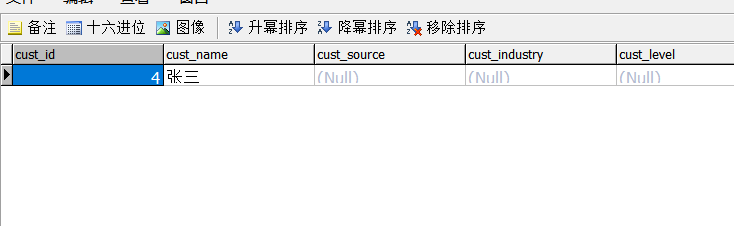
中间遇到的问题
一开始xml配置文件不能提示信息:
解决方案:在window中搜素XML Catalog ,完成以下三个参数的配置。注意中间的key Type选URI
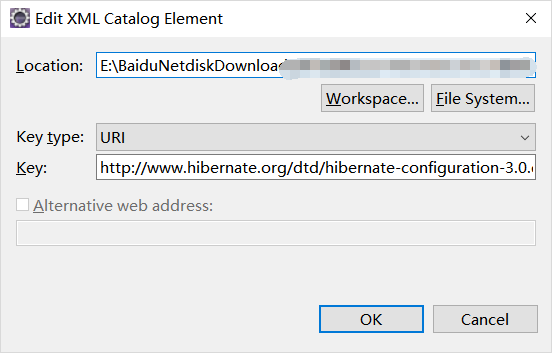
新开一个工作空间workspace需要设置什么:
(1)配置tomcat:需要注意这两个地方
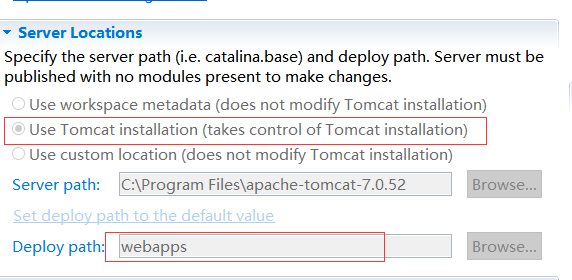
(2)修改编码格式,设置成UTF-8.
在window中找到WorkSpace左下角的text file encoding 设置成UTF-8.