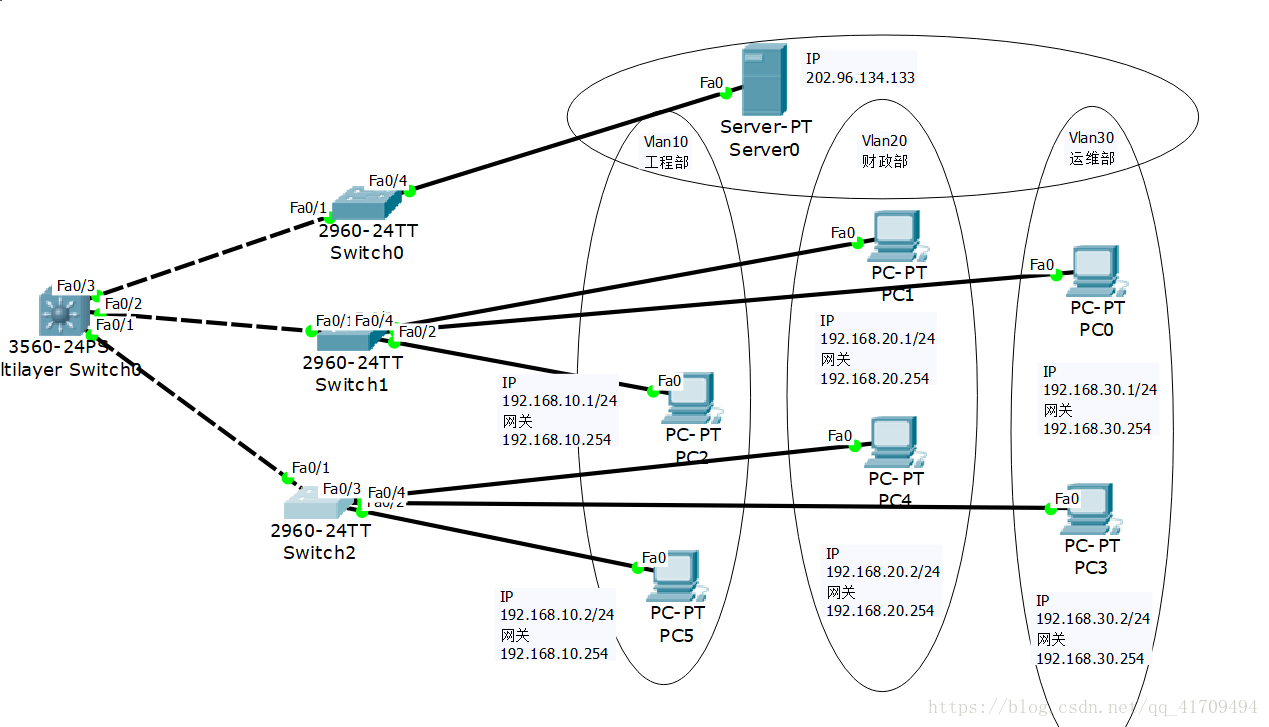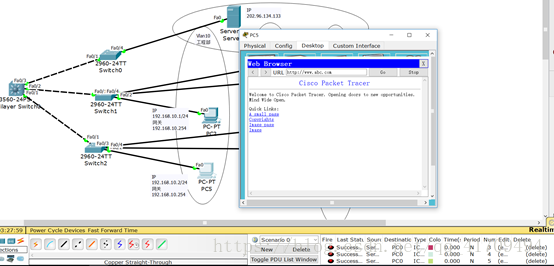建立Vlan步骤:
第一步:
3560:
Switch>enable
Switch#Vlan database
Switch(Vlan)#vtp domain zzx
2960:
Switch>enable
Switch#configure terminal
Switch(config)#vtp domain zzx
第二步:
2960:
Switch>enable
Switch#configure terminal
Switch(config)#vtp mode client
第三步:
3560:
Switch>enable
Switch#configure terminal
Switch(config)#interface f0/1
Switch(config-if)#switchport mode dynamic desirable
Switch(config-if)#exit
Switch(config)#interface f0/2
Switch(config-if)#switchport mode dynamic desirable
Switch(config-if)#exit
Switch(config)#interface f0/3
Switch(config-if)#switchport mode dynamic desirable
2960:
Switch>enable
Switch#configure terminal
Switch(config)#interface f0/1
Switch(config-if)#switchport mode trunk
注意:三个2960都要开中继链路
第四步:
3560:
Switch>enable
Switch#Vlan databse
Switch(vlan)#Vlan 10 name 10_zzx
Switch(vlan)#Vlan 20 name 20_zzx
Switch(vlan)#Vlan 30 name 30_zzx
Switch(vlan)#Vlan 40 name 40_zzx
第五步:
2960:
Switch>enable
Switch#configure terminal
Switch(config)#interface f0/2
Switch(config-if)#switchport access vlan 10
注意:这是对工程部Vlan10的所有端口的添加
Switch(config-if)#exit
Switch(config)#interface f0/3
Switch(config-if)#switchport access vlan 20
注意:这是对财政部Vlan20的所有端口的添加
Switch(config-if)#exit
Switch(config)#interface f0/4
Switch(config-if)#switchport access vlan 30
注意:这是对运维部Vlan30的所有端口的添加
Switch(config-if)#exit
Switch(config)#interface f0/4
Switch(config-if)#switchport access vlan 40
注意:这是对服务器Vlan40的添加
第六步:
3560:
Switch>enable
Switch#configure terminal
Switch(config)#interface vlan 10
Switch(config-if)#ip address 192.168.10.254 255.255.255.0
Switch(config-if)#exit
Switch(config-if)#interface vlan 20
Switch(config-if)#ip address 192.168.20.254 255.255.255.0
Switch(config-if)#exit
Switch(config-if)#interface vlan 30
Switch(config-if)#ip address 192.168.30.254 255.255.255.0
Switch(config-if)#exit
Switch(config-if)#interface vlan 40
Switch(config-if)#ip address 202.96.134.254 255.255.255.0
Switch(config-if)#exit
Switch(config)#ip routing
注意:三层交换机可以设置IP,但二层交换机不能设置IP
所有的vtp取相同域名:zzx
改变所有2960的vtp工作模式:client
打开所有连接交换机的端口的中继链路
在服务器3560上划分Vlan
在2960上把端口加入相应的Vlan
配置各个Vlan的网关
最后成功上网。
Switch(config)#spanning-tree mode
rapid-pvst
这是快速切换加不加入交换机都可以。