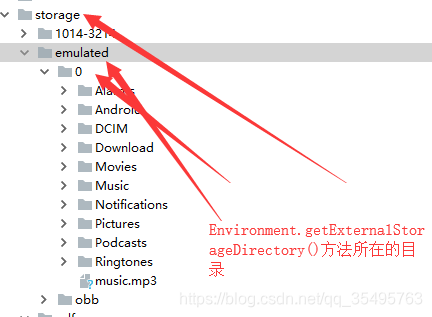update time :2019-1-24 author:要你命三千又三千 type :复习笔记摘录
文章目录
使用通知功能
使用场景:
某个应用程序希望向用户发出一些提示信息,而该应用程序又不在前台运行时,就可以借助通知来实现。
一般只有当程序进入到后台的时候我们才需要使用通知
使用实例
这里是sdk 28 的编译sdk ,使用sdk 28的模拟器来测试。
package com.example.administrator.notificationtest;
import android.app.Notification;
import android.app.NotificationChannel;
import android.app.NotificationManager;
import android.app.PendingIntent;
import android.content.Intent;
import android.os.Build;
import android.support.v4.app.NotificationCompat;
import android.support.v7.app.AppCompatActivity;
import android.os.Bundle;
import android.view.View;
import android.widget.Button;
/**
* sdk 23以后的notification修改了原来notification使用方式。取消掉了setLatestEventInfo()方法
* sdk 26 以后notification增加了channel来管理通知的行为
*/
public class MainActivity extends AppCompatActivity {
private Button sendNotice;
@Override
protected void onCreate(Bundle savedInstanceState) {
super.onCreate(savedInstanceState);
setContentView(R.layout.activity_main);
sendNotice=findViewById(R.id.send_notice)
;
sendNotice.setOnClickListener(new View.OnClickListener() {
@Override
public void onClick(View v) {
if (Build.VERSION.SDK_INT >26) {
/**
* channel 是一个通知行为的类别。在Manager 中添加或者创建类别。
*/
NotificationChannel notificationChannel = new NotificationChannel("1", "notification", NotificationManager.IMPORTANCE_LOW);
notificationChannel.enableLights(true);//来通知时LED闪烁
notificationChannel.enableVibration(true);//来通知时震动
NotificationManager manager = (NotificationManager) getSystemService(NOTIFICATION_SERVICE);
manager.createNotificationChannel(notificationChannel);//添加channel
Intent intent=new Intent(MainActivity.this,Main2Activity.class);
PendingIntent pendingIntent=PendingIntent.getActivity(MainActivity.this,0,intent,PendingIntent.FLAG_CANCEL_CURRENT);
Notification.Builder builder = new Notification.Builder(MainActivity.this, "1")
.setTicker("this is a ticker ") //当通知刚被创建的时
// 候,它会在系统的状态栏一闪而过,属于一种瞬时的提示信息
.setSmallIcon(R.drawable.ic_launcher_foreground)
.setContentTitle("small title")
.setContentText("just a small title")
.setContentIntent(pendingIntent)
.setWhen(System.currentTimeMillis());//通知的发送时间
Notification notification = builder.build();
manager.notify(1, notification);
}else
{
//sdk 低于26版本的Notification的创建,这里不一定对,使用NotificationCompat 来构建。
NotificationManager manager=(NotificationManager) getSystemService(NOTIFICATION_SERVICE);
Notification notification=new NotificationCompat.Builder(MainActivity.this).setSmallIcon(R.drawable.ic_launcher_foreground)
.setContentText("just context")
.setTicker("this is a ticker")
.build();
manager.notify(1,notification);
}
}
});
}
}
问题:如何取消掉通知?
NotificationManager manager = (NotificationManager)
getSystemService(NOTIFICATION_SERVICE);
manager.cancel(1);//通知Id的取消
项目地址:https://github.com/Jfef/NotificationTest/tree/master
问题:如何接收和发送短信
原理:Android 还提供了一系列的 API,使得我们甚至可以在自己的应用程序里接收和发送短信。
一:如何接收短信
原理:当手机接收到一条短信的时候,系统会发出一条值为 android.provider.Telephony.SMS_RECEIVED 的广播,这条广播里携带着与短信相关的所有数据。每个应用程序都可以在广播接收器里对它进行监听,收到广
播时再从中解析出短信的内容即可。
关键字:接收广播,解析内容
举例:实现自定义一个广播接收器,接受 短信。
package com.example.administrator.smstest;
import android.app.Activity;
import android.content.BroadcastReceiver;
import android.content.Context;
import android.content.Intent;
import android.content.IntentFilter;
import android.support.v7.app.AppCompatActivity;
import android.os.Bundle;
import android.telephony.SmsMessage;
import android.util.Log;
import android.widget.TextView;
import org.w3c.dom.Text;
import java.util.logging.Logger;
public class MainActivity extends Activity {
private TextView sender;
private TextView content;
private IntentFilter receiverFilter;
private MessageReceiver messageReceiver;
@Override
protected void onCreate(Bundle savedInstanceState) {
super.onCreate(savedInstanceState);
setContentView(R.layout.activity_main);
sender=findViewById(R.id.sender);
content=findViewById(R.id.con);
//动态注册广播接受器
receiverFilter=new IntentFilter();
receiverFilter.addAction("android.provider.Telephony.SMS_RECEIVED");
messageReceiver=new MessageReceiver();
registerReceiver(messageReceiver,receiverFilter);
}
class MessageReceiver extends BroadcastReceiver{
@Override
public void onReceive(Context context, Intent intent) {
Bundle bundle=intent.getExtras();
//intent 获取Bundle 数据对象
Object[] pdus=(Object[]) bundle.get("pdus");//获取pdu的数组对象
SmsMessage[] messages=new SmsMessage[pdus.length];
for(int i=0;i<messages.length;i++)
messages[i]=SmsMessage.createFromPdu((byte[])pdus[i]);//这里只有一个对象
//每一个 pdu 字节数组转换为 SmsMessage 对象
String address=messages[0].getOriginatingAddress();//发送信息的号码
String fullMessage=messages[0].getMessageBody();//发送的信息
/* int i=0;
for (SmsMessage message:messages){
i++;
fullMessage+=message.getMessageBody();
Log.d("Message", "onReceive: "+message.getMessageBody());
}
Log.d("i", "onReceive: i="+i);*/
sender.setText(address);
content.setText(fullMessage);
}
}
@Override
protected void onDestroy() {
super.onDestroy();
unregisterReceiver(messageReceiver);
}
}
Android 3.2.1如何向模拟设备发送信息
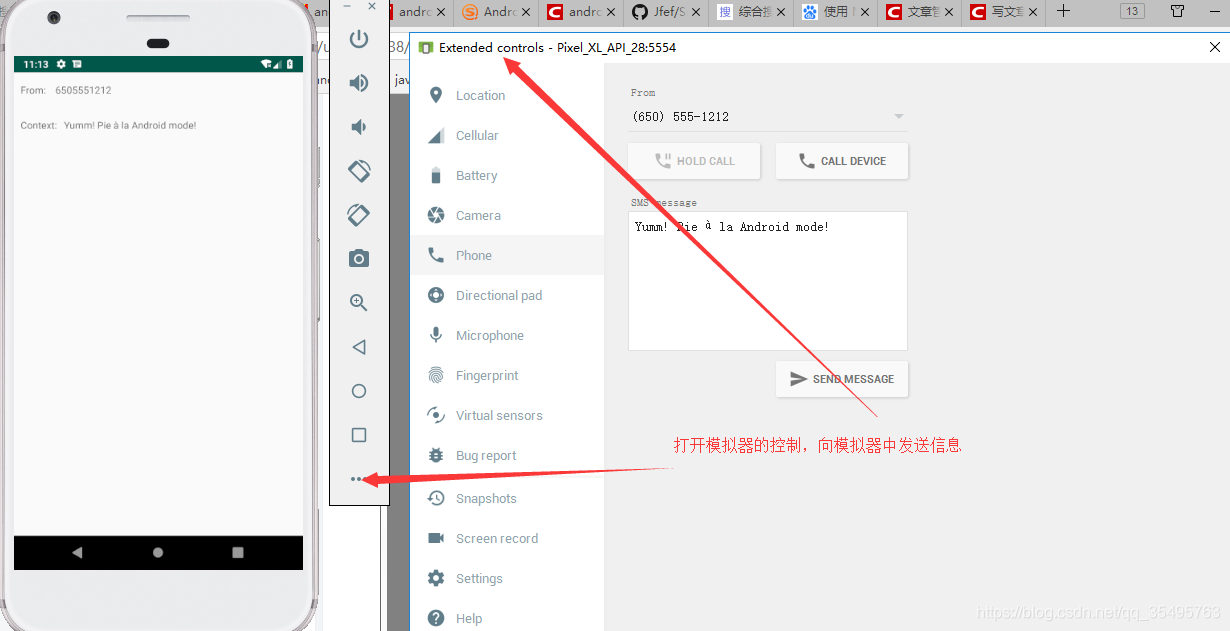
问题:实现发送信息的功能
package com.example.administrator.smstest;
import android.app.Activity;
import android.app.PendingIntent;
import android.content.BroadcastReceiver;
import android.content.Context;
import android.content.Intent;
import android.content.IntentFilter;
import android.support.v7.app.AppCompatActivity;
import android.os.Bundle;
import android.telephony.SmsManager;
import android.telephony.SmsMessage;
import android.util.Log;
import android.view.View;
import android.widget.Button;
import android.widget.EditText;
import android.widget.TextView;
import android.widget.Toast;
import org.w3c.dom.Text;
import java.util.ResourceBundle;
import java.util.logging.Logger;
public class MainActivity extends Activity {
private TextView sender;
private TextView content;
private IntentFilter receiverFilter;
private MessageReceiver messageReceiver;
private EditText to;
private EditText msginput;
private Button send;
private IntentFilter sendFilter;
private SendStatusReceiver sendStatusReceiver;
@Override
protected void onCreate(Bundle savedInstanceState) {
super.onCreate(savedInstanceState);
setContentView(R.layout.activity_main);
sender=findViewById(R.id.sender);
content=findViewById(R.id.con);
//动态注册广播接受器
receiverFilter=new IntentFilter();
receiverFilter.addAction("android.provider.Telephony.SMS_RECEIVED");
messageReceiver=new MessageReceiver();
registerReceiver(messageReceiver,receiverFilter);
/**
* 建立广播接收器
*/
sendFilter=new IntentFilter();
sendFilter.addAction("SEND_SMS_ACTION");
sendStatusReceiver=new SendStatusReceiver();
registerReceiver(sendStatusReceiver,sendFilter);
//实现广播的意图
Intent sentIntent=new Intent("SEND_SMS_ACTION");
//pendintIntent 可以理解为延迟的意图
final PendingIntent pendingIntent=PendingIntent.getBroadcast(MainActivity.this,1,sentIntent,0
);//延迟发送调用广播,同时这个广播带有sentIntent意图,然后由自己定义的广播接收器进行接收。
//实现发送短信的功能
to=findViewById(R.id.to);
msginput=findViewById(R.id.msg_input);
send=findViewById(R.id.send);
send.setOnClickListener(new View.OnClickListener() {
@Override
public void onClick(View v) {
/**
* 第一个参数用于指定接收人的手
* 机号码,第三个参数用于指定短信的内容,其他的几个参数我们暂时用不到,
*/
SmsManager smsManager=SmsManager.getDefault();
smsManager.sendTextMessage(to.getText().toString(),
null,msginput.getText().toString(),pendingIntent
,null
);
}
});
}
/**
* 广播接收器接受发送状态的广播
*/
class SendStatusReceiver extends BroadcastReceiver{
@Override
public void onReceive(Context context, Intent intent) {
if (getResultCode()==RESULT_OK)
Toast.makeText(context,"send Succeed",Toast.LENGTH_LONG).show();
else
Toast.makeText(context,"send failed ",Toast.LENGTH_LONG).show();
}
}
class MessageReceiver extends BroadcastReceiver{
@Override
public void onReceive(Context context, Intent intent) {
Bundle bundle=intent.getExtras();
//intent 获取Bundle 数据对象
Object[] pdus=(Object[]) bundle.get("pdus");//获取pdu的数组对象
SmsMessage[] messages=new SmsMessage[pdus.length];
for(int i=0;i<messages.length;i++)
messages[i]=SmsMessage.createFromPdu((byte[])pdus[i]);//这里只有一个对象
//每一个 pdu 字节数组转换为 SmsMessage 对象
String address=messages[0].getOriginatingAddress();//发送信息的号码
String fullMessage=messages[0].getMessageBody();//发送的信息
sender.setText(address);
content.setText(fullMessage);
}
}
@Override
protected void onDestroy() {
super.onDestroy();
unregisterReceiver(messageReceiver);
}
}
<uses-permission android:name="android.permission.RECEIVE_SMS"/>
<uses-permission android:name="android.permission.SEND_SMS"/>
项目代码的位置:https://github.com/Jfef/SmsTeset
实现Android 调用系统的拍照功能和裁剪功能
package com.example.administrator.choosepictest;
import android.app.Activity;
import android.content.Intent;
import android.graphics.Bitmap;
import android.graphics.BitmapFactory;
import android.net.Uri;
import android.os.Bundle;
import android.os.Environment;
import android.os.StrictMode;
import android.provider.MediaStore;
import android.view.View;
import android.view.Window;
import android.widget.Button;
import android.widget.ImageView;
import java.io.File;
import java.io.FileNotFoundException;
import java.io.IOException;
public class MainActivity extends Activity {
public static final int TAKE_PHOTO=1;
public static final int CROP_PHOTO=2;
private Button takePhoto;
private ImageView picture;
private Uri imageUri;
@Override
protected void onCreate(Bundle savedInstanceState) {
super.onCreate(savedInstanceState);
requestWindowFeature(Window.FEATURE_NO_TITLE);
setContentView(R.layout.activity_main);
/**
* 以这种方式,VM会忽略文件URI曝光
*/
StrictMode.VmPolicy.Builder builder = new StrictMode.VmPolicy.Builder();
StrictMode.setVmPolicy(builder.build());
takePhoto=findViewById(R.id.take_photo);
picture=findViewById(R.id.Picture);
takePhoto.setOnClickListener(new View.OnClickListener() {
@Override
public void onClick(View v) {
//File(File parent, String child)
// 根据 parent 抽象路径名和 child 路径名字符串创建一个新 File 实例
File outputImage=new File(Environment.getExternalStorageDirectory(),"TempImage.jpg");
if (outputImage.exists()) {
outputImage.delete();
}
try {
outputImage.createNewFile();
} catch (IOException e) {
e.printStackTrace();
}
//调用 Uri 的
//fromFile()方法将 File 对象转换成 Uri 对象
//这个 Uri 对象标识着 output_image.jpg 这张图片
//的唯一地址。
imageUri =Uri.fromFile(outputImage);
Intent intent=new Intent("android.media.action.IMAGE_CAPTURE");
intent.putExtra(MediaStore.EXTRA_OUTPUT,imageUri);
//Intent 的 putExtra()方法指定图片的输出地址
startActivityForResult(intent,TAKE_PHOTO);
}
});
}
@Override
protected void onActivityResult(int requestCode, int resultCode, Intent data) {
switch (requestCode) {
case TAKE_PHOTO:
if (resultCode == RESULT_OK) {
//调用系统的图片裁剪功能
Intent intent = new Intent("com.android.camera.action.CROP");
intent.setDataAndType(imageUri, "image/*");
intent.putExtra("scale", true);
intent.putExtra(MediaStore.EXTRA_OUTPUT, imageUri);
//输出路径
startActivityForResult(intent, CROP_PHOTO);
}
break;
case CROP_PHOTO:
if (resultCode == RESULT_OK) {
Bitmap bitmap = null;
try {
bitmap = BitmapFactory.decodeStream(getContentResolver()
.openInputStream(imageUri)); //按照路径解析图片成BItmap对象
} catch (FileNotFoundException e) {
e.printStackTrace();
}
picture.setImageBitmap(bitmap); //添加到picture 中
}
break;
default:
break;
}
}
}
项目的位置:https://github.com/Jfef/ChoosePicTest
实现播放音乐和视频的功能
实现播放音频
用 MediaPlayer 类来实现的,它对多种格式的音频文件提供了非常全面的控制方法,从而使得播放音乐的工作变得十分简单。
常用方法的使用

实例
package com.example.administrator.playaudiotest;
import android.app.Activity;
import android.media.MediaPlayer;
import android.os.Bundle;
import android.os.Environment;
import android.util.Log;
import android.view.View;
import android.widget.Button;
import java.io.File;
import java.io.IOException;
public class MainActivity extends Activity implements View.OnClickListener {
private Button play;
private Button stop;
private Button pause;
private MediaPlayer mediaPlayer;
@Override
protected void onCreate(Bundle savedInstanceState) {
super.onCreate(savedInstanceState);
setContentView(R.layout.activity_main);
play = findViewById(R.id.play);
pause = findViewById(R.id.pause);
stop = findViewById(R.id.stop);
mediaPlayer = new MediaPlayer();
play.setOnClickListener(this);
pause.setOnClickListener(this);
pause.setOnClickListener(this);
initMediaPlay();
}
private void initMediaPlay() {
Log.d("Environment.getExtralDir:", "initMediaPlay: "+Environment.getExternalStorageDirectory().getAbsolutePath());
File file = new File(Environment.getExternalStorageDirectory(), "music.mp3");
try {
mediaPlayer.setDataSource(file.getPath());
Log.d("filePath:", "initMediaPlay: " +
file.getAbsolutePath());
mediaPlayer.prepare();
} catch (IOException e) {
e.printStackTrace();
}
}
@Override
public void onClick(View v) {
switch (v.getId()) {
case R.id.play:
if (!mediaPlayer.isPlaying()) {
mediaPlayer.start();
}
break;
case R.id.pause:
if (mediaPlayer.isPlaying()) {
mediaPlayer.pause();
}
break;
case R.id.stop:
if (mediaPlayer.isPlaying()) {
mediaPlayer.reset();
initMediaPlay();
}
default:
break;
}
}
@Override
protected void onDestroy() {
super.onDestroy();
if (mediaPlayer != null) {
mediaPlayer.stop();
mediaPlayer.release();
}
}
}
Environment.getExternalStorageDirectory()的路径问题的解决
如何播放视频的功能的实现
使用 VideoView 类来实现播放视频
xml 文件
<?xml version="1.0" encoding="utf-8"?>
<LinearLayout xmlns:android="http://schemas.android.com/apk/res/android"
android:layout_width="match_parent"
android:layout_height="match_parent"
android:orientation="vertical">
<VideoView
android:id="@+id/video_view"
android:layout_width="match_parent"
android:layout_height="500dp" />
<LinearLayout
android:layout_width="match_parent"
android:layout_height="wrap_content"
android:orientation="horizontal">
<Button
android:id="@+id/play"
android:text="Play"
android:layout_width="0dp"
android:layout_height="wrap_content"
android:layout_weight="1" />
<Button
android:id="@+id/pause"
android:layout_width="0dp"
android:text="Pause"
android:layout_height="wrap_content"
android:layout_weight="1" />
<Button
android:text="replay"
android:id="@+id/replay"
android:layout_width="0dp"
android:layout_height="wrap_content"
android:layout_weight="1" />
</LinearLayout>
</LinearLayout>
java 文件
public class MainActivity extends Activity implements View.OnClickListener {
private VideoView videoView;
private Button play;
private Button pause;
private Button replay;
@Override
protected void onCreate(Bundle savedInstanceState) {
super.onCreate(savedInstanceState);
requestWindowFeature(getWindow().FEATURE_NO_TITLE);
setContentView(R.layout.activity_main);
videoView = findViewById(R.id.video_view);
play = findViewById(R.id.play);
pause = findViewById(R.id.pause);
replay = findViewById(R.id.replay);
pause.setOnClickListener(this);
play.setOnClickListener(this);
replay.setOnClickListener(this);
initVideoPath();
}
private void initVideoPath() {
File file = new File(Environment.getExternalStorageDirectory(), "movie.mp4");
videoView.setVideoPath(file.getAbsolutePath());
}
@Override
public void onClick(View v) {
switch (v.getId()) {
case R.id.play:
if (!videoView.isPlaying()) {
videoView.start();
}
break;
case R.id.pause:
if (videoView.isPlaying()) {
videoView.pause();
}
break;
case R.id.replay:
if (videoView.isPlaying()) {
videoView.resume();
}
break;
default:
break;
}
}
@Override
protected void onDestroy() {
super.onDestroy();
if (videoView != null) {
videoView.suspend();
}
}
}
补充说明此方法只能在sdk <24的情况下使用,在sdk >=24(Nougat)的情况下,不能使用此方法
报以下的错误
MediaPlayer: Couldn’t open /storage/emulated/0/movie.mp4: java.io.FileNotFoundException: No content provider: /storage/emulated/0/movie.mp4
需要使用content provider 来进行实现
参考回答二