- 安装相关环境
sudo add-apt-repository ppa:fcitx-team/nightly
sudo apt-get update
sudo apt-get install fcitx
sudo apt-get install fcitx-config-gtk
sudo apt-get install fcitx-table-all
sudo apt-get install im-switch
- 搜狗官网下载安装包
sudo dpkg -i sogoupinyin_2.2.0.0108_amd64.deb
-
【设置】-> 【Language support】
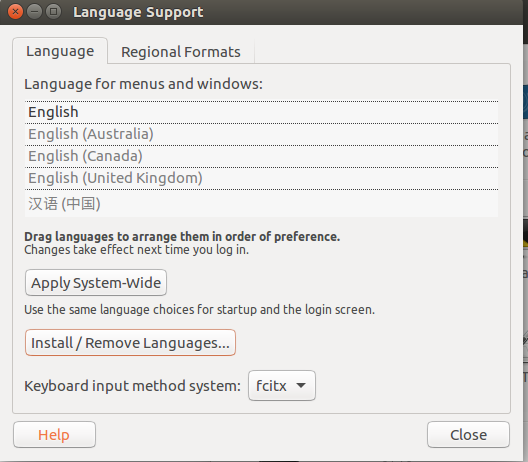
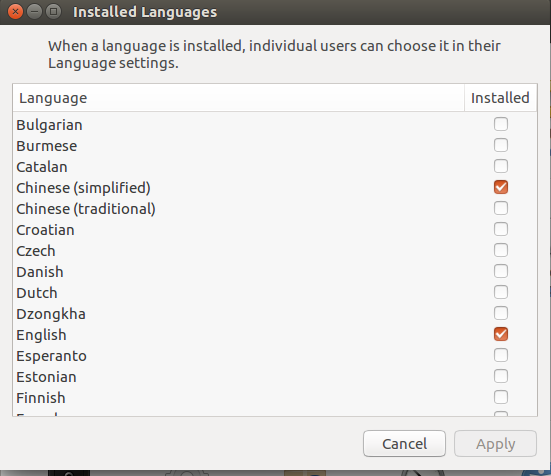
-
打开【fcitx configuration] 点击加号,取消勾选【only show current language】找到sougoupin 添加完成
