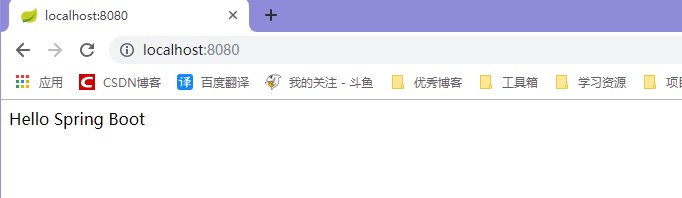概述
使用 Intellij IDEA 来新建一个 Spring Boot 项目。
打开 IDEA -> New Project -> Spring Initializr

填写项目信息

选择 Spring Boot 版本及 Web 开发所需的依赖

保存项目到指定目录

工程目录结构
创建完成后的工程目录结构如下:

- .gitgnore: Git 过滤配置文件
- pom.xml: Maven 的依赖管理配置文件
- HelloSpringBootApplication.java: 程序入口
- resources: 资源文件目录
- static: 静态资源文件目录
- templates: 模板资源文件目录
- application.properties: Spring Boot 的配置文件,实际开发中会替换成 YAML 语言配置(application.yml)
功能演示
创建一个 Controller 来演示一下 Spring Boot 的神奇功能
package com.yuu.hello.spring.boot.controller;
import org.springframework.web.bind.annotation.RequestMapping;
import org.springframework.web.bind.annotation.RequestMethod;
import org.springframework.web.bind.annotation.RestController;
/**
* @Classname HelloController
* @Date 2019/1/27 12:27
* @Created by Yuu
*/
@RestController
public class HelloController {
@RequestMapping(value = "", method = RequestMethod.GET)
public String sayHi() {
return "Hello Spring Boot";
}
}
启动 HelloSpringBootApplication 的 main() 方法,浏览器访问 http://localhost:8080 可以看到: