近期刚刚放弃了Windows,投入了Ubuntu 的怀抱。今天就拿一个小小的案例来做一下C语言的编译和运行流程。额,顺便说一句。本文适合那些Linux新手,不适合老鸟哈。
看完本文可以学到什么?
- 程序员编码神器Vim的简单使用
- 自带编译器gcc的使用
- 执行编译完成的程序
vim的简单使用
关于vim的使用,这里面的学问可谓是太深了,所以我就简单的写一些在这里用到的一些命令了。
首先:打开终端terminal。使用cd命令定位到我们将要操作的一个文件夹,我本人的是/home/mark/code/c/目录。然后就可以输入vim Hello.c.这样终端就会跳转到一个vim的编辑界面。
这时我们看到的是命令模式,我们要想对Hello.c文件进行编辑的话,就必须使用到插入模式。按下a 即可在光标位置进行编辑了。
在这里我就输入下面一段文字:
#include<stdio.h>
int main(){
printf("Hello World!\n");
printf("Hello C\n");
printf("This is compilered by GCC in Ubuntu!");
}- 1
- 2
- 3
- 4
- 5
- 6
- 7
gcc的简单的使用
下面我就来谈一谈本文用到的gcc的几个参数:
- gcc -E // 预编译命令,可以将源文件进行预编译,生成.i结尾的预处理文件
- gcc -c // 将预处理文件编译成目标代码(可执行) 以.o结尾
- gcc -o // 这个命令一般会添加在上面命令的后边,意思是前两个命令完成后的结果输出到哪个文件中。
下面我们就来看一看本文的gcc处理:
mark@mark-pc:~/Code/C$ vim Hello.c
mark@mark-pc:~/Code/C$ gcc -E Hello.c -o Hello.i
mark@mark-pc:~/Code/C$ gcc -c Hello.i -o Hello.o
mark@mark-pc:~/Code/C$ gcc Hello.c -o Hello
mark@mark-pc:~/Code/C$ ./Hello
Hello World!
Hello C
This is compilered by GCC in Ubuntu!- 1
- 2
- 3
- 4
- 5
- 6
- 7
- 8
结果展示
观察上述命令执行后的结果有两种方式。
一是到相应的目录下查看文件的具体信息,另外一个是使用命令行查看相关目录下的具体的信息。
第一种方式:
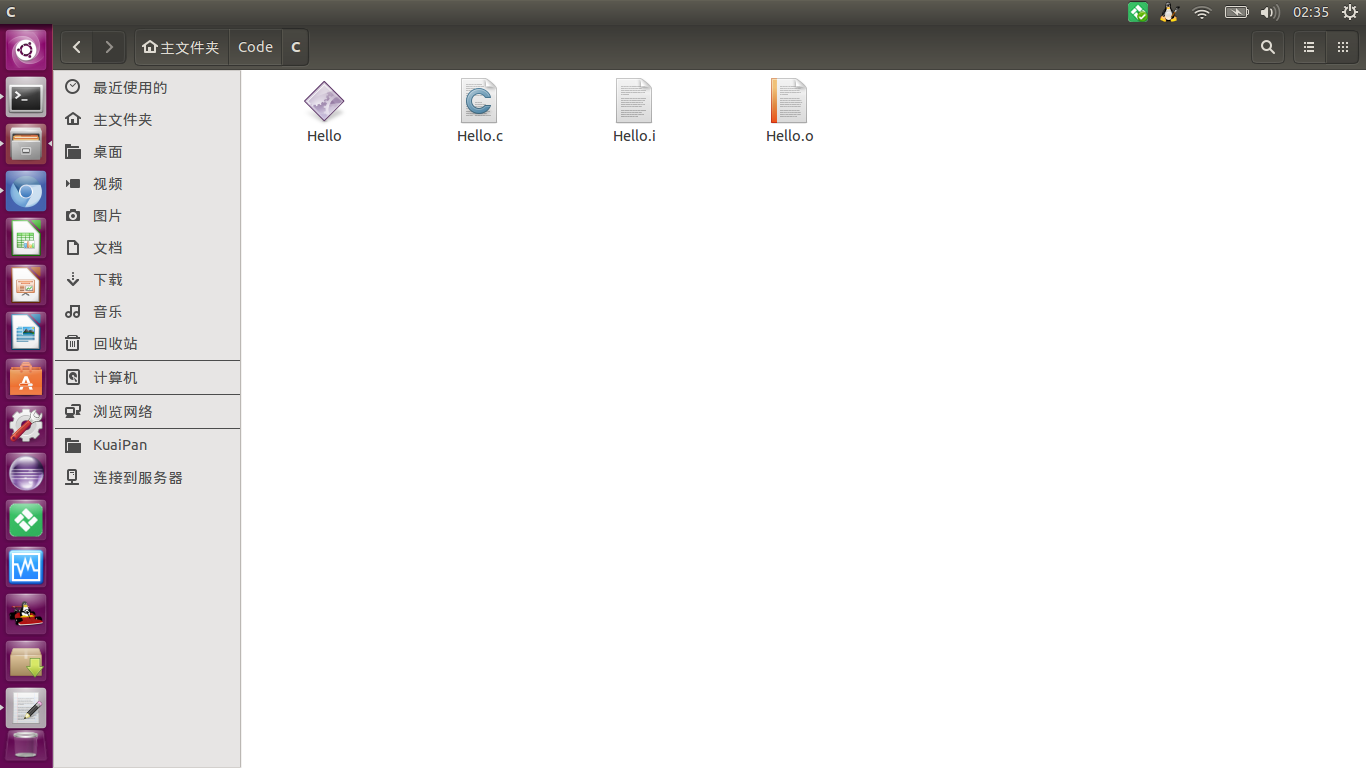
我们可以看到相关的四个文件:
- Hello 可执行文件
- Hello.c 源文件
- Hello.i 预编译(预处理)文件
- Hello.o 目标代码
第二种方式时使用命令行进行:
mark@mark-pc:/$ cd /home/mark/Code/C
mark@mark-pc:~/Code/C$ ls
Hello Hello.c Hello.i Hello.o
- 1
- 2
- 3
- 4
我们同样可以得到上面这四个文件。
小总结
我本人也是刚刚接触Ubuntu,所以对这个操作系统还不是很熟悉。所以难免有些地方讲的不恰当或者不正确。本文也是为了提示那些和我一样在Ubuntu下的新手练习如何编程而写的指导性的博文。如果您发现了文章中有错误的地方,还望不吝赐教,也好让我们共同进步!
2018年4月10日15:59:18
最近越来越发现,C实在是太重要了。正好今天没什么事,看到windows自带的那个日期控件挺好看,就着手用C实现下~。


由第一张图可以看出,这里用到了struct tm数据结构,进而贯穿整个操作。
关键点在于:
- 闰年下2月的计算
- 上月末,本月,下月初等日期的输出。
Main.c
#include<stdio.h>
#include<stdlib.h>
#include<locale.h>
#include "function.h"
#include "constraints.h"
int get_year_month_days(int year, int month) {
int days; // 获取当前月对应的天数
if(month == 2) {
if((year % 400 == 0) || (year%4 == 0 && year % 100 != 0)) {
days = 29;
}else{
days = 28;
}
}else if(month == 4 || month == 6 || month == 9 || month == 11) {
days = 30;
}else {
days = 31;
}
return days;
}
void print_lastmonth(struct tm *tm_now) {
int last_month_cols, this_month_cols;
int index; // 用于控制输出上个月的日期
int lastmonthlastday = get_year_month_days(1900+tm_now->tm_year, tm_now->tm_mon);
//printf("Last month days:%d\n", lastmonthlastday);
this_month_cols = (tm_now->tm_mday - tm_now->tm_wday)%7;
last_month_cols = WEEKDAY - this_month_cols;
//printf("%d:%d", last_month_cols, this_month_cols);
// 打印上个月剩余的日期
for(index=0; index < last_month_cols; index++) {
printf("\33[33m%.2d \33[0m", lastmonthlastday-last_month_cols + index + 1);
}
// 打印本月开始的日期
for(index=1; index <= this_month_cols; index++) {
printf("\33[32m%.2d \33[0m", index);
}
// 上个月混合输出结束
printf("\n");
}
void print_thismonth(struct tm *tm_now) {
// 本月总是占据中间4行,所以只需要找出第二行开始的第一个日期即可
int this_month_begin_day, last_month_cols, this_month_cols,next_month_cols;
int thismonthdays = get_year_month_days(tm_now->tm_year + 1900, tm_now->tm_mon + 1);
int index = (tm_now->tm_mday - tm_now->tm_wday) % WEEKDAY + 1;
int rowindex, colindex;
int tempdate;
int lastmonthlastday = get_year_month_days(1900+tm_now->tm_year, tm_now->tm_mon);
//printf("Last month days:%d\n", lastmonthlastday);
this_month_cols = (tm_now->tm_mday - tm_now->tm_wday)%7;
last_month_cols = WEEKDAY - this_month_cols;
// 打印上个月剩余的日期
for(index=0; index < last_month_cols; index++) {
printf("\33[33m%.2d \33[0m", lastmonthlastday-last_month_cols + index + 1);
}
// 打印本月开始的日期
for(index=1; index <= this_month_cols; index++) {
printf("\33[32m%.2d \33[0m", index);
}
// 上个月混合输出结束
printf("\n");
// 打印本月四行的数据;需要注意的是本月总天数可能会小于4行,因此要提前退出
for(rowindex=0; rowindex < ROW_NUM; rowindex++) {
// 打印每一列的数据
for(colindex=0; colindex < WEEKDAY; colindex++) {
tempdate = index + rowindex * WEEKDAY + colindex;
if(tempdate == tm_now->tm_mday) {
// 高亮显示当天日期
printf("\33[36m\33[1m\33[8m%.2d \33[0m", tempdate);
}else{
if(rowindex*WEEKDAY + colindex + index <= thismonthdays) {
printf("\33[32m%.2d \33[0m", tempdate);
}else{
goto NEXTMONTH;
}
}
}
// 每行结束记得换行
printf("\n");
}
NEXTMONTH: printf("");
printf("[INDEX]%d\n", tempdate);
// 下个月内容输出
this_month_cols = (thismonthdays - last_month_cols) % WEEKDAY;
next_month_cols = WEEKDAY - this_month_cols;
// 打印本月剩余日期内容
for(index=0; index < this_month_cols; index++) {
// 判断当前首个日期是否大于本月天数,大于的话需要提前终止输出
printf("\33[32m%.2d \33[0m", thismonthdays - this_month_cols + index + 1);
}
// 打印下月初始日期内容
for(index=1; index <= next_month_cols; index++) {
printf("\33[33m%.2d \33[0m", index);
}
// 尾行打印结束
printf("\n");
}
void print_month(struct tm *tm_now) {
int last_month_cols, this_month_head_cols, this_month_tail_cols, next_month_cols;
int lastmonthdays = get_year_month_days(1990 + tm_now->tm_year, tm_now->tm_mon);
int thismonthdays = get_year_month_days(1990 + tm_now->tm_year, tm_now->tm_mon + 1);
//printf("Lastmonthdays: %d, thismonthdays: %d\n", lastmonthdays, thismonthdays);
int tempdate;// 用于记录本月日期输出到了哪一天
int index, changeline=0;
int current_weekday;
if(tm_now->tm_wday == 0) {
current_weekday = WEEKDAY;
}else{
current_weekday = tm_now->tm_wday;
}
//printf("CURRENT WEEKDAY: %d\n", current_weekday);
this_month_head_cols = (tm_now->tm_mday - current_weekday) % WEEKDAY;
last_month_cols = WEEKDAY - this_month_head_cols;
this_month_tail_cols = (thismonthdays - this_month_head_cols) % WEEKDAY;
next_month_cols = WEEKDAY - this_month_tail_cols;
//printf("[%d-%d-%d-%d]\n", last_month_cols, this_month_head_cols, this_month_tail_cols, next_month_cols);
//printf("%2.d-%.2d-%.2d\n", tm_now->tm_year + 1900, tm_now->tm_mon + 1, tm_now->tm_mday);
printf("%s\n", "一 二 三 四 五 六 日");
// 打印首行:上个月日期内容 + 本月月初日期内容
for(index=1; index <= last_month_cols; index++) {
printf("\33[33m%.2d \33[0m", lastmonthdays - last_month_cols + index);
}
for(index=1; index <= this_month_head_cols; index++) {
tempdate = index;
printf("\33[32m%.2d \33[0m", index);
}
// 首行输出完毕,记得回车换行
//printf("\t[tempdate=>%d, currentdate: %d]\n", tempdate, tm_now->tm_mday);
printf("\n");
// 输出本月中间几行的日期数据
for(index=tempdate+1, changeline=1; index <= thismonthdays; index++, changeline++, tempdate++) {
if(index == tm_now->tm_mday) {
// 高亮当天日期
printf("\33[35m\33[4m%.2d\33[0m", index);printf(" ");// 后面这俩空格是为了防止下划线溢出
}else{
printf("\33[32m%.2d \33[0m", index);
}
if(changeline == WEEKDAY) {
changeline = 0;
printf("\n");
}
}
// 输出下个月的日期数据
for(index=1; index <= next_month_cols; index++) {
printf("\33[33m%.2d \33[0m", index);
}
printf("\n");
}
int main() {
struct tm *tm_now;
//while(1) {
tm_now = get_curdate();
// tm_now->tm_year = 118;
// tm_now->tm_mon = 4;
// tm_now->tm_mday = 28;
//printf("\t%d-%d-%d -%d\n", tm_now->tm_year+1900, tm_now->tm_mon + 1, tm_now->tm_mday, tm_now->tm_wday);
printf("| %d-%.2d-%.2d %.2d:%.2d:%.2d |\n", tm_now->tm_year+1900, tm_now->tm_mon+1, tm_now->tm_mday, tm_now->tm_hour, tm_now->tm_min, tm_now->tm_sec);
printf("============================\n");
print_month(tm_now);
printf("============================\n");
// 休眠一秒后刷新整个屏幕实现,动态更改时间的效果
//sleep(1);
//system("clear");
//}
return 0;
}- 1
- 2
- 3
- 4
- 5
- 6
- 7
- 8
- 9
- 10
- 11
- 12
- 13
- 14
- 15
- 16
- 17
- 18
- 19
- 20
- 21
- 22
- 23
- 24
- 25
- 26
- 27
- 28
- 29
- 30
- 31
- 32
- 33
- 34
- 35
- 36
- 37
- 38
- 39
- 40
- 41
- 42
- 43
- 44
- 45
- 46
- 47
- 48
- 49
- 50
- 51
- 52
- 53
- 54
- 55
- 56
- 57
- 58
- 59
- 60
- 61
- 62
- 63
- 64
- 65
- 66
- 67
- 68
- 69
- 70
- 71
- 72
- 73
- 74
- 75
- 76
- 77
- 78
- 79
- 80
- 81
- 82
- 83
- 84
- 85
- 86
- 87
- 88
- 89
- 90
- 91
- 92
- 93
- 94
- 95
- 96
- 97
- 98
- 99
- 100
- 101
- 102
- 103
- 104
- 105
- 106
- 107
- 108
- 109
- 110
- 111
- 112
- 113
- 114
- 115
- 116
- 117
- 118
- 119
- 120
- 121
- 122
- 123
- 124
- 125
- 126
- 127
- 128
- 129
- 130
- 131
- 132
- 133
- 134
- 135
- 136
- 137
- 138
- 139
- 140
- 141
- 142
- 143
- 144
- 145
- 146
- 147
- 148
- 149
- 150
- 151
- 152
- 153
- 154
- 155
- 156
- 157
- 158
- 159
- 160
- 161
- 162
- 163
- 164
- 165
- 166
- 167
- 168
- 169
- 170
- 171
- 172
- 173
function.h
#include<stdio.h>
#include<stdlib.h>
#include<time.h>
struct tm* get_curdate();
void sleep(int seconds);
- 1
- 2
- 3
- 4
- 5
- 6
function.c
#include<stdio.h>
#include<stdlib.h>
#include<time.h>
#include "function.h"
struct tm* get_curdate() {
time_t now;
struct tm *tm_now;
//char curdate[10];
time(&now);
tm_now = localtime(&now);
return tm_now;
}
void sleep(int seconds) {
time_t tm = time(NULL);
time_t tm2 = tm;
while(difftime(tm2, tm) < seconds) {
tm2 = time(NULL);
}
}- 1
- 2
- 3
- 4
- 5
- 6
- 7
- 8
- 9
- 10
- 11
- 12
- 13
- 14
- 15
- 16
- 17
- 18
- 19
- 20
constraints.h
#define WEEKDAY 7
#define ROW_NUM 4- 1
- 2
编译命令:
gcc *.c -o calender- 1
测试命令:
./calender- 1
再分享一下我老师大神的人工智能教程吧。零基础!通俗易懂!风趣幽默!还带黄段子!希望你也加入到我们人工智能的队伍中来!https://blog.csdn.net/jiangjunshow