装备了两台linux主机
在两台主机上均安装了 docker
在两台主机的docker上均安装了nginx和mysql ,同时安装了docker容器的可视化管理工具 portainer/portainer
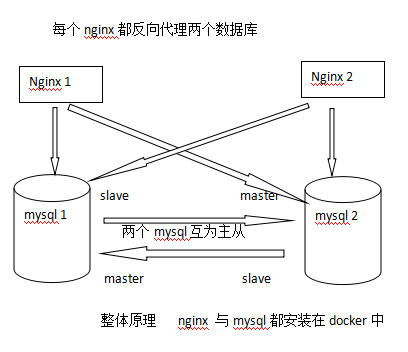
首先实现 mysql的主主备份
其中的 master_log_file master_log_pos 是通过查询得到的
查询命令为show master status
在这之前应该打开二进制日志 配置好
在配置工程中鸣谢 以下博客给予的帮助
主主复制相关博客
https://www.cnblogs.com/ygqygq2/p/6045279.html 2016
https://www.cnblogs.com/zhenyuyaodidiao/p/4635458.html MySQL Replication
https://www.cnblogs.com/wclwcw/p/6281608.html
1 .docker中安装mysql实现配置文件的挂载
//启动mysql5.6 容器 挂载配置文件和 数据存储目录 两台机子的docker可以运行 docker run -d -p 3309:3306 --privileged=true \
-v /docker/mysql/mysql-5.6/conf/mysql.conf.d:/etc/mysql/mysql.conf.d \ 挂载的配置目录
-v /docker/mysql/mysql-5.6/data:/var/lib/mysql \ 挂载的数据存储目录
-e MYSQL_ROOT_PASSWORD=密码 \
--name mysql56b mysql:5.6
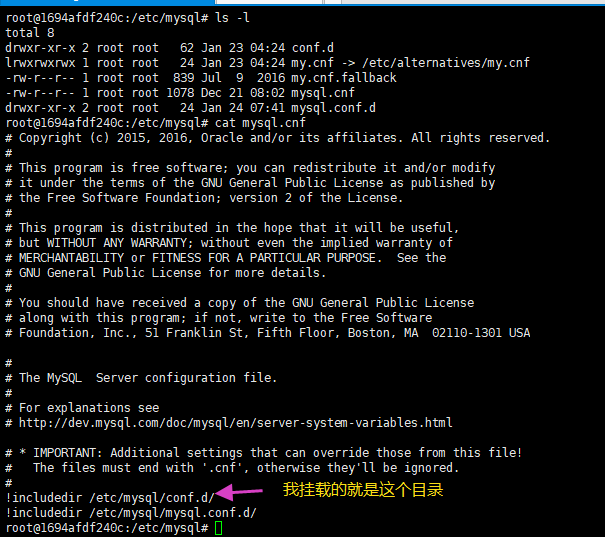
如何查询 本机作为主节点的日志状态
Last login: Fri Jan 25 19:33:22 2019 from 111.203.45.3
-- 进入容器中 [root@hd49 ~]# docker exec -it mysql56b /bin/bash
-- 进入mysql命令行 root@1694afdf240c:/# mysql -uroot -p数据库密码 Warning: Using a password on the command line interface can be insecure. Welcome to the MySQL monitor. Commands end with ; or \g. Your MySQL connection id is 15 Server version: 5.6.43-log MySQL Community Server (GPL) Copyright (c) 2000, 2019, Oracle and/or its affiliates. All rights reserved. Oracle is a registered trademark of Oracle Corporation and/or its affiliates. Other names may be trademarks of their respective owners. Type 'help;' or '\h' for help. Type '\c' to clear the current input statement.
-- 查询本机器作为 master的日志情况 mysql> show master status -> ; +------------------+----------+--------------+------------------+-------------------+ | File | Position | Binlog_Do_DB | Binlog_Ignore_DB | Executed_Gtid_Set | +------------------+----------+--------------+------------------+-------------------+ | mysql-bin.000004 | 1201 | | | | +------------------+----------+--------------+------------------+-------------------+ 1 row in set (0.00 sec)
-- 结尾用 \G 的话会更加清晰 mysql> show master status\G *************************** 1. row *************************** File: mysql-bin.000004 Position: 1201 Binlog_Do_DB: Binlog_Ignore_DB: Executed_Gtid_Set: 1 row in set (0.00 sec) mysql>
通过命令实现互为主从
-- 进入到两台机器的 mysql容器的命令行界面
--进容器的 命令
docker exec -it 容器id /bin/bash
--通过一下命令
mysql -u用户名 -p密码 进入到mysq的命令行界面
-- 在 A 机器上创建 B 机子可以登录的账户 GRANT replication slave ON *.* TO '用户名a'@'%' IDENTIFIED BY '密码a'; flush privileges; -- 在 B 机器上创建 A 机器可以登录的账户 GRANT replication slave ON *.* TO '用户名b'@'%' IDENTIFIED BY '密码b'; flush privileges; --
-- 给 A 安排master 他的主是 B
change master to master_host='ip b',master_port=3309,master_user='用户名b',master_password='密码b',master_log_file='mysql-bin.000004',master_log_pos=408;
-- 给 B 安排maser 他的主是 A
change master to master_host='ip a',master_port=3309,master_user='用户名a',master_password='密码b',master_log_file='mysql-bin.000004',master_log_pos=419;
查看配置成功后查看本机作为从节点的状态
命令为 show slave status\G
mysql> show slave status\G *************************** 1. row *************************** Slave_IO_State: Waiting for master to send event Master_Host: 主节点的ip Master_User: sijiu Master_Port: 3309 Connect_Retry: 60 Master_Log_File: mysql-bin.000004 Read_Master_Log_Pos: 1326 Relay_Log_File: mysqld-relay-bin.000002 Relay_Log_Pos: 1201 Relay_Master_Log_File: mysql-bin.000004 Slave_IO_Running: Yes Slave_SQL_Running: Yes Replicate_Do_DB: Replicate_Ignore_DB: Replicate_Do_Table: Replicate_Ignore_Table: Replicate_Wild_Do_Table: Replicate_Wild_Ignore_Table: Last_Errno: 0 Last_Error: Skip_Counter: 0 Exec_Master_Log_Pos: 1326 Relay_Log_Space: 1375 Until_Condition: None Until_Log_File: Until_Log_Pos: 0 Master_SSL_Allowed: No Master_SSL_CA_File: Master_SSL_CA_Path: Master_SSL_Cert: Master_SSL_Cipher: Master_SSL_Key: Seconds_Behind_Master: 0 Master_SSL_Verify_Server_Cert: No Last_IO_Errno: 0 Last_IO_Error: Last_SQL_Errno: 0 Last_SQL_Error: Replicate_Ignore_Server_Ids: Master_Server_Id: 2 Master_UUID: b8378125-1faf-11e9-b17a-0242ac110003 Master_Info_File: /var/lib/mysql/master.info SQL_Delay: 0 SQL_Remaining_Delay: NULL Slave_SQL_Running_State: Slave has read all relay log; waiting for the slave I/O thread to update it Master_Retry_Count: 86400 Master_Bind: Last_IO_Error_Timestamp: Last_SQL_Error_Timestamp: Master_SSL_Crl: Master_SSL_Crlpath: Retrieved_Gtid_Set: Executed_Gtid_Set: Auto_Position: 0 1 row in set (0.00 sec)
启动nginx容器
启动命令为
docker run -d -p 8091:80 -p 3307:3306 --name nginx_a nginx
其中nginx_a 为容器名
8091映射容器内端口80
3307映射容器内端口3306 3306为stream中的listen监听端口
先进入容器把配置文件拷贝出来 把拷贝出的配置文件修改后替换掉容器内的配置文件
采用以下命令 用外部的配置文件替换掉容器内的
docker cp nginx.conf nginx_a:/etc/nginx/
替换文件后进入容器中 重启nginx
nginx -s reload
nginx.conf的内容如下
[root@hd50 nginx-1.15.8]# cat nginx.conf user nginx; worker_processes 1; error_log /var/log/nginx/error.log warn; pid /var/run/nginx.pid; events { worker_connections 1024; } http { include /etc/nginx/mime.types; default_type application/octet-stream; log_format main '$remote_addr - $remote_user [$time_local] "$request" ' '$status $body_bytes_sent "$http_referer" ' '"$http_user_agent" "$http_x_forwarded_for"'; access_log /var/log/nginx/access.log main; sendfile on; #tcp_nopush on; keepalive_timeout 65; #gzip on; include /etc/nginx/conf.d/*.conf; } # 相比原来添加了 stream模块 stream { upstream mysql { server ip1:3309 weight=5; server ip2:3309 weight=5; } server { listen 3306 ;# 数据库服务器监听端口 proxy_connect_timeout 10s; proxy_timeout 300s; # 设置客户端和代理之间的超时时间,如果5分钟内没有操作将自动断开 proxy_pass mysql; } }
鸣谢
https://jingyan.baidu.com/article/0320e2c102fcc11b87507b17.html
https://www.cnblogs.com/trydoit/p/7129039.html