1、运行二进制文件和脚本文件时,如何设置权限?
二进制文件,需要执行权限。
脚本文件,需要读和执行权限
二进制可执行文件已经是机器语言,不需要再编译运行,
脚本文件需要先读取,看他的运行环境和内容,所以还需要一个读权限。
2、目录的执行位有何用途?
目录的执行位,能够遍历文件的索引节点,找到相应的文件
有目录的执行位,才能操作相应的文件或目录
有了目录的执行位,还可以删除或者新建文件,这些不需要文件的权限
只要有目录权限即可。
3、读/home/abc/aaa.txt文件所需权限?删除/home/abc/aaa.txt需要什么权限?
读/home/abc/aaa.txt文件:需要路径和文件的读权限,路径的执行权限。
删除/home/abc:
目录 / /home /abc 具有读和执行权限
目录 /abc 具有写权限
删除文件时,不需要文件本身权限,但是需要目录的写权限!!
4、用fork创建进程,和用exec执行文件的进程,其euid,suid,ruid分别有何差别?
Fork创建的进程,子进程和父进程的euid,suid,ruid相同
exec执行设置setuid位的程序,euid为root,ruid是登录用户id,suid为0或登录用户id
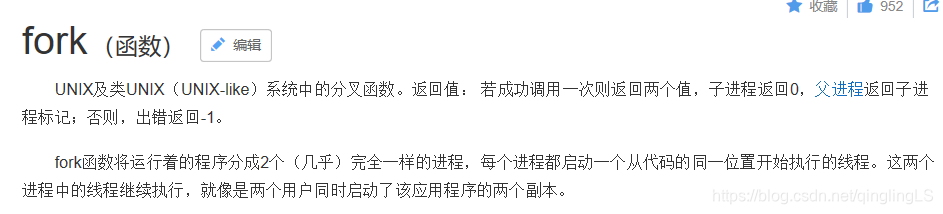
fork是复制原来的进程,复制一个一模一样的,当然就是一样的euid,suid和ruid。只有返回的pid不同
exec是运行一个新的线程。一般做这件事的人都是root,euid(有效uid)是root,也就是0
5、函数setuid含义在不同操作系统版本以及不同情况下结果不同,请问如何避免歧义?
Setuid函数中不同操作系统,不同版本下含义不同。
使用seteuid,setreuid,setresuid函数,含义清晰。
也可以使用封装函数drop_priv_temp,drop_priv_perm,restore_priv等。或者自己封装函数。
不使用setuid函数,这个函数是有歧义的,使用后euid与设想的不同,造成程序以高权限运行。

写实验的时候按照上图,写了一个代码,贴在下面。,
用途:转换程序uid
Uid_change_test.c:
#include<sys/unistd.h>
#include<stdio.h>
#include<sys/types.h>
#include<sys/wait.h>
#include <errno.h>
#include <stdlib.h>
#include <string.h>
#define Err_sys(info) \
{ \
fprintf(stderr, "%s:%s\n", info, strerror(errno)); \
exit(EXIT_FAILURE); \
}
#define err_sys(info) \
{ \
fprintf(stderr, "pid==0:%s:%s\n", info, strerror(errno)); \
exit(EXIT_FAILURE); \
}
#define ERROR_SYSCALL -1;
/**
* temporarily drop the uid to new_uid,and save uid now;
* setresuid:set real, effective and saved user or group ID
* return :
* ERROR_SYSCALL means:fail
* 0 means:success
**/
int drop_priv_temp(uid_t new_uid)
{
if(setresuid(-1,new_uid,geteuid())<0){
return ERROR_SYSCALL; }
//to verify the change
if(geteuid()!=new_uid){
return ERROR_SYSCALL; }
return 0;
}
/**
* permanetly drop the uid to new_uid,never come back;
* setresuid:set real, effective and saved user or group ID
* return :
* ERROR_SYSCALL means:fail
* 0 means:success
**/
int drop_priv_perm(uid_t new_uid)
{
int ruid,euid,suid;
if(setresuid(new_uid,new_uid,new_uid)<0){
return ERROR_SYSCALL; }
//to verify the change
if(getresuid(&ruid,&euid,&suid)<0){
return ERROR_SYSCALL; }
if(ruid != new_uid || euid != new_uid ||
suid != new_uid){
return ERROR_SYSCALL;}
return 0;
}
/**
* save uid
* return :
* ERROR_SYSCALL means:fail
* 0 means:success
**/
int restore_priv()
{
int ruid,euid,suid;
//to verify the change
if(getresuid(&ruid,&euid,&suid)<0){
return ERROR_SYSCALL; }
if(setresuid(-1,suid,-1) < 0){
return ERROR_SYSCALL;}
if(geteuid()!=suid){
return ERROR_SYSCALL;}
return 0;
}
char *env_init[]={ "USER=sakura", "PATH=/tmp", NULL};
int main(int argc,char* argv[])
{ pid_t pid;
uid_t new_uid=1000;
int ruid,euid,suid;
if((pid=fork())<0)
{Err_sys("fork error");}
else if(pid == 0) { /*specify path, specify environment */
if ( execle("/home/sakura/echoall", "echoall", "myarg1","MY ARG2", (char *) 0 , env_init) < 0)
{ err_sys("fork error"); }
}
if(waitpid(pid,NULL,0)<0)
err_sys("wait error");
if(getresuid(&ruid,&euid,&suid)<0){
err_sys("wait error"); }
printf("ruid:%d,euid:%d,suid:%d\n",ruid,euid,suid) ;
drop_priv_temp(new_uid);
if(getresuid(&ruid,&euid,&suid)<0){
err_sys("wait error"); }
printf("ruid:%d,euid:%d,suid:%d\n",ruid,euid,suid) ;
restore_priv();
if(getresuid(&ruid,&euid,&suid)<0){
err_sys("wait error"); }
printf("ruid:%d,euid:%d,suid:%d\n",ruid,euid,suid) ;
if((pid=fork())<0)
{Err_sys("fork error");}
else if (pid == 0) { /*specify path, specify environment */
if( execlp("/home/sakura/echoall", "echoall", "only 1 args", (char *) 0 < 0))
err_sys("fork error");
}
exit(0);
}
Echoall.c
int main(int argc,char *argv[])
{ int i;
char **ptr;
extern char **environ;
for (i=0;i<argc; i++) /* echo all command-line args*/
printf("argv[%d]: %s\n", i, argv[i]);
for (ptr=environ; *ptr!=0; ptr++) /* all env strings*/
printf("%s\n", *ptr);
exit(0);
}
6、文件、目录的权限设置
读文件,需要文件的读权限,层层目录的读和执行权限。
运行可执行文件,需要文件的执行权限,层层目录的读和执行权限。
脚本文件,运行时需要读和执行权限。
硬连接,删除时,需要找到文件的inode指针 ,对inode指针里的链接数进行修改,
当硬连接数大于1的时候不能删除该文件。
硬连接数为1的时候删除该文件。
1.write the file /d1/d2/f3
x on / and /d1
and /d2, w on f3
2. delete the file /d1/d2/f3
x and w on
/d1/d2, x on / and /d1
3. execute the file /d1/d2/f3, which is a binary file
x on f3 and / and
/d1 and /d1/d2,
4. execute the file /d1/d2/f3, which is a shell script(脚本)
r and x on
f3, x on
/ and /d1 and /d2
5.
list the file names under the
directory /d1/d2s
x on / and /d1
, r on /d2s
6. delete the directory /d1/d2, where the directory is empty
x on / and
/d1, w on /d1
7.
delete the directory /d1/d2, where /d1/d2 contains one file /d1/d2/f3
x on / and /d1, w
on /d1, w and x on /d2
8.
delete the directory /d1/d2, where /d1/d2 contains a subdirectory /d1/d2/d3, which contains one file /d1/d2/d3/f4
x on / , w and x on /d1, w and x on /d1/d2, w and x on
/d1/d2/d3
9.
create the directory /d1/d2/d3, when
/d1/d2 exists, and /d1/d2/d3 does not
x on / and
/d1, x and w and r on /d1/d2
10.
rename a file from /d1/d2/f3 to
/d1/d2/f4
改文件名,需要文件夹的w权限
x on / and
/d1, w and x on /d2
11.
create a hard link /d1/d2/f3, which
points to /d4/f5
/d2文件夹有写权限, f5文件有写权限
x on / and /d1
, x and w on /d2,
r and x on /d4, w on f5
remove /d1/d2/f3, which is a hard link
pointing to /d4/f5
回答:/d2有wx权限,f5有w权限
x on / and /d1
, w and x on /d1/d2 , 对目录d2要有写和执行权限
r and x on /d4,w on f5对文件有写权限才能修改连接数
13. create a
symbolic link /d1/d2/f3, which points to the directory /d4
Symbolic link 符号链接
回答:目录d2有wx权限,f3有rx权限
x on / and /d1 and /d2, w on /d2, r x on f3
14
read the file /d1/d2/f3/f5, where /d1/d2/f3 is
a symbolic link pointing to the directory /d4, and /d4 contains a file /d4/f5。读文件/d1/d2/f3/f5,/d1/d2/f3是符号链接执向目录/d4,/d4目录下包含文件d5
回答:符号链接文件f3有rx权限,/d4有x权限,f5有r权限
x on / and /d1
and /d2
rx on f3 , rx on /d4 ,
r on f5
15
delete the file /d1/d2/f3/f5, in the same
setting as above
回答:
x on / and /d1
and /d1/d2 and /d4 , w on f3 and /d4