版权声明:本文为博主原创文章,未经博主允许不得转载 https://blog.csdn.net/weixin_43841760/article/details/86608996
一、安装nginx
1、将下载好的nginx-1.9.9.tar.gz上传至/usr/local目录,并解压
cd /usr/local
tar -zxvf nginx-1.9.9.tar.gz
2、切换到目录 ,执行脚本,并添加https模块
cd /usr/local/nginx-1.9.9
./configure --prefix=/usr/local/nginx --with-http_stub_status_module --with-http_ssl_module
3、编译,以及安装
make
make install
4、测试
cd /usr/local/nginx/sbin
./nginx -t
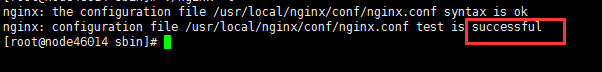
如图显示successful,说明安装成功。
二、配置https+tomcat代理
tomcat使用8080端口,nginx监听443端口
将证书文件上传至/usr/local/nginx/conf目录
server.crt
server.rsa
修改nginx.conf文件,具体配置如下
worker_processes 1;
events {
worker_connections 1024;
}
http {
include mime.types;
default_type application / octet - stream;
sendfile on;
keepalive_timeout 65;
autoindex on;
autoindex_exact_size off;
autoindex_localtime on;
server {
server_name localhost;
listen 443 ssl;
ssl_certificate server.crt;
ssl_certificate_key server.rsa;
ssl_session_cache shared: SSL: 10m;
ssl_session_timeout 5m;
ssl_ciphers "EECDH+AESGCM:EDH+AESGCM:AES256+EECDH:AES256+EDH !RC4";
ssl_prefer_server_ciphers on;
ssl_protocols TLSv1 TLSv1.1 TLSv1.2;
location / {
proxy_pass http: //localhost:8080;
proxy_set_header X - Forwarded - For $proxy_add_x_forwarded_for;
proxy_set_header X - Forwarded - Proto $scheme;
proxy_set_header X - Forwarded - Port $server_port;
client_max_body_size 1000m;
}
location / nginx_status {
stub_status on;
access_log off;
}
location / test.exe {
root test;
autoindex on;
}
error_page 500 502 503 504 / 50x.html;
location = /50x.html {
root html;
}
}
}
启动nginx以及重启
./nginx
./nginx -s reload