背景
在使用Spring Boot开发时可以使用spring-boot-devtools实现热加载功能,devtools还有一个更高级的功能:远程自动同步。即本地代码的更改能自动同步到远程实例中,不用本地打jar包复制过去或者jenkins构建那么麻烦。有时想临时在服务器上跑个程序调试一下将是非常方便的。
举个例子,当前在测试服务器192.168.10.5运行着myserver,在本地修改项目中的代码后,能够自动将修改的代码同步到测试服务器的myserver实例中,并且远程服务还是无重启的。
实战
1、配置
服务就是一个普通的Spring Boot Web项目,首先需要对pom.xml稍作修改,添加<excludeDevtools>false</excludeDevtools>打包时保留devtools
<plugin>
<groupId>org.springframework.boot</groupId>
<artifactId>spring-boot-maven-plugin</artifactId>
<configuration>
<excludeDevtools>false</excludeDevtools>
</configuration>
</plugin>
application.properties中添加安全配置
spring.devtools.remote.secret=mysecret
mysecret相当于密码,client和remote server之间同步代码时就使用这个密码进行校验
2、启动远端服务
- 定义一个普通的接口
@GetMapping("/index1")
@ResponseBody
public String index1(Model mode){
return LocalDateTime.now().toString();
}
- 远端服务模拟模拟在127.0.0.1:8081
- 项目根目录
mvn package打包, java -jar target/xxx.jar启动- 启动日志中有一句不一样的日志输出
[ main] .s.b.d.a.RemoteDevToolsAutoConfiguration : Listening for remote restart updates on /.~~spring-boot!~/restart
2、启动本地服务
本地服务使用idea启动在127.0.0.1:8082端口
- 指定Main Class为
org.springframework.boot.devtools.RemoteSpringApplication - 指定Program arguments为http://127.0.0.1:8081 即远端服务的地址

- 启动项目
可以看到这时控制台的输出比较少
. ____ _ __ _ _
/\\ / ___'_ __ _ _(_)_ __ __ _ ___ _ \ \ \ \
( ( )\___ | '_ | '_| | '_ \/ _` | | _ \___ _ __ ___| |_ ___ \ \ \ \
\\/ ___)| |_)| | | | | || (_| []::::::[] / -_) ' \/ _ \ _/ -_) ) ) ) )
' |____| .__|_| |_|_| |_\__, | |_|_\___|_|_|_\___/\__\___|/ / / /
=========|_|==============|___/===================================/_/_/_/
:: Spring Boot Remote :: (v2.1.2.RELEASE)
[ main] o.s.b.devtools.RemoteSpringApplication : Starting RemoteSpringApplication v2.1.2.RELEASE on fangliangshengdeMacBook-Pro.local with PID 67016 (/Users/fangliangsheng/.m2/repository/org/springframework/boot/spring-boot-devtools/2.1.2.RELEASE/spring-boot-devtools-2.1.2.RELEASE.jar started by fangliangsheng in /Users/fangliangsheng/Documents/git/java-basics)
[ main] o.s.b.devtools.RemoteSpringApplication : No active profile set, falling back to default profiles: default
[ main] o.s.b.d.r.c.RemoteClientConfiguration : The connection to http://127.0.0.1:8081 is insecure. You should use a URL starting with 'https://'.
[ main] o.s.b.d.a.OptionalLiveReloadServer : LiveReload server is running on port 35729
[ main] o.s.b.devtools.RemoteSpringApplication : Started RemoteSpringApplication in 0.574 seconds (JVM running for 1.095)
验证
- 访问远端服务 http://127.0.0.1:8081/index1
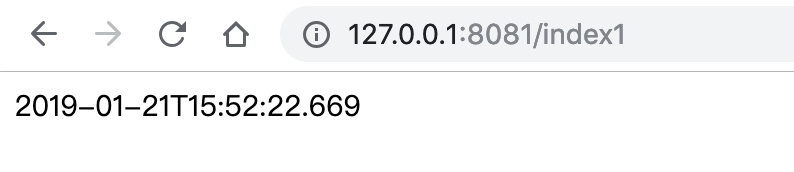
- 在本地代码中修改代码
@GetMapping("/index2")
@ResponseBody
public String index2(Model mode){
return LocalDateTime.now().toString();
}
- 编译Build Project或者Recompile ‘xxxx.java’
可以看到控制台输出,开始上传class resource,并触发LiveReload
[ File Watcher] o.s.b.d.r.c.ClassPathChangeUploader : Uploaded 1 class resource
[pool-1-thread-1] o.s.b.d.r.c.DelayedLiveReloadTrigger : Remote server has changed, triggering LiveReload
[ File Watcher] o.s.b.d.r.c.ClassPathChangeUploader : Uploaded 2 class resources
[pool-1-thread-1] o.s.b.d.r.c.DelayedLiveReloadTrigger : Remote server has changed, triggering LiveReload
- 刷新http://127.0.0.1:8081/index1
因为index1改成了index2,所以无法访问了
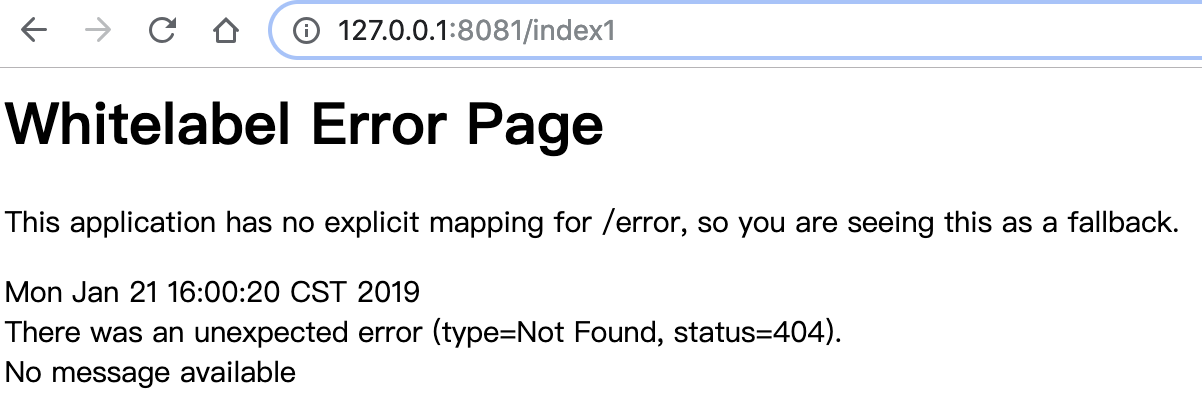
- 访问http://127.0.0.1:8081/index2
正常输出,说明远程更新生效了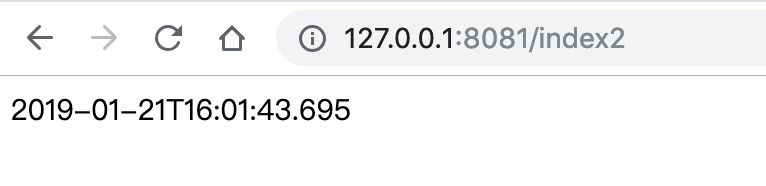
注意事项
- 如果本地与远端的
spring.devtools.remote.secret配置不一样,则本地在同步代码时会报错
Exception in thread "File Watcher" java.lang.IllegalStateException: Unexpected 403 FORBIDDEN response uploading class files - 此方式不可用在生产环境