版权声明:本文为博主原创文章,未经博主允许不得转载。 https://blog.csdn.net/sinat_29675423/article/details/85699131
下一篇:Android数据存储————文件存储(外部存储)https://blog.csdn.net/sinat_29675423/article/details/85705545
存储特点
将数据存储在app的目录下,内部存储的数据只能被自己的应用程序访问到,存储空间有限。
存储位置
/data/data/<package_name>/files
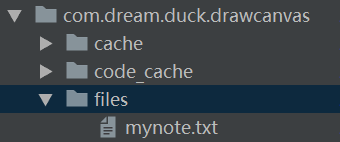
存储模式
MODE_PRIVATE : 覆盖
MODE_APPEND: 追加
方法
保存:openFileInput(filename, mode)
读取:openFileOutput(filename)
例子:存储、读取字符串
将输入框中的字符串保存到内部存储路径中,并且读取存储的字符串到文本框中显示。

布局文件
<?xml version="1.0" encoding="utf-8"?>
<LinearLayout xmlns:android="http://schemas.android.com/apk/res/android"
android:layout_width="match_parent"
android:layout_height="match_parent"
android:orientation="vertical"
>
<EditText
android:id="@+id/etNote"
android:layout_width="match_parent"
android:layout_height="wrap_content"
android:inputType="text"/>
<Button
android:id="@+id/btnSave"
android:layout_width="match_parent"
android:layout_height="wrap_content"
android:text="保存"
android:onClick="onClick"/>
<Button
android:id="@+id/btnGet"
android:layout_width="match_parent"
android:layout_height="wrap_content"
android:text="读取"
android:onClick="onClick"/>
<TextView
android:id="@+id/tvContent"
android:layout_width="match_parent"
android:layout_height="wrap_content" />
</LinearLayout>
MainActivity,实现读取和存储
public class MainActivity extends AppCompatActivity implements View.OnClickListener {
@Override
protected void onCreate(Bundle savedInstanceState) {
super.onCreate(savedInstanceState);
setContentView(R.layout.activity_main);
mEtNote = findViewById(R.id.etNote);
mTvNote = findViewById(R.id.tvContent);
}
private EditText mEtNote;
private TextView mTvNote;
@Override
public void onClick(View v) {
switch (v.getId()) {
case R.id.btnSave:
//保存编辑器里面的字符串到文件中
String content = mEtNote.getText().toString().trim();
Boolean success = saveToInternalFile("mynote.txt", content);
//提示是否保存成功
if (success) {
Toast.makeText(this,"保存成功",Toast.LENGTH_SHORT).show();
} else {
Toast.makeText(this,"保存失败",Toast.LENGTH_SHORT).show();
}
break;
case R.id.btnGet:
//读取文件内容,显示在文本框中
String res = readFromInternalFile("mynote.txt");
mTvNote.setText(res);
}
}
/**
* 读取文件内容
* @param filename 文件名
* @return 返回文件中的字符串
*/
@Nullable
private String readFromInternalFile(String filename) {
FileInputStream fis = null;
BufferedReader reader = null;
try {
fis = openFileInput(filename);
reader = new BufferedReader(new InputStreamReader(fis));
StringBuilder builder = new StringBuilder();
String line;
if((line = reader.readLine())!=null){
builder.append(line);
}
return builder.toString();
} catch (FileNotFoundException e) {
e.printStackTrace();
} catch (IOException e) {
e.printStackTrace();
}finally {
try {
if(fis != null){
fis.close();
}
if(reader != null){
reader.close();
}
} catch (IOException e) {
e.printStackTrace();
}
}
return null;
}
/**
* 保存到文件
* @param filename 文件名
* @param content 字符串内容
* @return 保存是否成功
*/
private boolean saveToInternalFile(String filename, String content) {
if(filename == null || filename.length() == 0 || content == null ||content.length() == 0){
return false;
}
FileOutputStream fos = null;
try {
fos = openFileOutput(filename, MODE_PRIVATE);
fos.write(content.getBytes());
return true;
} catch (FileNotFoundException e) {
e.printStackTrace();
} catch (IOException e) {
e.printStackTrace();
}finally {
try {
if(fos != null){
fos.close();
}
} catch (IOException e) {
e.printStackTrace();
}
}
return false;
}
}
Manifest.xml 文件
<?xml version="1.0" encoding="utf-8"?>
<manifest xmlns:android="http://schemas.android.com/apk/res/android"
package="你的包名">
<application
android:allowBackup="true"
android:icon="@mipmap/ic_launcher"
android:label="@string/app_name"
android:roundIcon="@mipmap/ic_launcher_round"
android:supportsRtl="true"
android:theme="@style/AppTheme">
<activity android:name=".MainActivity"
android:theme="@style/Theme.AppCompat.Light.NoActionBar">
<intent-filter>
<action android:name="android.intent.action.MAIN" />
<category android:name="android.intent.category.LAUNCHER" />
</intent-filter>
</activity>
</application>
</manifest>