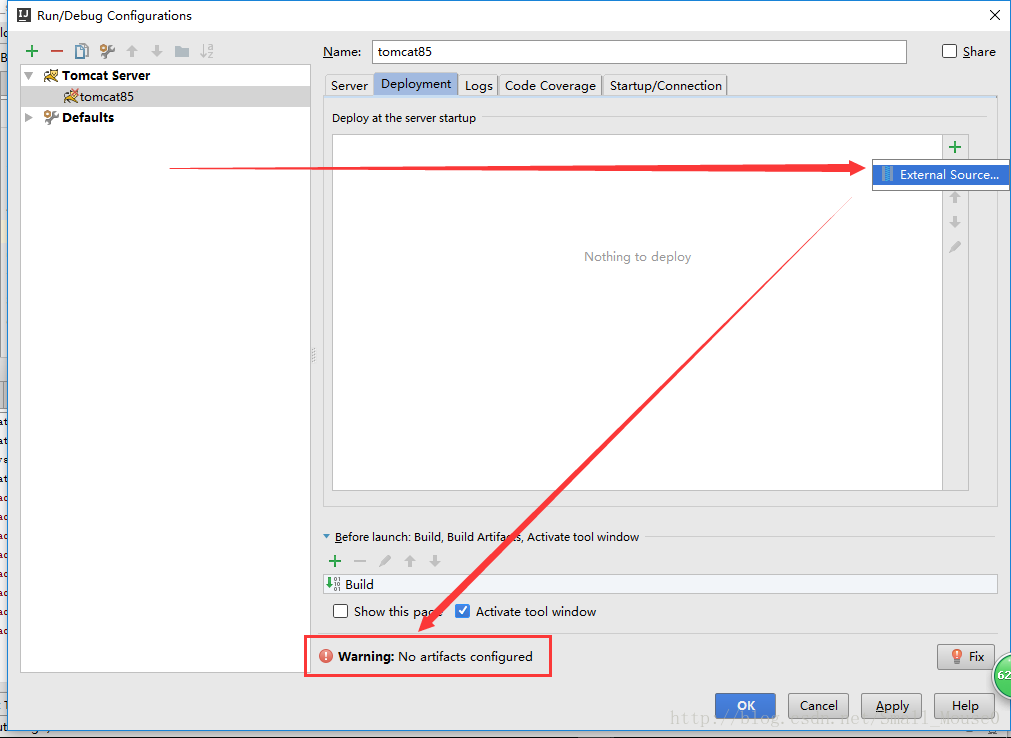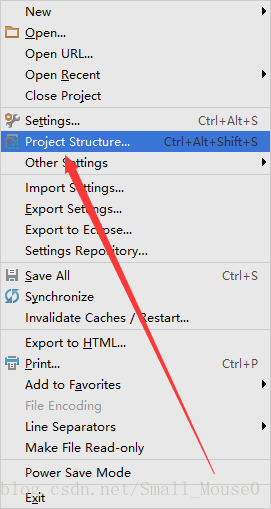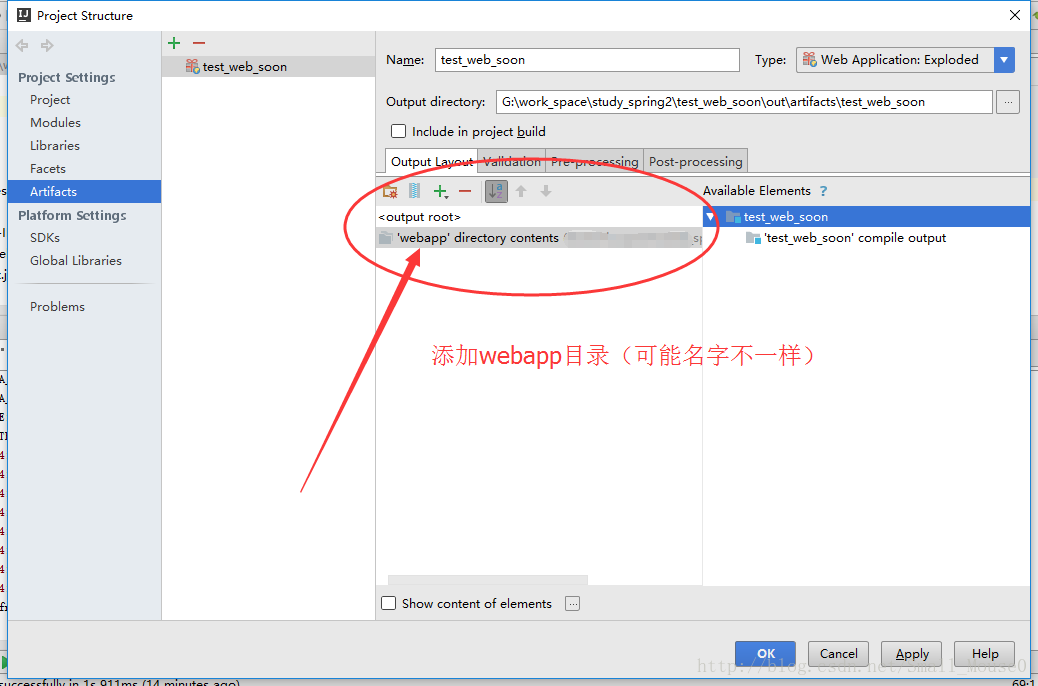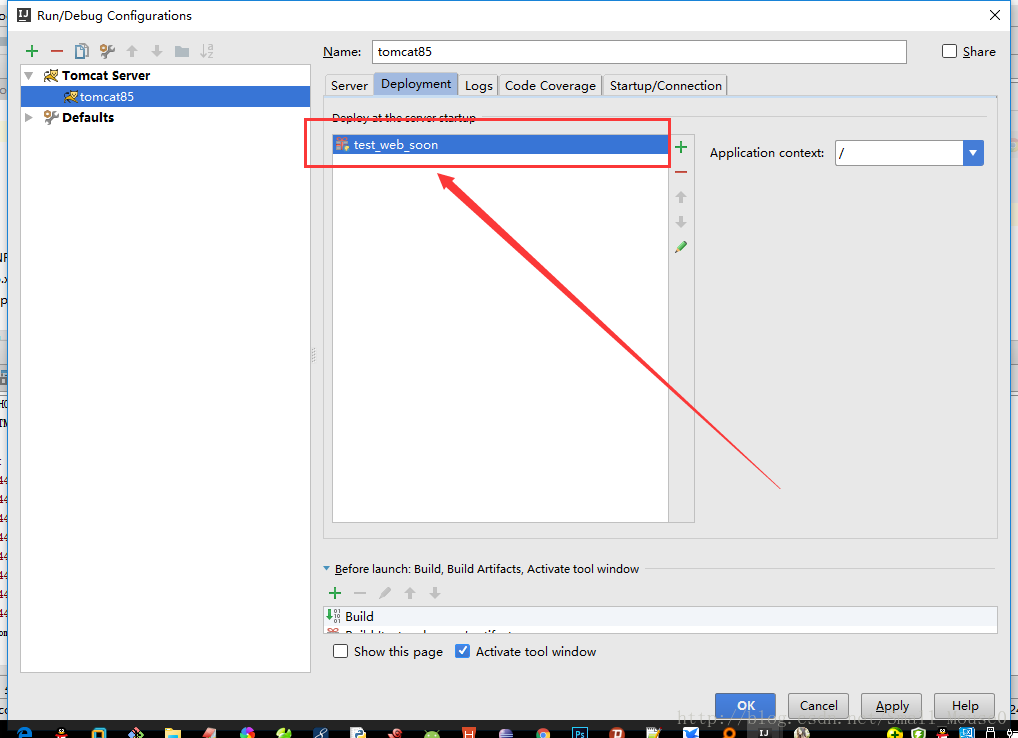今天像往常一样,在IDEA(Intellj)上新建了一个maven项目(webapp模板),,平时还好这的,,今天居然有毛病,,出现问题如下:
warning no artifacts configured,,上面木有Artifacts的选项,,好尴尬,
【解决方案】
artifacts,是maven中的概念(项目是maven项目),由于没有配置artifacts
(1)打开项目构建配置页面
(2)配置如下:
(3)将对应点actifacts配置到tomcat上:
大功告成,,,启动项目,,,