总结:
在使用缓存Canvas优化Star移动时,我的做法是在cache方法中创建缓存画布换完star
再将画布对象return出来,初衷是为了降低代码的复杂度,将代码模块化;但是好像动画卡了
(应该是和每次都创建画布有关。。。~~~~(>_<)~~~~),最后还是和原代码一样在全局上创
建缓存画布(这样写动画效果很流畅,唉之后再想想如何简化代码写法吧^_^)
效果图:(感兴趣的还是去看小姐姐的原文吧,从canvas基础讲起很详细,真的很不错哦o.o)
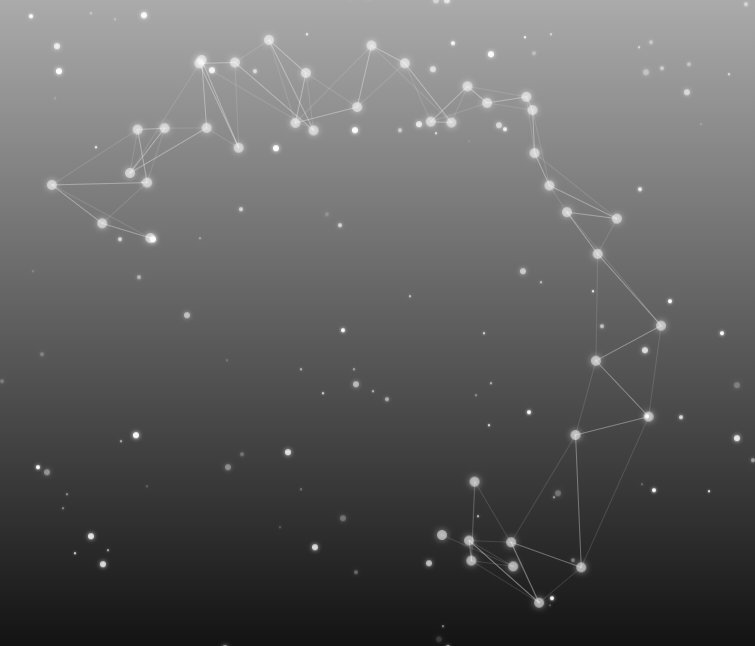
<!DOCTYPE html>
<html lang="en">
<head>
<meta charset="UTF-8">
<meta name="viewport" content="width=device-width, initial-scale=1.0">
<meta http-equiv="X-UA-Compatible" content="ie=edge">
<title>canvasStar</title>
<style>
html,body {
margin: 0;
padding: 0;
width: 100%;
height: 100%;
overflow: hidden;
/* palevioletred */
background: linear-gradient(to bottom, #dcdcdc 0%, #000 100%);
}
/* .filter {
width: 100%;
height: 100%;
position: absolute;
top: 0;
left: 0;
background: #fe5757;
animation: colorChange 20s ease-in-out infinite;
animation-fill-mode: both;
mix-blend-mode: overlay;
}
@keyframes colorChange {
0%, 100% {
opacity: 0;
}
50% {
opacity: .7;
}
} */
</style>
</head>
<body>
<div class="filter"></div>
<canvas id="canvas"></canvas>
</body>
<script>
;(function(win, doc) {
let maxW = win.innerWidth,
maxH = win.innerHeight,
maxSize = 4,
starArr = [];
let timer = null,
isMoving = false,
dotArr = [],
mouseX = null,
mouseY = null;
let canvas = doc.getElementById('canvas');
canvas.width = maxW;
canvas.height = maxH;
let ctx = canvas.getContext('2d');
let CanvasStar = function(num) {
this.num = num;
};
CanvasStar.prototype = {
init: function() {
ctx.strokeStyle = "white";
ctx.shadowColor = "white";
for(let i = 0; i < this.num; i++) {
starArr[i] = new Star(getOneRandom(maxW), getOneRandom(maxH), getOneRandom(maxSize), true);
}
animate();
},
// 绘制多边形
polygon: function(sides) {
// 根据边长数计算平均角度
let step = Math.PI / sides * 2;
ctx.beginPath();
for (let index = 0; index < sides; index++) {
let x = 150 + 100 * Math.cos( index * step);
let y = 150 + 100 * Math.sin(index * step);
ctx.lineTo(x, y);
}
ctx.closePath();
ctx.fillStyle = 'palevioletred';
ctx.fill();
ctx.strokeStyle = 'palevioletred';
ctx.stroke();
},
};
// 绘制star
function Star(x, y, size, isCache) {
this.x = x;
this.y = y;
this.r = size;
this.isCache = isCache;
this.cacheCanvas = doc.createElement('canvas');
this.ctx_cache = this.cacheCanvas.getContext('2d');
if(isCache) {
this.cache();
}
};
Star.prototype = {
draw: function() {
if(!this.isCache) {
let alpha = Math.random() + 0.1;
ctx.save();
ctx.beginPath();
ctx.arc(this.x, this.y, this.r, 0, 2 * Math.PI, false);
/**
* ctx.arc(x, y, radius, starAngle, endAngle, anticlockwise)
* x : 圆心的 x 坐标
* y:圆心的 y 坐标
* radius : 半径
* starAngle :开始角度
* endAngle:结束角度
* anticlockwise :是否逆时针(true)为逆时针,(false)为顺时针
*/
ctx.closePath();
// shadowBlur:设置或返回用于阴影的模糊级别(值越大越模糊)
ctx.shadowColor = "#fff";
ctx.shadowBlur = this.r * 2;
ctx.fillStyle = `rgba(255, 255, 255, ${alpha})`;
ctx.fill();
ctx.restore();
}else {
ctx.drawImage(this.cacheCanvas, this.x - this.r, this.y - this.r);
}
},
cache: function() {
// let cacheCanvas = doc.createElement('canvas');
// let ctx_cache = cacheCanvas.getContext('2d');
// 以模糊距离和圆本身的大小(2r + r = 3r)为参考,
// 设置缓存画布的大小(2(2r + r)= 6r)直径)
this.ctx_cache.width = this.r * 6;
this.ctx_cache.height = this.r * 6;
this.ctx_cache.save();
this.ctx_cache.beginPath();
this.ctx_cache.arc(this.r * 3, this.r * 3, this.r, 0, 2 * Math.PI);
this.ctx_cache.closePath();
this.ctx_cache.shadowColor = '#fff';
this.ctx_cache.shadowBlur = this.r * 2;
let alpha = Math.random() + 0.1;
this.ctx_cache.fillStyle = `rgba(255, 255, 255, ${alpha})`;
this.ctx_cache.fill();
this.ctx_cache.restore();
// return cacheCanvas;
},
move: function() {
let speed = 0.25;
this.y -= speed; // 向上移动
if(this.y <= -10) {
this.y += maxH + 10; // 向下移动到距离画布下部边缘10像素的位置
}
this.draw();
},
};
// 随鼠标移动绘制点
function Dot(index, x, y, r, speed, isCache) {
this.index = index;
this.x = x;
this.y = y;
this.r = r;
this.alpha = .5;
this.dot_alpha = .5;
this.speed = speed;
this.dotCanvas = doc.createElement("canvas");
this.dotCtx = this.dotCanvas.getContext("2d");
this.dotCtx.alpha = .5;
this.direct = getOneRandom(180) + 180;
this.isCache = isCache;
// 控制弧度值在 PI 到 2PI 之间(sin值为负保证y坐标向上移动,cos值正负均有 保证x坐标左右都可以移动)
if(isCache) {
this.cache()
}
}
Dot.prototype = {
draw: function() {
if(!this.isCache) {
ctx.save();
ctx.beginPath();
ctx.arc(this.x, this.y, this.r, 0, 2 * Math.PI, false);
ctx.closePath();
ctx.shadowColor = "#fff";
ctx.shadowBlur = this.r * 2;
ctx.fillStyle = `rgba(255, 255, 255, ${this.alpha})`;
ctx.fill();
ctx.restore();
}else {
ctx.drawImage(this.dotCanvas, this.x - 3 * this.r, this.y - 3 * this.r);
}
},
move: function() {
this.dot_alpha -= 0.01;
if(this.dot_alpha <= 0) {
this.die(this.index)
return // 终止后面代码执行
}
this.x = this.x + Math.cos( this.direct * Math.PI / 180 ) * this.speed;
this.y = this.y + Math.sin( this.direct * Math.PI / 180 ) * this.speed;
this.draw();
this.link();
},
link: function() {
if(!this.index) return;
// 取当前点的 前四个点
let arr = dotArr.slice(this.index - 5, this.index);
// bug代码:let arr = dotArr.slice(this.index - 4);(复制上去即可复现,绘制的线的颜色不一样)
// 原因:应该是连接到当前点的线重复绘制,造成比其他的线要粗
// bug终于解决了哈哈哈哈h,昨天怎么都搞不明白,今早一敲代码立马解决了~。~开心啊
// 真是柳暗花明又了然一bug。。。痛快
let endIdx = arr.length - 1;
for (let i = endIdx; i >= 0; i--) {
if(i == endIdx && !!arr[endIdx]) {
ctx.moveTo(arr[endIdx].x, arr[endIdx].y);
ctx.beginPath();
ctx.lineTo(this.x, this.y)
}
if(!!arr[i] && i !== endIdx) ctx.lineTo(arr[i].x, arr[i].y);
}
ctx.strokeStyle = "rgba(255, 255, 255, 0.125)";
ctx.stroke();
ctx.closePath();
},
cache: function() {
// 6 * this.r 原因参考Star中cache的解释
this.dotCtx.width = 6 * this.r;
this.dotCtx.height = 6 * this.r;
this.dotCtx.save();
this.dotCtx.beginPath();
this.dotCtx.arc(this.r * 3, this.r * 3, this.r, 0, 2 * Math.PI, false);
this.dotCtx.closePath();
// this.dotCtx.alpha -= 0.01;
this.dotCtx.shadowColor = '#fff';
this.dotCtx.shadowBlur = 2 * this.r;
this.dotCtx.fillStyle = `rgba(255, 255, 255, ${this.dotCtx.alpha})`;
this.dotCtx.fill();
this.dotCtx.restore();
},
die: function(index) {
dotArr[index] = null;
delete dotArr[index];
}
}
function drawIfMouseMoving() {
if(!isMoving) return;
let r = 5, speed = 0.5;
if(!dotArr.length) {
dotArr[0] = new Dot(0, mouseX, mouseY, r, speed, true);
dotArr[0].draw();
return;
}
// 控制点的密度
let previousDot = dotArr[dotArr.length - 1];
if(!!previousDot) {
let preX = previousDot.x;
let preY = previousDot.y;
let diffX = Math.abs(preX - mouseX);
let diffY = Math.abs(preY - mouseY);
if(diffX < 5 || diffY < 5) return;
}
let maxDist = 50;
let x = mouseX + getSign() * getOneRandom(50);
let y = mouseY + getSign() * getOneRandom(50);
dotArr[dotArr.length] = new Dot(dotArr.length, x, y, r, speed, true);
dotArr[dotArr.length - 1].draw();
dotArr[dotArr.length-1].link();
};
// 动画
function animate() {
ctx.clearRect(0, 0, maxW, maxH);
for(let i in dotArr) {
dotArr[i].move();
}
for(let i in starArr) {
starArr[i].move();
}
drawIfMouseMoving();
requestAnimationFrame(animate);
};
// 获取一个随机数
function getOneRandom(max, min = 0) {
return Math.floor(Math.random() * (max - min) + min);
};
// 获取正负号
function getSign() {
return Math.random() >= .5 ? -1 : 1;
};
win.CanvasStar = CanvasStar;
doc.onmousemove = function(e) {
isMoving = true;
mouseX = e.clientX;
mouseY = e.clientY;
clearInterval(timer); // 清除上一次的定时器(此时还没触发)
timer = setInterval(function() {
isMoving = false;
clearInterval(timer); // 鼠标停止再清除下定时器
}, 1000);
};
doc.ontouchmove = function(e) {
isMoving = true;
mouseX = e.clientX;
mouseY = e.clientY;
clearInterval(timer); // 清除上一次的定时器(此时还没触发)
timer = setInterval(function() {
isMoving = false;
clearInterval(timer); // 鼠标停止再清除下定时器
}, 1000);
};
})(window, document);
</script>
<script>
let num = 240;
let canvasStar = new CanvasStar(num);
// canvasStar.polygon(5); // 五边形
canvasStar.init();
/**总结:
* 在使用缓存Canvas优化Star移动时,我的做法是在cache方法中创建缓存画布换完star
* 再将画布对象return出来,初衷是为了降低代码的复杂度,将代码模块化;但是好像动画卡了
* (应该是和每次都创建画布有关。。。~~~~(>_<)~~~~),最后还是和原代码一样在全局上创
* 建缓存画布(这样写动画效果很流畅,唉之后再想想如何简化代码写法吧^_^)
*/
</script>
</html>