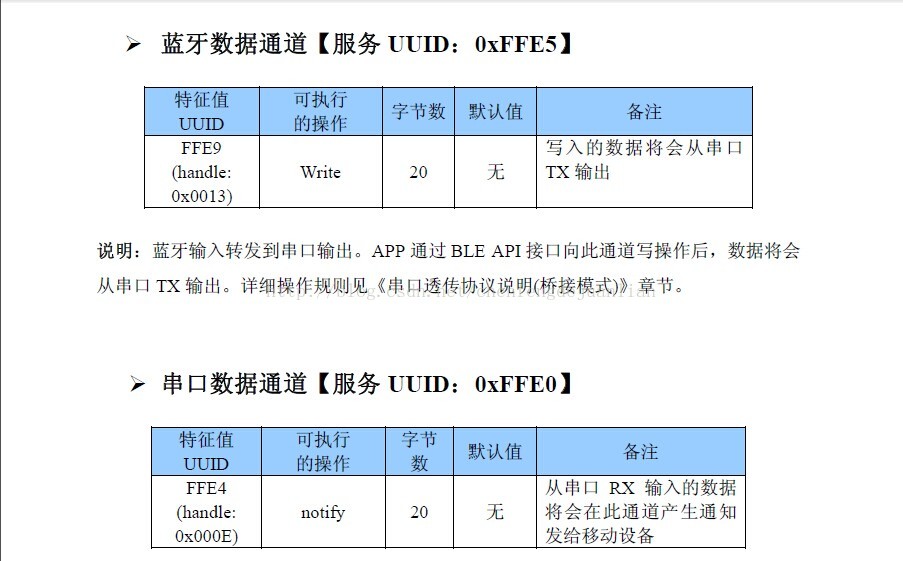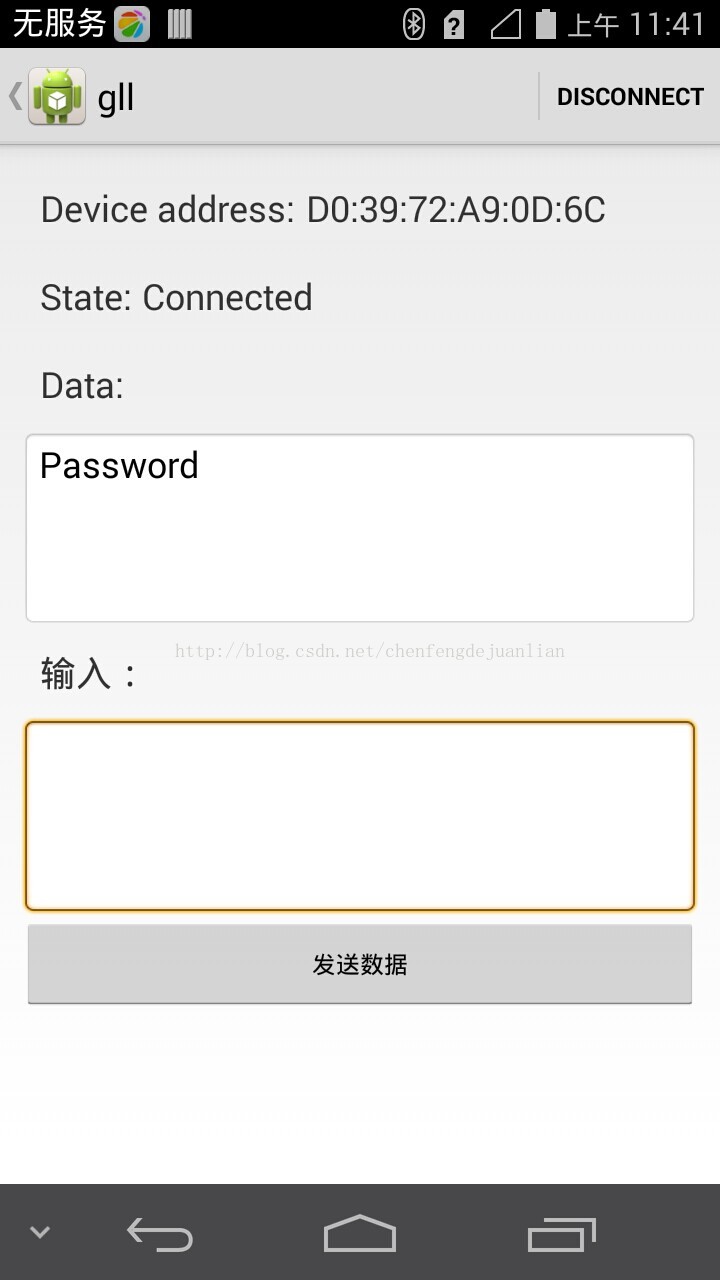由于最近学校组织了一个移动APP(安卓)设计大赛,自己也学习安卓有一段时间了,就跟同学商量一起去参加试试,一拍即合,然后我们就开始想idea,因为最近可穿戴设备比较火,我们也就想试试。经过商量,我负责Android上位机的开发,同学负责下位机的开发。
上位机的开发主要是低功耗蓝牙BLE的开发,然后就开始找资料,各种找,最后谷歌官方提供的demo还有其他网友基于官方demo修改的demo,结合网上的博客对demo进行理解。刚开始是觉得看起来有点费劲,各种广播,跳来跳去的,刚开始就晕菜了。但是经过三四天的理解,算是把官方的demo理解了。
代码基本上都是官方的demo,只是通过修改获得自己想要的结果,下面就简单介绍一下自己的理解。
一、扫描BLE设备activity
检查该设备是否支持BLE设备,谷歌在Android4.3才开始支持BLE设备(晕死,很长一段时间都没有一台4.3的设备,看着程序修改了也不能测试!)。
if (!getPackageManager().hasSystemFeature(PackageManager.FEATURE_BLUETOOTH_LE)) {
Toast.makeText(this, R.string.ble_not_supported, Toast.LENGTH_SHORT).show();
finish();
}初始化获得一个bluetoothManager,并检测设备是否支持蓝牙
final BluetoothManager bluetoothManager =
(BluetoothManager) getSystemService(Context.BLUETOOTH_SERVICE);
mBluetoothAdapter = bluetoothManager.getAdapter();// Checks if Bluetooth is supported on the device.
if (mBluetoothAdapter == null) {
Toast.makeText(this, R.string.error_bluetooth_not_supported, Toast.LENGTH_SHORT).show();
finish();
return;
}
private void scanLeDevice(final boolean enable) {
if (enable) {
// Stops scanning after a pre-defined scan period.
mHandler.postDelayed(new Runnable() {
@Override
public void run() {
mScanning = false;
mBluetoothAdapter.stopLeScan(mLeScanCallback);
invalidateOptionsMenu();
}
}, SCAN_PERIOD);
mScanning = true;
mBluetoothAdapter.startLeScan(mLeScanCallback);
} else {
mScanning = false;
mBluetoothAdapter.stopLeScan(mLeScanCallback);
}
invalidateOptionsMenu();
}二、蓝牙控制的服务BluetoothLeService
在这个服务里面有一个很重要的回调函数BluetoothGattCallback(),蓝牙的数据读取和状态改变都会回调这个函数。
private final BluetoothGattCallback mGattCallback = new BluetoothGattCallback() {
@Override
public void onConnectionStateChange(BluetoothGatt gatt, int status, int newState) {
String intentAction;
//收到设备notify值 (设备上报值)
if (newState == BluetoothProfile.STATE_CONNECTED) {
intentAction = ACTION_GATT_CONNECTED;
mConnectionState = STATE_CONNECTED;
broadcastUpdate(intentAction);
Log.i(TAG, "Connected to GATT server.");
// Attempts to discover services after successful connection.
Log.i(TAG, "Attempting to start service discovery:" +
mBluetoothGatt.discoverServices());
} else if (newState == BluetoothProfile.STATE_DISCONNECTED) {
intentAction = ACTION_GATT_DISCONNECTED;
mConnectionState = STATE_DISCONNECTED;
Log.i(TAG, "Disconnected from GATT server.");
broadcastUpdate(intentAction);
}
}
@Override
public void onServicesDiscovered(BluetoothGatt gatt, int status) {
if (status == BluetoothGatt.GATT_SUCCESS) {
broadcastUpdate(ACTION_GATT_SERVICES_DISCOVERED);
} else {
Log.w(TAG, "onServicesDiscovered received: " + status);
System.out.println("onServicesDiscovered received: " + status);
}
}
@Override
public void onCharacteristicRead(BluetoothGatt gatt,
BluetoothGattCharacteristic characteristic,
int status) {
//读取到值,在这里读数据
if (status == BluetoothGatt.GATT_SUCCESS) {
broadcastUpdate(ACTION_DATA_AVAILABLE, characteristic);
}
}
@Override
public void onCharacteristicChanged(BluetoothGatt gatt,
BluetoothGattCharacteristic characteristic) {
broadcastUpdate(ACTION_DATA_AVAILABLE, characteristic);
}
};
private void broadcastUpdate(final String action) {
final Intent intent = new Intent(action);
sendBroadcast(intent);
}
private void broadcastUpdate(final String action,
final BluetoothGattCharacteristic characteristic) {
final Intent intent = new Intent(action);
// This is special handling for the Heart Rate Measurement profile. Data parsing is
// carried out as per profile specifications:
// http://developer.bluetooth.org/gatt/characteristics/Pages/CharacteristicViewer.aspx?u=org.bluetooth.characteristic.heart_rate_measurement.xml
if (UUID_HEART_RATE_MEASUREMENT.equals(characteristic.getUuid())) {
int flag = characteristic.getProperties();
int format = -1;
if ((flag & 0x01) != 0) {
format = BluetoothGattCharacteristic.FORMAT_UINT16;
Log.d(TAG, "Heart rate format UINT16.");
} else {
format = BluetoothGattCharacteristic.FORMAT_UINT8;
Log.d(TAG, "Heart rate format UINT8.");
}
final int heartRate = characteristic.getIntValue(format, 1);
Log.d(TAG, String.format("Received heart rate: %d", heartRate));
intent.putExtra(EXTRA_DATA, String.valueOf(heartRate));
} else {
// For all other profiles, writes the data formatted in HEX.对于所有的文件,写入十六进制格式的文件
//这里读取到数据
final byte[] data = characteristic.getValue();
for (int i = 0; i < data.length; i++) {
System.out.println("data......" + data[i]);
}
if (data != null && data.length > 0) {
final StringBuilder stringBuilder = new StringBuilder(data.length);
for(byte byteChar : data)
//以十六进制的形式输出
stringBuilder.append(String.format("%02X ", byteChar));
// intent.putExtra(EXTRA_DATA, new String(data) + "\n" + stringBuilder.toString());
intent.putExtra(EXTRA_DATA, new String(data));
}
}
sendBroadcast(intent);
}还有几个重要的函数比如readCharacteristic(BluetoothGattCharacteristic characteristic)函数,读取蓝牙中数据。
public void readCharacteristic(BluetoothGattCharacteristic characteristic) {
if (mBluetoothAdapter == null || mBluetoothGatt == null) {
Log.w(TAG, "BluetoothAdapter not initialized");
return;
}
mBluetoothGatt.readCharacteristic(characteristic);
}
public void writeCharacteristic(BluetoothGattCharacteristic characteristic) {
if (mBluetoothAdapter == null || mBluetoothGatt == null) {
Log.w(TAG, "BluetoothAdapter not initialized");
return;
}
mBluetoothGatt.writeCharacteristic(characteristic);
}三、蓝牙控制DeviceControlActivity
扫描到蓝牙设备之后就是对蓝牙进行自己需要的控制,比如写数据,读数据,获取设备信息,设备电量等。
在Service中讲到有一个广播,广播接收器就在这个activity中,通过不同的action做出相应的操作。
注册的几种事件
private static IntentFilter makeGattUpdateIntentFilter() {
final IntentFilter intentFilter = new IntentFilter();
intentFilter.addAction(BluetoothLeService.ACTION_GATT_CONNECTED);
intentFilter.addAction(BluetoothLeService.ACTION_GATT_DISCONNECTED);
intentFilter.addAction(BluetoothLeService.ACTION_GATT_SERVICES_DISCOVERED);
intentFilter.addAction(BluetoothLeService.ACTION_DATA_AVAILABLE);
return intentFilter;
}
// Handles various events fired by the Service.处理服务所激发的各种事件
// ACTION_GATT_CONNECTED: connected to a GATT server.连接一个GATT服务
// ACTION_GATT_DISCONNECTED: disconnected from a GATT server.从GATT服务中断开连接
// ACTION_GATT_SERVICES_DISCOVERED: discovered GATT services.查找GATT服务
// ACTION_DATA_AVAILABLE: received data from the device. This can be a result of read
// or notification operations.从服务中接受数据
private final BroadcastReceiver mGattUpdateReceiver = new BroadcastReceiver() {
@Override
public void onReceive(Context context, Intent intent) {
final String action = intent.getAction();
if (BluetoothLeService.ACTION_GATT_CONNECTED.equals(action)) {
mConnected = true;
updateConnectionState(R.string.connected);
invalidateOptionsMenu();
} else if (BluetoothLeService.ACTION_GATT_DISCONNECTED.equals(action)) {
mConnected = false;
updateConnectionState(R.string.disconnected);
invalidateOptionsMenu();
clearUI();
}
//发现有可支持的服务
else if (BluetoothLeService.ACTION_GATT_SERVICES_DISCOVERED.equals(action)) {
//写数据的服务和characteristic
mnotyGattService = mBluetoothLeService.getSupportedGattServices(UUID.fromString("0000ffe5-0000-1000-8000-00805f9b34fb"));
characteristic = mnotyGattService.getCharacteristic(UUID.fromString("0000ffe9-0000-1000-8000-00805f9b34fb"));
//读数据的服务和characteristic
readMnotyGattService = mBluetoothLeService.getSupportedGattServices(UUID.fromString("0000ffe0-0000-1000-8000-00805f9b34fb"));
readCharacteristic = readMnotyGattService.getCharacteristic(UUID.fromString("0000ffe4-0000-1000-8000-00805f9b34fb"));
}
//显示数据
else if (BluetoothLeService.ACTION_DATA_AVAILABLE.equals(action)) {
//将数据显示在mDataField上
String data = intent.getStringExtra(BluetoothLeService.EXTRA_DATA);
System.out.println("data----" + data);
displayData(data);
}
}
};
有了这两个Service和characteristic的UUID,就可以对蓝牙发送数据,并发出通知(当写数据发生改变时发出)。
<span style="font-size:18px;">//写数据的服务和characteristic
mnotyGattService = mBluetoothLeService.getSupportedGattServices(UUID.fromString("0000ffe5-0000-1000-8000-00805f9b34fb"));
characteristic = mnotyGattService.getCharacteristic(UUID.fromString("0000ffe9-0000-1000-8000-00805f9b34fb"));
//读数据的服务和characteristic
readMnotyGattService = mBluetoothLeService.getSupportedGattServices(UUID.fromString("0000ffe0-0000-1000-8000-00805f9b34fb"));
readCharacteristic = readMnotyGattService.getCharacteristic(UUID.fromString("0000ffe4-0000-1000-8000-00805f9b34fb"));</span>
private void read() {
//mBluetoothLeService.readCharacteristic(readCharacteristic);
//readCharacteristic的数据发生变化,发出通知
mBluetoothLeService.setCharacteristicNotification(readCharacteristic, true);
//Toast.makeText(this, "读成功", Toast.LENGTH_SHORT).show();
}向蓝牙发送数据。
read();
final int charaProp = characteristic.getProperties();
//如果该char可写
if ((charaProp | BluetoothGattCharacteristic.PROPERTY_READ) > 0) {
// If there is an active notification on a characteristic, clear
// it first so it doesn't update the data field on the user interface.
if (mNotifyCharacteristic != null) {
mBluetoothLeService.setCharacteristicNotification( mNotifyCharacteristic, false);
mNotifyCharacteristic = null;
}
//读取数据,数据将在回调函数中
//mBluetoothLeService.readCharacteristic(characteristic);
byte[] value = new byte[20];
value[0] = (byte) 0x00;
if(edittext_input_value.getText().toString().equals("")){
Toast.makeText(getApplicationContext(), "请输入!", Toast.LENGTH_SHORT).show();
return;
}else{
WriteBytes = edittext_input_value.getText().toString().getBytes();
characteristic.setValue(value[0],BluetoothGattCharacteristic.FORMAT_UINT8, 0);
characteristic.setValue(WriteBytes);
mBluetoothLeService.writeCharacteristic(characteristic);
Toast.makeText(getApplicationContext(), "写入成功!", Toast.LENGTH_SHORT).show();
}
}
if ((charaProp | BluetoothGattCharacteristic.PROPERTY_NOTIFY) > 0) {
mNotifyCharacteristic = characteristic;
mBluetoothLeService.setCharacteristicNotification(characteristic, true);
}
edittext_input_value.setText("");
}
@Override
public void onCharacteristicChanged(BluetoothGatt gatt,
BluetoothGattCharacteristic characteristic) {
broadcastUpdate(ACTION_DATA_AVAILABLE, characteristic);
}在广播接收器中接收到广播后,把数据显示在EditText上。下面是测试的两张图片。
demo下载地址:BLE 读写