- Android版本有网友提到需要7.0以上(未求证)
- 本文所测试的蓝牙模块是CC2640,不适用蓝牙2.0版本。

实现大概效果如下(发送数据在点击事件中写的固定的字符串):
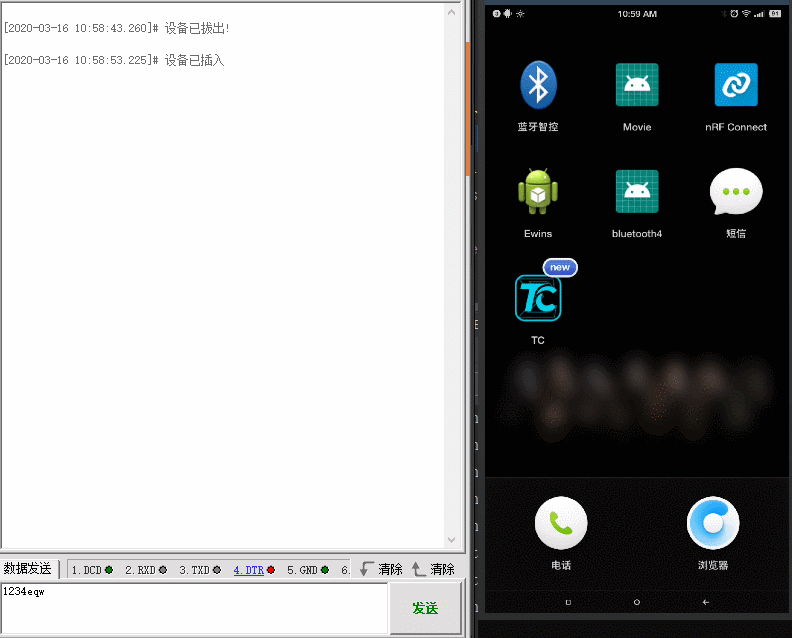
蓝牙模块服务查看
这里用到一个软件可以查看使用的蓝牙模块广播的服务,打开手机蓝牙后开启软件即可扫描到附近的蓝牙信号,找到自己的蓝牙模块名字,点击旁边的CONNECT按钮:
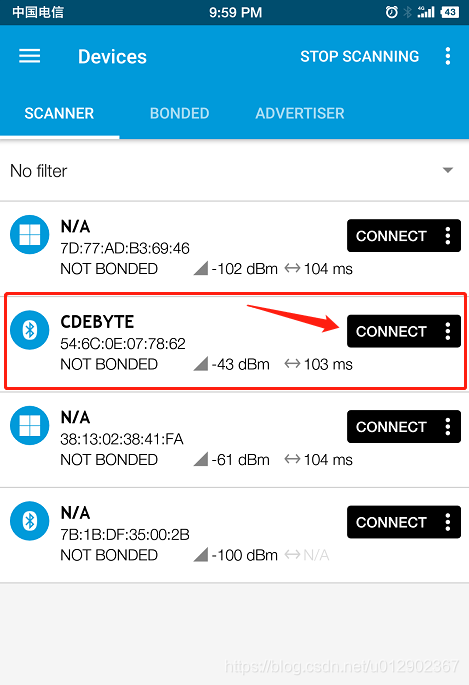
连接成功后就可以看到正在广播的服务,找到类似如下的描述:
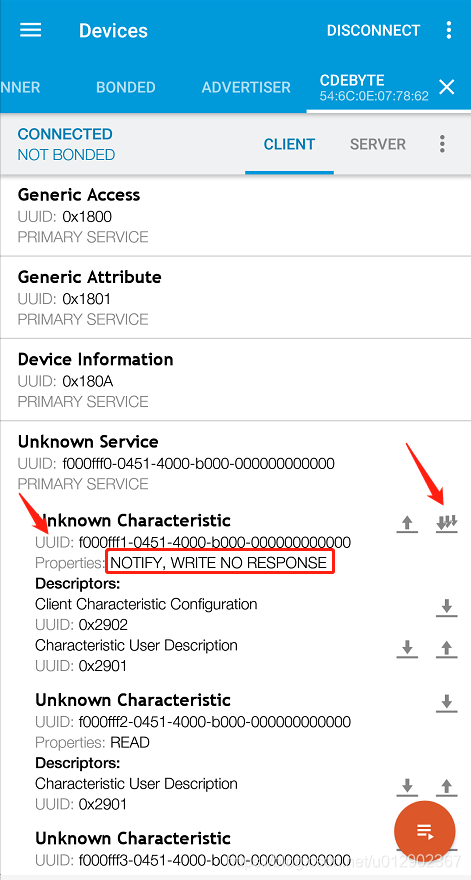
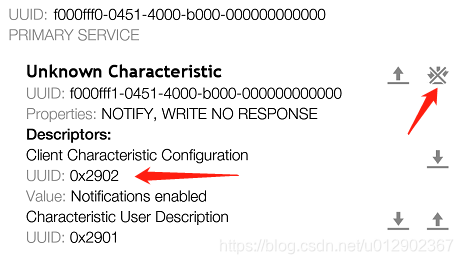
上面的UUIDf000fff1-0451-4000-b000-000000000000到来进行写操作,描述Client Characteristic Configuration的UUID0x2902补充完整就是00002902-0000-1000-8000-00805f9b34fb是用来监听数据接收。这里有网友提供的UUID的解释,不同厂家的蓝牙模块UUID可能会不一样。这里的两个UUID在后面编写程序的时候会用到。
测试代码
为使工程简洁,就不创建别的类了,所有代码就都在MainActivity里面来写,代码量也不大。
新建工程
新建一个Android空白工程,使用的是Android Studio,具体新建步骤就不描述了:
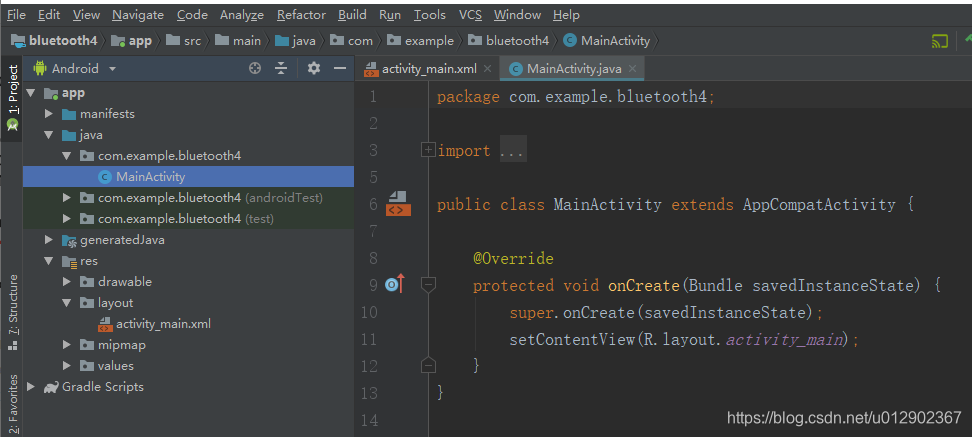
添加权限
<!-- 蓝牙权限 -->
<uses-permission android:name="android.permission.BLUETOOTH" />
<uses-permission android:name="android.permission.BLUETOOTH_ADMIN" />
<!-- 定位权限 -->
<uses-permission android:name="android.permission.ACCESS_FINE_LOCATION" />
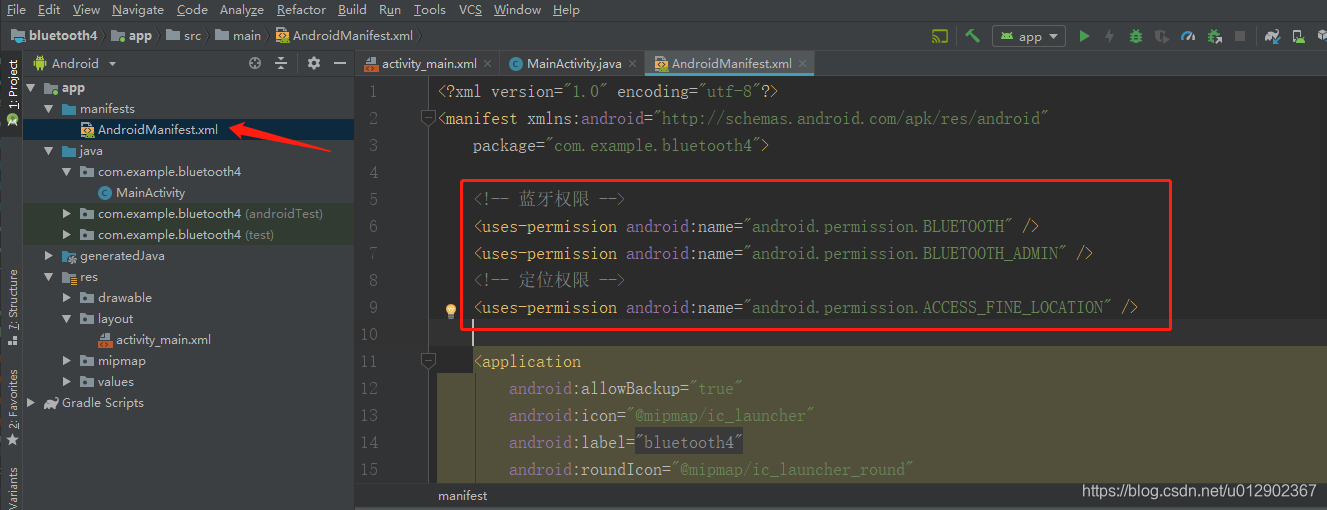
初始化几个工具控件
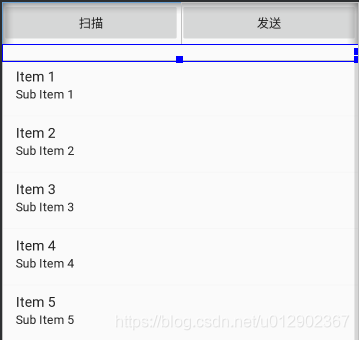
<?xml version="1.0" encoding="utf-8"?>
<LinearLayout xmlns:android="http://schemas.android.com/apk/res/android"
xmlns:tools="http://schemas.android.com/tools"
android:layout_width="match_parent"
android:layout_height="match_parent"
android:orientation="vertical"
tools:context=".MainActivity">
<LinearLayout
android:layout_width="match_parent"
android:layout_height="wrap_content"
android:orientation="horizontal">
<Button
android:id="@+id/scan_btn"
android:layout_width="wrap_content"
android:layout_height="wrap_content"
android:layout_weight="1"
android:text="扫描" />
<Button
android:id="@+id/send_btn"
android:layout_width="wrap_content"
android:layout_height="wrap_content"
android:layout_weight="1"
android:text="发送" />
</LinearLayout>
<TextView
android:id="@+id/re_tv"
android:layout_width="match_parent"
android:layout_height="wrap_content" />
<ListView
android:id="@+id/bluetooth_lv"
android:layout_width="match_parent"
android:layout_height="wrap_content"></ListView>
</LinearLayout>
代码流程
蓝牙的操作流程网友介绍得比较详细,这里不再做重复介绍,上面的演示效果除了布局,写的代码其余都在这一个MainActivity类里,也就没有做太多优化(抄起来方便),其中比较关键的就是一定要检查那两个UUID:
package com.example.bluetooth4;
import android.bluetooth.BluetoothAdapter;
import android.bluetooth.BluetoothDevice;
import android.bluetooth.BluetoothGatt;
import android.bluetooth.BluetoothGattCallback;
import android.bluetooth.BluetoothGattCharacteristic;
import android.bluetooth.BluetoothGattDescriptor;
import android.bluetooth.BluetoothGattService;
import android.bluetooth.BluetoothProfile;
import android.bluetooth.le.BluetoothLeScanner;
import android.bluetooth.le.ScanCallback;
import android.bluetooth.le.ScanResult;
import android.os.Build;
import android.os.Handler;
import android.os.Message;
import android.support.annotation.RequiresApi;
import android.support.v7.app.AppCompatActivity;
import android.os.Bundle;
import android.util.Log;
import android.view.View;
import android.widget.AdapterView;
import android.widget.ArrayAdapter;
import android.widget.Button;
import android.widget.ListView;
import android.widget.TextView;
import android.widget.Toast;
import java.util.ArrayList;
import java.util.LinkedList;
import java.util.List;
import java.util.UUID;
public class MainActivity extends AppCompatActivity implements View.OnClickListener {
// 布局控件
private Button scanBtn;
private Button sendBtn;
private TextView reTv;
// 蓝牙相关的变量
private BluetoothAdapter mBluetoothAdapter;
private BluetoothLeScanner mBluetoothManager;
private List<BluetoothDevice> mBluetoothDevice;
private BluetoothGatt mBluetoothGatt;
private BluetoothGattCharacteristic mWriteCharacteristic;
// 用于显示搜索到的蓝牙列表
private ArrayAdapter arrayAdapter;
private ListView bluetoothLv;
private LinkedList<String> bluetoothList = new LinkedList();
@RequiresApi(api = Build.VERSION_CODES.LOLLIPOP)
@Override
protected void onCreate(Bundle savedInstanceState) {
super.onCreate(savedInstanceState);
setContentView(R.layout.activity_main);
// 初始化控件
scanBtn = findViewById(R.id.scan_btn);
sendBtn = findViewById(R.id.send_btn);
bluetoothLv = findViewById(R.id.bluetooth_lv);
reTv = findViewById(R.id.re_tv);
// 设置监听事件
scanBtn.setOnClickListener(this);
sendBtn.setOnClickListener(this);
mBluetoothDevice = new ArrayList<>();
arrayAdapter = new ArrayAdapter(this, android.R.layout.simple_list_item_1, bluetoothList);
bluetoothLv.setAdapter(arrayAdapter);
bluetoothLv.setOnItemClickListener(new AdapterView.OnItemClickListener() {
@Override
public void onItemClick(AdapterView<?> parent, View view, int position, long id) {
Log.d("Bluetooth", "选择的蓝牙名称:" +mBluetoothDevice.get(position).getName());
mBluetoothGatt = mBluetoothAdapter.getRemoteDevice(mBluetoothDevice.get(position).getAddress()).connectGatt(getApplicationContext(), true, mGattCallback);
Message msg = new Message();
msg.obj = "正在连接...";
mHandlerLog.sendMessage(msg);
}
});
// 直接获取手机蓝牙是配置,没有再写判断蓝牙的状态(用软件之前那先把蓝牙打开)
mBluetoothAdapter = BluetoothAdapter.getDefaultAdapter();
mBluetoothManager = mBluetoothAdapter.getBluetoothLeScanner();
}
// 刷新蓝牙列表
private Handler mHandler = new Handler(){
@Override
public void handleMessage(Message msg) {
super.handleMessage(msg);
BluetoothDevice device = (BluetoothDevice)msg.obj;
Log.d("Bluetooth", "蓝牙名称:" + device.getAddress()+" "+device.getName());
String temp = device.getAddress()+" "+device.getName();
if(bluetoothList.contains(temp)==false) {
mBluetoothDevice.add(device);
bluetoothList.add(temp);
arrayAdapter.notifyDataSetChanged();
}
}
};
// 提示连接状态
private Handler mHandlerLog = new Handler(){
@Override
public void handleMessage(Message msg) {
super.handleMessage(msg);
Toast.makeText(MainActivity.this, (String)msg.obj, Toast.LENGTH_SHORT).show();
}
};
// 用来刷新接收控件
private Handler mHandlerRes = new Handler(){
@Override
public void handleMessage(Message msg) {
super.handleMessage(msg);
reTv.setText((String)msg.obj);
}
};
// 扫描蓝牙的回调,把扫描到的用mHandler刷新到界面上
private ScanCallback scanCallback = new ScanCallback() {
@Override
public void onScanResult(int callbackType, ScanResult result) {
BluetoothDevice device = result.getDevice();
Message msg = new Message();
msg.obj = device;
mHandler.sendMessage(msg);
}
};
// 两个按钮的点击事件
@RequiresApi(api = Build.VERSION_CODES.LOLLIPOP)
@Override
public void onClick(View v) {
if(v.getId()==R.id.scan_btn) {
if(scanBtn.getText().toString().equals("扫描"))
{
mBluetoothDevice.clear();
scanBtn.setText("停止");
mBluetoothManager.startScan(scanCallback);
}
else
{
scanBtn.setText("扫描");
mBluetoothManager.stopScan(scanCallback);
}
}
if(v.getId()==R.id.send_btn) {
mWriteCharacteristic.setValue("bluetest");
Log.d("Bluetooth", "发送数据");
mBluetoothGatt.writeCharacteristic(mWriteCharacteristic);
}
}
// 蓝牙的服务回调
private BluetoothGattCallback mGattCallback = new BluetoothGattCallback() {
@RequiresApi(api = Build.VERSION_CODES.JELLY_BEAN_MR2)
@Override
public void onConnectionStateChange(BluetoothGatt gatt, int status, int newState) {
super.onConnectionStateChange(gatt, status, newState);
if (newState == BluetoothProfile.STATE_CONNECTED) { //连接成功
Log.d("Bluetooth", "连接成功");
Message msg = new Message();
msg.obj = "连接成功";
mHandlerLog.sendMessage(msg);
mBluetoothGatt.discoverServices(); //连接成功后就去找出该设备中的服务 private BluetoothGatt mBluetoothGatt;
} else if (newState == BluetoothProfile.STATE_DISCONNECTED) { //连接失败
}
}
@RequiresApi(api = Build.VERSION_CODES.JELLY_BEAN_MR2)
@Override
public void onServicesDiscovered(BluetoothGatt gatt, int status) {
if (status == BluetoothGatt.GATT_SUCCESS) { //找到服务了
List<BluetoothGattService> serviceList= mBluetoothGatt.getServices();
//在这里可以对服务进行解析,寻找到你需要的服务
Log.d("Bluetooth", "找到服务了"+serviceList.size());
for(int i=0;i<serviceList.size();i++)
{
Log.d("Bluetooth", "服务:"+serviceList.get(i).getUuid().toString());
List<BluetoothGattCharacteristic> gattCharacteristics = serviceList.get(i).getCharacteristics();
for (BluetoothGattCharacteristic gattCharacteristic : gattCharacteristics) { // 遍历每条服务里的所有Characteristic
Log.d("Bluetooth", "服务Characteristic:"+gattCharacteristic.getUuid().toString());
if (gattCharacteristic.getUuid().toString().equals("f000fff1-0451-4000-b000-000000000000")) {
mBluetoothGatt.setCharacteristicNotification(gattCharacteristic,true);
//获取一个描述符
BluetoothGattDescriptor descriptor = gattCharacteristic.getDescriptor(UUID.fromString("00002902-0000-1000-8000-00805f9b34fb"));
descriptor.setValue(BluetoothGattDescriptor.ENABLE_NOTIFICATION_VALUE);
mBluetoothGatt.readCharacteristic(gattCharacteristic);
mBluetoothGatt.writeDescriptor(descriptor);
mWriteCharacteristic = gattCharacteristic;
}
}
}
} else {
Log.d("Bluetooth", "onServicesDiscovered received: " + status);
}
}
@Override
public void onCharacteristicRead(BluetoothGatt gatt, BluetoothGattCharacteristic characteristic, int status) {
if (status == BluetoothGatt.GATT_SUCCESS) {
}
}
@Override
public void onCharacteristicWrite(BluetoothGatt gatt, BluetoothGattCharacteristic characteristic, int status) {
Log.d("Bluetooth", "onDescriptorWriteonDescriptorWrite = " + status + ", descriptor =" + characteristic.getUuid().toString());
}
//有数据过来就会回调到这个方法
@Override
public void onCharacteristicChanged(BluetoothGatt gatt, BluetoothGattCharacteristic characteristic) {
Log.d("Bluetooth", "接收数据:"+ characteristic.getStringValue(0));
if (characteristic.getValue() != null) {
Message msg = new Message();
msg.obj = characteristic.getStringValue(0);
mHandlerRes.sendMessage(msg);
}
}
@Override
public void onDescriptorWrite(BluetoothGatt gatt, BluetoothGattDescriptor descriptor, int status) {
Log.d("Bluetooth", "--------onDescriptorWrite-----");
}
@Override
public void onReadRemoteRssi(BluetoothGatt gatt, int rssi, int status) {
Log.d("Bluetooth", "--------onReadRemoteRssi-----"+rssi);
}
};
}
提供demo以作参考
