IDEA+(Maven assembly) 打包
使用Maven我们可以实现个性化的打包方式:
实现步骤如下:
1.在pom.xml文档中添加MAVEN Build的配置:
<build>
<pluginManagement><!-- lock down plugins versions to avoid using Maven defaults (may be moved to parent pom) -->
<plugins>
<!-- clean lifecycle, see https://maven.apache.org/ref/current/maven-core/lifecycles.html#clean_Lifecycle -->
<plugin>
<artifactId>maven-clean-plugin</artifactId>
<version>3.1.0</version>
</plugin>
<!-- default lifecycle, jar packaging: see https://maven.apache.org/ref/current/maven-core/default-bindings.html#Plugin_bindings_for_jar_packaging -->
<plugin>
<artifactId>maven-resources-plugin</artifactId>
<version>3.0.2</version>
</plugin>
<plugin>
<groupId>org.apache.maven.plugins</groupId>
<artifactId>maven-compiler-plugin</artifactId>
<version>3.8.0</version>
<configuration>
<source>1.8</source>
<target>1.8</target>
<compilerArguments>
<extdirs>${project.basedir}/jars/</extdirs>
</compilerArguments>
</configuration>
</plugin>
<plugin>
<artifactId>maven-assembly-plugin</artifactId>
<configuration>
<descriptors>
<descriptor>src/assembly/assembly.xml</descriptor>
</descriptors>
</configuration>
<executions>
<execution>
<id>make-assembly</id>
<phase>package</phase>
<goals>
<goal>single</goal>
</goals>
</execution>
</executions>
</plugin>
<plugin>
<artifactId>maven-surefire-plugin</artifactId>
<version>2.22.1</version>
</plugin>
<plugin>
<artifactId>maven-jar-plugin</artifactId>
<version>3.0.2</version>
</plugin>
<plugin>
<artifactId>maven-install-plugin</artifactId>
<version>2.5.2</version>
</plugin>
<plugin>
<artifactId>maven-deploy-plugin</artifactId>
<version>2.8.2</version>
</plugin>
<!-- site lifecycle, see https://maven.apache.org/ref/current/maven-core/lifecycles.html#site_Lifecycle -->
<plugin>
<artifactId>maven-site-plugin</artifactId>
<version>3.7.1</version>
</plugin>
<plugin>
<artifactId>maven-project-info-reports-plugin</artifactId>
<version>3.0.0</version>
</plugin>
</plugins>
</pluginManagement>
<plugins>
<plugin>
<artifactId>maven-assembly-plugin</artifactId>
<configuration>
<descriptors>
<descriptor>src/assembly/assembly.xml</descriptor>
</descriptors>
</configuration>
<executions>
<execution>
<id>make-assembly</id>
<phase>package</phase>
<goals>
<goal>single</goal>
</goals>
</execution>
</executions>
</plugin>
</plugins>
</build>我们主要讲里面的maven-assembly-plugin插件,此插件用于Maven的个人订制化打包,在Pom中需要配置assembly的配置文件路径src/assembly/assembly.xml。
2.打开assembly.xml查看配置内容
<assembly>
<id>assembly</id>
<formats>
<format>tar.gz</format>
</formats>
<includeBaseDirectory>true</includeBaseDirectory>
<fileSets>
<fileSet>
<directory>bin</directory>
<outputDirectory>bin</outputDirectory>
<fileMode>0755</fileMode>
</fileSet>
<fileSet>
<directory>src/main/resources</directory>
<outputDirectory>conf</outputDirectory>
<fileMode>0644</fileMode>
</fileSet>
<fileSet>
<directory>src/main/requestNoteDataCollectorConf</directory>
<outputDirectory>conf/requestNoteDataCollectorConf</outputDirectory>
<fileMode>0644</fileMode>
</fileSet>
<fileSet>
<directory>src/main/requestNoteStreamComputeConf</directory>
<outputDirectory>conf/requestNoteStreamComputeConf</outputDirectory>
<fileMode>0644</fileMode>
</fileSet>
<fileSet>
<directory>jars</directory>
<outputDirectory>lib</outputDirectory>
<fileMode>0644</fileMode>
</fileSet>
</fileSets>
<dependencySets>
<dependencySet>
<outputDirectory>lib</outputDirectory>
</dependencySet>
</dependencySets>
</assembly>
具体配置项代表什么意思,请查看Maven官网:http://maven.apache.org/plugins/maven-assembly-plugin/assembly.html
3.使用Maven进行打包
3.1找到MAVEN项目的package阶段,点击运行即可
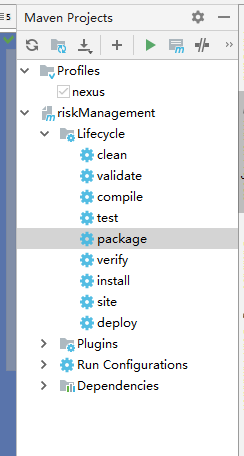
3.2运行完成后再在项目目录里可以查看生成的jar包
