1.导入pom.xml依赖:
(1) 链接mysql的驱动
<!--mysql驱动-->
<dependency>
<groupId>mysql</groupId>
<artifactId>mysql-connector-java</artifactId>
</dependency>(2) jdbc
<!--jdbc-->
<dependency>
<groupId>org.springframework.boot</groupId>
<artifactId>spring-boot-starter-jdbc</artifactId>
</dependency>(3) mybatis的依赖
<!--mybatis-->
<dependency>
<groupId>org.mybatis.spring.boot</groupId>
<artifactId>mybatis-spring-boot-starter</artifactId>
<version>1.3.0</version>
</dependency>2.在springboot的默认配置文件中配置:
(1) datasource

spring:
datasource:
url: jdbc:mysql://localhost:3306/witkey
username: root
password: root
driver-class-name: com.mysql.jdbc.Driver(2) mybatis的相关配置

#mybatis相关配置
mybatis:
mapper-locations: classpath:mapping/*.xml
type-aliases-package: com.example.demo6.pojo
configuration:
map-underscore-to-camel-case: true我的mapper.xml声明在这儿:
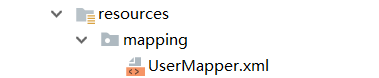
1) mapping配置X件
2) 如果起别名
3) 驼峰映射开关
3.Springboot的启动类上添加注解@Mapperscan

4.dao层接口上添加注解@Repository

5·如果想打印mybatis的sql语句,怎么设置?
在yml配置文件里设置:
#打印mybatis的sql语句
logging:
level:
com.example.demo6.mapper: debug打印出的sql语句如图:
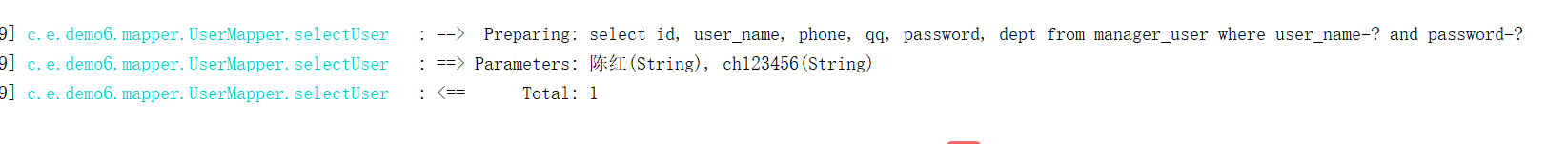
over!