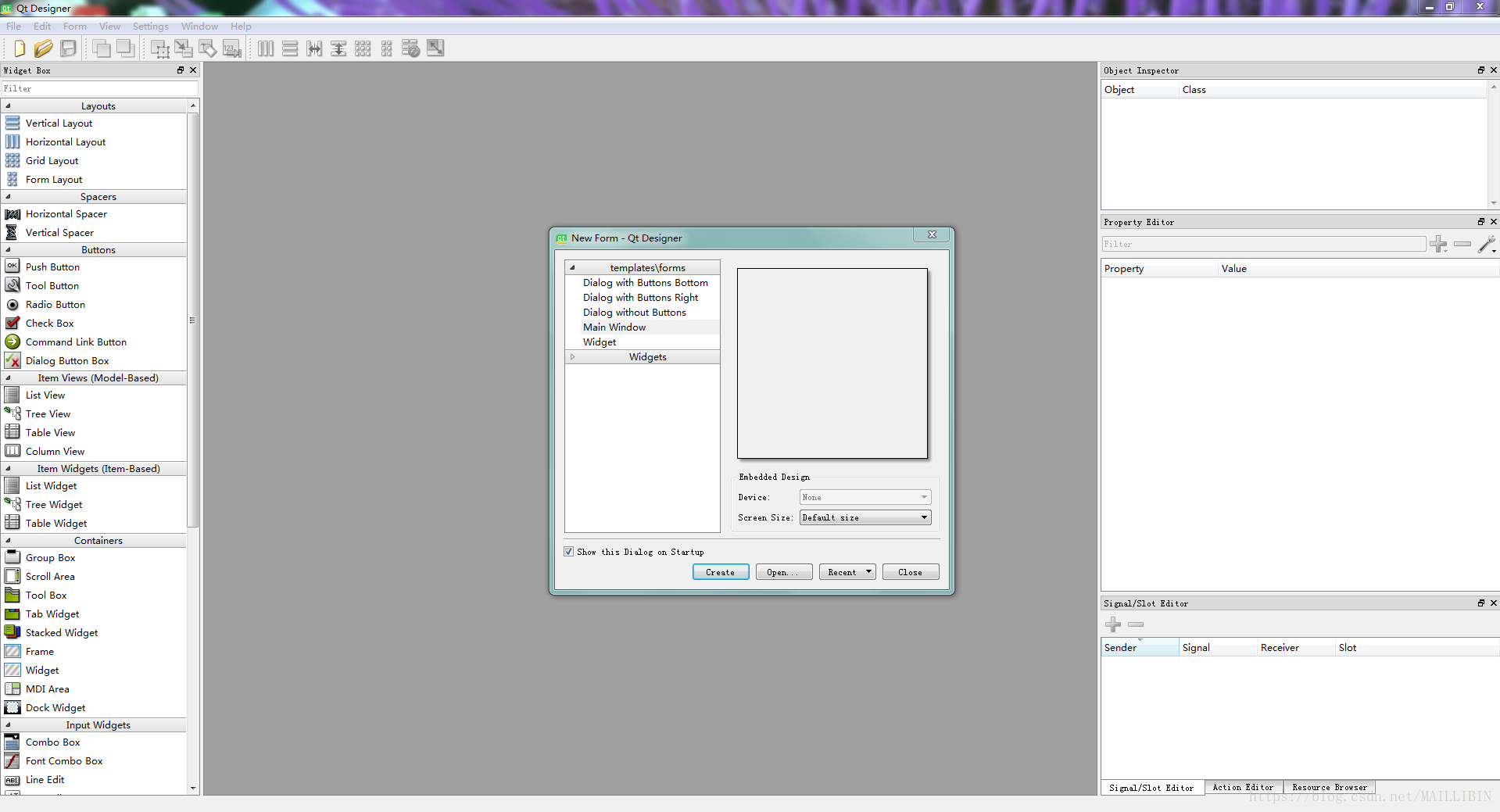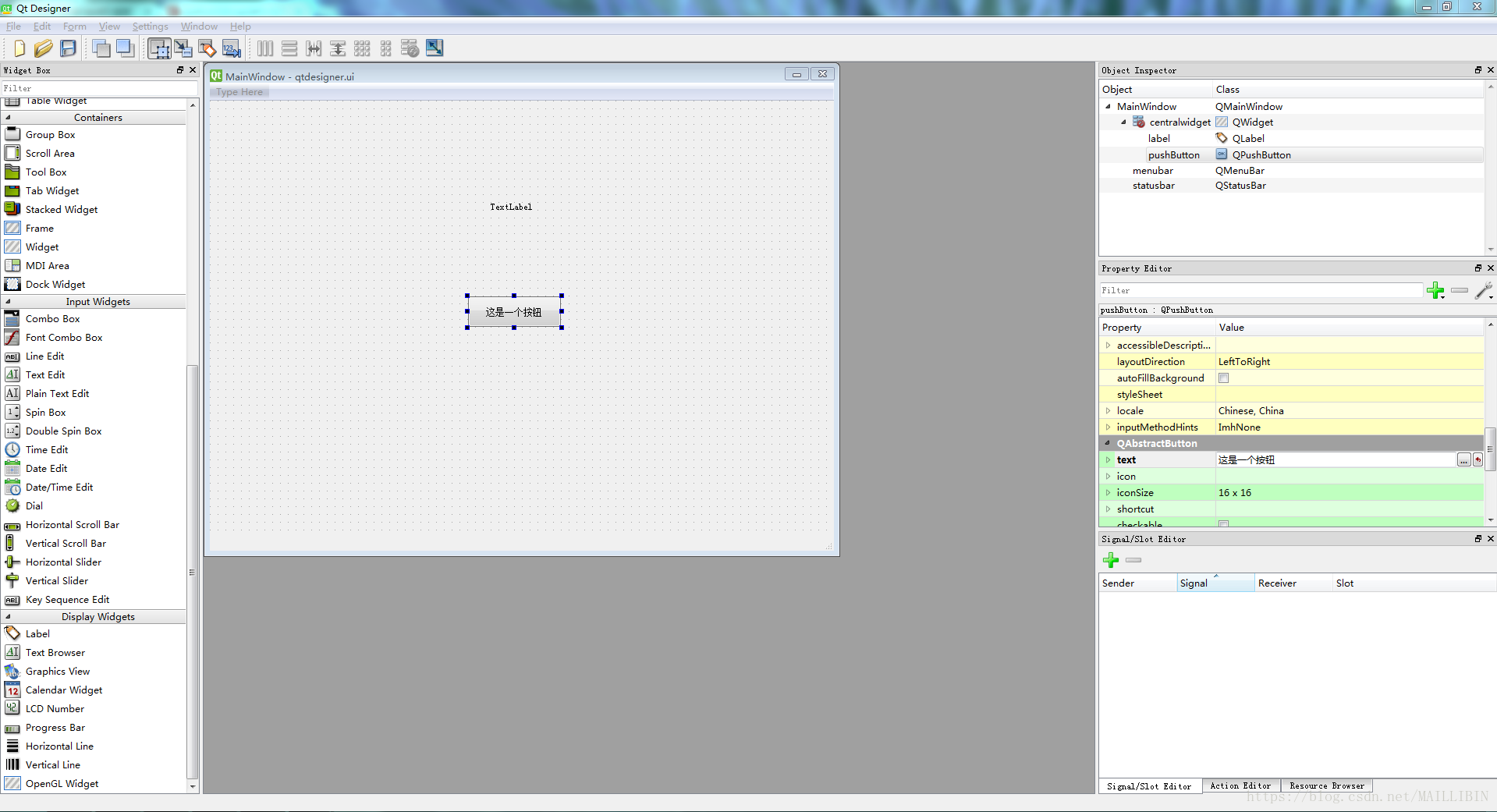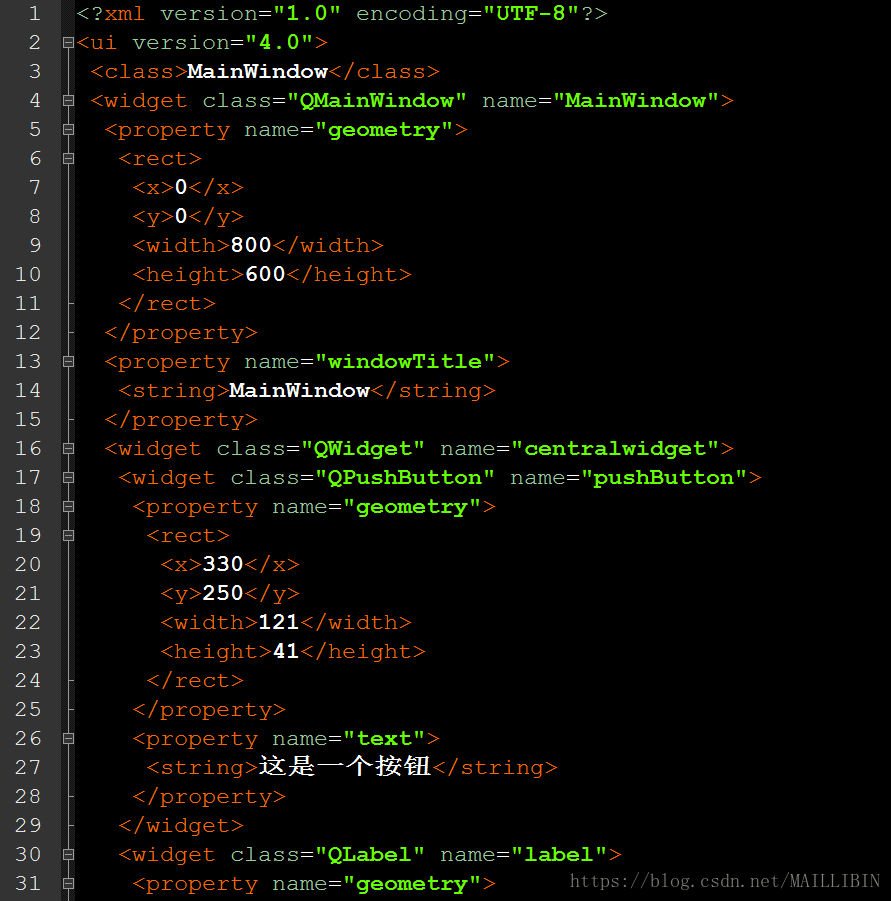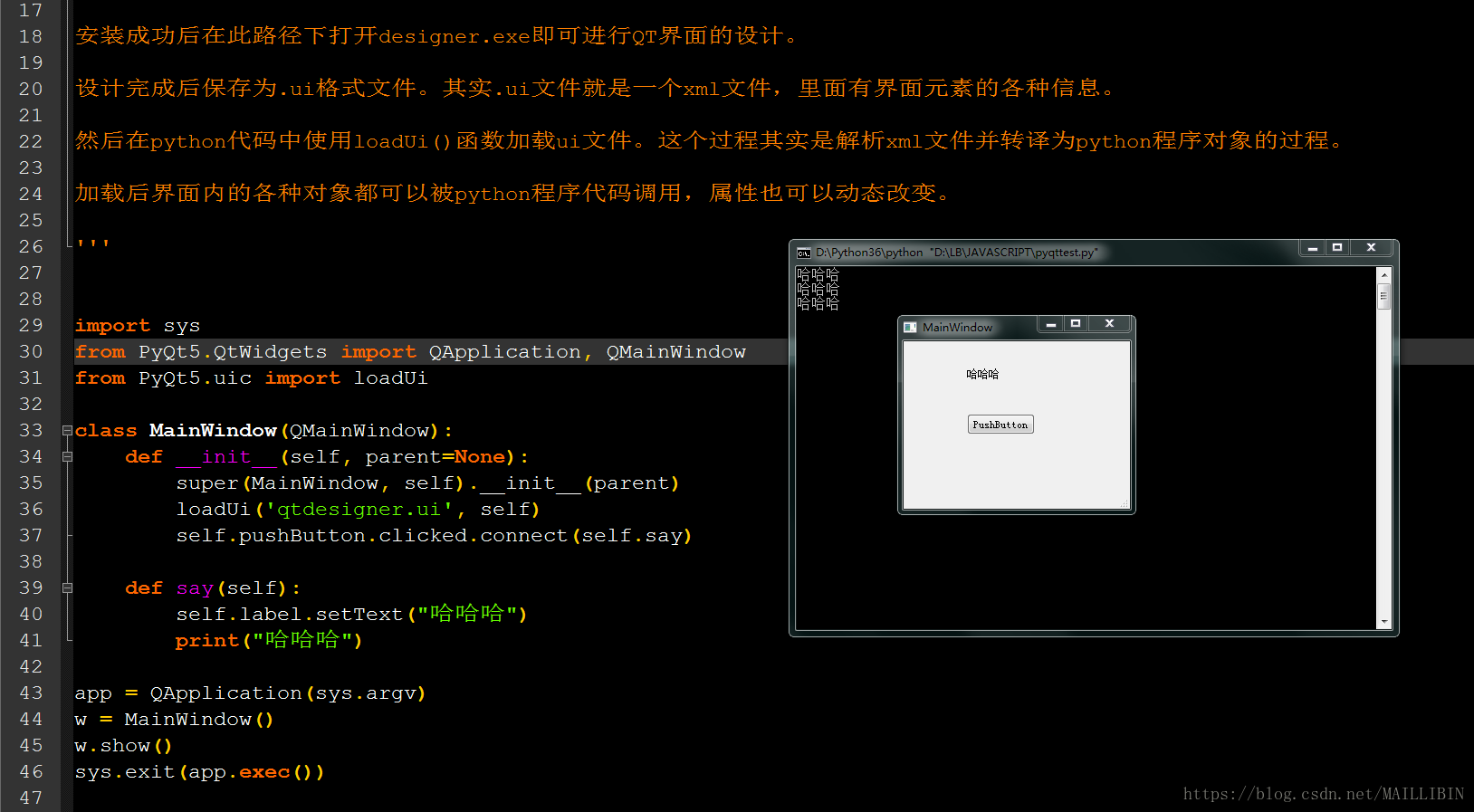'''
python3.6 & pyQt5 & QtDesigner 简易入门教程
1. python 官网下载安装python3.6并配置好环境;
2.cmd下 运行:
pip install PyQt5 安装PyQt库;
3.cmd下运行:
pip3.6 install PyQt5-tools 安装QtDesigner
QtDesigner一般默认被安装到Python36\Lib\site-packages\pyqt5-tools路径下。
安装成功后在此路径下打开designer.exe即可进行QT界面的设计。
设计完成后保存为.ui格式文件。其实.ui文件就是一个xml文件,里面有界面元素的各种信息。
然后在python代码中使用loadUi()函数加载ui文件。这个过程其实是解析xml文件并转译为python程序对象的过程。
import sys
from PyQt5.QtWidgets import QApplication, QMainWindow
from PyQt5.uic import loadUi
class MainWindow(QMainWindow):
def __init__(self, parent=None):
super(MainWindow, self).__init__(parent)
loadUi('qtdesigner.ui', self)
self.pushButton.clicked.connect(self.say)
def say(self):
self.label.setText("哈哈哈")
print("哈哈哈")
app = QApplication(sys.argv)
w = MainWindow()
w.show()
sys.exit(app.exec())
加载后界面内的各种对象都可以被python程序代码调用,属性也可以动态改变。对象的事件也可以绑定程序。
'''