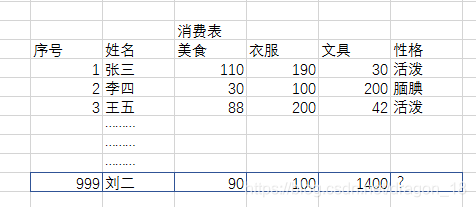版权声明:转载请声明或联系博主QQ3276958183 https://blog.csdn.net/dragon_18/article/details/86381866
KNN 及决策树算法为监督学习中的两种简单算法。
KNN
KNN算法(邻近算法)的核心思想是如果一个样本在特征空间中的k个最相邻的样本中的大多数属于某一个类别,则该样本也属于这个类别,并具有这个类别上样本的特性。
欧式距离的计算公式:
假设每个样本有两个特征值,如 A :(a1,b1)B:(a2,b2) 则AB的欧式距离为
例如:根据消费分配来预测性格
已知张三美食消费为110、衣服消费为190、文具消费为30,张三的性格为活泼。…
根据前3个样本我们算出欧式距离
…
寻找d的最近邻居为143和153,推测出刘二的性格为活泼
决策树
决策树是一种树形结构,其中每个内部节点表示一个属性上的测试,每个分支代表一个测试输出,每个叶节点代表一种类别。
每个决策树都表述了一种树型结构,它由它的分支来对该类型的对象依靠属性进行分类。每个决策树可以依靠对源数据库的分割进行数据测试。这个过程可以递归式的对树进行修剪。 当不能再进行分割或一个单独的类可以被应用于某一分支时,递归过程就完成了。
实例
%matplotlib inline
import numpy as np
import matplotlib.pyplot as plt
from sklearn.neighbors import KNeighborsClassifier
from sklearn.tree import DecisionTreeClassifier
from sklearn.linear_model import LogisticRegression
from IPython.display import display
X = []
y = []
for i in range(0,10):
for j in range(1,701):
digit = plt.imread('./database/%d/1 (%d).bmp'%(i,j))
X.append(digit)
y.append(i)
X = np.array(X)
y = np.array(y)
X.shape
index = np.random.randint(0,7000,size=1)[0]
digit = X[index]
plt.figure(figsize=(1,1))
plt.imshow(digit,cmap='gray')
print("true:%d"%(y[index]))
from sklearn.model_selection import train_test_split
X_train,X_test,y_train,y_test = train_test_split(X,y,test_size=0.1)
X_train.shape
knn = KNeighborsClassifier(n_neighbors=5)
knn.fit(X_train.reshape([6300,28*28]),y_train)
knn.score(X_test.reshape([-1,28*28]),y_test)
y_ = knn.predict(X_test.reshape([-1,28*28]))
display(y_[:20],y_test[:20])
X.reshape(7000,-1).shape
#KNN算法实现预测
plt.figure(figsize=(10*1,10*1.5))
for i in range(100):
axes = plt.subplot(10,10,i+1)
axes.imshow(X_test[i],cmap='gray')
t = y_test[i]
p = y_[i]
axes.set_title('True:%d\nPred:%d'%(t,p))
axes.axis('off')
#决策树实现预测
##深度为50
plt.figure(figsize=(10*1,10*1.5))
for i in range(100):
axes = plt.subplot(10,10,i+1)
axes.imshow(X_test[i],cmap='gray')
t = y_test[i]
p = y_[i]
axes.set_title('True:%d\nPred:%d'%(t,p))
axes.axis('off')
tree = DecisionTreeClassifier(max_depth=50)
tree.fit(X_train.reshape(6300,-1),y_train)
y_ = tree.predict(X_test.reshape([-1,28*28]))
tree.score(X_test.reshape([-1,28*28]),y_test)
##深度为150
plt.figure(figsize=(10*1,10*1.5))
for i in range(100):
axes = plt.subplot(10,10,i+1)
axes.imshow(X_test[i],cmap='gray')
t = y_test[i]
p = y_[i]
axes.set_title('True:%d\nPred:%d'%(t,p))
axes.axis('off')
tree = DecisionTreeClassifier(max_depth=150)
tree.fit(X_train.reshape(6300,-1),y_train)
y_ = tree.predict(X_test.reshape([-1,28*28]))
tree.score(X_test.reshape([-1,28*28]),y_test)