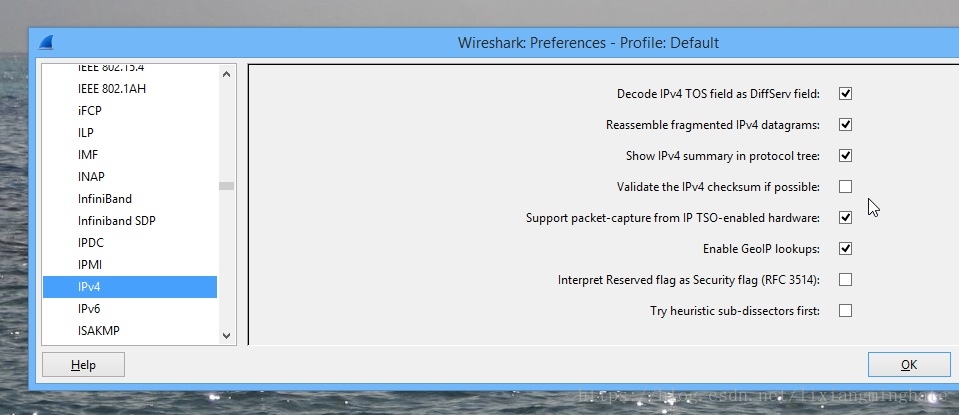转自:vonnie
One note about Checksum errors
If you’re seeing a bunch of black rows with red text about IP checksum offload errors you should tell Wireshark to ignore it.
Your NIC is complaining because packet processing is being done in software by Wireshark before it ever hits the NIC. The NIC is like:
Yo, this is inefficient so I’m going to barf up a bunch of annoying errors to let the user know how I feel about this.
Let’s tell Wireshark to cool it.
Hit up Shift + Ctrl + p, click Protocols in the left pane and scroll down to IPv4.
In the right pane, Uncheck Validate the IPv4 checksum if possible and click OK. This will tell Wireshark to calm down lol.
The Bottom Line
What can I say?
After this you should have a pretty solid understanding of Wireshark.
Let me know what you think in the comments below!