ioc思想(控制反转,注入),数据不需要手动获取,类型也不需要手动转换(数字直接给你转成int,日期符合格式会给你转成日期格式...)。
一、属性驱动:
使用 struts2获取表单数据:只需表单域名称和 Action处理类的属性名称一致,并且提供属性的set方法,那么在 Action处理类中即可获得表单数据。
登录页面login.jsp
<%@ page language="java" contentType="text/html; charset=UTF-8"
pageEncoding="UTF-8"%>
<!DOCTYPE html>
<html>
<head>
<meta charset="UTF-8">
<title>Insert title here</title>
</head>
<body>
<form action="login.action" method="post">
username:<input type="text" name="username"><br>
password:<input type="text" name="password"><br>
<input type="submit" value="login">
</form>
</body>
</html>struts.xml页面
<?xml version="1.0" encoding="UTF-8" ?>
<!DOCTYPE struts PUBLIC
"-//Apache Software Foundation//DTD Struts Configuration 2.3//EN"
"http://struts.apache.org/dtds/struts-2.3.dtd">
<struts>
<package name="default" extends="struts-default" namespace="/">
<!-- 模型驱动 -->
<action name="login" class="cn.sxt.action.LoginAction" method="login">
<result>/sucess.jsp</result>
</action>
</package>
</struts>
Action处理类
/**
* 属性驱动
*/
import com.opensymphony.xwork2.Action;
public class LoginAction {
private String username;
private String password;
public String getUsername() {
return username;
}
public String getPassword() {
return password;
}
public void setUsername(String username) {//一定要有
this.username = username;
}
public void setPassword(String password) {//一定要有
this.password = password;
}
//登录处理业务
public String login() {
System.out.println("username="+username+"\tpassword="+password);
return Action.SUCCESS;
}
}
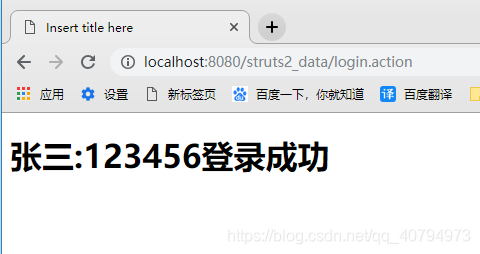
如果数据需要显示到页面上,那么该数据可以做为处理类的属性,处理方法后该属性有值,并且有该属性的get方法。那么在页面上可以直接通过el表达式获取。
<%@ page language="java" contentType="text/html; charset=UTF-8"
pageEncoding="UTF-8"%>
<!DOCTYPE html>
<html>
<head>
<meta charset="UTF-8">
<title>Insert title here</title>
</head>
<body>
<h1>${username}:${password}登录成功</h1>
</body>
</html>属性驱动用的比较少,属性驱动命名要注意。
二、对象驱动:
在Action的处理类中,属性以对象方式存在,该属性对象只需声明即可,需要保证该属性对象有无参构造方法,并且提供get/set方法。在表单域中的表单域名称以 属性对象名.属性对象的属性来命名。
登录页面login4.jsp
<%@ page language="java" contentType="text/html; charset=UTF-8"
pageEncoding="UTF-8"%>
<!DOCTYPE html>
<html>
<head>
<meta charset="UTF-8">
<title>Insert title here</title>
</head>
<body>
<form action="login4.action" method="post">
username:<input type="text" name="user.username"><br><!--属性对象名.属性对象的属性-->
password:<input type="text" name="user.password"><br><!--属性对象名.属性对象的属性-->
<input type="submit" value="login">
</form>
</body>
</html>struts.xml页面
<?xml version="1.0" encoding="UTF-8" ?>
<!DOCTYPE struts PUBLIC
"-//Apache Software Foundation//DTD Struts Configuration 2.3//EN"
"http://struts.apache.org/dtds/struts-2.3.dtd">
<struts>
<package name="default" extends="struts-default" namespace="/">
<!-- 对象驱动 -->
<action name="login4" class="cn.sxt.action.LoginAction4" method="login">
<result>/sucess4.jsp</result>
</action>
</package>
</struts>Action处理类
import com.opensymphony.xwork2.Action;
import cn.sxt.vo.User;
/**
* 对象驱动
*/
public class LoginAction4 {
//保证对象要有无参的构造方法
private User user;//在 Action的处理类中,属性以对象方式存在,该属性对象只需声明可
public User getUser() {
return user;
}
public void setUser(User user) {
this.user = user;
}
//登录业务
public String login() {
System.out.println("username="+user.getUsername()+":password="+user.getPassword());
return Action.SUCCESS;
}
}显示数据的页面
<%@ page language="java" contentType="text/html; charset=UTF-8"
pageEncoding="UTF-8"%>
<!DOCTYPE html>
<html>
<head>
<meta charset="UTF-8">
<title>Insert title here</title>
</head>
<body>
<h1>username:${user.username}</h1>
<h1>password:${user.password}</h1>
</body>
</html>
第二种方式用的比较多。
三、模型驱动:
在对象驱动中,页面的表单域名称比较的复杂,如果对象属性比较多的情况下,代码量较大。通过模型驱动可以解决这个问题。(我就可以不用向上面对象驱动一样属性对象名.属性对象的属性 直接用属性),模型驱动需要实现 ModelDriven接口,并且主动将对象创建好。
处理类
1、手动创建对象。
2、实现ModelDriven<> 接口 ModelDriven<要注入的对象>。
3、getModel()方法返回创建的对象。
import com.opensymphony.xwork2.Action;
import com.opensymphony.xwork2.ActionInvocation;
import com.opensymphony.xwork2.ModelDriven;
import com.opensymphony.xwork2.util.ValueStack;
import cn.sxt.vo.User;
/**
* 模型驱动
* 在对象驱动中,页面的表单域名称比较的复杂,如果对象属性比较多的情况下,代码量比较大。通过模型驱动可以解决这个问题。
*/
//com.opensymphony.xwork2.interceptor.ModelDrivenInterceptor
public class LoginAction implements ModelDriven<User>{//需要实现ModelDriven接口
private User user = new User();//对象需要自己去创建
public User getUser() {
return user;//return user = new User();//对象需要自己去创建
}
public void setUser(User user) {
this.user = user;
}
//登录业务
public String login() {
System.out.println("username="+user.getUsername()+":password="+user.getPassword());
return Action.SUCCESS;
}
@Override
public User getModel() {
return user;
}
// 实现方式 拦截器
/* com.opensymphony.xwork2.interceptor.ModelDrivenInterceptor
public String intercept(ActionInvocation invocation) throws Exception {
Object action = invocation.getAction();
if (action instanceof ModelDriven) {
ModelDriven modelDriven = (ModelDriven) action;
ValueStack stack = invocation.getStack();
Object model = modelDriven.getModel(); //返回我手动创建的对象
if (model != null) { //不为空我才加入
stack.push(model);
}
if (refreshModelBeforeResult) {
invocation.addPreResultListener(new RefreshModelBeforeResult(modelDriven, model));
}
}
return invocation.invoke();
}*/
}
struts.xml
<?xml version="1.0" encoding="UTF-8" ?>
<!DOCTYPE struts PUBLIC
"-//Apache Software Foundation//DTD Struts Configuration 2.3//EN"
"http://struts.apache.org/dtds/struts-2.3.dtd">
<struts>
<!--extends必须写,直接或者间接继承struts-default name自定义 -->
<package name="default" extends="struts-default" namespace="/">
<!-- 模型驱动 -->
<action name="login" class="cn.sxt.action.LoginAction" method="login">
<result>/sucess.jsp</result>
</action>
</package>
</struts>
登录页面login.jsp
<%@ page language="java" contentType="text/html; charset=UTF-8"
pageEncoding="UTF-8"%>
<!DOCTYPE html>
<html>
<head>
<meta charset="UTF-8">
<title>Insert title here</title>
</head>
<body>
<form action="login.action" method="post">
username:<input type="text" name="username"><br><!--不需要 user. 了 -->
password:<input type="text" name="password"><br>
<input type="submit" value="login">
</form>
</body>
</html>显示页面sucess.jsp
<%@ page language="java" contentType="text/html; charset=UTF-8"
pageEncoding="UTF-8"%>
<!DOCTYPE html>
<html>
<head>
<meta charset="UTF-8">
<title>Insert title here</title>
</head>
<body>
<h1>username:${username}</h1>
<h1>password:${password}</h1>
</body>
</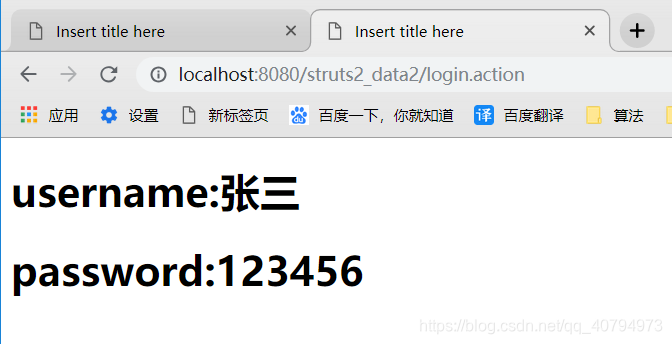
在 ModelDriven里面他要去判断对象是否为空,所以去们需要手动创建。