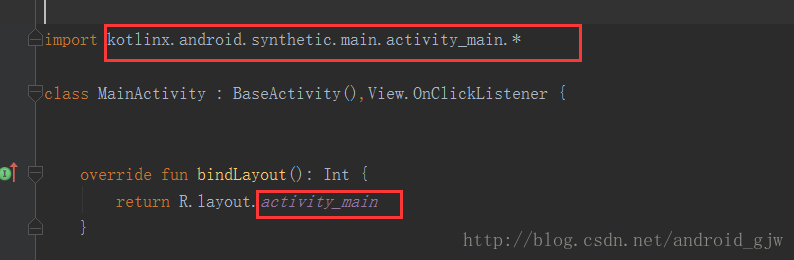版权声明:本文为博主原创文章,未经博主允许不得转载。 https://blog.csdn.net/android_gjw/article/details/78422307
Kotlin初始化控件是通过,导入kotlin自己的包,activity_main指向当前的的布局文件,必须要对应一致,才可以引用该布局中的控件
import kotlinx.android.synthetic.main.activity_main.*导入相应的布局,就可以用该布局中的控件,直接用控件的id,kotlin会通过id,自动判断是哪种控件。
titletv是控件的id,然后是控件的监听
titletv.setText("标题")
titletv.setOnClickListener(View.OnClickListener {
showToatWithShort("点击了")
})和布局id对应起来即可。
<TextView
android:id="@+id/titletv"
android:layout_width="wrap_content"
android:layout_height="wrap_content"
android:textSize="14sp"
android:textColor="@android:color/white"
/>《Kotlin语法基础到实战开发》系列课程视频
http://edu.csdn.net/course/detail/6409?locationNum=7&fps=1&ref=srch&loc=1