官方帮助的解释:
轴用来为超过一维数组定义的属性,二维数据拥有两个轴:第0轴沿着行的方向垂直向下,第1轴沿着列的方向水平延申。
根据官方的说法,1表示横轴,方向从左到右;0表示纵轴,方向从上到下。当axis=1时,数组的变化是横向的,体现出列的增加或者减少。反之,当axis=0时,数组的变化是纵向的,体现出行的增加或减少。
下图为dataframe中axis为0和1时的图示:

实例:
df = pd.DataFrame([[1, 1, 1, 1], [2, 2, 2, 2], [3, 3, 3, 3]],
columns=['col0','col1','col2','col3'])
>>>df

df.mean(axis=1)
>>>
0 1.0
1 2.0
2 3.0
dtype: float64
df.mean(axis=0)
>>>
col0 2.0
col1 2.0
col2 2.0
col3 2.0
dtype: float64
df.drop('col2',axis=1)
>>>
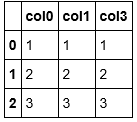
df.drop(0,axis=0)
>>> 
用法:DataFrame.drop(labels=None,axis=0, index=None, columns=None, inplace=False)
所以,axis的重点在于方向,而不是行和列,具体体现到各种用法也是如此。
转载于:https://blog.csdn.net/brucewong0516/article/details/79030994
np.arange(24).reshape(2,3,4)
>>>
array([[[ 0, 1, 2, 3],
[ 4, 5, 6, 7],
[ 8, 9, 10, 11]],
[[12, 13, 14, 15],
[16, 17, 18, 19],
[20, 21, 22, 23]]])
#生成面板数据
c = pd.Panel(np.arange(24).reshape(2,3,4))
c
<class 'pandas.core.panel.Panel'>
Dimensions: 2 (items) x 3 (major_axis) x 4 (minor_axis)
Items axis: 0 to 1
Major_axis axis: 0 to 2
Minor_axis axis: 0 to 3
#对Items axis轴的数据进行操作,也就是panel里面的0轴:
c.sum(axis = 0)
>>>
0 1 2 3
0 12 14 16 18
1 20 22 24 26
2 28 30 32 34
#对Major_axis axis轴的数据进行操作
c.sum(axis = 1)
>>>
0 1
0 12 48
1 15 51
2 18 54
3 21 57
#对Minor_axis axis轴的数据进行操作
c.sum(axis = 2)
>>>
0 1
0 6 54
1 22 70
2 38 86
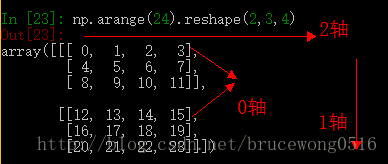
转载于:https://blog.csdn.net/brucewong0516/article/details/79030994