前提条件:
1. 安装好hadoop2.7.3(LInux环境下)
2. 安装好Hive2.3.3,参考:Hive的安装配置
3. 安装好Maven(Windows环境下)参考:Maven安装
4. 安装好eclipse(Windows环境下)
Hive自定义函数(UDF),UDF是user-defined function的简写。虽然Hive内置了许多函数供使用,但有时还是满足不了我们实际项目开发的需求,可通过编写自定义函数满足这一需求。
该如何编写和使用Hive的自定义函数呢?
1.建立Maven工程:myhive
2.编辑pom.xml,在</dependencies>之前添加如下语句:
<dependency>
<groupId>org.apache.hive</groupId>
<artifactId>hive-exec</artifactId>
<version>2.3.3</version>
</dependency>
<dependency>
<groupId>org.apache.hadoop</groupId>
<artifactId>hadoop-common</artifactId>
<version>2.7.3</version>
</dependency>3.新建自定义函数类
MyConcatString.java
4.编写代码:
package com.myhive;
import org.apache.hadoop.hive.ql.exec.UDF;
public class MyConcatString extends UDF{
//必须重写一个方法,方法的名字必须叫:evaluate
public String evaluate(String a,String b){
return a+"*******"+b;
}
}5.打包工程:
复制工程所在路径:右键工程-->Properties-->Resource-->找到location,复制E:\EclipsePro\Hive\myhive

在cmd下切换到工程所在目录:
切换到E盘:>e:
e:切换到工程目录:> cd E:\EclipsePro\Hive\myhive
cd E:\EclipsePro\Hive\myhive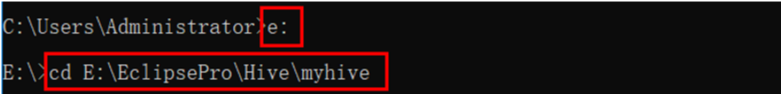
执行打包命令:
mvn clean package
打包成功出现如下图:

6.上传打包生产的jar文件到Linux目录下
这里使用winscp工具上传:

Linux的ls命令查看已上传成功,如下图:
$ ls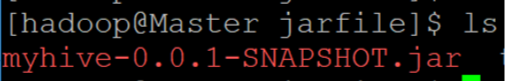
7. 进入hive命令行
$ hive
8. 添加自定义函数的jar文件到hive的类路径:
hive> add jar /home/hadoop/jarfile/myhive-0.0.1-SNAPSHOT.jar;
9. 使用用户自定义的函数创建一个临时函数:
hive> create temporary function myconcat as 'com.myhive.MyConcatString';
10. 测试数据准备:
创建一张hive托管表t1表:
hive> create table t1(ename string, mgr string) row format delimited fields terminated by ',';开启一个新的终端,在Linux系统下新建一个test.txt文件
$ nano test.txt
$ nano test.txt填入以下内容:
hello,word
hello,hadoop
hello,hive保存,退出。
回到hive命令行,将test.txt的内容加载到输入t1表:
hive> load data local inpath '/home/hadoop/jarfile/test.txt' into table t1;注意:/home/hadoop/jarfile/test.txt为test.txt的绝对路径,需要根据实际情况修改。
查看t1表内容:
hive> select * from t1;输出内容如下:
OK
hello word
hello hadoop
hello hive
Time taken: 4.614 seconds, Fetched: 3 row(s)11. 使用Hive自定义函数:
hive> select myconcat(ename,mgr) from t1;输出内容如下:
OK
hello*******word
hello*******hadoop
hello*******hive
Time taken: 1.661 seconds, Fetched: 3 row(s)
hive>如上输出了用******来拼接两个字符串,说明已经成功编辑及使用了Hive自定义函数。
完成! enjoy it!