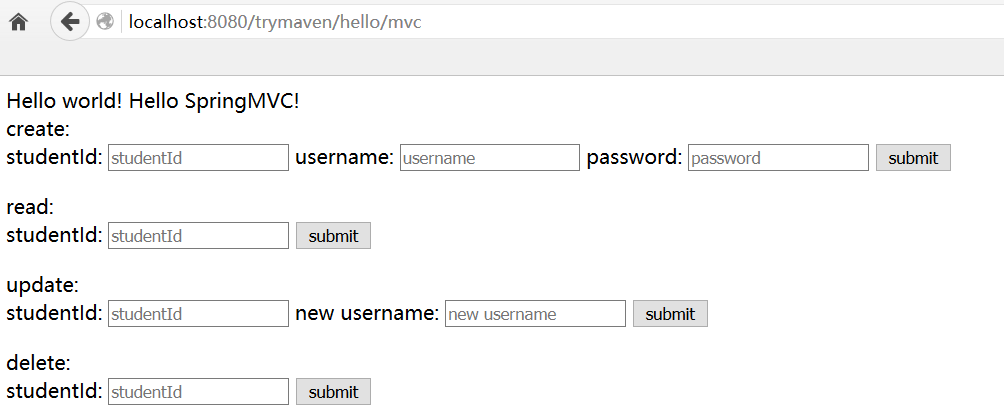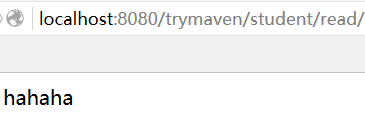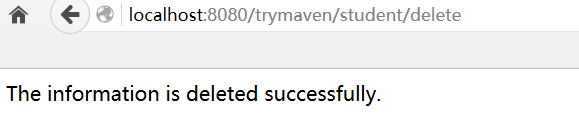配置好SpringMVC最基本的配置后,开始实现处理数据的CRUD(CREATE, READ, UPDATE, DELETE)
为实现模块上的松耦合,我们将与数据库的交互任务交给DAO(Data Access Object,即数据访问对象)层,
SpringMVC中使用@Repository注解为DAO自动生成bean,下面是实现数据增删改查所用的数据库:
1.数据库:mysql
2.数据源连接池:DBCP(最先使用了Spring中内置的基于JDBC的数据源DriverManagerDataSource,但它没有
池的概念,在每次请求连接时都要创建新连接,降低了性能)
实现过程:
一、添加依赖
基于之前的项目,我们还需要配置一些其他的依赖,来支持我们项目的构建,具体依赖如下:
<!-- mysql --> <dependency> <groupId>org.springframework</groupId> <artifactId>spring-jdbc</artifactId> <version>5.1.3.RELEASE</version> </dependency> <dependency> <groupId>mysql</groupId> <artifactId>mysql-connector-java</artifactId> <version>8.0.13</version> <scope>runtime</scope> </dependency> <!-- 数据源连接池 --> <dependency> <groupId>commons-dbcp</groupId> <artifactId>commons-dbcp</artifactId> <version>1.4</version> </dependency> <dependency> <groupId>commons-pool</groupId> <artifactId>commons-pool</artifactId> <version>1.6</version> </dependency>
除了上述依赖意外,我们还需要加入spring bean的依赖。虽然我们使用注解自动装配以及XML配置的形式来声明和使用bean,
但是,我们需要spring bean来配置我们的配置文件路径。
<dependency> <groupId>org.springframework</groupId> <artifactId>spring-beans</artifactId> <version>5.1.3.RELEASE</version> </dependency>
二、编码(Service层和Controller层的实现)
我们通过DAO层来与数据库实现交互,因此,我们的Service层以及Controller层无需关注数据交互,只需要处理自己本职的工作即可。
下面是文件结构:

我们通过StudentController类来响应请求,通过StudentService接口来定义CRUD四种服务,通过StudentDao接口来定义
与数据库交互的方法(增、删、改、查),StudentServiceImpl类以及StudentDaoImpl类分别实现了接口中定义的方法。
StudentDao定义与数据库交互的方法(具体实现过程抛给其实现类):
package example.dao; import example.entity.Student; public interface StudentDao { public void create(Student student); public Student readById(String studentId); public void updateName(String studentId, String newUsername); public void deleteById(String studentId); }
有了StudentDao中定义的方法后,我们就可以编写Controller层和Service层代码逻辑了(数据如何增删改查我们暂时不用关心)
StudentService定义了我们的web项目所要拥有的功能:
1.添加一个学生
2.查找指定学号的学生信息
3.更新学生信息
4.删除指定学生
package example.service; import example.entity.Student; public interface StudentService { public void create(Student student); public Student readById(String studentId); public void updateUsername(String studentId, String newName); public void deleteById(String studentId); }
StudentServiceImpl实现了StudentService接口中的方法
package example.service; import example.dao.StudentDao; import example.entity.Student; import org.springframework.beans.factory.annotation.Autowired; import org.springframework.context.annotation.ComponentScan; import org.springframework.stereotype.Service; @Service public class StudentServiceImpl implements StudentService { // 注入StudentDao @Autowired private StudentDao studentDao; @Override public void create(Student student) { studentDao.create(student); } @Override public Student readById(String studentId) { return studentDao.readById(studentId); } @Override public void updateUsername(String studentId, String newName) { studentDao.updateName(studentId, newName); } @Override public void deleteById(String studentId) { studentDao.deleteById(studentId); } }
使用@Service注解使得Spring自动为StudentService生成bean,同时我们注入了StudentDao的bean
Controller层负责处理请求:
package example.controller; import example.entity.Student; import example.service.StudentService; import org.springframework.beans.factory.annotation.Autowired; import org.springframework.context.annotation.ComponentScan; import org.springframework.stereotype.Controller; import org.springframework.ui.Model; import org.springframework.web.bind.annotation.PathVariable; import org.springframework.web.bind.annotation.RequestMapping; import org.springframework.web.bind.annotation.RequestMethod; import org.springframework.web.bind.annotation.RequestParam; @Controller @RequestMapping("/student") public class StudentController { // 注入StudentService Bean @Autowired private StudentService studentService; // 处理创建学生请求 @RequestMapping(value = "/create", method = RequestMethod.POST) public String createStudent(Student student) { studentService.create(student); // 重定向到学生信息界面 return "redirect:/student/read/" + student.getStudentId(); } // 处理查询学生信息请求 @RequestMapping(value = "/read/{studentId}", method = RequestMethod.GET) public String readStudent( @PathVariable("studentId") String studentId, Model model) { model.addAttribute(studentService.readById(studentId)); return "student"; } // 处理JSP视图查询处理 @RequestMapping(value = "/read", method = RequestMethod.GET) public String readStudentByView( @RequestParam("studentId") String studentId, Model model) { model.addAttribute(studentService.readById(studentId)); return "student"; } // 处理修改学生信息请求 @RequestMapping(value = "/update", method = RequestMethod.POST) public String updateStudent(String studentId, String newUsername) { studentService.updateUsername(studentId, newUsername); return "redirect:/student/read/" + studentId; } // 处理删除学生请求 @RequestMapping(value = "/delete", method = RequestMethod.POST) public String deleteStudent(String studentId) { studentService.deleteById(studentId); return "deleteSuccessfully"; } }
@Controller注解使Spring自动为其生成bean,@RequestMapping注解用来声明请求映射(类比之前的helloMVC实现)
最后,我们需要在DispatcherServlet以及Spring内部配置文件中进行配置,使其能够在编译时扫描到带有注解的类并为其生成bean
dispatcher-servlet.xml中
<!-- DispatcherServlet上下文只管理@Controller类型的bean --> <context:component-scan base-package="example"> <context:include-filter type="annotation" expression="org.springframework.stereotype.Controller"/> </context:component-scan> <!-- 自动扫描装配 --> <context:component-scan base-package="example.controller"/>
applicationContext.xml
<!-- 忽略对@Controller的扫描 --> <context:component-scan base-package="example"> <context:exclude-filter type="annotation" expression="org.springframework.stereotype.Controller"/> </context:component-scan>
三、实现Dao层
到目前为止,我们还无法获取数据(当然可以在StudentDaoImpl中使用静态数据),接下来我们要实现StudentDao接口中
的方法,使得我们能真正意义上在视图中看到想要的数据
在编写方法逻辑之前,我们需要完成数据库相关配置:
1.数据库配置参数(jdbc.properties)松耦合的一种方式
############ DBCP数据源连接池配置 ############ mysql jdbc.driverClassName=com.mysql.cj.jdbc.Driver jdbc.url=jdbc:mysql://localhost:3306/student?useUnicode=true&characterEncoding=utf8&serverTimezone=GMT jdbc.username=root jdbc.password= ############ BasicDataSource的池配置属性 jdbc.initialSize=5 jdbc.maxActive=10
2.完成数据库、数据源以及bean的装配
<!-- Spring内置JDBC数据源 --> <!-- <bean id="dataSource" class="org.springframework.jdbc.datasource.DriverManagerDataSource"> <property name="driverClassName" value="com.mysql.jdbc.Driver"/> <property name="url" value="jdbc:mysql://localhost:3306/student?useUnicode=true&characterEncoding=utf8 &serverTimezone=GMT"/> <property name="username" value="root"/> <property name="password" value=""/> </bean> --> <!-- 配置jdbc.properties路径 --> <bean id="propertyConfigurer" class="org.springframework.beans.factory.config.PropertyPlaceholderConfigurer"> <property name="location" value="classpath:jdbc.properties"/> </bean> <!-- 使用DBCP数据源连接池 --> <bean id="dataSource" class="org.apache.commons.dbcp.BasicDataSource"> <property name="driverClassName" value="${jdbc.driverClassName}"/> <property name="url" value="${jdbc.url}"/> <property name="username" value="${jdbc.username}"/> <property name="password" value="${jdbc.password}"/> <property name="initialSize" value="${jdbc.initialSize}"/> <property name="maxActive" value="${jdbc.maxActive}"/> </bean> <!-- 使用JDBC模板操作数据 --> <bean id="jdbcTemplate" class="org.springframework.jdbc.core.JdbcTemplate"> <constructor-arg ref="dataSource"/> </bean>
注意:配置连接数据库的参数变量时,不能只写url,username等,应为xml中使用${username}获得的是计算机账号的名称,要加以区分
3.实现StudentDao方法
这一部分说白了就是编写增删改查的SQL语句,代码如下:
package example.dao; import example.entity.Student; import org.springframework.beans.factory.annotation.Autowired; import org.springframework.jdbc.core.JdbcTemplate; import org.springframework.jdbc.core.RowMapper; import org.springframework.stereotype.Repository; import java.sql.ResultSet; import java.sql.SQLException; @Repository public class StudentDaoImpl implements StudentDao { private JdbcTemplate jdbcTemplate; @Autowired public StudentDaoImpl(JdbcTemplate jdbcTemplate) { this.jdbcTemplate = jdbcTemplate; } private static final String INSERT_STUDENT = "insert into student (student_id, student_name, password)" + "values (?, ?, ?)"; private static final String QUERY_STUDENT = "select student_id, student_name, password from student where student_id = ?"; private static final String UPDATE_STUDENT = "update student set student_name = ? where student_id = ?"; private static final String DELETE_STUDENT = "delete from student where student_id = ?"; @Override public void create(Student student) { jdbcTemplate.update(INSERT_STUDENT, student.getStudentId(), student.getUsername(), student.getPassword()); } @Override public Student readById(String studentId) { return jdbcTemplate.queryForObject( QUERY_STUDENT, new StudentRowMapper(), studentId ); } @Override public void updateName(String studentId, String newUsername) { jdbcTemplate.update(UPDATE_STUDENT, newUsername, studentId); } @Override public void deleteById(String studentId) { jdbcTemplate.update(DELETE_STUDENT, studentId); } private static final class StudentRowMapper implements RowMapper<Student> { @Override public Student mapRow(ResultSet resultSet, int i) throws SQLException { return new Student( resultSet.getString("student_id"), resultSet.getString("student_name"), resultSet.getString("password") ); } } }
使用@Repository注解使得Spring能够自动生成StudentDao的bean,同时注入JDBCTemplatebean用于数据库sql的操作,
需要注意的是,调用JdbcTemplate.queryForObject()方法时,需要一个RowMapper对象用于存放查找的Student对象,因此,
在代码最后我们定义了一个内部类实现了RowMapper接口,并实现了mapRow()方法用于返回一个Student的实例
以上,我们的代码实现就完成了。要运行web项目,我们还需要在Mysql数据库中创建student表以及创建相关视图
home.jsp
<%-- Created by IntelliJ IDEA. User: asus1 Date: 2019/1/6 Time: 12:06 To change this template use File | Settings | File Templates. --%> <%@ page contentType="text/html;charset=UTF-8" language="java" %> <html> <head> <title>Title</title> </head> <body> Hello world! Hello SpringMVC! <div> create: <form action="http://localhost:8080/trymaven/student/create" method="post"> studentId: <input type="text" name="studentId" placeholder="studentId"/> username: <input type="text" name="username" placeholder="username"/> password: <input type="password" name="password" placeholder="password"/> <input type="submit" value="submit"/> </form> </div> <div> read: <form action="http://localhost:8080/trymaven/student/read" method="get"> studentId: <input type="text" name="studentId" placeholder="studentId"/> <input type="submit" value="submit"> </form> </div> <div> update: <form action="http://localhost:8080/trymaven/student/update" method="post"> studentId: <input type="text" name="studentId" placeholder="studentId"/> new username: <input type="text" name="newUsername" placeholder="new username"/> <input type="submit" value="submit"/> </form> </div> <div> delete: <form action="http://localhost:8080/trymaven/student/delete" method="post"> studentId: <input type="text" name="studentId" placeholder="studentId"/> <input type="submit" value="submit"/> </form> </div> </body> </html>
student.jsp
<%@ taglib prefix="c" uri="http://java.sun.com/jsp/jstl/core" %> <%-- Created by IntelliJ IDEA. User: asus1 Date: 2019/1/6 Time: 19:39 To change this template use File | Settings | File Templates. --%> <%@ page contentType="text/html;charset=UTF-8" language="java" %> <html> <head> <title>student</title> </head> <body> <div class="studentView"> <span class="studentId"><c:out value="${student.studentId}"/></span> <span class="studentName"><c:out value="${student.username}"/></span> </div> </body> </html>
deleteSuccessfully.jsp
<%-- Created by IntelliJ IDEA. User: asus1 Date: 2019/1/6 Time: 19:45 To change this template use File | Settings | File Templates. --%> <%@ page contentType="text/html;charset=UTF-8" language="java" %> <html> <head> <title>deleteState</title> </head> <body> The information is deleted successfully. </body> </html>
四、运行web项目
通过Tomcat启动项目: