1、安装
安装DjangoUeditor
1)去GitHub上面下载djangoueditor源码包(https://github.com/twz915/DjangoUeditor3)
然后进入源码的setup.py所在目录,执行pyton setup.py install安装。
2)直接通过pip命令安装
pip install DjangoUeditor
然后将DjangoUeditor放到settings文件的INSTALLED_APPS中
2、配置url
url(r"^ueditor/", include(DjangoUeditor.urls))
3、在model中使用
from DjangoUeditor.models import UEditorField
field = UEditorField(verbose_name = "", width=200, height=300, imagepath="", filepath="", default="", toolbar=[[]])
常用参数说明:
verbose_name:字段显示名
width/height:富文本宽高
imagepath/filepath:图片/文件存储相对路径(相对settings中配置的MEDIA_ROOT)
toolbar:工具栏上的功能按钮,注意这里的toolbar是嵌套的列表
4、准备工作都做好了,接下来需要在xadmin中集成调用,集成方法:
在xadmin--->plugin中新建ueditor.py(名字自定义),内容如下:
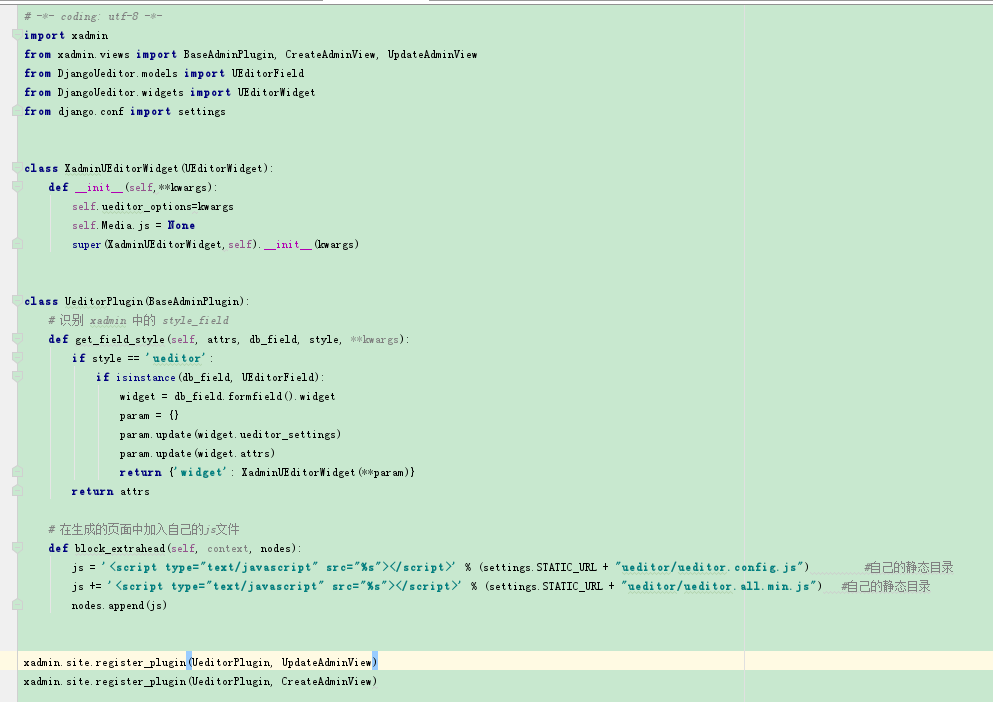
然后在xadmin--->plugin--->__init__.py文件的PLUGINS中加入我们自定义的插件ueditor

这样就完成了ueditor在xadmin中的集成
最后,在注册modelXadmin的中,加入style_fields={"字段名":"ueditor"}