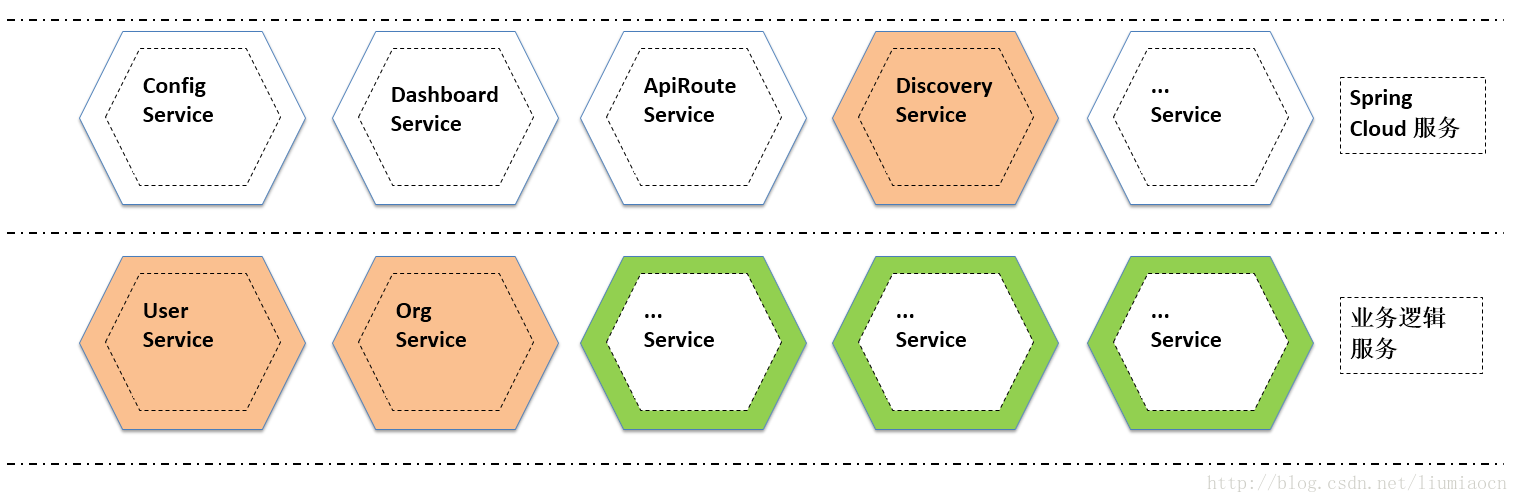Spring Cloud是Spring总多的Project中的一个,它提供了一整套的工具帮助系统架构师们在进行分布式设计的时候可以拿来即用, 在创建和发布微服务时极为便捷和有效。本系列文章将会使用最简单的例子和最为容易的方式来学习Spring Cloud。本文种将会创建两个非常简单的service以, 并在此基础上介绍如何通过注解和设定向Eureka Server进行服务注册。
构成
| 项目 | 详细 |
|---|---|
| Config Service | Spring Cloud Config:统一配置管理服务 |
| Dashboard Service | Hystrix Dashboard |
| Api Route Service | Zuul:Api Gateway |
| Discovery Service | Eureka:服务发现 |
| User Service | RESTFUL的用户相关的服务 |
| Org Service | RESTFUL的组织相关的服务 |
业务逻辑服务
为了更加容易入门,此处使用在入门Spring boot的时候使用的Hello World级别的例子,Spring boot熟悉的可以直接跳过,只需直接确认注解和设定部分即可。
User Service
POM设定
<?xml version="1.0" encoding="UTF-8"?>
<project xmlns="http://maven.apache.org/POM/4.0.0" xmlns:xsi="http://www.w3.org/2001/XMLSchema-instance"
xsi:schemaLocation="http://maven.apache.org/POM/4.0.0 http://maven.apache.org/xsd/maven-4.0.0.xsd">
<modelVersion>4.0.0</modelVersion>
<groupId>com.liumiaocn.demo.springcloud</groupId>
<artifactId>userservice</artifactId>
<version>0.0.1-SNAPSHOT</version>
<packaging>jar</packaging>
<name>userservice</name>
<description>Demo project for Spring Boot</description>
<parent>
<groupId>org.springframework.boot</groupId>
<artifactId>spring-boot-starter-parent</artifactId>
<version>1.4.3.RELEASE</version>
<relativePath/> <!-- lookup parent from repository -->
</parent>
<properties>
<project.build.sourceEncoding>UTF-8</project.build.sourceEncoding>
<project.reporting.outputEncoding>UTF-8</project.reporting.outputEncoding>
<java.version>1.8</java.version>
</properties>
<dependencies>
<dependency>
<groupId>org.springframework.cloud</groupId>
<artifactId>spring-cloud-starter-eureka</artifactId>
</dependency>
<dependency>
<groupId>org.springframework.boot</groupId>
<artifactId>spring-boot-starter-web</artifactId>
</dependency>
<dependency>
<groupId>org.springframework.boot</groupId>
<artifactId>spring-boot-starter-test</artifactId>
<scope>test</scope>
</dependency>
</dependencies>
<dependencyManagement>
<dependencies>
<dependency>
<groupId>org.springframework.cloud</groupId>
<artifactId>spring-cloud-dependencies</artifactId>
<version>Camden.BUILD-SNAPSHOT</version>
<type>pom</type>
<scope>import</scope>
</dependency>
</dependencies>
</dependencyManagement>
<build>
<plugins>
<plugin>
<groupId>org.springframework.boot</groupId>
<artifactId>spring-boot-maven-plugin</artifactId>
</plugin>
</plugins>
</build>
<repositories>
<repository>
<id>spring-snapshots</id>
<name>Spring Snapshots</name>
<url>https://repo.spring.io/snapshot</url>
<snapshots>
<enabled>true</enabled>
</snapshots>
</repository>
<repository>
<id>spring-milestones</id>
<name>Spring Milestones</name>
<url>https://repo.spring.io/milestone</url>
<snapshots>
<enabled>false</enabled>
</snapshots>
</repository>
</repositories>
</project>
- 1
- 2
- 3
- 4
- 5
- 6
- 7
- 8
- 9
- 10
- 11
- 12
- 13
- 14
- 15
- 16
- 17
- 18
- 19
- 20
- 21
- 22
- 23
- 24
- 25
- 26
- 27
- 28
- 29
- 30
- 31
- 32
- 33
- 34
- 35
- 36
- 37
- 38
- 39
- 40
- 41
- 42
- 43
- 44
- 45
- 46
- 47
- 48
- 49
- 50
- 51
- 52
- 53
- 54
- 55
- 56
- 57
- 58
- 59
- 60
- 61
- 62
- 63
- 64
- 65
- 66
- 67
- 68
- 69
- 70
- 71
- 72
- 73
- 74
- 75
- 76
- 77
- 78
- 79
- 80
- 81
- 82
- 83
- 84
- 85
示例代码
package com.liumiaocn.demo.springcloud;
import org.springframework.boot.SpringApplication;
import org.springframework.boot.autoconfigure.SpringBootApplication;
import org.springframework.web.bind.annotation.RequestMapping;
import org.springframework.web.bind.annotation.RestController;
@SpringBootApplication
@RestController
@RequestMapping("/user")
public class UserserviceApplication {
@RequestMapping("/detail")
public String Detail(){
return "## Detail information about : User ";
}
public static void main(String[] args) {
SpringApplication.run(UserserviceApplication.class, args);
}
}- 1
- 2
- 3
- 4
- 5
- 6
- 7
- 8
- 9
- 10
- 11
- 12
- 13
- 14
- 15
- 16
- 17
- 18
- 19
注解
加入注解EnableEurekaClient,加入后如下所示。
package com.liumiaocn.demo.springcloud;
import org.springframework.boot.SpringApplication;
import org.springframework.boot.autoconfigure.SpringBootApplication;
import org.springframework.cloud.netflix.eureka.EnableEurekaClient;
import org.springframework.web.bind.annotation.RequestMapping;
import org.springframework.web.bind.annotation.RestController;
@SpringBootApplication
@RestController
@RequestMapping("/user")
@EnableEurekaClient
public class UserserviceApplication {
@RequestMapping("/detail")
public String Detail(){
return "## Detail information about : User ";
}
public static void main(String[] args) {
SpringApplication.run(UserserviceApplication.class, args);
}
}- 1
- 2
- 3
- 4
- 5
- 6
- 7
- 8
- 9
- 10
- 11
- 12
- 13
- 14
- 15
- 16
- 17
- 18
- 19
- 20
- 21
设定文件
使用bootstrap和application两个设定文件来进行相关设定,入门时为了更加快速,使用最少的设定文件和设定语句,基本上只有不可或缺的才会加上,入门之后详细内容参看spring cloud官方文档即可。application.properties文件的最少作如下设定即可。
server.port=9001
spring.application.name=UserService
eureka.client.serviceUrl.defaultZone=http://localhost:8801/eureka/- 1
- 2
- 3
| 项目 | 详细 |
|---|---|
| server.port | User Service提供服务所用Port |
| spring.application.name | 向Eureka Server进行注册时使用的服务名,在后面我们将会在Dashboard上确认到 |
| eureka.client.serviceUrl.defaultZone | http://localhost:8801/eureka/ 注意此处的8801端口号需要跟Server端一致。 |
生成Package
| 项目 | 详细 |
|---|---|
| 命令 | mvn clean package |
| 执行场所 | pom所在目录 |
| 目标文件所在目录 | 工程根目录下Target |
| 目标文件名称 | userservice-0.0.1-SNAPSHOT.jar |
Org Service
POM设定
<?xml version="1.0" encoding="UTF-8"?>
<project xmlns="http://maven.apache.org/POM/4.0.0" xmlns:xsi="http://www.w3.org/2001/XMLSchema-instance"
xsi:schemaLocation="http://maven.apache.org/POM/4.0.0 http://maven.apache.org/xsd/maven-4.0.0.xsd">
<modelVersion>4.0.0</modelVersion>
<groupId>com.liumiaocn.demo.springcloud</groupId>
<artifactId>orgservice</artifactId>
<version>0.0.1-SNAPSHOT</version>
<packaging>jar</packaging>
<name>orgservice</name>
<description>Demo project for Spring Boot</description>
<parent>
<groupId>org.springframework.boot</groupId>
<artifactId>spring-boot-starter-parent</artifactId>
<version>1.4.3.RELEASE</version>
<relativePath/> <!-- lookup parent from repository -->
</parent>
<properties>
<project.build.sourceEncoding>UTF-8</project.build.sourceEncoding>
<project.reporting.outputEncoding>UTF-8</project.reporting.outputEncoding>
<java.version>1.8</java.version>
</properties>
<dependencies>
<dependency>
<groupId>org.springframework.cloud</groupId>
<artifactId>spring-cloud-starter-eureka</artifactId>
</dependency>
<dependency>
<groupId>org.springframework.boot</groupId>
<artifactId>spring-boot-starter-web</artifactId>
</dependency>
<dependency>
<groupId>org.springframework.boot</groupId>
<artifactId>spring-boot-starter-test</artifactId>
<scope>test</scope>
</dependency>
</dependencies>
<dependencyManagement>
<dependencies>
<dependency>
<groupId>org.springframework.cloud</groupId>
<artifactId>spring-cloud-dependencies</artifactId>
<version>Camden.BUILD-SNAPSHOT</version>
<type>pom</type>
<scope>import</scope>
</dependency>
</dependencies>
</dependencyManagement>
<build>
<plugins>
<plugin>
<groupId>org.springframework.boot</groupId>
<artifactId>spring-boot-maven-plugin</artifactId>
</plugin>
</plugins>
</build>
<repositories>
<repository>
<id>spring-snapshots</id>
<name>Spring Snapshots</name>
<url>https://repo.spring.io/snapshot</url>
<snapshots>
<enabled>true</enabled>
</snapshots>
</repository>
<repository>
<id>spring-milestones</id>
<name>Spring Milestones</name>
<url>https://repo.spring.io/milestone</url>
<snapshots>
<enabled>false</enabled>
</snapshots>
</repository>
</repositories>
</project>
- 1
- 2
- 3
- 4
- 5
- 6
- 7
- 8
- 9
- 10
- 11
- 12
- 13
- 14
- 15
- 16
- 17
- 18
- 19
- 20
- 21
- 22
- 23
- 24
- 25
- 26
- 27
- 28
- 29
- 30
- 31
- 32
- 33
- 34
- 35
- 36
- 37
- 38
- 39
- 40
- 41
- 42
- 43
- 44
- 45
- 46
- 47
- 48
- 49
- 50
- 51
- 52
- 53
- 54
- 55
- 56
- 57
- 58
- 59
- 60
- 61
- 62
- 63
- 64
- 65
- 66
- 67
- 68
- 69
- 70
- 71
- 72
- 73
- 74
- 75
- 76
- 77
- 78
- 79
- 80
- 81
- 82
- 83
- 84
- 85
示例代码
package com.liumiaocn.demo.springcloud;
import org.springframework.boot.SpringApplication;
import org.springframework.boot.autoconfigure.SpringBootApplication;
import org.springframework.cloud.netflix.eureka.EnableEurekaClient;
import org.springframework.web.bind.annotation.RequestMapping;
import org.springframework.web.bind.annotation.RestController;
@SpringBootApplication
@RestController
@RequestMapping("/org")
@EnableEurekaClient
public class OrgserviceApplication {
@RequestMapping("/detail")
public String Detail(){
return "## The detail information about: Organization";
}
public static void main(String[] args) {
SpringApplication.run(OrgserviceApplication.class, args);
}
}
- 1
- 2
- 3
- 4
- 5
- 6
- 7
- 8
- 9
- 10
- 11
- 12
- 13
- 14
- 15
- 16
- 17
- 18
- 19
- 20
- 21
- 22
设定文件
server.port=9002
spring.application.name=OrgService
eureka.client.serviceUrl.defaultZone=http://localhost:8801/eureka/- 1
- 2
- 3
生成Package
| 项目 | 详细 |
|---|---|
| 命令 | mvn clean package |
| 执行场所 | pom所在目录 |
| 目标文件所在目录 | 工程根目录下Target |
| 目标文件名称 | orgservice-0.0.1-SNAPSHOT.jar |
生成Eureka Server的Package
| 项目 | 详细 |
|---|---|
| 命令 | mvn clean package |
| 执行场所 | pom所在目录 |
| 目标文件所在目录 | 工程根目录下Target |
| 目标文件名称 | discoveryservice-0.0.1-SNAPSHOT.jar |
启动
使用java -jar启动各个Service
| 项目 | 详细 |
|---|---|
| No.1 | java -jar discoveryservice-0.0.1-SNAPSHOT.jar |
| No.2 | java -jar userservice-0.0.1-SNAPSHOT.jar |
| No.3 | java -jar orgservice-0.0.1-SNAPSHOT.jar |
确认结果
>我们再次确认一下服务注册之后Eureka Server的Dashboard
HOME
LASTN
服务的多重实例
>过去我们在使用面向服务的架构时,服务的多重启动管理和负债的均衡都是需要考虑的事情,而现在流行的微服务和容器的结合更是诗的服务多重启动等管理变得无比简单,本来我们只需要将UserService在不同的容器中启动即可,但是考虑到那样至少在Spring Cloud的教程中必须安装Docker或者多台机器或者虚拟机才可以试验。为了简单摹拟,我们将UserService的工程重新创建一边,内容完全一样,只修改port,这样也可以为后面的负载均衡的试验提供一个简单的基础。
POM
<?xml version="1.0" encoding="UTF-8"?>
<project xmlns="http://maven.apache.org/POM/4.0.0" xmlns:xsi="http://www.w3.org/2001/XMLSchema-instance"
xsi:schemaLocation="http://maven.apache.org/POM/4.0.0 http://maven.apache.org/xsd/maven-4.0.0.xsd">
<modelVersion>4.0.0</modelVersion>
<groupId>com.liumiaocn.demo.springcloud</groupId>
<artifactId>userservice2</artifactId>
<version>0.0.1-SNAPSHOT</version>
<packaging>jar</packaging>
<name>userservice2</name>
<description>Demo project for Spring Boot</description>
<parent>
<groupId>org.springframework.boot</groupId>
<artifactId>spring-boot-starter-parent</artifactId>
<version>1.4.3.RELEASE</version>
<relativePath/> <!-- lookup parent from repository -->
</parent>
<properties>
<project.build.sourceEncoding>UTF-8</project.build.sourceEncoding>
<project.reporting.outputEncoding>UTF-8</project.reporting.outputEncoding>
<java.version>1.8</java.version>
</properties>
<dependencies>
<dependency>
<groupId>org.springframework.cloud</groupId>
<artifactId>spring-cloud-starter-eureka</artifactId>
</dependency>
<dependency>
<groupId>org.springframework.boot</groupId>
<artifactId>spring-boot-starter-web</artifactId>
</dependency>
<dependency>
<groupId>org.springframework.boot</groupId>
<artifactId>spring-boot-starter-test</artifactId>
<scope>test</scope>
</dependency>
</dependencies>
<dependencyManagement>
<dependencies>
<dependency>
<groupId>org.springframework.cloud</groupId>
<artifactId>spring-cloud-dependencies</artifactId>
<version>Camden.BUILD-SNAPSHOT</version>
<type>pom</type>
<scope>import</scope>
</dependency>
</dependencies>
</dependencyManagement>
<build>
<plugins>
<plugin>
<groupId>org.springframework.boot</groupId>
<artifactId>spring-boot-maven-plugin</artifactId>
</plugin>
</plugins>
</build>
<repositories>
<repository>
<id>spring-snapshots</id>
<name>Spring Snapshots</name>
<url>https://repo.spring.io/snapshot</url>
<snapshots>
<enabled>true</enabled>
</snapshots>
</repository>
<repository>
<id>spring-milestones</id>
<name>Spring Milestones</name>
<url>https://repo.spring.io/milestone</url>
<snapshots>
<enabled>false</enabled>
</snapshots>
</repository>
</repositories>
</project>
- 1
- 2
- 3
- 4
- 5
- 6
- 7
- 8
- 9
- 10
- 11
- 12
- 13
- 14
- 15
- 16
- 17
- 18
- 19
- 20
- 21
- 22
- 23
- 24
- 25
- 26
- 27
- 28
- 29
- 30
- 31
- 32
- 33
- 34
- 35
- 36
- 37
- 38
- 39
- 40
- 41
- 42
- 43
- 44
- 45
- 46
- 47
- 48
- 49
- 50
- 51
- 52
- 53
- 54
- 55
- 56
- 57
- 58
- 59
- 60
- 61
- 62
- 63
- 64
- 65
- 66
- 67
- 68
- 69
- 70
- 71
- 72
- 73
- 74
- 75
- 76
- 77
- 78
- 79
- 80
- 81
- 82
- 83
- 84
- 85
Demo代码
package com.liumiaocn.demo.springcloud;
import org.springframework.boot.SpringApplication;
import org.springframework.boot.autoconfigure.SpringBootApplication;
import org.springframework.cloud.netflix.eureka.EnableEurekaClient;
import org.springframework.web.bind.annotation.RequestMapping;
import org.springframework.web.bind.annotation.RestController;
@SpringBootApplication
@RequestMapping("/user")
@EnableEurekaClient
@RestController
public class Userservice2Application {
@RequestMapping("/detail")
public String Detail(){
return "## The detail information about: User";
}
public static void main(String[] args) {
SpringApplication.run(Userservice2Application.class, args);
}
}
- 1
- 2
- 3
- 4
- 5
- 6
- 7
- 8
- 9
- 10
- 11
- 12
- 13
- 14
- 15
- 16
- 17
- 18
- 19
- 20
- 21
- 22
- 23
设定
server.port=9003
spring.application.name=UserService
eureka.client.serviceUrl.defaultZone=http://localhost:8801/eureka/- 1
- 2
- 3
启动
| 项目 | 详细 |
|---|---|
| 命令 | mvn clean package |
| 执行场所 | pom所在目录 |
| 目标文件所在目录 | 工程根目录下Target |
| 目标文件名称 | userservice2-0.0.1-SNAPSHOT.jar |
| 启动命令 | java -jar userservice2-0.0.1-SNAPSHOT.jar |
结果确认
HOME
注册的USERSERVICE可以清楚地看到与ORGSERVICE的不同,它将9002和9003提供的同一服务都列了出来。
LASTN
总结
>在这篇文章中,我们继续了解了服务注册以及多个服务同时注册到Eureka上的场景,在接下来的文章中我们将继续学习如何使用这些方便好用的Spring Cloud的各种功能。
再分享一下我老师大神的人工智能教程吧。零基础!通俗易懂!风趣幽默!还带黄段子!希望你也加入到我们人工智能的队伍中来!https://www.cnblogs.com/captainbed