package com.util;
import java.io.IOException;
import java.io.InputStream;
import java.sql.Connection;
import java.sql.DriverManager;
import java.sql.SQLException;
import javax.naming.Context;
import javax.naming.InitialContext;
import javax.naming.NamingException;
import javax.sql.DataSource;
import java.util.Properties;
public class DataSourceUtil {
private static DataSource dataSource;
private static String driver;
private static String url;
private static String user;
private static String password;
static {
init();
}
public static void init(){
Properties params=new Properties();
String configFile = "database.properties";
InputStream is=DataSourceUtil.class.getClassLoader().getResourceAsStream(configFile);
try {
params.load(is);
} catch (IOException e) {
e.printStackTrace();
}
driver=params.getProperty("driver");
url=params.getProperty("url");
user=params.getProperty("username");
password=params.getProperty("password");
}
//创建连接
public static Connection openConnection() throws SQLException {
Connection connection = null;
try {
Class.forName(driver);
connection = DriverManager.getConnection(url, user, password);
System.out.println("连接成功");
} catch (Exception e) {
// TODO Auto-generated catch block
e.printStackTrace();
}
return connection;
}
//关闭连接
public static void closeConnection(Connection connection) {
try {
if (connection != null)
connection.close();
} catch (SQLException e) {
e.printStackTrace();
}
}
public static void main(String[] args) {
try {
openConnection();
} catch (SQLException e) {
// TODO Auto-generated catch block
e.printStackTrace();
}
}
}
连接MySQL数据库的 url为:
url=jdbc:mysql://localhost:3306/db_shoppingstreet?useUnicode=true&&characterEncoding=utf-8
报错:

Thu Jan 03 14:38:16 CST 2019 WARN: Establishing SSL connection without server's identity verification is not recommended. According to MySQL 5.5.45+, 5.6.26+ and 5.7.6+ requirements SSL connection must be established by default if explicit option isn't set. For compliance with existing applications not using SSL the verifyServerCertificate property is set to 'false'. You need either to explicitly disable SSL by setting useSSL=false, or set useSSL=true and provide truststore for server certificate verification.
java.sql.SQLException: The server time zone value 'Öйú±ê׼ʱ¼ä' is unrecognized or represents more than one time zone. You must configure either the server or JDBC driver (via the serverTimezone configuration property) to use a more specifc time zone value if you want to utilize time zone support.
at com.mysql.cj.jdbc.exceptions.SQLError.createSQLException(SQLError.java:127)
at com.mysql.cj.jdbc.exceptions.SQLError.createSQLException(SQLError.java:95)
at com.mysql.cj.jdbc.exceptions.SQLError.createSQLException(SQLError.java:87)
at com.mysql.cj.jdbc.exceptions.SQLError.createSQLException(SQLError.java:61)
at com.mysql.cj.jdbc.exceptions.SQLError.createSQLException(SQLError.java:71)
at com.mysql.cj.jdbc.exceptions.SQLExceptionsMapping.translateException(SQLExceptionsMapping.java:76)
at com.mysql.cj.jdbc.ConnectionImpl.createNewIO(ConnectionImpl.java:862)
at com.mysql.cj.jdbc.ConnectionImpl.<init>(ConnectionImpl.java:444)
at com.mysql.cj.jdbc.ConnectionImpl.getInstance(ConnectionImpl.java:230)
at com.mysql.cj.jdbc.NonRegisteringDriver.connect(NonRegisteringDriver.java:226)
at java.sql.DriverManager.getConnection(DriverManager.java:664)
at java.sql.DriverManager.getConnection(DriverManager.java:247)
at com.util.DataSourceUtil.openConnection(DataSourceUtil.java:47)
at com.util.DataSourceUtil.main(DataSourceUtil.java:67)
Caused by: com.mysql.cj.exceptions.InvalidConnectionAttributeException: The server time zone value 'Öйú±ê׼ʱ¼ä' is unrecognized or represents more than one time zone. You must configure either the server or JDBC driver (via the serverTimezone configuration property) to use a more specifc time zone value if you want to utilize time zone support.
at sun.reflect.NativeConstructorAccessorImpl.newInstance0(Native Method)
at sun.reflect.NativeConstructorAccessorImpl.newInstance(NativeConstructorAccessorImpl.java:62)
at sun.reflect.DelegatingConstructorAccessorImpl.newInstance(DelegatingConstructorAccessorImpl.java:45)
at java.lang.reflect.Constructor.newInstance(Constructor.java:423)
at com.mysql.cj.exceptions.ExceptionFactory.createException(ExceptionFactory.java:59)
at com.mysql.cj.exceptions.ExceptionFactory.createException(ExceptionFactory.java:83)
at com.mysql.cj.util.TimeUtil.getCanonicalTimezone(TimeUtil.java:128)
at com.mysql.cj.protocol.a.NativeProtocol.configureTimezone(NativeProtocol.java:2201)
at com.mysql.cj.protocol.a.NativeProtocol.initServerSession(NativeProtocol.java:2225)
at com.mysql.cj.jdbc.ConnectionImpl.initializePropsFromServer(ConnectionImpl.java:1391)
at com.mysql.cj.jdbc.ConnectionImpl.connectOneTryOnly(ConnectionImpl.java:993)
at com.mysql.cj.jdbc.ConnectionImpl.createNewIO(ConnectionImpl.java:852)
... 7 more
解决方案:增加useSSL=false&serverTimezone=GMT:
url=jdbc:mysql://localhost:3306/db_shoppingstreet?useUnicode=true&&characterEncoding=utf-8&useSSL=false&serverTimezone=GMT
database.properties: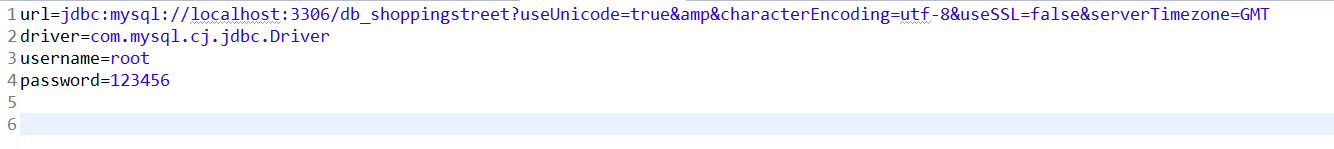
运行结果:

常见错误:
Loading class `com.mysql.jdbc.Driver'. This is deprecated. The new driver class is `com.mysql.cj.jdbc.Driver'. The driver is automatically registered via the SPI and manual loading of the driver class is generally unnecessary.
连接成功

原因:数据库版本的原因
解决方法:在driver里面加上.cj :
原来:
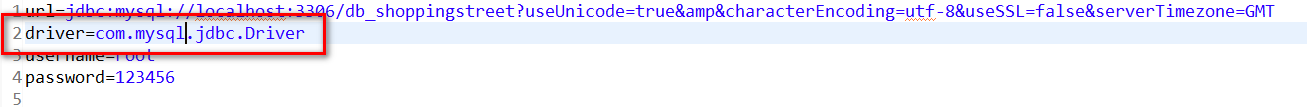
更改过后:

现在可以正常访问数据库了。