1.最重要的写在前面连接url
正常从javaweb转过来的第一印象连接数据库会使用以下url
private static String url = "jdbc:mysql://localhost:3306/school?characterEncoding=utf-8";或者将 localhost 改成 127.0.0.1 这些都会导致明明测试类运行的时候可以正常访问数据库数据,但是到手机运行环境的时候却报错!
常见报错提醒是 Connection中的createStatement()方法调用时出现空指针异常
这是因为Android手机的localhost本地默认位置不是电脑,而是手机本身。这时候应该要将url改成以下
private static String url = "jdbc:mysql://10.0.2.2/school?characterEncoding=utf-8";localhost改成10.0.2.2 这样访问的才是电脑本地的数据库。
以下放一段抄其他大佬的jdbcUtil
public class DBUtil {
//连接配置
private static String diver = "com.mysql.jdbc.Driver";
private static String url = "jdbc:mysql://10.0.2.2/school?characterEncoding=utf-8";
private static String user = "root";//用户名
private static String password = "123456";//密码
/*
* 连接数据库
* */
public static Connection getConn() {
Connection conn = null;
try {
Class.forName(diver);
conn = (Connection) DriverManager.getConnection(url, user, password);//获取连接
//TODO 这里的日志如果不注释就会报错
// Log.e("getConn", "连接成功");
} catch (ClassNotFoundException e) {
Log.e("getConn", e.getMessage(), e);
e.printStackTrace();
} catch (SQLException e) {
Log.e("getConn", e.getMessage(), e);
e.printStackTrace();
}
return conn;
}
public static void close(Statement state, Connection conn) {
if (state != null) {
try {
state.close();
} catch (SQLException e) {
e.printStackTrace();
}
}
if (conn != null) {
try {
conn.close();
} catch (SQLException e) {
e.printStackTrace();
}
}
}
public static void close(ResultSet rs, Statement state, Connection conn) {
if (rs != null) {
try {
rs.close();
} catch (SQLException e) {
e.printStackTrace();
}
}
if (state != null) {
try {
state.close();
} catch (SQLException e) {
e.printStackTrace();
}
}
if (conn != null) {
try {
conn.close();
} catch (SQLException e) {
e.printStackTrace();
}
}
}
}2.AndroidManifest.xml配置数据库连接
关于AndroidManifes.xml我也不太懂,感觉像是一种说明,没有这个说明就是默认禁止的行为。
连接数据库要在配置文件中加上这一句。
<uses-permission android:name="android.permission.INTERNET"/>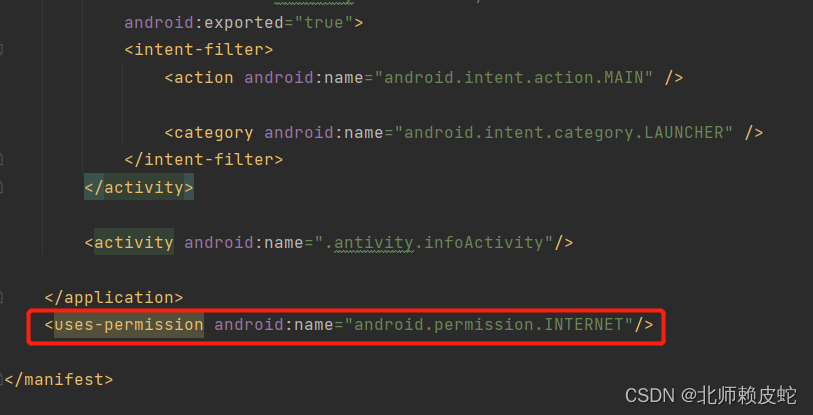
3.测试环境

test测试有些包是默认没有的加载的,如果要加载到测试环境当中要在build.gradle中说明。
5.连接Mysql所需要的jar包
这个提供的jar包是5.1.1的,需要的酌情下载
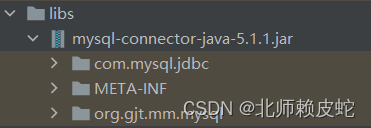
链接:https://pan.baidu.com/s/18Y52qE9_-gqdqQNwrSqFcg
提取码:1145