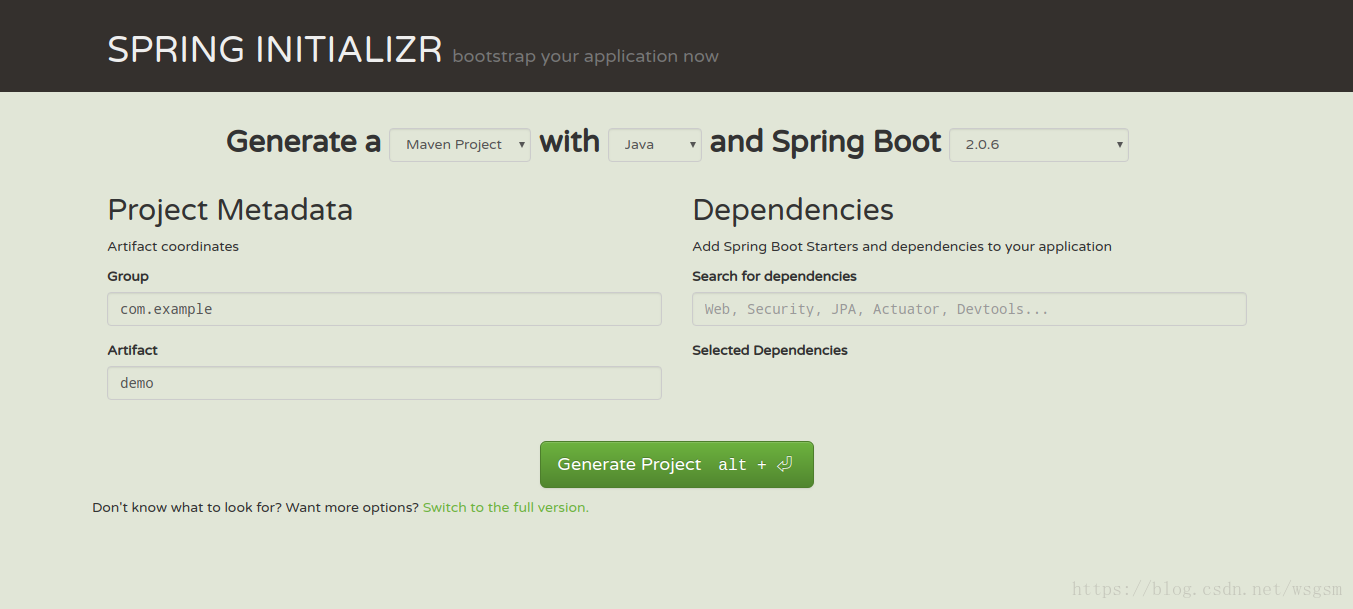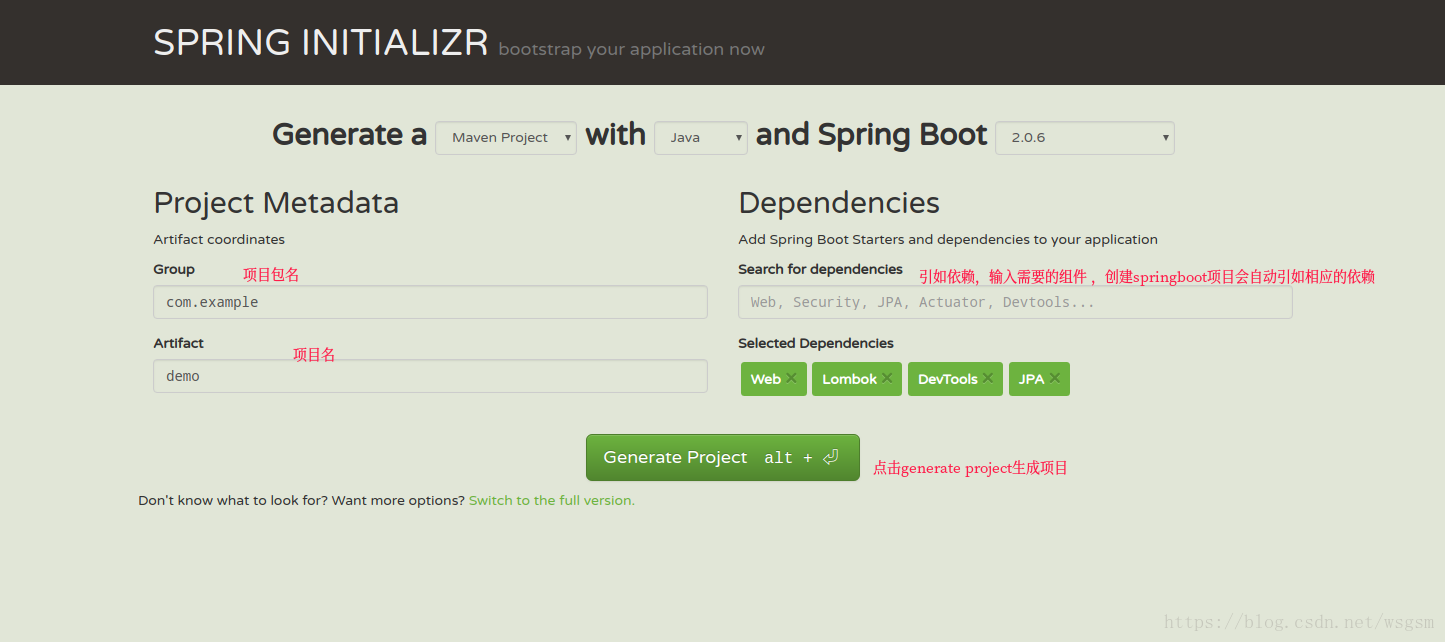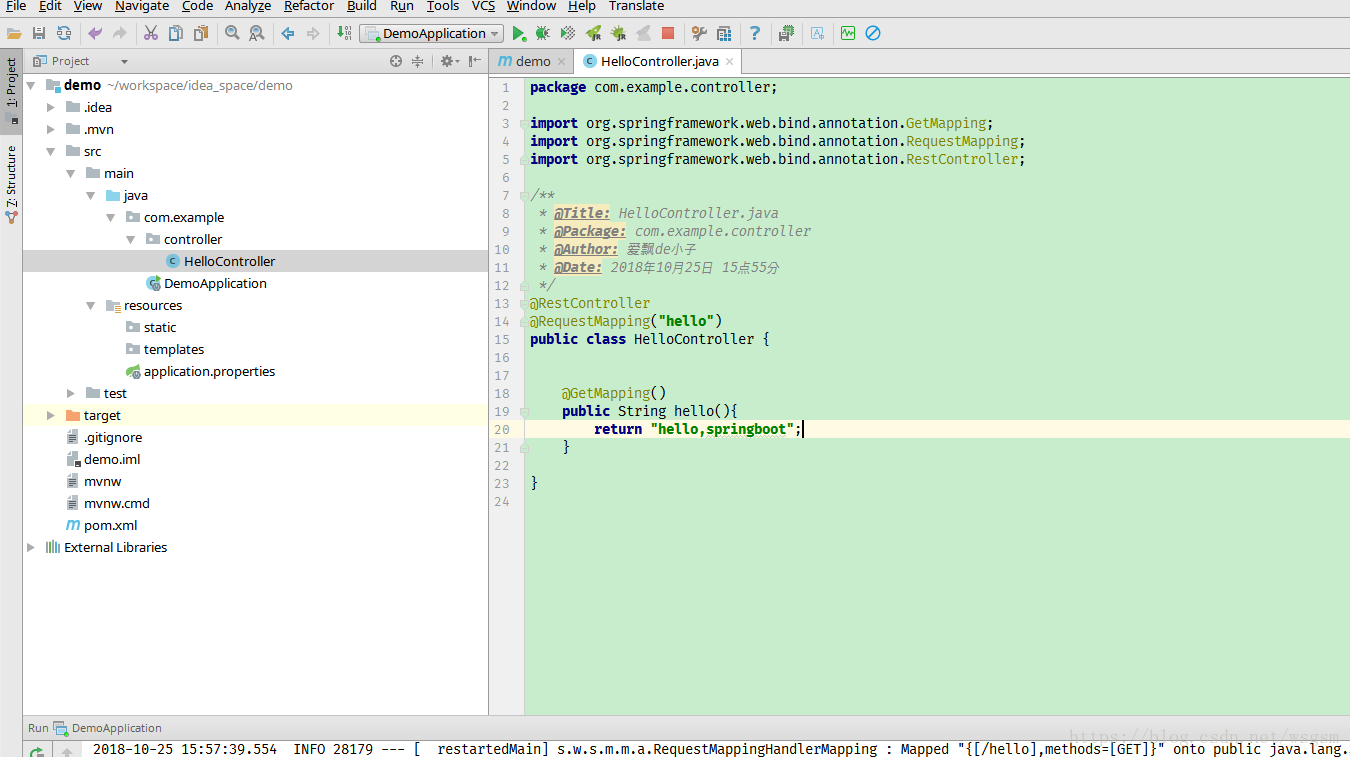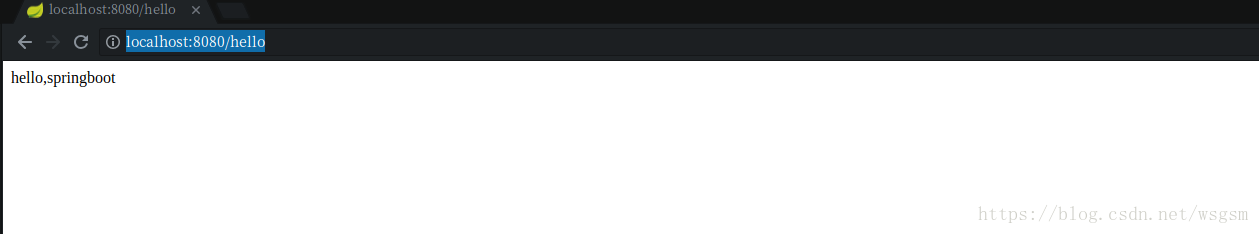版权声明:本文为博主原创文章,未经博主允许不得转载。 https://blog.csdn.net/wsgsm/article/details/83380704
本文主要介绍使用spring官方网站快速生成springboot脚手架
1.打开网站 https://start.spring.io
2.填写项目信息以及maven依赖(添加web,devtools依赖即可)
3.解压生成的zip文件,然后在idea或者eclipse中导入项目
新建HelloController类,然后启动DemoApplication中的main方法,如果不配置项目端口,springboot项目启动的默认端口是8080
如需修改,可在applcation.properties配置文件中修改,至此,springboot项目启动成功
4.打开游览器访问 http://localhost:8080/hello