一、需求
创建一个taotao-search工程, 做为一个服务的工程, taotao-search-web 是一个前端访问的工程.前台进行访问的时候,直接访问的是taotao-search-web这个工程.
导入数据库数据的时候,使用的是后台操作的方式导入的数据,今天使用solrJ的方式把数据库里的数据导入到solr索引库中,查询的时候,直接从solr索引库中查询出数据.
二、步骤
1. 创建taotao-search工程


修改pom.xml
<project xmlns="http://maven.apache.org/POM/4.0.0" xmlns:xsi="http://www.w3.org/2001/XMLSchema-instance"
xsi:schemaLocation="http://maven.apache.org/POM/4.0.0 http://maven.apache.org/xsd/maven-4.0.0.xsd">
<modelVersion>4.0.0</modelVersion>
<parent>
<groupId>com.taotao</groupId>
<artifactId>taotao-parent</artifactId>
<version>0.0.1-SNAPSHOT</version>
</parent>
<groupId>com.taotao</groupId>
<artifactId>taotao-search</artifactId>
<version>0.0.1-SNAPSHOT</version>
<packaging>pom</packaging>
<dependencies>
<dependency>
<groupId>com.taotao</groupId>
<artifactId>taotao-manager-dao</artifactId>
<version>0.0.1-SNAPSHOT</version>
</dependency>
<dependency>
<groupId>com.taotao</groupId>
<artifactId>taotao-common</artifactId>
<version>0.0.1-SNAPSHOT</version>
</dependency>
</dependencies>
<modules>
<module>taotao-search-interface</module>
<module>taotao-search-service</module>
</modules>
<build>
<!-- 配置插件 -->
<plugins>
<plugin>
<groupId>org.apache.tomcat.maven</groupId>
<artifactId>tomcat7-maven-plugin</artifactId>
<configuration>
<port>8084</port>
<path>/</path>
</configuration>
</plugin>
</plugins>
</build>
</project>2. 创建taotao-search-interface工程

3. 创建taotao-search-service

3.1 修改pom文件
<project xmlns="http://maven.apache.org/POM/4.0.0" xmlns:xsi="http://www.w3.org/2001/XMLSchema-instance" xsi:schemaLocation="http://maven.apache.org/POM/4.0.0 http://maven.apache.org/xsd/maven-4.0.0.xsd">
<modelVersion>4.0.0</modelVersion>
<parent>
<groupId>com.taotao</groupId>
<artifactId>taotao-search</artifactId>
<version>0.0.1-SNAPSHOT</version>
</parent>
<artifactId>taotao-search-service</artifactId>
<packaging>war</packaging>
<dependencies>
<dependency>
<groupId>com.taotao</groupId>
<artifactId>taotao-search-interface</artifactId>
<version>0.0.1-SNAPSHOT</version>
</dependency>
<!-- Spring -->
<dependency>
<groupId>org.springframework</groupId>
<artifactId>spring-context</artifactId>
</dependency>
<dependency>
<groupId>org.springframework</groupId>
<artifactId>spring-beans</artifactId>
</dependency>
<dependency>
<groupId>org.springframework</groupId>
<artifactId>spring-webmvc</artifactId>
</dependency>
<dependency>
<groupId>org.springframework</groupId>
<artifactId>spring-jdbc</artifactId>
</dependency>
<dependency>
<groupId>org.springframework</groupId>
<artifactId>spring-aspects</artifactId>
</dependency>
<dependency>
<groupId>org.springframework</groupId>
<artifactId>spring-jms</artifactId>
</dependency>
<dependency>
<groupId>org.springframework</groupId>
<artifactId>spring-context-support</artifactId>
</dependency>
<!-- dubbo相关 -->
<dependency>
<groupId>com.alibaba</groupId>
<artifactId>dubbo</artifactId>
<exclusions>
<exclusion>
<artifactId>spring</artifactId>
<groupId>org.springframework</groupId>
</exclusion>
<exclusion>
<artifactId>netty</artifactId>
<groupId>org.jboss.netty</groupId>
</exclusion>
</exclusions>
</dependency>
<dependency>
<groupId>org.apache.zookeeper</groupId>
<artifactId>zookeeper</artifactId>
</dependency>
<dependency>
<groupId>com.github.sgroschupf</groupId>
<artifactId>zkclient</artifactId>
</dependency>
<!-- solr客户端 -->
<dependency>
<groupId>org.apache.solr</groupId>
<artifactId>solr-solrj</artifactId>
</dependency>
</dependencies>
</project>3.2 修改web.xml文件
3.2.1 创建WEB-INF

3.2.2 创建web.xml

3.2.3 修改web.xml
<?xml version="1.0" encoding="UTF-8"?>
<web-app xmlns:xsi="http://www.w3.org/2001/XMLSchema-instance"
xmlns="http://java.sun.com/xml/ns/javaee" xmlns:web="http://java.sun.com/xml/ns/javaee/web-app_2_5.xsd"
xsi:schemaLocation="http://java.sun.com/xml/ns/javaee http://java.sun.com/xml/ns/javaee/web-app_2_5.xsd"
id="taotao" version="2.5">
<display-name>taotao-search</display-name>
<welcome-file-list>
<welcome-file>index.jsp</welcome-file>
</welcome-file-list>
<!-- 初始化spring容器 -->
<context-param>
<param-name>contextConfigLocation</param-name>
<param-value>classpath:spring/applicationContext-*.xml</param-value>
</context-param>
<listener>
<listener-class>org.springframework.web.context.ContextLoaderListener</listener-class>
</listener>
</web-app>4. 参考spring的配置

4.1 修改applicationContext-service.xml
<?xml version="1.0" encoding="UTF-8"?>
<beans xmlns="http://www.springframework.org/schema/beans"
xmlns:context="http://www.springframework.org/schema/context" xmlns:p="http://www.springframework.org/schema/p"
xmlns:aop="http://www.springframework.org/schema/aop" xmlns:tx="http://www.springframework.org/schema/tx"
xmlns:xsi="http://www.w3.org/2001/XMLSchema-instance"
xmlns:dubbo="http://code.alibabatech.com/schema/dubbo"
xsi:schemaLocation="http://www.springframework.org/schema/beans http://www.springframework.org/schema/beans/spring-beans-4.2.xsd
http://www.springframework.org/schema/context http://www.springframework.org/schema/context/spring-context-4.2.xsd
http://code.alibabatech.com/schema/dubbo http://code.alibabatech.com/schema/dubbo/dubbo.xsd
http://www.springframework.org/schema/aop http://www.springframework.org/schema/aop/spring-aop-4.2.xsd http://www.springframework.org/schema/tx http://www.springframework.org/schema/tx/spring-tx-4.2.xsd
http://www.springframework.org/schema/util http://www.springframework.org/schema/util/spring-util-4.2.xsd">
<!-- 配置service扫描包 -->
<context:component-scan base-package="com.taotao.search.service"/>
<!-- 生产者,在这发布一个dubbo服务,相当于把service发布到注册中心去. -->
<!-- 使用dubbo发布服务 -->
<!-- 提供方应用信息,用于计算依赖关系 -->
<dubbo:application name="taotao-search" />
<dubbo:registry protocol="zookeeper" address="172.18.34.94:2181" />
<!-- 用dubbo协议在20880端口暴露服务 -->
<dubbo:protocol name="dubbo" port="20882" />
<!-- 声明需要暴露的服务接口 -->
<!-- 留下一个做参考 -->
<dubbo:service interface="com.taotao.service.ItemService" ref="itemServiceImpl" />
</beans>4.2 修改applicationContext-tranc.xml
<?xml version="1.0" encoding="UTF-8"?>
<beans xmlns="http://www.springframework.org/schema/beans"
xmlns:context="http://www.springframework.org/schema/context" xmlns:p="http://www.springframework.org/schema/p"
xmlns:aop="http://www.springframework.org/schema/aop" xmlns:tx="http://www.springframework.org/schema/tx"
xmlns:xsi="http://www.w3.org/2001/XMLSchema-instance"
xsi:schemaLocation="http://www.springframework.org/schema/beans http://www.springframework.org/schema/beans/spring-beans-4.2.xsd
http://www.springframework.org/schema/context http://www.springframework.org/schema/context/spring-context-4.2.xsd
http://www.springframework.org/schema/aop http://www.springframework.org/schema/aop/spring-aop-4.2.xsd http://www.springframework.org/schema/tx http://www.springframework.org/schema/tx/spring-tx-4.2.xsd
http://www.springframework.org/schema/util http://www.springframework.org/schema/util/spring-util-4.2.xsd">
<!-- 事务管理器 -->
<bean id="transactionManager"
class="org.springframework.jdbc.datasource.DataSourceTransactionManager">
<!-- 数据源 -->
<property name="dataSource" ref="dataSource" />
</bean>
<!-- 通知 -->
<tx:advice id="txAdvice" transaction-manager="transactionManager">
<tx:attributes>
<!-- 传播行为 -->
<tx:method name="save*" propagation="REQUIRED" />
<tx:method name="insert*" propagation="REQUIRED" />
<tx:method name="add*" propagation="REQUIRED" />
<tx:method name="create*" propagation="REQUIRED" />
<tx:method name="delete*" propagation="REQUIRED" />
<tx:method name="update*" propagation="REQUIRED" />
<tx:method name="find*" propagation="SUPPORTS" read-only="true" />
<tx:method name="select*" propagation="SUPPORTS" read-only="true" />
<tx:method name="get*" propagation="SUPPORTS" read-only="true" />
</tx:attributes>
</tx:advice>
<!-- 切面 -->
<aop:config>
<aop:advisor advice-ref="txAdvice"
pointcut="execution(* com.taotao.search.service.*.*(..))" />
</aop:config>
</beans>
扫描二维码关注公众号,回复:
4752841 查看本文章


4.3 applicationContext-dao.xml 暂时不做修改
三、代码的编写
1. 需求分析
页面查询的时候,有可能根据哪些字段查询?
页面上显示哪些内容?哪些字段
商品id,名称,卖点,价格,详情,图片,分类信息
数据来源几张表:
三张表: 商品表,商品分类表,商品详情表
SELECT
a.id,
a.title,
a.sell_point,
a.price,
a.image,
t.`name`,
c.item_desc
FROM
tb_item a
LEFT JOIN tb_item_cat t ON a.cid = t.id
LEFT JOIN tb_item_desc c ON a.id = c.item_id where a.`status`=1
2. 创建一个封装类SearchItem.java
package com.taotao.utils;
import java.io.Serializable;
/**
* 封装的要查询的字段
* @author fengjinzhu
*
*/
public class SearchItem implements Serializable{
private String id;
private String title;
private String sell_point;
private long price;
private String image;
private String catName;
private String item_desc;
public String getId() {
return id;
}
public void setId(String id) {
this.id = id;
}
public String getTitle() {
return title;
}
public void setTitle(String title) {
this.title = title;
}
public String getSell_point() {
return sell_point;
}
public void setSell_point(String sell_point) {
this.sell_point = sell_point;
}
public long getPrice() {
return price;
}
public void setPrice(long price) {
this.price = price;
}
public String getImage() {
return image;
}
public void setImage(String image) {
this.image = image;
}
public String getCatName() {
return catName;
}
public void setCatName(String catName) {
this.catName = catName;
}
public String getItem_desc() {
return item_desc;
}
public void setItem_desc(String item_desc) {
this.item_desc = item_desc;
}
}
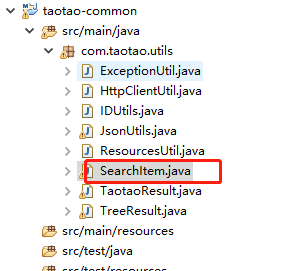
3. 创建dao层:因为这个dao只是自己用,所以单独创建

SearchItemMapper.java
package com.taotao.search.mapper;
import java.util.List;
import com.taotao.utils.SearchItem;
public interface SearchItemMapper {
//查询出的是多条数据
public List<SearchItem> getSearchItemList();
}
SearchItemMapper.xml
<?xml version="1.0" encoding="UTF-8" ?>
<!DOCTYPE mapper PUBLIC "-//mybatis.org//DTD Mapper 3.0//EN" "http://mybatis.org/dtd/mybatis-3-mapper.dtd" >
<mapper namespace="com.taotao.search.mapper.SearchItemMapper" >
<!-- 查询所有 -->
<select id="getSearchItemList" resultType="com.taotao.utils.SearchItem">
SELECT
a.id,
a.title,
a.sell_point,
a.price,
a.image,
t.name as catName,
c.item_desc
FROM
tb_item a
LEFT JOIN tb_item_cat t ON a.cid = t.id
LEFT JOIN tb_item_desc c ON a.id = c.item_id where a.status=1
</select>
</mapper>
4. 创建applicationContext-solr.xml,加载solrserver


<?xml version="1.0" encoding="UTF-8"?>
<beans xmlns="http://www.springframework.org/schema/beans"
xmlns:context="http://www.springframework.org/schema/context" xmlns:p="http://www.springframework.org/schema/p"
xmlns:aop="http://www.springframework.org/schema/aop" xmlns:tx="http://www.springframework.org/schema/tx"
xmlns:xsi="http://www.w3.org/2001/XMLSchema-instance"
xmlns:dubbo="http://code.alibabatech.com/schema/dubbo"
xsi:schemaLocation="http://www.springframework.org/schema/beans http://www.springframework.org/schema/beans/spring-beans-4.2.xsd
http://www.springframework.org/schema/context http://www.springframework.org/schema/context/spring-context-4.2.xsd
http://code.alibabatech.com/schema/dubbo http://code.alibabatech.com/schema/dubbo/dubbo.xsd
http://www.springframework.org/schema/aop http://www.springframework.org/schema/aop/spring-aop-4.2.xsd http://www.springframework.org/schema/tx http://www.springframework.org/schema/tx/spring-tx-4.2.xsd
http://www.springframework.org/schema/util http://www.springframework.org/schema/util/spring-util-4.2.xsd">
<!-- 配置SolrServer对象 -->
<!-- 单机版 -->
<bean id="httpSolrServer" class="org.apache.solr.client.solrj.impl.HttpSolrServer">
<constructor-arg name="baseURL" value="${SOLR.SERVER.URL}"></constructor-arg>
</bean>
</beans>5. resource.properties
#solr服务地址
SOLR.SERVER.URL=http://172.18.34.111:8080/solr6. 加载resource.properties

7. 发布服务

SearchItemService.java
package com.taotao.search.service;
import com.taotao.utils.TaotaoResult;
public interface SearchItemService {
public TaotaoResult importSearchItem();
}
SearchItemServiceImpl.java
package com.taotao.search.service.impl;
import java.util.List;
import org.apache.solr.client.solrj.SolrServer;
import org.apache.solr.common.SolrInputDocument;
import org.slf4j.Logger;
import org.slf4j.LoggerFactory;
import org.springframework.beans.factory.annotation.Autowired;
import org.springframework.stereotype.Service;
import com.taotao.search.mapper.SearchItemMapper;
import com.taotao.search.service.SearchItemService;
import com.taotao.utils.ExceptionUtil;
import com.taotao.utils.SearchItem;
import com.taotao.utils.TaotaoResult;
@Service
public class SearchItemServiceImpl implements SearchItemService {
private static final Logger LOGGER = LoggerFactory.getLogger(SearchItemServiceImpl.class);
@Autowired
private SearchItemMapper searchItemMapper;
@Autowired
private SolrServer solrServer;
@Override
public TaotaoResult importSearchItem() {
try {
//查询到数据
List<SearchItem> list = searchItemMapper.getSearchItemList();
//启动Tomcat的时候,让spring去创建solrserver实例
//把数据导入到索引库
SolrInputDocument document = new SolrInputDocument();
for (SearchItem searchItem : list) {
//根据索引库域的定义,将字段写入到索引库
document.setField("id", searchItem.getId());
document.setField("item_title", searchItem.getTitle());
document.setField("item_category_name", searchItem.getCatName());
document.setField("item_image", searchItem.getImage());
document.setField("item_desc", searchItem.getItem_desc());
document.setField("item_price", searchItem.getPrice());
document.setField("item_sell_point", searchItem.getSell_point());
solrServer.add(document);
}
solrServer.commit();
return TaotaoResult.ok();
} catch (Exception e) {
e.printStackTrace();
LOGGER.error("错误信息展示:", e);
return TaotaoResult.build(500, ExceptionUtil.getStackTrace(e));
}
}
}
8. 为了方便查看,所以我们在taotao-manager-web自定义一个页面

item-importIndex.jsp
<%@ page language="java" contentType="text/html; charset=UTF-8"pageEncoding="UTF-8"%>
<link href="/js/kindeditor-4.1.10/themes/default/default.css" type="text/css" rel="stylesheet">
<!DOCTYPE html PUBLIC "-//W3C//DTD HTML 4.01 Transitional//EN" "http://www.w3.org/TR/html4/loose.dtd">
<html>
<head>
<meta http-equiv="Content-Type" content="text/html; charset=UTF-8">
<title>Insert title here</title>
</head>
<script type="text/javascript">
function searchImport(){
$.getJSON("searchItemImportAll" ,function(data){
if(data.status == 200){
$.messager.alert("提示", "数据导入成功")
}
});
}
</script>
<body>
<a href="#" class="easyui-linkbutton" onclick="searchImport()">导入到索引库</a>
</body>
</html>在index.jsp中添加(方便在首页展示)
<li>
<span>索引库管理</span>
<ul>
<li data-options="attributes:{'url':'item-importIndex'}">导入索引库</li>
</ul>
</li>9. 创建controller

package com.taotao.controller;
import org.springframework.beans.factory.annotation.Autowired;
import org.springframework.stereotype.Controller;
import org.springframework.web.bind.annotation.RequestMapping;
import org.springframework.web.bind.annotation.ResponseBody;
import com.taotao.search.service.SearchItemService;
import com.taotao.utils.TaotaoResult;
@Controller
public class SearchItemController {
@Autowired
private SearchItemService searchItemService;
/**
* 导入数据到索引库
* @return
*/
@RequestMapping("/searchItemImportAll")
@ResponseBody
public TaotaoResult searchItemImport(){
TaotaoResult result = searchItemService.importSearchItem();
return result;
}
}
10. 修改springmvc.xml的配置,调用服务

11. 错误更改
因为我们在applicationContenx-dao.xml中 没有配置,所以我们在taotao-search-service中的dao扫描不到,所以如图修改

12. 启动项目

报错了:

解决:在taotao-search-service工程的pom中添加:
<!-- 如果不添加此节点mybatis的mapper.xml文件都会被漏掉。 -->
<build>
<resources>
<resource>
<directory>src/main/java</directory>
<includes>
<include>**/*.properties</include>
<include>**/*.xml</include>
</includes>
</resource>
<resource>
<directory>src/main/resources</directory>
<includes>
<include>**/*.properties</include>
<include>**/*.xml</include>
</includes>
</resource>
</resources>
</build>
测试:

