1、高度固定 三栏布局解决方案
<!DOCTYPE html>
<html lang="zh">
<head>
<meta charset="UTF-8" />
<meta name="viewport" content="width=device-width, initial-scale=1.0" />
<meta http-equiv="X-UA-Compatible" content="ie=edge" />
<title>高度固定 三栏布局解决方案</title>
<style type="text/css">
html *{
padding: 0;
margin: 0;
}
.layout{
min-height: 100px;
margin-top: 20px;
}
.layout article div{
min-height: 100px;
}
</style>
</head>
<body>
<!--浮动实现-->
<section class="layout float">
<style>
.layout.float .left-center-right{
overflow: hidden;
}
.layout.float .left-center-right .left{
float: left;
width: 200px;
background-color: red;
}
.layout.float .left-center-right .right{
float: right;
width: 300px;
background-color: blue;
}
.layout.float .left-center-right .center{
background-color: yellow;
}
</style>
<article class="left-center-right">
<div class="left">
</div>
<div class="right">
</div>
<div class="center">
三栏布局
</div>
</article>
</section>
<!--定位实现-->
<section class="layout position">
<style>
.layout.position .left-center-right{
position: relative;
}
.layout.position .left-center-right div{
position: absolute;
}
.layout.position .left-center-right .left{
top: 0;
left: 0;
width: 200px;
background-color: red;
}
.layout.position .left-center-right .right{
top: 0;
right: 0;
width: 300px;
background-color: blue;
}
.layout.position .left-center-right .center{
top: 0;
left: 200px;
right: 300px;
background-color: yellow;
}
</style>
<article class="left-center-right">
<div class="left">
</div>
<div class="center">
三栏布局
</div>
<div class="right">
</div>
</article>
</section>
<!--flex实现-->
<section class="layout flex">
<style>
.layout.flex .left-center-right{
display: flex;
}
.layout.flex .left-center-right .left{
width: 200px;
background-color: red;
}
.layout.flex .left-center-right .right{
width: 300px;
background-color: blue;
}
.layout.flex .left-center-right .center{
flex: 1;
background-color: yellow;
}
</style>
<article class="left-center-right">
<div class="left">
</div>
<div class="center">
三栏布局
</div>
<div class="right">
</div>
</article>
</section>
<!--grid实现-->
<section class="layout grid">
<style>
.layout.grid .left-center-right{
display: grid;
/*注意不要忘记了 s 如rows*/
grid-template-rows: 100px;
grid-template-columns: 200px auto 300px;
}
.layout.grid .left-center-right .left{
background-color: red;
}
.layout.grid .left-center-right .right{
background-color: blue;
}
.layout.grid .left-center-right .center{
background-color: yellow;
}
</style>
<article class="left-center-right">
<div class="left">
</div>
<div class="center">
三栏布局
</div>
<div class="right">
</div>
</article>
</section>
<!--table实现-->
<section class="layout table">
<style>
.layout.table .left-center-right{
display: table;
width: 100%;
height: 100px;
}
.layout.table .left-center-right div{
display: table-cell;
}
.layout.table .left-center-right .left{
width: 200px;
background-color: red;
}
.layout.table .left-center-right .right{
width: 300px;
background-color: blue;
}
.layout.table .left-center-right .center{
background-color: yellow;
}
</style>
<article class="left-center-right">
<div class="left">
</div>
<div class="center">
三栏布局
</div>
<div class="right">
</div>
</article>
</section>
<!--inline-block实现-->
<section class="layout inline-block">
<style>
.layout.inline-block .left-center-right{
/*注意 是去掉inline-block的间隙*/
font-size: 0;
}
.layout.inline-block .left-center-right div{
display: inline-block;
}
.layout.inline-block .left-center-right .left{
width: 200px;
font-size: 16px;
background-color: red;
}
.layout.inline-block .left-center-right .right{
width: 300px;
font-size: 16px;
background-color: blue;
}
.layout.inline-block .left-center-right .center{
/*注意 calc运算符的左右两侧有空格*/
width: calc(100% - 500px);
font-size: 16px;
background-color: yellow;
}
</style>
<article class="left-center-right">
<div class="left">
左
</div>
<div class="center">
三栏布局
</div>
<div class="right">
右
</div>
</article>
</section>
</body>
</html>
效果: 
2、以上6种方法区别
浮动:需要清除浮动
定位:脱离文档流
flex:移动端
table:操作繁琐、seo不友好
grid:比较新的技术。
3、若高度不是固定的,哪些方法不是适应了?
<!DOCTYPE html>
<html lang="zh">
<head>
<meta charset="UTF-8" />
<meta name="viewport" content="width=device-width, initial-scale=1.0" />
<meta http-equiv="X-UA-Compatible" content="ie=edge" />
<title>高度固定 三栏布局解决方案</title>
<style type="text/css">
html *{
padding: 0;
margin: 0;
}
.layout{
min-height: 100px;
margin-top: 20px;
}
.layout article div{
min-height: 100px;
}
</style>
</head>
<body>
<!--浮动实现-->
<section class="layout float">
<style>
.layout.float .left-center-right{
overflow: hidden;
}
.layout.float .left-center-right .left{
float: left;
width: 200px;
background-color: red;
}
.layout.float .left-center-right .right{
float: right;
width: 300px;
background-color: blue;
}
.layout.float .left-center-right .center{
background-color: yellow;
}
</style>
<article class="left-center-right">
<div class="left">
</div>
<div class="right">
</div>
<div class="center">
三栏布局float
<p>增加高度</p>
<p>增加高度</p>
<p>增加高度</p>
<p>增加高度</p>
<p>增加高度</p>
</div>
</article>
</section>
<!--定位实现-->
<section class="layout position">
<style>
.layout.position .left-center-right{
position: relative;
}
.layout.position .left-center-right div{
position: absolute;
}
.layout.position .left-center-right .left{
top: 0;
left: 0;
width: 200px;
background-color: red;
}
.layout.position .left-center-right .right{
top: 0;
right: 0;
width: 300px;
background-color: blue;
}
.layout.position .left-center-right .center{
top: 0;
left: 200px;
right: 300px;
background-color: yellow;
}
</style>
<article class="left-center-right">
<div class="left">
</div>
<div class="center">
三栏布局position
<p>增加高度</p>
<p>增加高度</p>
<p>增加高度</p>
<p>增加高度</p>
<p>增加高度</p>
</div>
<div class="right">
</div>
</article>
</section>
<!--flex实现-->
<section class="layout flex">
<style>
.layout.flex .left-center-right{
display: flex;
}
.layout.flex .left-center-right .left{
width: 200px;
background-color: red;
}
.layout.flex .left-center-right .right{
width: 300px;
background-color: blue;
}
.layout.flex .left-center-right .center{
flex: 1;
background-color: yellow;
}
</style>
<article class="left-center-right">
<div class="left">
</div>
<div class="center">
三栏布局flex
<p>增加高度</p>
<p>增加高度</p>
<p>增加高度</p>
<p>增加高度</p>
<p>增加高度</p>
</div>
<div class="right">
</div>
</article>
</section>
<!--grid实现-->
<section class="layout grid">
<style>
.layout.grid .left-center-right{
display: grid;
/*注意不要忘记了 s 如rows*/
grid-template-rows: 100px;
grid-template-columns: 200px auto 300px;
}
.layout.grid .left-center-right .left{
background-color: red;
}
.layout.grid .left-center-right .right{
background-color: blue;
}
.layout.grid .left-center-right .center{
background-color: yellow;
}
</style>
<article class="left-center-right">
<div class="left">
</div>
<div class="center">
三栏布局grid
<p>增加高度</p>
<p>增加高度</p>
<p>增加高度</p>
<p>增加高度</p>
<p>增加高度</p>
</div>
<div class="right">
</div>
</article>
</section>
<!--table实现-->
<section class="layout table">
<style>
.layout.table .left-center-right{
display: table;
width: 100%;
height: 100px;
}
.layout.table .left-center-right div{
display: table-cell;
}
.layout.table .left-center-right .left{
width: 200px;
background-color: red;
}
.layout.table .left-center-right .right{
width: 300px;
background-color: blue;
}
.layout.table .left-center-right .center{
background-color: yellow;
}
</style>
<article class="left-center-right">
<div class="left">
</div>
<div class="center">
三栏布局table
<p>增加高度</p>
<p>增加高度</p>
<p>增加高度</p>
<p>增加高度</p>
<p>增加高度</p>
</div>
<div class="right">
</div>
</article>
</section>
<!--inline-block实现-->
<section class="layout inline-block">
<style>
.layout.inline-block .left-center-right{
/*注意 是去掉inline-block的间隙*/
font-size: 0;
}
.layout.inline-block .left-center-right div{
display: inline-block;
}
.layout.inline-block .left-center-right .left{
width: 200px;
font-size: 16px;
background-color: red;
}
.layout.inline-block .left-center-right .right{
width: 300px;
font-size: 16px;
background-color: blue;
}
.layout.inline-block .left-center-right .center{
/*注意 calc运算符的左右两侧有空格*/
width: calc(100% - 500px);
font-size: 16px;
background-color: yellow;
}
</style>
<article class="left-center-right">
<div class="left">
左
</div>
<div class="center">
三栏布局inline-block
<p>增加高度</p>
<p>增加高度</p>
<p>增加高度</p>
<p>增加高度</p>
<p>增加高度</p>
</div>
<div class="right">
右
</div>
</article>
</section>
</body>
</html>
效果:
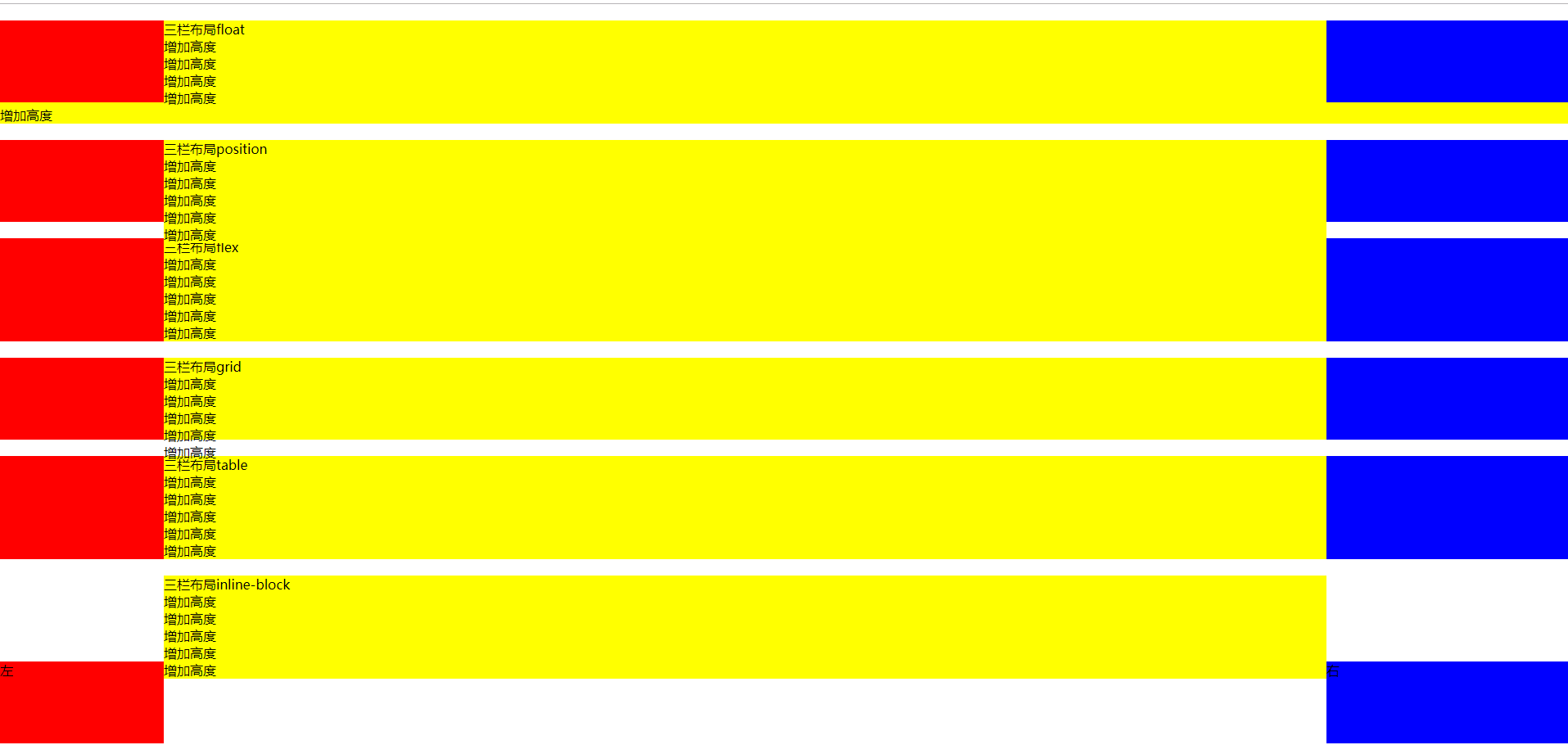
只有table和flex布局还可以。