版权声明:本文为博主原创文章,未经博主允许不得转载。 https://blog.csdn.net/qq_37960603/article/details/84454616
首先去这个网站 传送门,输入想要的图案,选择自己喜欢的字体,会得到对于的图案,copy 图案。
如下图:
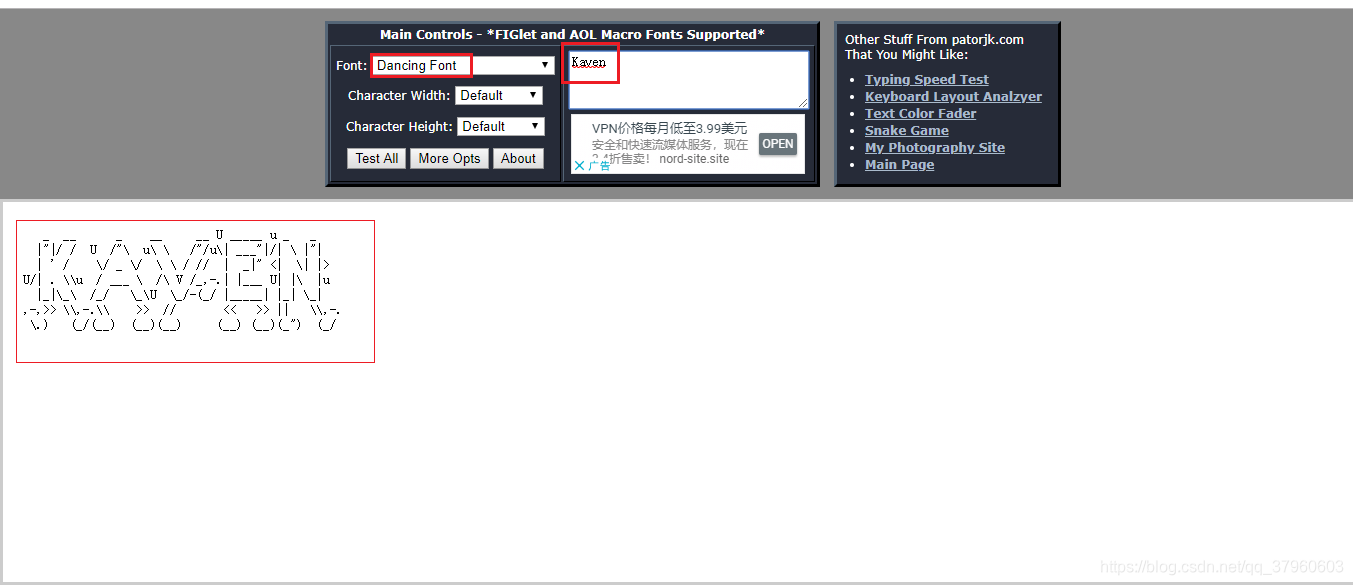
图案如下:
_ __ _ __ __ U _____ u _ _
|"|/ / U /"\ u\ \ /"/u\| ___"|/| \ |"|
| ' / \/ _ \/ \ \ / // | _|" <| \| |>
U/| . \\u / ___ \ /\ V /_,-.| |___ U| |\ |u
|_|\_\ /_/ \_\U \_/-(_/ |_____| |_| \_|
,-,>> \\,-.\\ >> // << >> || \\,-.
\.) (_/(__) (__)(__) (__) (__)(_") (_/
在 spring boot 项目下的 resources 包下创建 banner.txt 并且粘贴 copy 的图案。
如下图:
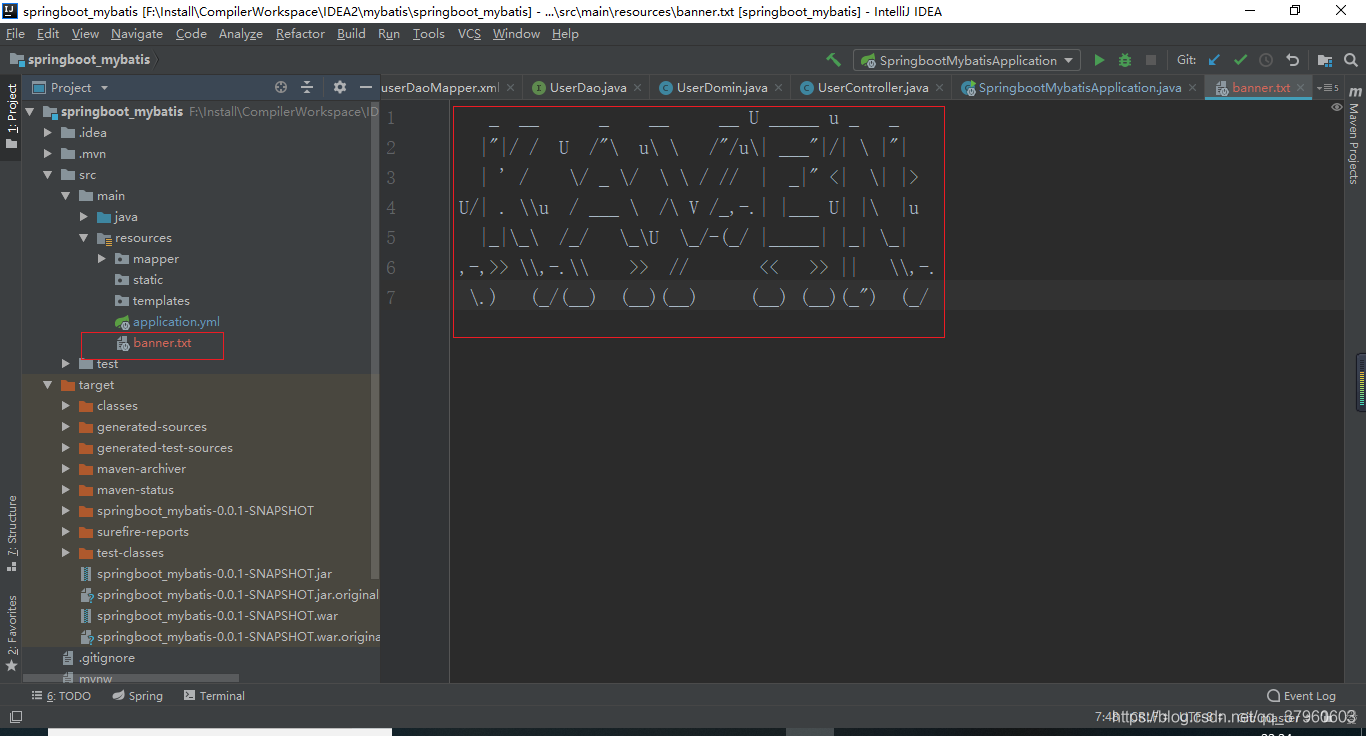
启动 spring boot 项目,可以看到图案效果。
如下图:
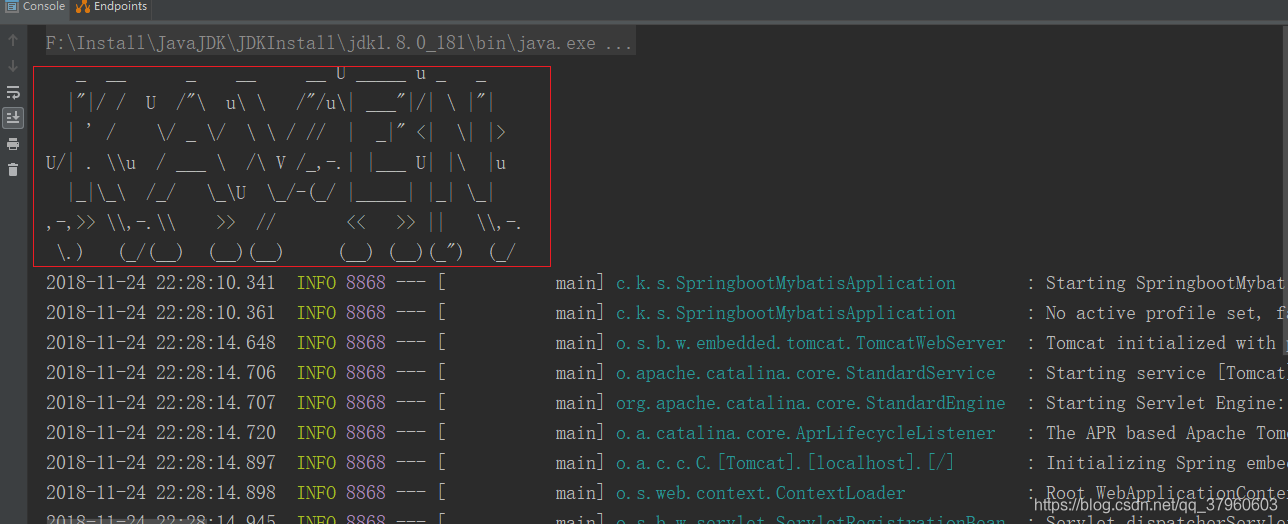
但是没有颜色,效果还是不太好。
spring boot 提供了一个枚举类 AnsiColor ,这个类可以控制 banner.txt 中的字符颜色,而且使用也非常简单。
AnsiColor.java 源码:
/*
* Copyright 2012-2017 the original author or authors.
*
* Licensed under the Apache License, Version 2.0 (the "License");
* you may not use this file except in compliance with the License.
* You may obtain a copy of the License at
*
* http://www.apache.org/licenses/LICENSE-2.0
*
* Unless required by applicable law or agreed to in writing, software
* distributed under the License is distributed on an "AS IS" BASIS,
* WITHOUT WARRANTIES OR CONDITIONS OF ANY KIND, either express or implied.
* See the License for the specific language governing permissions and
* limitations under the License.
*/
package org.springframework.boot.ansi;
/**
* {@link AnsiElement Ansi} colors.
*
* @author Phillip Webb
* @author Geoffrey Chandler
* @since 1.3.0
*/
public enum AnsiColor implements AnsiElement {
DEFAULT("39"),
BLACK("30"),
RED("31"),
GREEN("32"),
YELLOW("33"),
BLUE("34"),
MAGENTA("35"),
CYAN("36"),
WHITE("37"),
BRIGHT_BLACK("90"),
BRIGHT_RED("91"),
BRIGHT_GREEN("92"),
BRIGHT_YELLOW("93"),
BRIGHT_BLUE("94"),
BRIGHT_MAGENTA("95"),
BRIGHT_CYAN("96"),
BRIGHT_WHITE("97");
private final String code;
AnsiColor(String code) {
this.code = code;
}
@Override
public String toString() {
return this.code;
}
}
简单使用如下:
${AnsiColor.CYAN}
_ __ _ __ __ U _____ u _ _
|"|/ / U /"\ u\ \ /"/u\| ___"|/| \ |"|
| ' / \/ _ \/ \ \ / // | _|" <| \| |>
U/| . \\u / ___ \ /\ V /_,-.| |___ U| |\ |u
|_|\_\ /_/ \_\U \_/-(_/ |_____| |_| \_|
,-,>> \\,-.\\ >> // << >> || \\,-.
\.) (_/(__) (__)(__) (__) (__)(_") (_/
${AnsiColor.BRIGHT_RED}
Project (version): Spring-Boot ${spring-boot.version}
效果如下图:
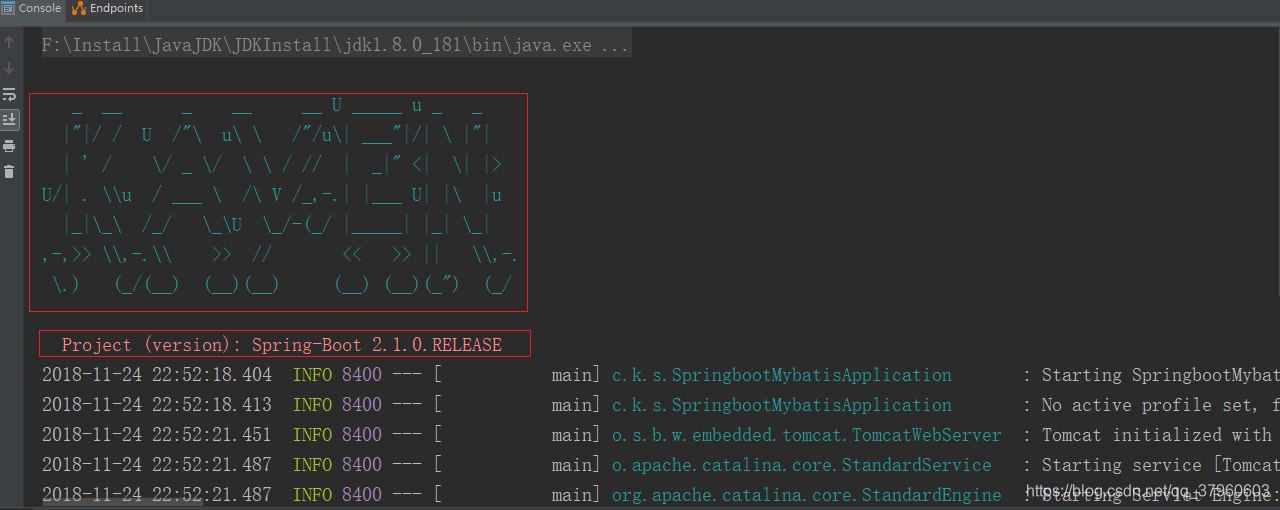
这样就可以根据自己喜欢的颜色搭配来自定义图案了。