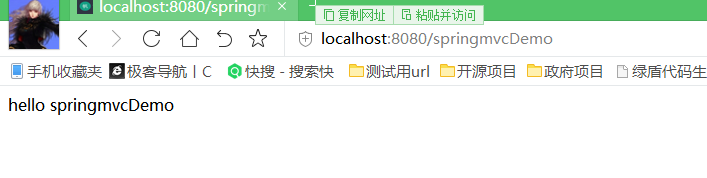版权声明:第一次写文章,有什么需要补充的还望各位大神多多指教。 https://blog.csdn.net/mengxiangxingdong/article/details/83828238
目标
集成springmvc可以网页访问成功
在上一篇文章中我们创建了基础的springboot项目,现在我们引入springmvc ,并且访问页面能够成功
项目地址
https://gitee.com/hugo110/springboot-boot
大纲
https://blog.csdn.net/mengxiangxingdong/article/details/83827969
开始
1.pom.xml中增加
<dependency>
<groupId>org.springframework.boot</groupId>
<artifactId>spring-boot-starter-web</artifactId>
</dependency>
2.com.xmindguoguo.boot.core.demo 包中新建SpringMvcDemo
SpringMvcDemo.java
@Controller
@RequestMapping
public class SpringMvcDemo {
@RequestMapping("springmvcDemo")
@ResponseBody
public String springmvcDemo() {
return "hello springmvcDemo";
}
}
启动BootApplication.java
在浏览器中访问 http://localhost:8080/springmvcDemo