版权声明:本文为大都督作者的原创文章,未经 大都督 允许也可以转载,但请注明出处,谢谢! 共勉! https://blog.csdn.net/qq_37335220/article/details/85268015
1.效果图
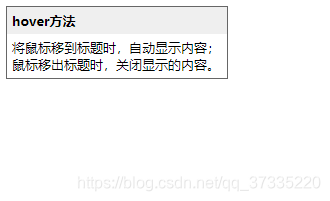
2.html代码
<!DOCTYPE html>
<html>
<head>
<meta charset="utf-8">
<title>40 jQuery-使用hover()方法切换事件</title>
<style type="text/css">
body{font-size:13px}
.clsFrame{border:solid 1px #666;width:220px}
.clsFrame .clsTitle{background-color:#eee;
padding:5px;font-weight:bold}
.clsFrame .clsContent{padding:5px;display:none}
</style>
</head>
<body>
<div class="clsFrame">
<div class="clsTitle">hover方法</div>
<div class="clsContent">
将鼠标移到标题时,自动显示内容;鼠标移出标题时,关闭显示的内容。
</div>
</div>
<script src="../jquery.min.js"></script>
<script type="text/javascript">
//第二种方法
$(function(){
$(".clsTitle").hover(
function() {
$(".clsContent").show();
},
function() {
$(".clsContent").hide();
}
);
});
</script>
</body>
</html>