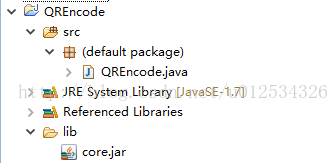版权声明:················································································ 爱学习的小伙伴请移步新世界:http://www.itoak.cn ················································································ https://blog.csdn.net/u012534326/article/details/53863729
根据上一篇得到的数据,我们可以生成自己的微信二维码:
import java.awt.image.BufferedImage;
import java.io.File;
import java.io.IOException;
import java.io.OutputStream;
import java.util.Hashtable;
import javax.imageio.ImageIO;
import com.google.zxing.BarcodeFormat;
import com.google.zxing.EncodeHintType;
import com.google.zxing.MultiFormatWriter;
import com.google.zxing.common.BitMatrix;
public class QREncode {
private static final int BLACK = 0xFF000000;
private static final int WHITE = 0xFFFFFFFF;
private QREncode() {}
public static BufferedImage toBufferedImage(BitMatrix matrix) {
int width = matrix.getWidth();
int height = matrix.getHeight();
BufferedImage image = new BufferedImage(width, height, BufferedImage.TYPE_INT_RGB);
for (int x = 0; x < width; x++) {
for (int y = 0; y < height; y++) {
image.setRGB(x, y, matrix.get(x, y) ? BLACK : WHITE);
}
}
return image;
}
public static void writeToFile(BitMatrix matrix, String format, File file)
throws IOException {
BufferedImage image = toBufferedImage(matrix);
if (!ImageIO.write(image, format, file)) {
throw new IOException("Could not write an image of format " + format + " to " + file);
}
}
public static void writeToStream(BitMatrix matrix, String format, OutputStream stream)
throws IOException {
BufferedImage image = toBufferedImage(matrix);
if (!ImageIO.write(image, format, stream)) {
throw new IOException("Could not write an image of format " + format);
}
}
@SuppressWarnings({ "unchecked", "rawtypes" })
public static void main(String[] args) throws Exception {
String text = "http://weixin.qq.com/r/h685IaDEkf3ureRC9-qV";
int width = 300;
int height = 300;
String format = "png";
Hashtable hints = new Hashtable();
hints.put(EncodeHintType.CHARACTER_SET, "utf-8");
BitMatrix bitMatrix = new MultiFormatWriter().encode(text,
BarcodeFormat.QR_CODE, width, height, hints);
File outputFile = new File("d:"+File.separator+"qr.png");
QREncode.writeToFile(bitMatrix, format, outputFile);
}
}
运行结果:
jar包及源码:QREncode
下一篇将介绍生成带图片的二维码。