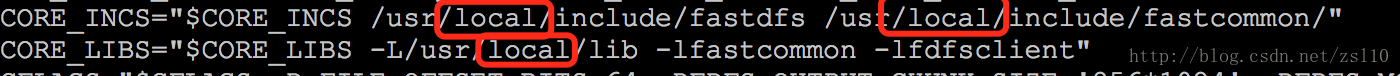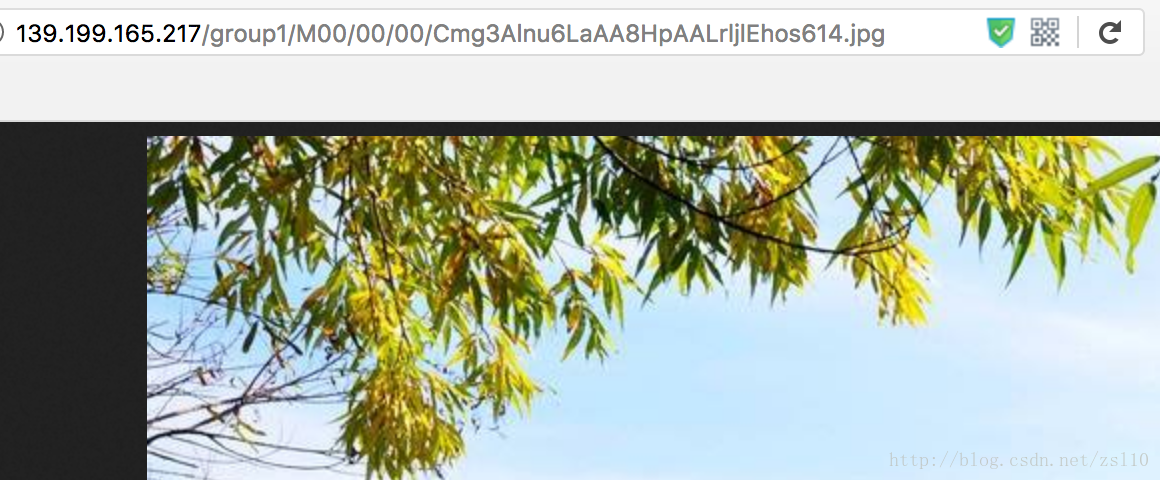一、安装依赖包:libevent
[root@test-heji-web-165-217 src]# yum -y install libevent二、安装libfastcommon
[root@test-heji-web-165-217 src]# wget https://github.com/happyfish100/libfastcommon/archive/V1.0.35.tar.gz
[root@test-heji-web-165-217 src]# tar -zxvf V1.0.35.tar.gz
[root@test-heji-web-165-217 src]# cd libfastcommon-1.0.35
[root@test-heji-web-165-217 libfastcommon-1.0.35]# ./make.sh
[root@test-heji-web-165-217 libfastcommon-1.0.35]# ./make.sh install
#设置软连接
[root@test-heji-web-165-217 libfastcommon-1.0.35]# ln -s /usr/lib64/libfastcommon.so /usr/local/lib/libfastcommon.so
[root@test-heji-web-165-217 libfastcommon-1.0.35]# ln -s /usr/lib64/libfdfsclient.so /usr/local/lib/libfdfsclient.so三、安装FastDFS
[root@test-heji-web-165-217 src]# wget https://github.com/happyfish100/fastdfs/archive/V5.10.tar.gz
[root@test-heji-web-165-217 src]# tar -zxvf V5.10.tar.gz
[root@test-heji-web-165-217 src]# cd fastdfs-5.10/
[root@test-heji-web-165-217 fastdfs-5.10]# ./make.sh
[root@test-heji-web-165-217 fastdfs-5.10]# ./make.sh install安装完成后的目录:
1、服务脚本
[root@test-heji-web-165-217 fastdfs-5.10]# ll /etc/init.d/ |grep fdfs
-rwxr-xr-x 1 root root 918 Oct 24 11:16 fdfs_storaged
-rwxr-xr-x 1 root root 920 Oct 24 11:16 fdfs_trackerd2、配置文件
[root@test-heji-web-165-217 fastdfs-5.10]# ll /etc/fdfs
-rw-r--r-- 1 root root 1461 Oct 24 11:16 client.conf.sample
-rw-r--r-- 1 root root 7927 Oct 24 11:16 storage.conf.sample
-rw-r--r-- 1 root root 105 Oct 24 11:16 storage_ids.conf.sample
-rw-r--r-- 1 root root 7389 Oct 24 11:16 tracker.conf.sample3、命令行工具
[root@test-heji-web-165-217 fastdfs-5.10]# ll /usr/bin|grep fdfs
-rwxr-xr-x 1 root root 317456 Oct 24 11:16 fdfs_appender_test
-rwxr-xr-x 1 root root 317232 Oct 24 11:16 fdfs_appender_test1
-rwxr-xr-x 1 root root 304080 Oct 24 11:16 fdfs_append_file
-rwxr-xr-x 1 root root 303808 Oct 24 11:16 fdfs_crc32
-rwxr-xr-x 1 root root 304136 Oct 24 11:16 fdfs_delete_file
-rwxr-xr-x 1 root root 304872 Oct 24 11:16 fdfs_download_file
-rwxr-xr-x 1 root root 304464 Oct 24 11:16 fdfs_file_info
-rwxr-xr-x 1 root root 322384 Oct 24 11:16 fdfs_monitor
-rwxr-xr-x 1 root root 1111360 Oct 24 11:16 fdfs_storaged
-rwxr-xr-x 1 root root 327392 Oct 24 11:16 fdfs_test
-rwxr-xr-x 1 root root 326608 Oct 24 11:16 fdfs_test1
-rwxr-xr-x 1 root root 454000 Oct 24 11:16 fdfs_trackerd
-rwxr-xr-x 1 root root 305064 Oct 24 11:16 fdfs_upload_appender
-rwxr-xr-x 1 root root 306088 Oct 24 11:16 fdfs_upload_file
四、配置跟踪服务器(tracker server)
1、拷贝tracker server并重命名
[root@test-heji-web-165-217 fastdfs-5.10]# cp /etc/fdfs/tracker.conf.sample /etc/fdfs/tracker.conf
2、配置tracker server
#创建tracker server数据目录
[root@test-heji-web-165-217 fastdfs-5.10]# mkdir -p /data/fastdfs/tracker
[root@test-heji-web-165-217 fastdfs-5.10]# vi /etc/fdfs/tracker.conf
修改如下:
base_path=/data/fastdfs/tracker测试启动tracker server,启动成功会自动在/data/fastdfs/tracker目录新建data和logs目录:
[root@test-heji-web-165-217 fastdfs-5.10]# /etc/init.d/fdfs_trackerd start
Reloading systemd: [ OK ]
Starting fdfs_trackerd (via systemctl): [ OK ]
[root@test-heji-web-165-217 fastdfs-5.10]# ll /data/fastdfs/tracker/
total 8
drwxr-xr-x 2 root root 4096 Oct 24 11:30 data
drwxr-xr-x 2 root root 4096 Oct 24 11:30 logs
查看是否有 tracker 进程:
[root@test-heji-web-165-217 fastdfs-5.10]# ps aux | grep tracker
root 23791 0.0 0.0 80000 1660 ? Sl 11:30 0:00 /usr/bin/fdfs_trackerd /etc/fdfs/tracker.conf
root 24005 0.0 0.0 112664 972 pts/1 S+ 11:33 0:00 grep --color=auto tracker查看22122端口使用:
[root@test-heji-web-165-217 fastdfs-5.10]# ss -lntup|grep 22122
tcp LISTEN 0 1024 *:22122 *:* users:(("fdfs_trackerd",pid=23791,fd=5))五、配置存储服务器(storage server)
1、拷贝storage server样例配置文件并重命名
[root@test-heji-web-165-217 fastdfs-5.10]# cp /etc/fdfs/storage.conf.sample /etc/fdfs/storage.conf2、配置storage server
#创建storage server数据目录
[root@test-heji-web-165-217 fastdfs-5.10]# mkdir -p /data/fastdfs/storage
#编辑storage server配置文件storage.conf,需要修改内容如下:
[root@test-heji-web-165-217 fastdfs-5.10]# vi /etc/fdfs/storage.conf
base_path=/data/fastdfs/storage
tracker_server=139.199.165.217:22122
store_path0=/data/fastdfs/storage测试启动storage server,启动成功会自动在/data/fastdfs/tracker目录新建data和logs目录(启动storage server的前提是tracker server必须事先已启动)
[root@test-heji-web-165-217 fastdfs-5.10]# /etc/init.d/fdfs_storaged start
Starting fdfs_storaged (via systemctl): [ OK ]
[root@test-heji-web-165-217 fastdfs-5.10]# ll /data/fastdfs/storage/
total 8
drwxr-xr-x 187 root root 4096 Oct 24 11:58 data
drwxr-xr-x 2 root root 4096 Oct 24 11:57 logs查看是否有 storage 进程:
[root@test-heji-web-165-217 web_user]# ps aux | grep storage
root 6535 0.0 0.0 112664 976 pts/0 S+ 14:39 0:00 grep --color=auto storage
root 26033 0.0 0.8 82164 66828 ? Sl 11:57 0:01 /usr/bin/fdfs_storaged /etc/fdfs/storage.conf查看端口使用:
[root@test-heji-web-165-217 web_user]# ss -lntup|grep 23000
tcp LISTEN 0 1024 *:23000 *:* users:(("fdfs_storaged",pid=26033,fd=5))六、配置client端
1、拷贝client样例配置文件并重命名
[root@test-heji-web-165-217 fastdfs-5.10]# cp /etc/fdfs/client.conf.sample /etc/fdfs/client.conf2、配置client
创建client端数据目录:
[root@test-heji-web-165-217 web_user]# mkdir -p /data/fastdfs/client编辑client端的配置文件client.conf,需要修改内容如下:
[root@test-heji-web-165-217 web_user]# vi /etc/fdfs/client.conf
base_path=/data/fastdfs/client
tracker_server=139.199.165.217:22122七、文件上传测试
[root@test-heji-web-165-217 web_user]# /usr/bin/fdfs_upload_file /etc/fdfs/client.conf /home/web_user/timg.jpg
group1/M00/00/00/Cmg3Alnu6LaAA8HpAALrljlEhos614.jpg返回的文件ID即说明文件已经上传成功,图片的访问地址为:139.199.165.217/group1/M00/00/00/Cmg3Alnu6LaAA8HpAALrljlEhos614.jpg.
现在图片的访问地址访问不了,因为还没装 FastDFS 的 Nginx 模块fastdfs-nginx-module。
八、安装fastdfs-nginx-module
查看nginx已经安装的扩展:
[root@test-heji-web-165-217 src]# /usr/local/nginx/sbin/nginx -V
configure arguments: --prefix=/usr/local/nginx --user=nginx --group=nginx --with-http_ssl_module --with-http_gzip_static_module --http-client-body-temp-path=/usr/local/nginx/tmp/client/ --http-proxy-temp-path=/usr/local/nginx/tmp/proxy/ --http-fastcgi-temp-path=/usr/local/nginx/tmp/fcgi/ --with-poll_module --with-file-aio --with-http_realip_module --with-http_addition_module --with-http_random_index_module --with-pcre --with-http_stub_status_module --with-stream[root@test-heji-web-165-217 src]# wget http://nchc.dl.sourceforge.net/project/fastdfs/FastDFS%20Nginx%20Module%20Source%20Code/fastdfs-nginx-module_v1.16.tar.gz
[root@test-heji-web-165-217 src]# tar -zxvf fastdfs-nginx-module_v1.16.tar.gz
[root@test-heji-web-165-217 src]# cd fastdfs-nginx-module/
[root@test-heji-web-165-217 fastdfs-nginx-module]# vi src/config
删除local字眼:复制fastdfs源码配置文件:
[root@test-heji-web-165-217 fastdfs-nginx-module]# cp /usr/local/src/fastdfs-5.10/conf/http.conf /etc/fdfs/
[root@test-heji-web-165-217 fastdfs-nginx-module]# cp /usr/local/src/fastdfs-5.10/conf/mime.types /etc/fdfs/拷贝fastdfs-nginx-module模块中配置文件到/etc/fdfs目录中并编辑
[root@test-heji-web-165-217 logs]# cp /usr/local/src/fastdfs-nginx-module/src/mod_fastdfs.conf /etc/fdfs/
[root@test-heji-web-165-217 logs]# vi /etc/fdfs/mod_fastdfs.conf
#修改内容如下:
connect_timeout=10
base_path=/data/fastdfs/fastdfs-nginx-module
tracker_server=139.199.165.217:22122
url_have_group_name = true
store_path0=/data/fastdfs/storage
group_name=group1(默认配置为group1)
group_name=group1
storage_server_port=23000
store_path_count=1
store_path0=/data/fastdfs/storage创建目录:
root@test-heji-web-165-217 logs]# mkdir -p /data/fastdfs/fastdfs-nginx-module进入nginx源码目录:
[root@test-heji-web-165-217 ~]# cd nginx-1.10.1/
#重新编译
[root@test-heji-web-165-217 nginx-1.10.1]# ./configure --prefix=/usr/local/nginx --user=nginx --group=nginx --with-http_ssl_module --with-http_gzip_static_module --http-client-body-temp-path=/usr/local/nginx/tmp/client/ --http-proxy-temp-path=/usr/local/nginx/tmp/proxy/ --http-fastcgi-temp-path=/usr/local/nginx/tmp/fcgi/ --with-poll_module --with-file-aio --with-http_realip_module --with-http_addition_module --with-http_random_index_module --with-pcre --with-http_stub_status_module --with-stream --add-module=/usr/local/src/fastdfs-nginx-module/src
[root@test-heji-web-165-217 nginx-1.10.1]# make关闭nginx:
[root@test-heji-web-165-217 nginx-1.10.1]# service nginx stop
Stopping nginx daemon: nginx.备份旧的nginx程序:
[root@test-heji-web-165-217 fastdfs-nginx-module]# cp /usr/local/nginx/sbin/nginx /usr/local/nginx/sbin/nginx.bak把新的nginx程序覆盖旧的:
[root@test-heji-web-165-217 nginx-1.10.1]# cp objs/nginx /usr/local/nginx/sbin/nginx
cp: overwrite ‘/usr/local/nginx/sbin/nginx’? y
测试新的nginx程序是否正确:
[root@test-heji-web-165-217 nginx-1.10.1]# /usr/local/nginx/sbin/nginx -t
nginx: the configuration file /usr/local/nginx/conf/nginx.conf syntax is ok
nginx: configuration file /usr/local/nginx/conf/nginx.conf test is successful平滑重启nginx:
[root@test-heji-web-165-217 nginx-1.10.1]# /usr/local/nginx/sbin/nginx -s reload
nginx: [error] invalid PID number “” in “/usr/local/nginx/logs/nginx.pid”
解决方法:
[root@test-heji-web-165-217 nginx-1.10.1]# /usr/local/nginx/sbin/nginx -c /usr/local/nginx/conf/nginx.conf
[root@test-heji-web-165-217 nginx-1.10.1]# /usr/local/nginx/sbin/nginx -s reload
[root@test-heji-web-165-217 nginx-1.10.1]# ps -ef | grep nginx
root 17769 1 0 16:21 ? 00:00:00 nginx: master process /usr/local/nginx/sbin/nginx -c /usr/local/nginx/conf/nginx.conf
root 17792 8456 0 16:21 pts/0 00:00:00 grep --color=auto nginx 查看ngixn版本极其编译参数:
[root@test-heji-web-165-217 nginx-1.10.1]# /usr/local/nginx/sbin/nginx -V
nginx version: nginx/1.10.1
built by gcc 4.8.5 20150623 (Red Hat 4.8.5-16) (GCC)
built with OpenSSL 1.0.2k-fips 26 Jan 2017
TLS SNI support enabled
configure arguments: --prefix=/usr/local/nginx --user=nginx --group=nginx --with-http_ssl_module --with-http_gzip_static_module --http-client-body-temp-path=/usr/local/nginx/tmp/client/ --http-proxy-temp-path=/usr/local/nginx/tmp/proxy/ --http-fastcgi-temp-path=/usr/local/nginx/tmp/fcgi/ --with-poll_module --with-file-aio --with-http_realip_module --with-http_addition_module --with-http_random_index_module --with-pcre --with-http_stub_status_module --with-stream --add-module=/usr/local/src/fastdfs-nginx-module/src九、配置nginx配置文件
[root@test-heji-web-165-217 nginx-1.10.1]# vi /usr/local/nginx/conf/nginx.conf
#编辑如下:
server_name 139.199.165.217;
# 拦截包含 /group1/M00 请求,使用 fastdfs 这个Nginx模块进行转发
location ~/group[0-9]/M00 {
ngx_fastdfs_module;
}测试配置文件是否配置正确:
[root@test-heji-web-165-217 nginx-1.10.1]# /usr/local/nginx/sbin/nginx -t
ngx_http_fastdfs_set pid=20347
nginx: the configuration file /usr/local/nginx/conf/nginx.conf syntax is ok
nginx: configuration file /usr/local/nginx/conf/nginx.conf test is successful重启nginx:
[root@test-heji-web-165-217 nginx-1.10.1]# service nginx restart
Restarting nginx daemon: nginxngx_http_fastdfs_set pid=20438
ngx_http_fastdfs_set pid=20439
.十、访问图片
访问上一步生成的图片地址为:
139.199.165.217/group1/M00/00/00/Cmg3Alnu6LaAA8HpAALrljlEhos614.jpg