JDK 之 NIO 2 WatchService、WatchKey(监控文件变化)
JDK 规范目录(https://www.cnblogs.com/binarylei/p/10200503.html)
一、WatchService、WatchKey 使用
具体详见:https://blog.csdn.net/lirx_tech/article/details/51425364
public static void main(String[] args) throws Exception {
// 1. 获取文件系统监控器,启动一个后台线程轮询
WatchService watchService = FileSystems.getDefault().newWatchService();
// 2. 注册要监听的事件类型,文件增、删、改
Paths.get("C:\\Users\\len\\Desktop\\xdr").register(watchService,
StandardWatchEventKinds.ENTRY_CREATE,
StandardWatchEventKinds.ENTRY_DELETE,
StandardWatchEventKinds.ENTRY_MODIFY);
while (true) {
// 3. 获取准备好的事件,pool() 立即返回、take() 阻塞
WatchKey watchKey = watchService.poll(2, TimeUnit.SECONDS);
if (Objects.isNull(watchKey)) {
continue;
}
// 4. 处理准备好的事件
List<WatchEvent<?>> watchEvents = watchKey.pollEvents();
for (WatchEvent<?> event : watchEvents) {
if (event.kind().name().equals(StandardWatchEventKinds.ENTRY_CREATE.name())) {
System.out.println("create: " + event.context());
} else if (event.kind().name().equals(StandardWatchEventKinds.ENTRY_MODIFY.name())) {
System.out.println("modify: " + event.context());
} else if (event.kind().name().equals(StandardWatchEventKinds.ENTRY_DELETE.name())) {
System.out.println("delete: " + event.context());
}
}
// 5. 重启该线程,因为处理文件可能是一个耗时的过程,因此调用 pool() 时需要阻塞监控器线程
boolean valid = watchKey.reset();
if (!valid) {
break;
}
}
}二、原理
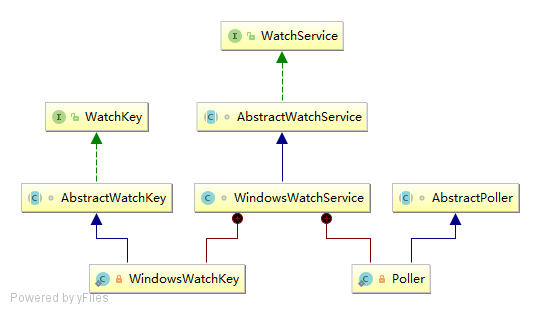
AbstractWatchService实现 WatchService 接口WindowsWatchService具体的实现,启动 Poller 线程Poller线程,轮询指定的目录
(1) AbstractWatchService
// 等待要处理的事件 signaled keys waiting to be dequeued
private final LinkedBlockingDeque<WatchKey> pendingKeys = new LinkedBlockingDeque<WatchKey>();
@Override
public final WatchKey poll(long timeout, TimeUnit unit) throws InterruptedException {
checkOpen();
WatchKey key = pendingKeys.poll(timeout, unit);
checkKey(key);
return key;
}可以看到调用 poll 的时候直接从队列中取 key,那就必然有一个线程往 pendingKeys 中塞数据。在 AbstractWatchService 中有一个 enqueueKey 方法往 pendingKeys 中塞数据。
final void enqueueKey(WatchKey key) {
pendingKeys.offer(key);
}(2) WindowsWatchService
AbstractWatchService 有不同的实现,以 WindowsWatchService 为例。
WindowsWatchService(WindowsFileSystem fs) throws IOException {
// create I/O completion port
long port = 0L;
try {
port = CreateIoCompletionPort(INVALID_HANDLE_VALUE, 0, 0);
} catch (WindowsException x) {
throw new IOException(x.getMessage());
}
this.poller = new Poller(fs, this, port);
this.poller.start();
}Poller 是 WindowsWatchService 的内部类,开启了一个线程监控目录。
(3) Poller
重点关注 Poller 中的 run 方法。
@Override
public void run() {
for (;;) {
CompletionStatus info;
try {
info = GetQueuedCompletionStatus(port);
} catch (WindowsException x) {
return;
}
WindowsWatchKey key = ck2key.get((int)info.completionKey());
if (key == null) {
continue;
}
boolean criticalError = false;
if (errorCode == ERROR_NOTIFY_ENUM_DIR) {
key.signalEvent(StandardWatchEventKinds.OVERFLOW, null);
} else if (errorCode != 0 && errorCode != ERROR_MORE_DATA) {
criticalError = true;
} else {
// 省略... (处理 error)
}
// 一切正常则 criticalError = true,此时将这个 WatchKey 加入 pendingKeys 中
if (criticalError) {
implCancelKey(key);
key.signal();
}
}
}参考:
- 《NIO.2:WatchService、WatchKey(监控文件变化)》:(https://blog.csdn.net/lirx_tech/article/details/51425364)
每天用心记录一点点。内容也许不重要,但习惯很重要!