思路:
1、创建项目
项目结构如下:
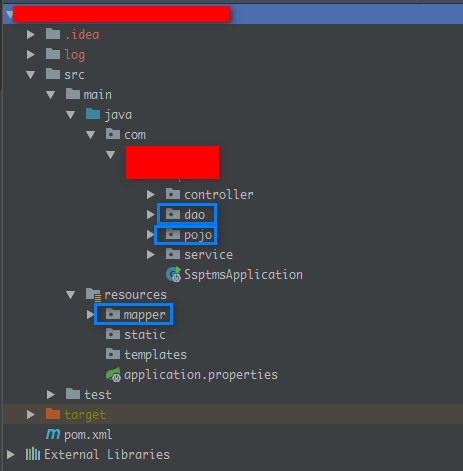
2、导入相应包
POM.xml文件如下:
<?xml version="1.0" encoding="UTF-8"?> <project xmlns="http://maven.apache.org/POM/4.0.0" xmlns:xsi="http://www.w3.org/2001/XMLSchema-instance" xsi:schemaLocation="http://maven.apache.org/POM/4.0.0 http://maven.apache.org/xsd/maven-4.0.0.xsd"> <modelVersion>4.0.0</modelVersion> <groupId>com.xxx</groupId> <artifactId>xxx</artifactId> <version>0.0.1-SNAPSHOT</version> <packaging>jar</packaging> <parent> <groupId>org.springframework.boot</groupId> <artifactId>spring-boot-starter-parent</artifactId> <version>1.5.9.RELEASE</version> <relativePath/> <!-- lookup parent from repository --> </parent> <properties> <project.build.sourceEncoding>UTF-8</project.build.sourceEncoding> <project.reporting.outputEncoding>UTF-8</project.reporting.outputEncoding> <java.version>1.8</java.version> </properties> <dependencies> <dependency> <groupId>org.springframework.boot</groupId> <artifactId>spring-boot-starter-thymeleaf</artifactId> </dependency> <dependency> <groupId>org.springframework.boot</groupId> <artifactId>spring-boot-starter-web</artifactId> </dependency> <dependency> <groupId>org.springframework.boot</groupId> <artifactId>spring-boot-devtools</artifactId> <scope>runtime</scope> </dependency> <dependency> <groupId>org.springframework.boot</groupId> <artifactId>spring-boot-starter-test</artifactId> <scope>test</scope> </dependency> <!--mybatis--> <dependency> <groupId>mysql</groupId> <artifactId>mysql-connector-java</artifactId> <scope>runtime</scope> </dependency> <dependency> <groupId>org.mybatis.spring.boot</groupId> <artifactId>mybatis-spring-boot-starter</artifactId> <version>1.1.1</version> </dependency> <dependency> <groupId>org.apache.ibatis</groupId> <artifactId>ibatis-core</artifactId> <version>3.0</version> </dependency> <dependency> <groupId>org.apache.ibatis</groupId> <artifactId>ibatis-sqlmap</artifactId> <version>2.3.4.726</version> </dependency> <dependency> <groupId>org.mybatis</groupId> <artifactId>mybatis-spring</artifactId> <version>1.3.0</version> </dependency> <!-- druid 线程池模块 --> <dependency> <groupId>com.alibaba</groupId> <artifactId>druid</artifactId> <version>1.1.3</version> </dependency> <dependency> <groupId>org.jetbrains</groupId> <artifactId>annotations</artifactId> <version>RELEASE</version> </dependency> </dependencies> <build> <plugins> <plugin> <groupId>org.springframework.boot</groupId> <artifactId>spring-boot-maven-plugin</artifactId> </plugin> </plugins> </build> </project>
2.1 编写相应配置文件
spring.application.name=maybee-managementcenter
spring.thymeleaf.suffix=.html
spring.thymeleaf.encoding=UTF-8
spring.thymeleaf.content-type=text/html
spring.thymeleaf.cache=false
spring.thymeleaf.mode=LEGACYHTML5
server.port=1112
mybatis.type-aliases-package=com.thunisoft.ssptms.pojo
mybatis.mapperLocations=classpath:mapper/*.xml
# mybatis datasource
spring.datasource.url=jdbc:mysql://xxxxxxxx:3306/xxx?useUnicode=true&characterEncoding=utf8&useSSL=false
#spring.datasource.schema=classpath:/mysql.sql
spring.datasource.username=root
spring.datasource.password=Root@123
spring.application.yml.initialize=true
spring.datasource.continueOnError=true
spring.datasource.driver-class-name=com.mysql.jdbc.Driver
web.upload-path=C:/data/
spring.resources.static-locations=classpath:/config/,classpath:/META-INF/resources/,classpath:/resources/,classpath:/static/,classpath:/public/,file:${web.upload-path}
spring.http.multipart.enabled=true
spring.http.multipart.max-file-size=50Mb
spring.http.multipart.max-request-size=100Mb
3、添加mapper、dao、pojo
使用mybatis自动生成工具生成:
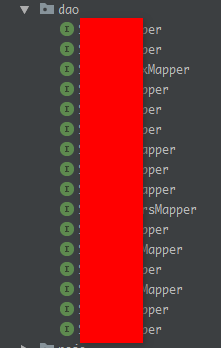
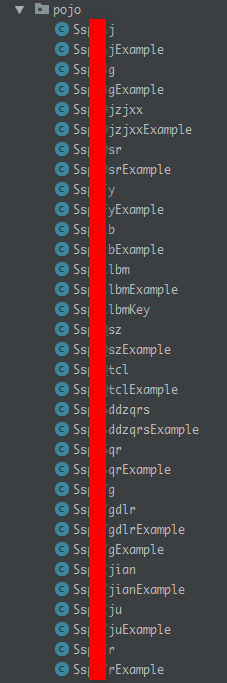
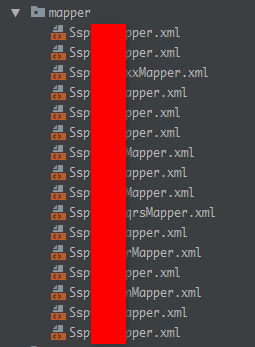
4、测试
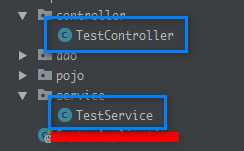
TestService:
package com.xxx.xxx.service;
import com.xxx.xxx.dao.SsptFyMapper;
import com.xxx.xxx.pojo.SsptFy;
import com.xxx.xxx.pojo.SsptFyExample;
import org.springframework.beans.factory.annotation.Autowired;
import org.springframework.stereotype.Service;
import java.util.List;
@Service
public class TestService {
@Autowired
private SsptFyMapper ssptFyMapper;
public int testAdd(SsptFy ssptFy) {
if(ssptFyMapper.selectByPrimaryKey(ssptFy.getId()) != null) {
return -1;
}
return ssptFyMapper.insert(ssptFy);
}
public List<SsptFy> getAllSsptFy() {
return ssptFyMapper.selectByExample(new SsptFyExample());
}
}
TestController:
package com.xxx.xxx.controller;
import com.xx.xx.xx.utils.UUIDHelper;
import com.xx.xx.pojo.SsptFy;
import com.xx.xx.service.TestService;
import org.springframework.beans.factory.annotation.Autowired;
import org.springframework.stereotype.Controller;
import org.springframework.web.bind.annotation.RequestMapping;
import org.springframework.web.bind.annotation.ResponseBody;
import java.util.Date;
import java.util.List;
@Controller
@RequestMapping("/test")
public class TestController {
@Autowired
private TestService testService;
@RequestMapping("/addtest")
@ResponseBody
public String addtest() {
SsptFy ssptFy = new SsptFy();
ssptFy.setId(UUIDHelper.uuid().toLowerCase().replace("-",""));
// ssptFy.setId("81c0c81787424b9e8e048f2f1313789e"); // test duplicate.
ssptFy.setName("xxx");
ssptFy.setAddress("xxx");
ssptFy.setCrtTm(new Date());
ssptFy.setUpdTm(new Date());
ssptFy.setCrtUser("xxx");
ssptFy.setUpdUser("xxx");
int res = testService.testAdd(ssptFy);
System.out.println("insert result : " + res);
return "insert result : " + res;
}
@RequestMapping("/getallssptfy")
@ResponseBody
public List<SsptFy> getAllSsptFy() {
return testService.getAllSsptFy();
}
}