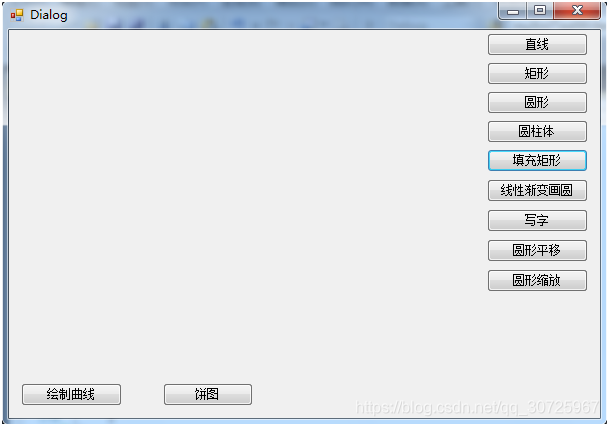1 坐标系统
(1) 坐标原点:在窗体或控件的左上角,坐标为(0,0)
(2) 正方向:X轴正方向为水平向右,Y轴正方向为竖直向下
(3) 单位:在设置时,一般以像素为单位,像素(Pixel)是由图像(Picture)和元素(Element)组成,是用来计算数码影像的一种单位。把影像放大数倍,会发现这些连续的色调其实是有许多色彩相近的小方点组成,这些小方点是构成影像的最小单位—像素。图形的质量是有像素决定,像素越大,分辨率也越大。
2 命名空间 — System.Drawing
(1) System.Drawing 提供了对GDI+基本图形功能的访问
(2) System.Drawing 常用基本类及结构
类 说明
Bitmap 用于处理有像素数据定义的图像的对象。
Brush 定义用于填充图形形状的内部对象。
Font 定义特定的文本格式。
Graphics 封装一个GDI+绘图图画,无法继承此类。
Pen 用于绘制直线和曲线的对象,无法继承此类。
Region 指示由矩形和路径构成的图形形状的内部,无法继承此类。
Color 表示RGB颜色。
Point 定义二维平面中定义的点。
Rectangle 存储一组整数,共4个,表示一个矩形的位置和大小。
Size 存储一个有序整数对,通常为矩形的宽和高。
3 Graphics类
Graphics类封装了一个GDI+绘制界面,提供将对象绘制到显示界面的方法。使用GDI+创建图形图像时,需要先创建Graphics对象,即在哪里画图。
共有3种类型的绘图界面:
(1) 窗体和控件
(2) 打印机
(3) 内存的位图
创建图形对象的3中方法:
(1)控件类的OnPaint()方法参数PaintEventArgs获取Graphics对象
(2)窗体类或控件类中的CreateGraphics()方法获得Graphics对象
(3)从位图对象(Bitmap)产生一个Graphics对象
Graphics类的常用方法
名称 说明
Dispose 释放Graphics使用的所有资源。
DrawEllipse 绘制椭圆,有高度,宽度,一对坐标。
DrawArc 绘制弧形。
DrawLine 绘制一条直线,由2个点指定。
DrawPolygon 绘制由一组Point结构定义的多边形。
DrawRectangle 绘制矩形。
DrawPie 绘制一个扇形。
DrawCurse 绘制曲线,由参数Point数组指定。
FillEllipse 填充边框所定义的椭圆的内部。
FillRegion 填充Region的内部。
ScaleTransform 将制定的缩放操作应用于次Graphics。
TanslateTransform 平移更改坐标系统的原点。
4 绘图工具类
类名 说明
Pen 设置画笔的颜色,线条粗细和线条样式(实线和虚线)。
Brush 用于填充图形,设置笔刷的样式,颜色及线条的粗细。
5 Brush类的派生类
名称 说明
ImageBrush 图像绘制区域。
LinearGradientBrush 线性渐变绘制区域。
RadialGradientBrush 径向渐变绘制区域,焦点定义渐变的开始,椭圆定义渐变的终点。
SolidColorBrush 单色绘制区域。
VideoBrush 视频内容绘制区域。
6 案例 免费下载地址 http://download.csdn.net/detail/taoerit/8350869
代码:
using System;
using System.Collections.Generic;
using System.ComponentModel;
using System.Data;
using System.Drawing;
using System.Linq;
using System.Text;
using System.Windows.Forms;
using System.Drawing.Drawing2D;
namespace GDI绘图
{
public partial class MainDialog : Form
{
public MainDialog()
{
InitializeComponent();
}
private void MainDialog_Load(object sender, EventArgs e)
{
}
private void lineButton_Click(object sender, EventArgs e)
{
// 画直线
Graphics gra = this.CreateGraphics();
Pen pen = new Pen(Color.Red);
pen.Width = 2;
Point startPoint = new Point(20,20);
Point endPoint = new Point(70,20);
gra.DrawLine(pen,startPoint,endPoint);
pen.Dispose();
gra.Dispose();
}
private void rectangleButton_Click(object sender, EventArgs e)
{
//画矩形
Graphics gra = this.CreateGraphics();
Pen pen = new Pen(Color.Red);
gra.DrawRectangle(pen, 20,50, 100,100);
pen.Dispose();
gra.Dispose();
}
private void cyliderButton_Click(object sender, EventArgs e)
{
//圆柱体,有许多个椭圆有底部逐渐叠起来的,最后填充颜色
int height = this.ClientSize.Height - 150;
int width = this.ClientSize.Width - 50;
int vHeight = 200;
int vWidth = 100;
Graphics gra = this.CreateGraphics();
gra.Clear(Color.White);
Pen pen = new Pen(Color.Gray,2);
SolidBrush brush = new SolidBrush(Color.Gainsboro);
for (int i = height / 2; i > 0;i-- )
{
gra.DrawEllipse(pen,width/2,i,vHeight,vWidth);
}
gra.FillEllipse(brush,width/2,0,vHeight,vWidth);
}
private void fillRectangleButton_Click(object sender, EventArgs e)
{
//画矩形
Graphics gra = this.CreateGraphics();
Pen pen = new Pen(Color.Red,3);
Brush brush = pen.Brush;
Rectangle rect = new Rectangle(20,50,100,100);
gra.FillRectangle(brush,rect);
gra.Dispose();
}
private void drawEllispeButton_Click(object sender, EventArgs e)
{
Graphics gra = this.CreateGraphics();
Rectangle rect = new Rectangle(0,0,200,100);
LinearGradientBrush brush = new LinearGradientBrush(rect,Color.Orange,Color.Purple,90);
gra.FillEllipse(brush,rect);
gra.Dispose();
}
private void fontButton_Click(object sender, EventArgs e)
{
Graphics gra = this.CreateGraphics();
Font font = new Font("隶书",24,FontStyle.Italic);
Pen pen = new Pen(Color.Blue,3);
gra.DrawString("Windows应用程序设计",font,pen.Brush,10,100);
}
private void ellispeButton_Click(object sender, EventArgs e)
{
// 画圆形
Graphics gra = this.CreateGraphics();
Pen pen = new Pen(Color.Red);
gra.DrawEllipse(pen, 0, 0, 200,100);
pen.Dispose();
gra.Dispose();
}
private void moveEllispeButton_Click(object sender, EventArgs e)
{
// 移动圆形
Graphics gra = this.CreateGraphics();
Pen pen = new Pen(Color.Red);
gra.TranslateTransform(10,10);// 改变起坐标(10,10)
gra.DrawEllipse(pen, 0, 0, 200, 100);
gra.Dispose();
}
private void scaleEllispeButton_Click(object sender, EventArgs e)
{
// 缩放圆形
float xScale = 1.5F;
float yScale = 2F;
Graphics gra = this.CreateGraphics();
Pen pen = new Pen(Color.Red);
gra.ScaleTransform(xScale, yScale);// X轴放大1.5倍, Y轴放大2倍
gra.DrawEllipse(pen, 0, 0, 200, 100);
gra.Dispose();
}
private void curveButton_Click(object sender, EventArgs e)
{
//绘制曲线
Graphics gra = this.CreateGraphics();
Pen pen = new Pen(Color.Blue,3);
Point oo1 = new Point(30,this.ClientSize.Height -100);
Point oo2 = new Point(this.ClientSize.Width - 50 ,this.ClientSize.Height - 100);
gra.DrawLine(pen,oo1,oo2);
Point oo3 = new Point(30, 30);
gra.DrawLine(pen, oo1, oo3);
Font font = new System.Drawing.Font("宋体",12,FontStyle.Bold);
gra.DrawString("X",font,pen.Brush,oo2);
gra.DrawString("Y", font,pen.Brush,10,10);
int x1 = 0, x2 = 0;
double a = 0;
double y1 = 0, y2 = this.ClientSize.Height - 100;
for (x2 = 0; x2 < this.ClientSize.Width;x2++ )
{
a = 2 * Math.PI * x2 / (this.ClientSize.Width);
y2 = Math.Sin(a);
y2 = (1 - y2) *(this.ClientSize.Height-100)/2;
gra.DrawLine(pen,x1 +30,(float)y1 ,x2+30,(float)y2);
x1 = x2;
y1 = y2;
}
gra.Dispose();
}
private void piechartButton_Click(object sender, EventArgs e)
{
//饼图
Graphics gra = this.CreateGraphics();
Pen pen = new Pen(Color.Blue, 3);
Rectangle rect = new Rectangle(50,50,200,100);
Brush brush = new SolidBrush(Color.Blue);
gra.FillPie(pen.Brush,rect,0,60);
gra.FillPie(brush,rect,60,150);
brush = new SolidBrush(Color.Yellow);
gra.FillPie(brush,rect,210,150);
}
}
}
原文:https://blog.csdn.net/taoerit/article/details/42612629
版权声明:本文为博主原创文章,转载请附上博文链接!