短信登陆开发
原理

基本原理:SmsAuthenticationFilter接受请求生成SmsAuthenticationToken,然后交给系统的AuthenticationManager进行管理,然后找到SmsAuthenticationProvider,然后再调用UserDetailsService进行短信验证,SmsAuthenticationSecurityConfig进行配置 SmsCaptchaFilter验证码过滤器 在请求之前进行验证验证
短信验证主要是复制参考用户名密码流程,参考前面的源码分析。
代码
SmsAuthenticationToken
package com.rui.tiger.auth.core.authentication.mobile;
import org.springframework.security.authentication.AbstractAuthenticationToken;
import org.springframework.security.core.GrantedAuthority;
import java.util.Collection;
/**
* 手机token
* 参照:UsernamePasswordAuthenticationToken
* @author CaiRui
* @Date 2018/12/15 22:28
*/
public class SmsAuthenticationToken extends AbstractAuthenticationToken {
private static final long serialVersionUID = 500L;
private final Object principal;//用户名
//private Object credentials; 密码 手机登录验证码在登录前已经验证 考虑手机验证码通用 没有放到这里
/**
* 没有认证成功
* @param mobile 手机号
*/
public SmsAuthenticationToken(Object mobile) {
super((Collection)null);
this.principal = mobile;
this.setAuthenticated(false);
}
/**
* 认证成功同时进行权限设置
* @param principal
* @param authorities
*/
public SmsAuthenticationToken(Object principal, Collection<? extends GrantedAuthority> authorities) {
super(authorities);
this.principal = principal;
super.setAuthenticated(true);
}
public Object getCredentials() {
return null;
}
public Object getPrincipal() {
return this.principal;
}
public void setAuthenticated(boolean isAuthenticated) throws IllegalArgumentException {
if(isAuthenticated) {
throw new IllegalArgumentException("Cannot set this token to trusted - use constructor which takes a GrantedAuthority list instead");
} else {
super.setAuthenticated(false);
}
}
public void eraseCredentials() {
super.eraseCredentials();
}
}
SmsAuthenticationFilter
package com.rui.tiger.auth.core.authentication.mobile;
import org.springframework.security.authentication.AuthenticationServiceException;
import org.springframework.security.core.Authentication;
import org.springframework.security.core.AuthenticationException;
import org.springframework.security.web.authentication.AbstractAuthenticationProcessingFilter;
import org.springframework.security.web.util.matcher.AntPathRequestMatcher;
import org.springframework.util.Assert;
import javax.servlet.http.HttpServletRequest;
import javax.servlet.http.HttpServletResponse;
/**
* 手机登陆过滤器
* 参照:UsernamePasswordAuthenticationFilter
* @author CaiRui
* @Date 2018/12/16 10:39
*/
public class SmsAuthenticationFilter extends AbstractAuthenticationProcessingFilter {
// ~ Static fields/initializers
// =====================================================================================
public static final String TIGER_SECURITY_FORM_MOBILE_KEY = "mobile";
private String mobileParameter = TIGER_SECURITY_FORM_MOBILE_KEY;
//public static final String SPRING_SECURITY_FORM_PASSWORD_KEY = "password";
// private String passwordParameter = SPRING_SECURITY_FORM_PASSWORD_KEY;
private boolean postOnly = true;
// ~ Constructors
// ===================================================================================================
//TODO /authentication/mobile 这些参数应该配置到字典中待优化
public SmsAuthenticationFilter() {
// 拦截该路径,如果是访问该路径,则标识是需要短信登录
super(new AntPathRequestMatcher("/authentication/mobile", "POST"));
}
// ~ Methods
// ========================================================================================================
public Authentication attemptAuthentication(HttpServletRequest request,
HttpServletResponse response) throws AuthenticationException {
if (postOnly && !request.getMethod().equals("POST")) {
throw new AuthenticationServiceException(
"Authentication method not supported: " + request.getMethod());
}
String mobile = obtainMobile(request);
if (mobile == null) {
mobile = "";
}
mobile = mobile.trim();
SmsAuthenticationToken authRequest = new SmsAuthenticationToken(mobile);
// Allow subclasses to set the "details" property
setDetails(request, authRequest);
return this.getAuthenticationManager().authenticate(authRequest);
}
/**
* Enables subclasses to override the composition of the username, such as by
* including additional values and a separator.
*
* @param request so that request attributes can be retrieved
*
* @return the username that will be presented in the <code>Authentication</code>
* request token to the <code>AuthenticationManager</code>
*/
protected String obtainMobile(HttpServletRequest request) {
return request.getParameter(mobileParameter);
}
/**
* Provided so that subclasses may configure what is put into the authentication
* request's details property.
*
* @param request that an authentication request is being created for
* @param authRequest the authentication request object that should have its details
* set
*/
protected void setDetails(HttpServletRequest request,
SmsAuthenticationToken authRequest) {
authRequest.setDetails(authenticationDetailsSource.buildDetails(request));
}
/**
* Sets the parameter name which will be used to obtain the mobile from the login
* request.
*
* @param mobileParameter the parameter name. Defaults to "mobile".
*/
public void setMobileParameter(String mobileParameter) {
Assert.hasText(mobileParameter, "mobile parameter must not be empty or null");
this.mobileParameter = mobileParameter;
}
public String getMobileParameter() {
return mobileParameter;
}
/**
* Defines whether only HTTP POST requests will be allowed by this filter. If set to
* true, and an authentication request is received which is not a POST request, an
* exception will be raised immediately and authentication will not be attempted. The
* <tt>unsuccessfulAuthentication()</tt> method will be called as if handling a failed
* authentication.
* <p>
* Defaults to <tt>true</tt> but may be overridden by subclasses.
*/
public void setPostOnly(boolean postOnly) {
this.postOnly = postOnly;
}
}
SmsAuthenticationProvider
package com.rui.tiger.auth.core.authentication.mobile;
import lombok.Getter;
import lombok.Setter;
import org.springframework.security.authentication.AuthenticationProvider;
import org.springframework.security.authentication.InternalAuthenticationServiceException;
import org.springframework.security.core.Authentication;
import org.springframework.security.core.AuthenticationException;
import org.springframework.security.core.userdetails.UserDetails;
import org.springframework.security.core.userdetails.UserDetailsService;
/**
* @author CaiRui
* @Date 2018/12/16 10:38
*/
public class SmsAuthenticationProvider implements AuthenticationProvider {
@Override
public Authentication authenticate(Authentication authentication) throws AuthenticationException {
SmsAuthenticationToken smsCaptchaAuthenticationToken= (SmsAuthenticationToken) authentication;
UserDetails user=userDetailsService.loadUserByUsername((String) smsCaptchaAuthenticationToken.getPrincipal());
if(user==null){
throw new InternalAuthenticationServiceException("无法获取用户信息");
}
//认证通过
SmsAuthenticationToken authenticationTokenResult=new SmsAuthenticationToken(user,user.getAuthorities());
//将之前未认证的请求放进认证后的Token中
authenticationTokenResult.setDetails(smsCaptchaAuthenticationToken.getDetails());
return authenticationTokenResult;
}
//@Autowired
@Getter
@Setter
private UserDetailsService userDetailsService;//
/**
* AuthenticationManager 验证该Provider是否支持 认证
* @param aClass
* @return
*/
@Override
public boolean supports(Class<?> aClass) {
return aClass.isAssignableFrom(SmsAuthenticationToken.class);
}
}
SmsAuthenticationSecurityConfig
package com.rui.tiger.auth.core.authentication.mobile;
import org.springframework.beans.factory.annotation.Autowired;
import org.springframework.security.authentication.AuthenticationManager;
import org.springframework.security.config.annotation.SecurityConfigurerAdapter;
import org.springframework.security.config.annotation.web.builders.HttpSecurity;
import org.springframework.security.core.userdetails.UserDetailsService;
import org.springframework.security.web.DefaultSecurityFilterChain;
import org.springframework.security.web.authentication.AuthenticationFailureHandler;
import org.springframework.security.web.authentication.AuthenticationSuccessHandler;
import org.springframework.security.web.authentication.UsernamePasswordAuthenticationFilter;
import org.springframework.stereotype.Component;
/**
* 手机权限配置类
* @author CaiRui
* @Date 2018/12/16 13:42
*/
@Component
public class SmsAuthenticationSecurityConfig extends SecurityConfigurerAdapter<DefaultSecurityFilterChain, HttpSecurity> {
@Autowired
private AuthenticationFailureHandler authenticationFailureHandler;
@Autowired
private AuthenticationSuccessHandler authenticationSuccessHandler;
//实现类怎么确定? 自定义的实现??
@Autowired
private UserDetailsService userDetailsService;
@Override
public void configure(HttpSecurity http) throws Exception {
SmsAuthenticationFilter filter = new SmsAuthenticationFilter();
filter.setAuthenticationManager(http.getSharedObject(AuthenticationManager.class));
filter.setAuthenticationFailureHandler(authenticationFailureHandler);
filter.setAuthenticationSuccessHandler(authenticationSuccessHandler);
SmsAuthenticationProvider smsAuthenticationProvider = new SmsAuthenticationProvider();
smsAuthenticationProvider.setUserDetailsService(userDetailsService);
http
// 注册到AuthenticationManager中去
.authenticationProvider(smsAuthenticationProvider)
// 添加到 UsernamePasswordAuthenticationFilter 之后
// 貌似所有的入口都是 UsernamePasswordAuthenticationFilter
// 然后UsernamePasswordAuthenticationFilter的provider不支持这个地址的请求
// 所以就会落在我们自己的认证过滤器上。完成接下来的认证
.addFilterAfter(filter, UsernamePasswordAuthenticationFilter.class);
}
}
SmsCaptchaFilter
package com.rui.tiger.auth.core.captcha.sms;
import com.rui.tiger.auth.core.captcha.CaptchaException;
import com.rui.tiger.auth.core.captcha.CaptchaProcessor;
import com.rui.tiger.auth.core.captcha.CaptchaVo;
import com.rui.tiger.auth.core.captcha.ImageCaptchaVo;
import com.rui.tiger.auth.core.properties.SecurityProperties;
import lombok.Getter;
import lombok.Setter;
import lombok.extern.slf4j.Slf4j;
import org.apache.commons.lang.StringUtils;
import org.springframework.beans.factory.InitializingBean;
import org.springframework.security.web.authentication.AuthenticationFailureHandler;
import org.springframework.social.connect.web.HttpSessionSessionStrategy;
import org.springframework.social.connect.web.SessionStrategy;
import org.springframework.util.AntPathMatcher;
import org.springframework.web.bind.ServletRequestBindingException;
import org.springframework.web.bind.ServletRequestUtils;
import org.springframework.web.context.request.ServletWebRequest;
import org.springframework.web.filter.OncePerRequestFilter;
import javax.servlet.FilterChain;
import javax.servlet.ServletException;
import javax.servlet.http.HttpServletRequest;
import javax.servlet.http.HttpServletResponse;
import java.io.IOException;
import java.util.HashSet;
import java.util.Set;
import java.util.stream.Collectors;
import java.util.stream.Stream;
/**
* 手机验证码过滤器
* OncePerRequestFilter 过滤器只会调用一次
*
* @author CaiRui
* @date 2018-12-10 12:23
*/
@Setter
@Getter
@Slf4j
public class SmsCaptchaFilter extends OncePerRequestFilter implements InitializingBean {
//一般在配置类中进行注入
private AuthenticationFailureHandler failureHandler;
private SecurityProperties securityProperties;
/**
* 验证码拦截的路径
*/
private Set<String> interceptUrlSet = new HashSet<>();
//session工具类
private SessionStrategy sessionStrategy = new HttpSessionSessionStrategy();
//路径匹配工具类
private AntPathMatcher antPathMatcher = new AntPathMatcher();
/**
* @throws ServletException
*/
@Override
public void afterPropertiesSet() throws ServletException {
super.afterPropertiesSet();
//其它配置的需要验证码验证的路径
String configInterceptUrl = securityProperties.getCaptcha().getSms().getInterceptUrl();
if (StringUtils.isNotBlank(configInterceptUrl)) {
String[] configInterceptUrlArray = StringUtils.split(configInterceptUrl, ",");
interceptUrlSet = Stream.of(configInterceptUrlArray).collect(Collectors.toSet());
}
//短信登录请求验证
interceptUrlSet.add("/authentication/mobile");
}
@Override
protected void doFilterInternal(HttpServletRequest request, HttpServletResponse response, FilterChain filterChain) throws ServletException, IOException {
log.info("验证码验证请求路径:[{}]", request.getRequestURI());
boolean action = false;// 默认不放行
for (String url : interceptUrlSet) {
if (antPathMatcher.match(url, request.getRequestURI())) {
action = true;
}
}
if (action) {
try {
validate(request);
} catch (CaptchaException captchaException) {
//失败调用我们的自定义失败处理器
failureHandler.onAuthenticationFailure(request, response, captchaException);
//后续流程终止
return;
}
}
//后续过滤器继续执行
filterChain.doFilter(request, response);
}
/**
* 图片验证码校验
*
* @param request
*/
private void validate(HttpServletRequest request) throws ServletRequestBindingException {
String smsSessionKey=CaptchaProcessor.CAPTCHA_SESSION_KEY+"sms";
// 拿到之前存储的imageCode信息
ServletWebRequest swr = new ServletWebRequest(request);
CaptchaVo smsCaptchaInSession = (CaptchaVo) sessionStrategy.getAttribute(swr, smsSessionKey);
String codeInRequest = ServletRequestUtils.getStringParameter(request, "smsCode");
if (StringUtils.isBlank(codeInRequest)) {
throw new CaptchaException("验证码的值不能为空");
}
if (smsCaptchaInSession == null) {
throw new CaptchaException("验证码不存在");
}
if (smsCaptchaInSession.isExpried()) {
sessionStrategy.removeAttribute(swr, smsSessionKey);
throw new CaptchaException("验证码已过期");
}
if (!StringUtils.equals(smsCaptchaInSession.getCode(), codeInRequest)) {
throw new CaptchaException("验证码不匹配");
}
//验证通过 移除缓存
sessionStrategy.removeAttribute(swr, smsSessionKey);
}
}
BrowserSecurityConfig 浏览器配置同步调整
package com.rui.tiger.auth.browser.config;
import com.rui.tiger.auth.core.authentication.TigerAuthenticationFailureHandler;
import com.rui.tiger.auth.core.authentication.TigerAuthenticationSuccessHandler;
import com.rui.tiger.auth.core.authentication.mobile.SmsAuthenticationSecurityConfig;
import com.rui.tiger.auth.core.captcha.CaptchaFilter;
import com.rui.tiger.auth.core.captcha.sms.SmsCaptchaFilter;
import com.rui.tiger.auth.core.properties.SecurityProperties;
import org.springframework.beans.factory.annotation.Autowired;
import org.springframework.context.annotation.Bean;
import org.springframework.context.annotation.Configuration;
import org.springframework.security.config.annotation.web.builders.HttpSecurity;
import org.springframework.security.config.annotation.web.configuration.WebSecurityConfigurerAdapter;
import org.springframework.security.core.userdetails.UserDetailsService;
import org.springframework.security.crypto.bcrypt.BCryptPasswordEncoder;
import org.springframework.security.crypto.password.PasswordEncoder;
import org.springframework.security.web.authentication.UsernamePasswordAuthenticationFilter;
import org.springframework.security.web.authentication.rememberme.JdbcTokenRepositoryImpl;
import org.springframework.security.web.authentication.rememberme.PersistentTokenRepository;
import javax.sql.DataSource;
/**
* 浏览器security配置类
*
* @author CaiRui
* @date 2018-12-4 8:41
*/
@Configuration
public class BrowserSecurityConfig extends WebSecurityConfigurerAdapter {
@Autowired
private SecurityProperties securityProperties;
@Autowired
private TigerAuthenticationFailureHandler tigerAuthenticationFailureHandler;
@Autowired
private TigerAuthenticationSuccessHandler tigerAuthenticationSuccessHandler;
@Autowired
private DataSource dataSource;
@Autowired
private UserDetailsService userDetailsService;
@Autowired
private SmsAuthenticationSecurityConfig smsAuthenticationSecurityConfig;//短信登陆配置
/**
* 密码加密解密
*
* @return
*/
@Bean
public PasswordEncoder passwordEncoder() {
return new BCryptPasswordEncoder();
}
/**
* 记住我持久化数据源
* JdbcTokenRepositoryImpl CREATE_TABLE_SQL 建表语句可以先在数据库中执行
*
* @return
*/
@Bean
public PersistentTokenRepository persistentTokenRepository() {
JdbcTokenRepositoryImpl jdbcTokenRepository = new JdbcTokenRepositoryImpl();
jdbcTokenRepository.setDataSource(dataSource);
//第一次会执行CREATE_TABLE_SQL建表语句 后续会报错 可以关掉
//jdbcTokenRepository.setCreateTableOnStartup(true);
return jdbcTokenRepository;
}
@Override
protected void configure(HttpSecurity http) throws Exception {
//加入图片验证码过滤器
CaptchaFilter captchaFilter = new CaptchaFilter();
captchaFilter.setFailureHandler(tigerAuthenticationFailureHandler);
captchaFilter.setSecurityProperties(securityProperties);
captchaFilter.afterPropertiesSet();
//短信验证码的配置
SmsCaptchaFilter smsCaptchaFilter = new SmsCaptchaFilter();
smsCaptchaFilter.setFailureHandler(tigerAuthenticationFailureHandler);
smsCaptchaFilter.setSecurityProperties(securityProperties);
smsCaptchaFilter.afterPropertiesSet();
//将验证码的过滤器放在登陆的前面
http.addFilterBefore(smsCaptchaFilter,UsernamePasswordAuthenticationFilter.class)
.addFilterBefore(captchaFilter, UsernamePasswordAuthenticationFilter.class)
.formLogin()
.loginPage("/authentication/require")//自定义登录请求
.loginProcessingUrl("/authentication/form")//自定义登录表单请求
.successHandler(tigerAuthenticationSuccessHandler)
.failureHandler(tigerAuthenticationFailureHandler)
.and()
//记住我相关配置
.rememberMe()
.tokenRepository(persistentTokenRepository())
.tokenValiditySeconds(securityProperties.getBrowser().getRemberMeSeconds())
.userDetailsService(userDetailsService)
.and()
.authorizeRequests()
.antMatchers(securityProperties.getBrowser().getLoginPage(),
"/authentication/require", "/captcha/*")//此路径放行 否则会陷入死循环
.permitAll()
.anyRequest()
.authenticated()
.and()
.csrf().disable()//跨域关闭
//短信登陆配置挂载
.apply(smsAuthenticationSecurityConfig)
;
}
}
ok 几个核心类都开发完毕下面我们进行测试下
测试
- 登录页面
- 点击发送短信验证码,后台日志查看验证码
- 返回到登录页面,输入验证码进行登陆确认
- 后台复制真正发送的验证码添加
- 提交短信登录
1.登录

2.发送验证码 后台日志获取
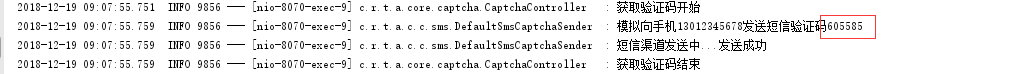
3.输入短信验证码 先输入错误的

4.返回提示
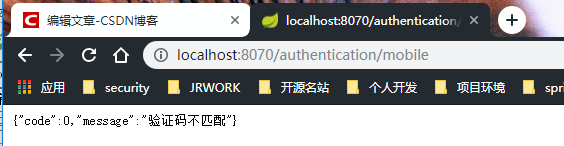
其它各种情况自行调试验证。
总结