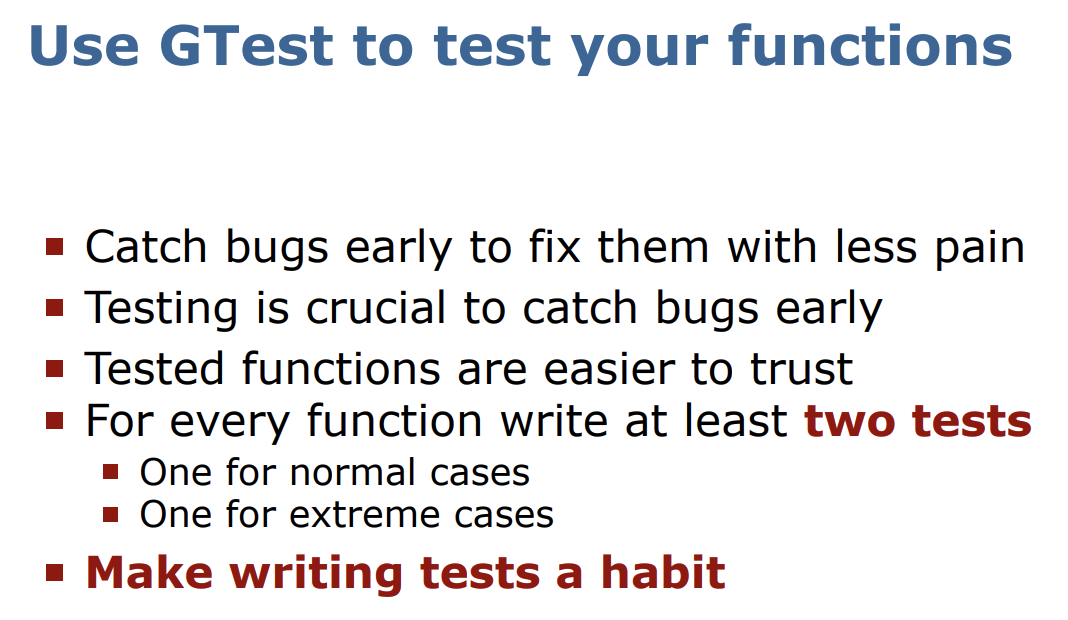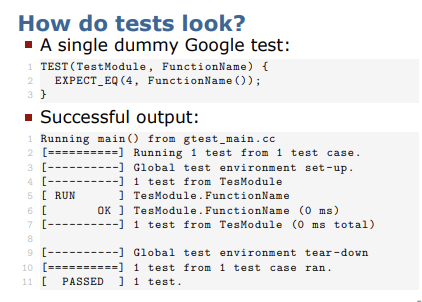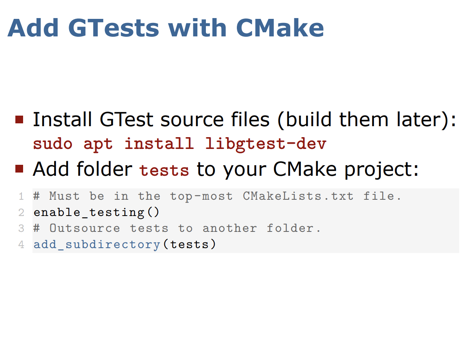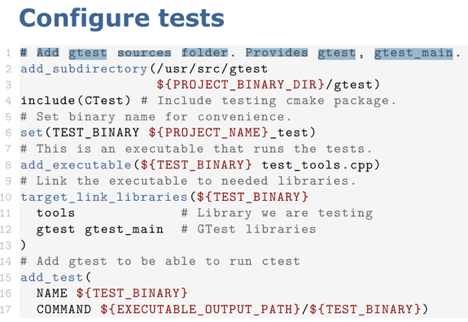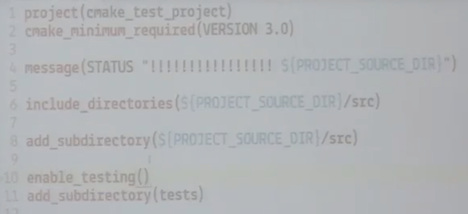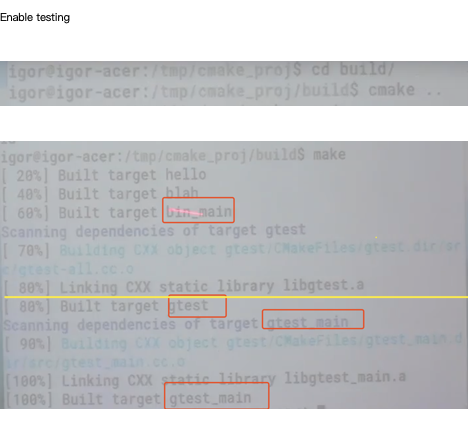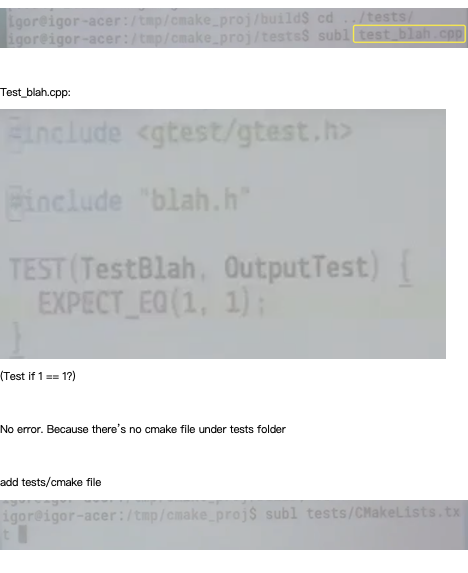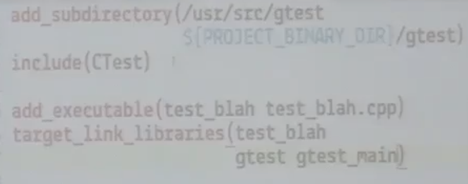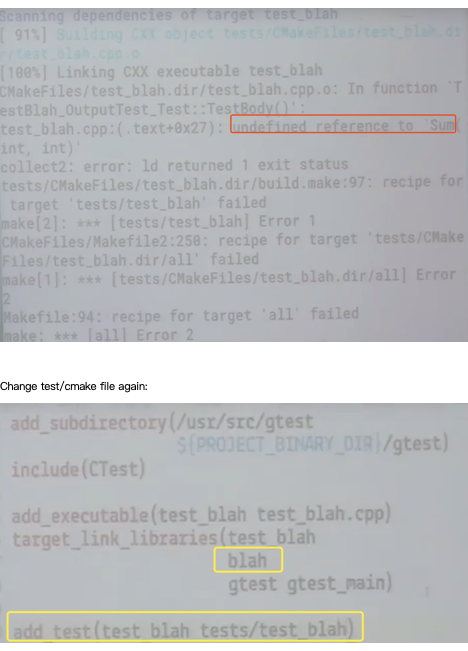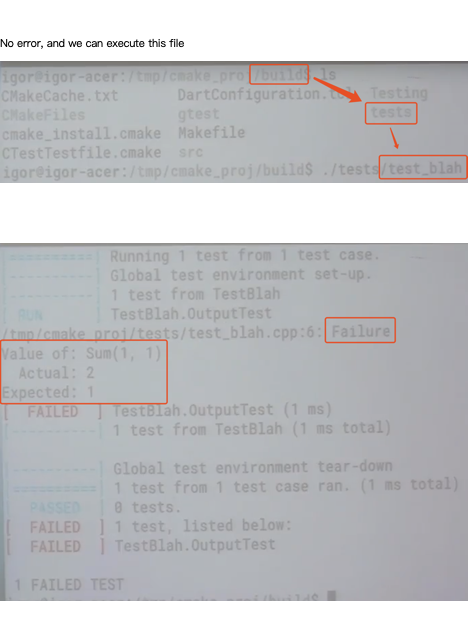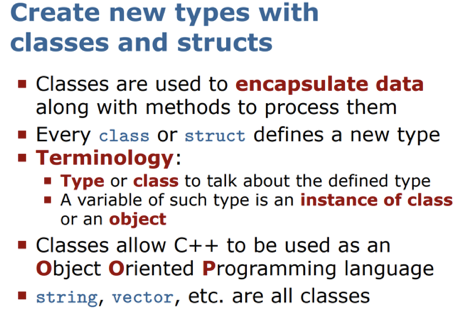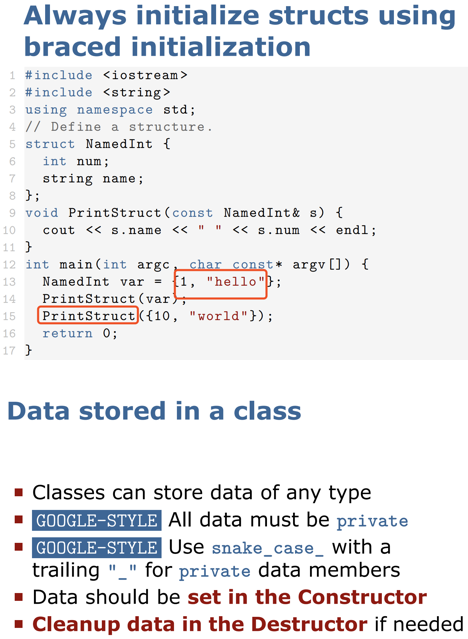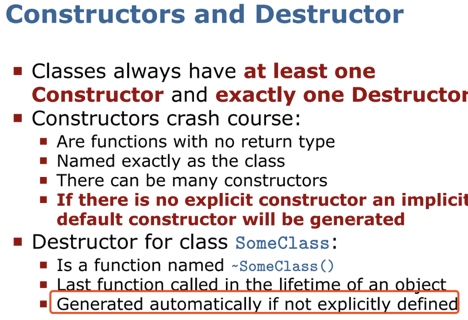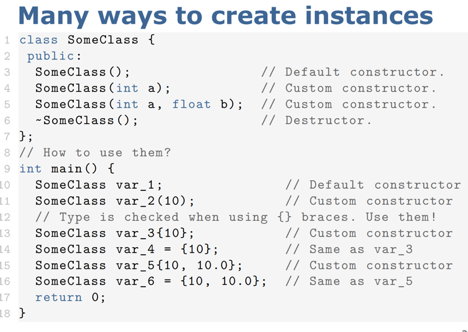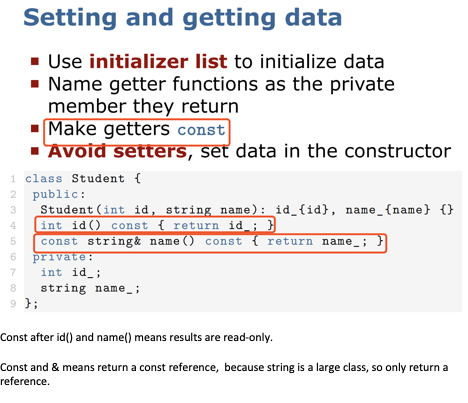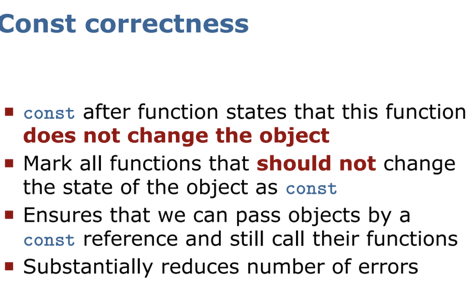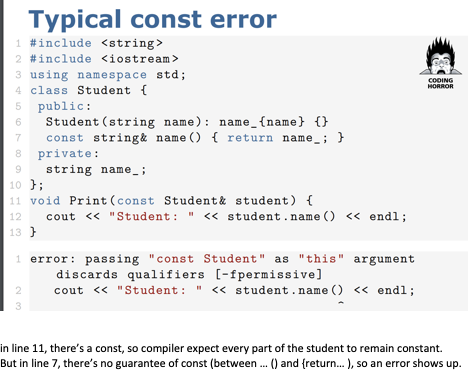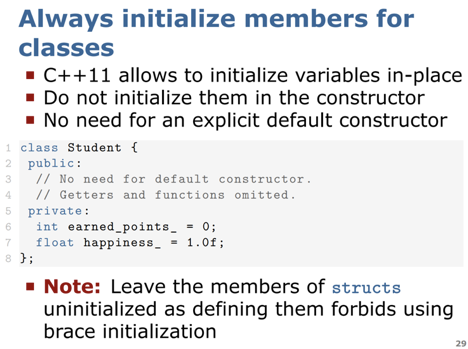workflow of cmake:
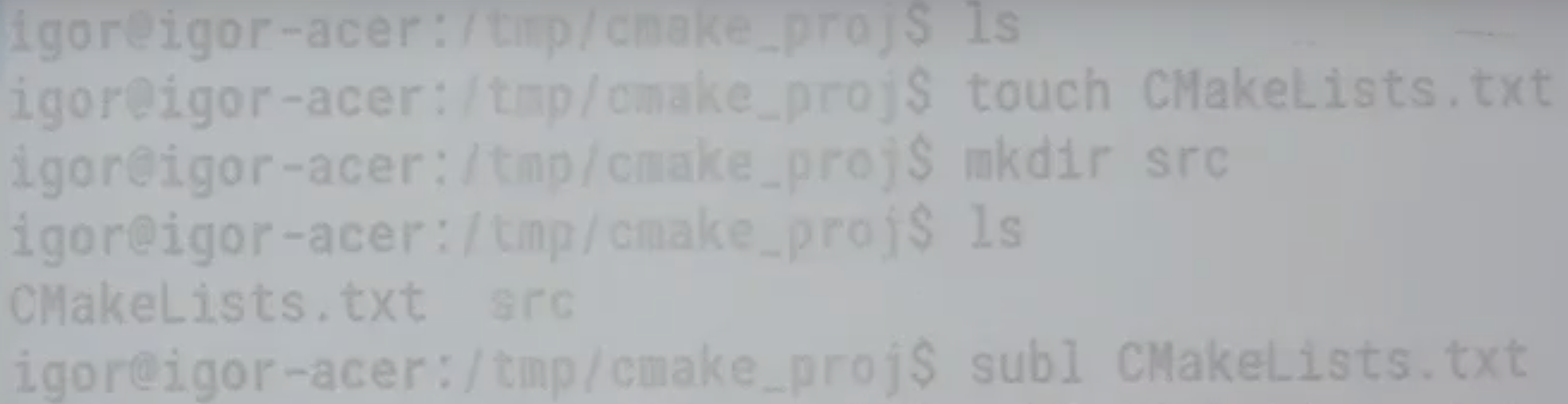
edit CMakeLists.txt in the root directory of the project:
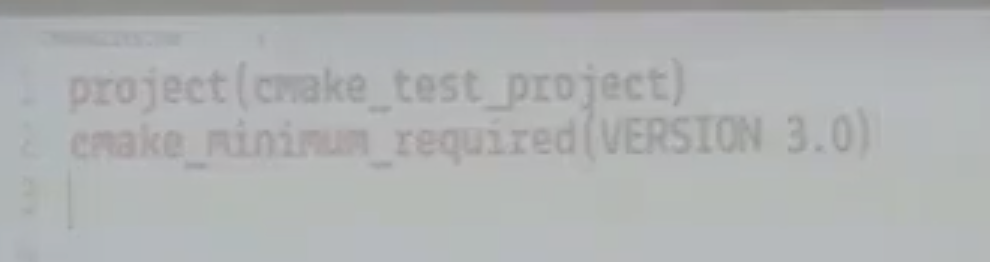
create an empty build folder, and cmake inside it. ".." means the root direction, which should include a "CMakeLists.txt.
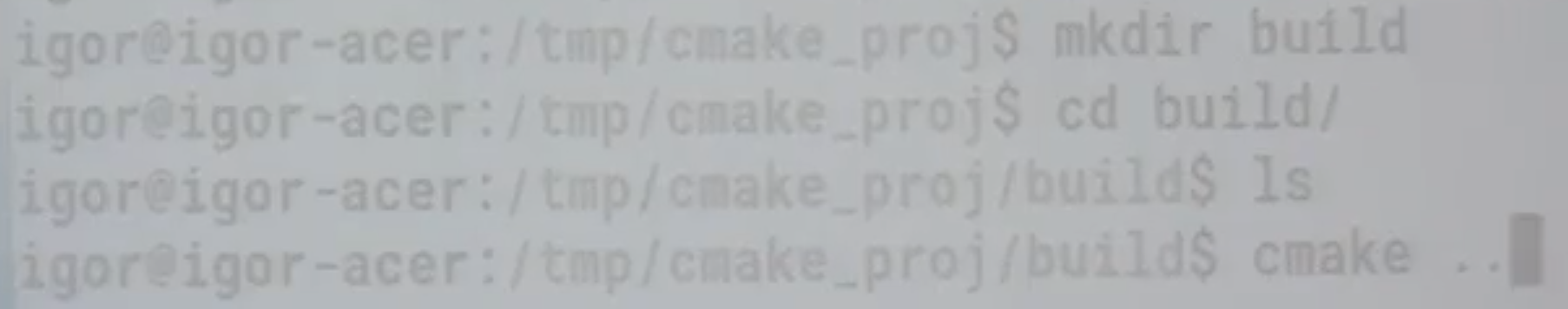
run cmake and recive a large bunch of information. (not showed here)
check the Makefile, although it's dummy. (have no meaningful code under ../src/ now)
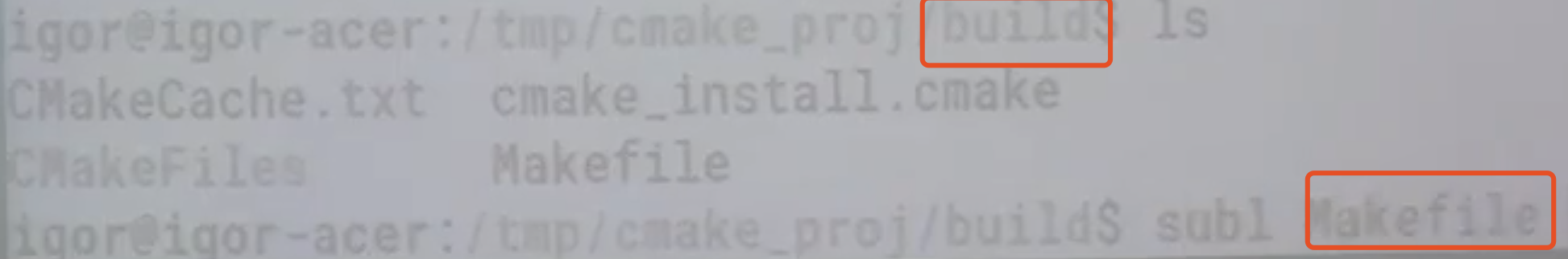
add two more lines in CMakeLists.txt

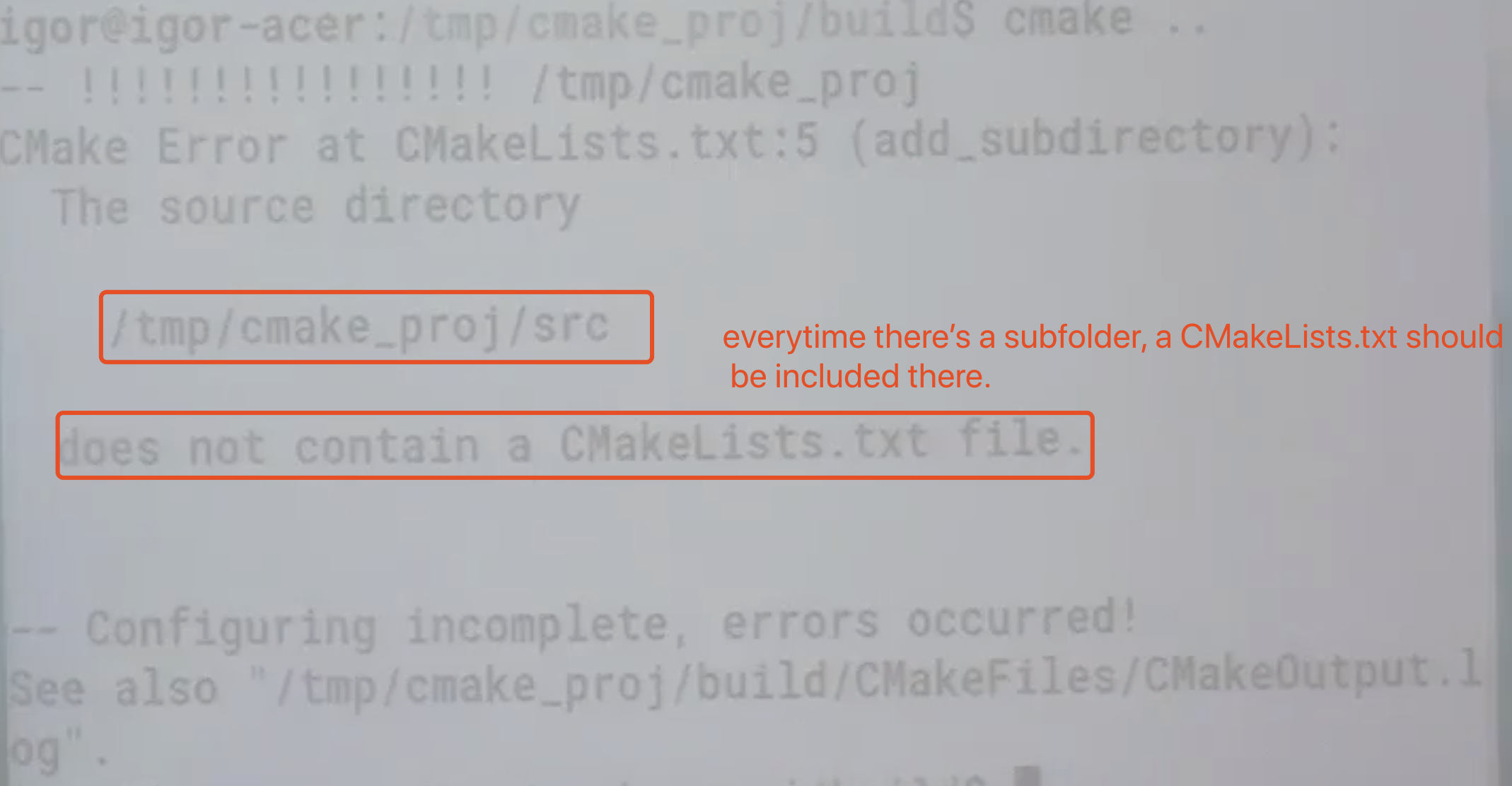
let's make CMake happy
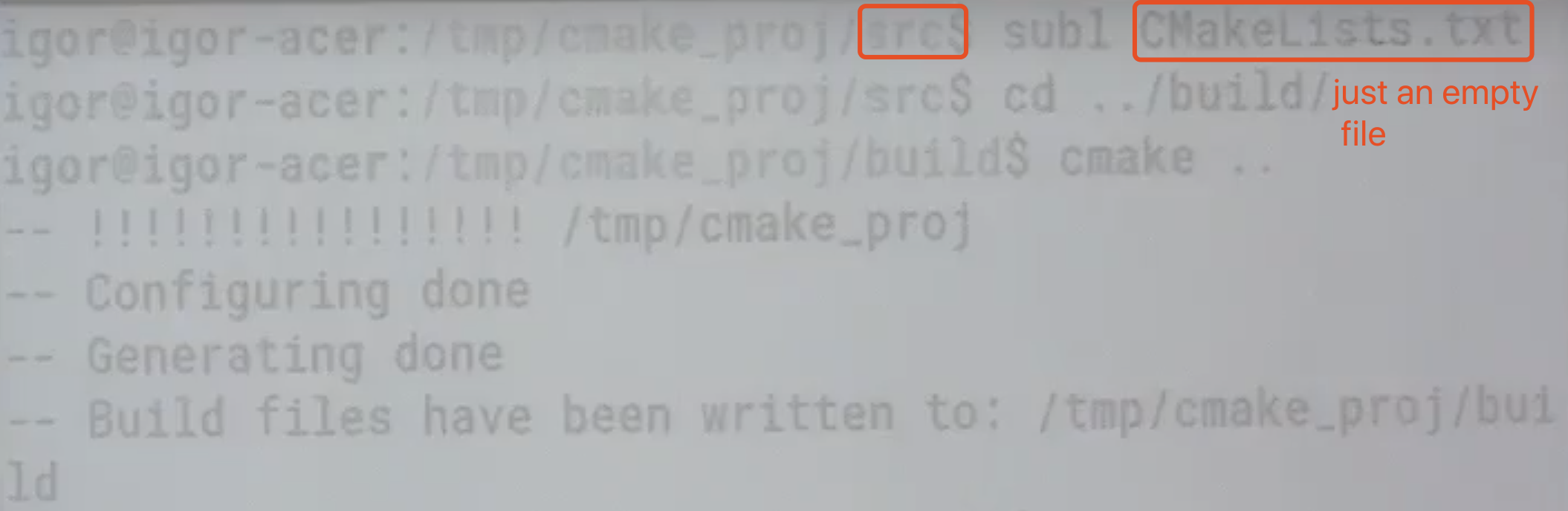
edit our main func in src
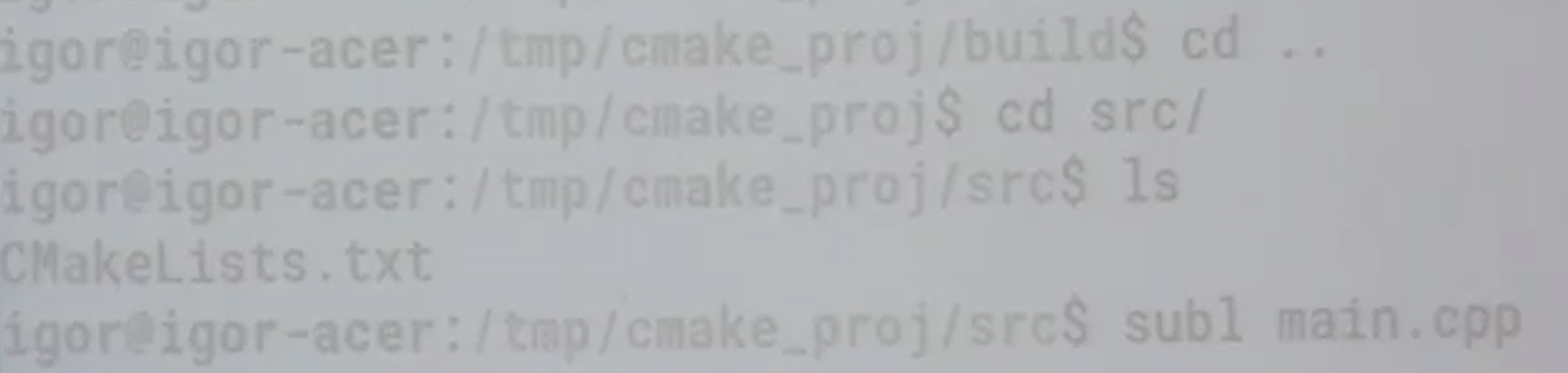
main.cpp:
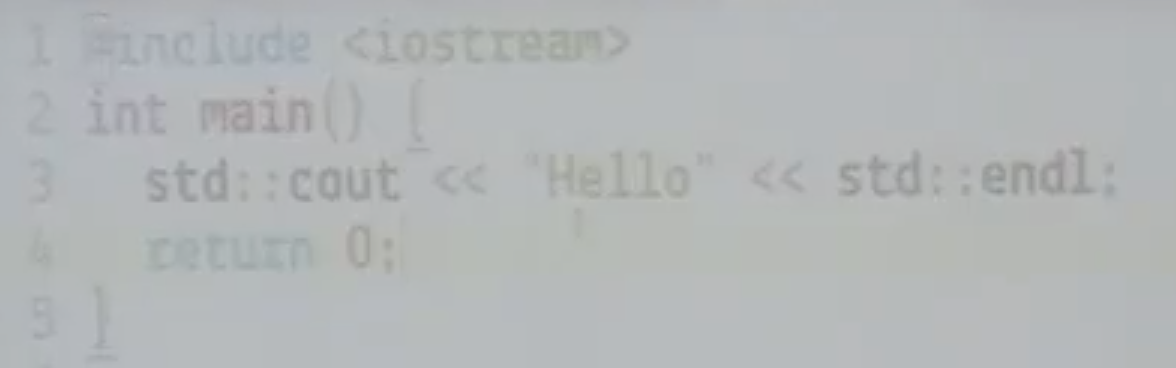
edit the CMake file in the same folder
![]()
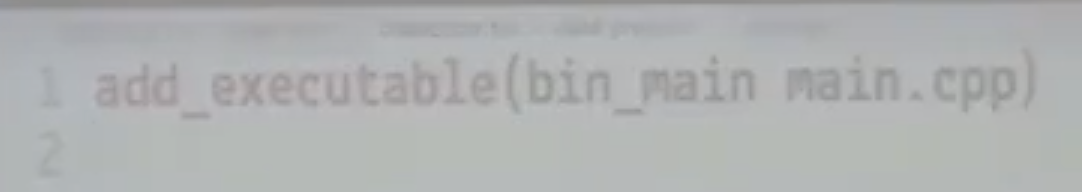
build again

(a combo of "cmake" and "make" under build folder)
execuate this binary file:
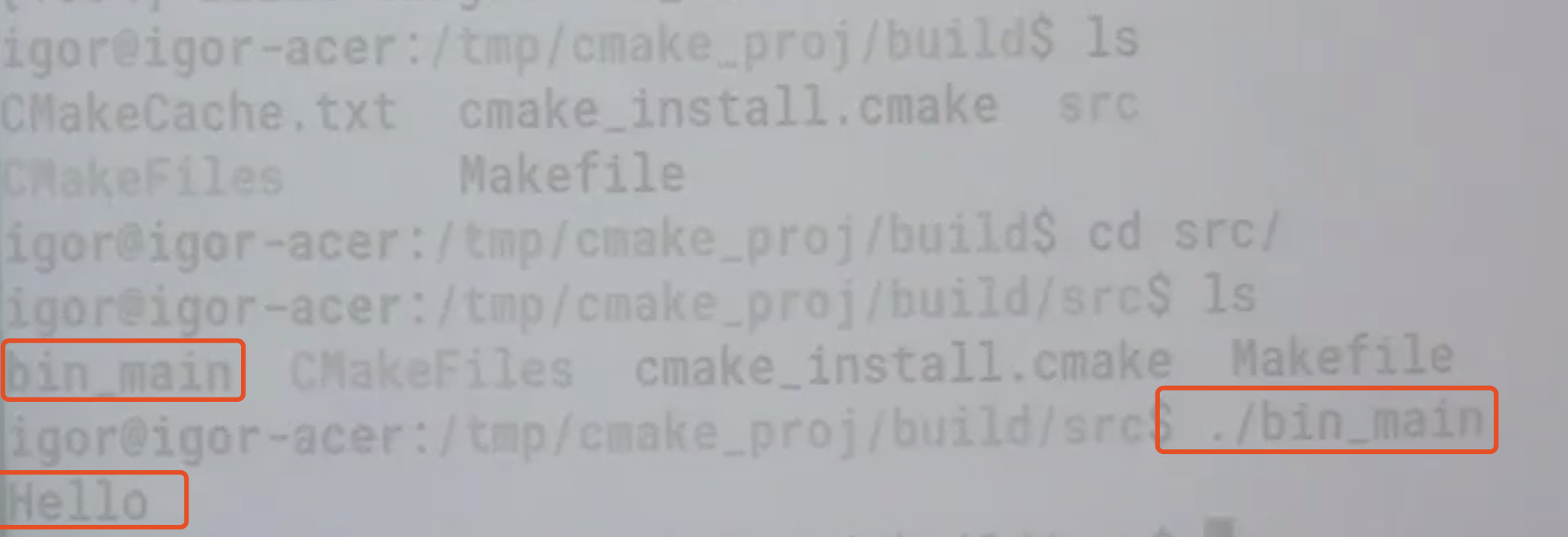
here, under build folder, a src folder will mimic the structure of the src under root
add a header file "hello.h"
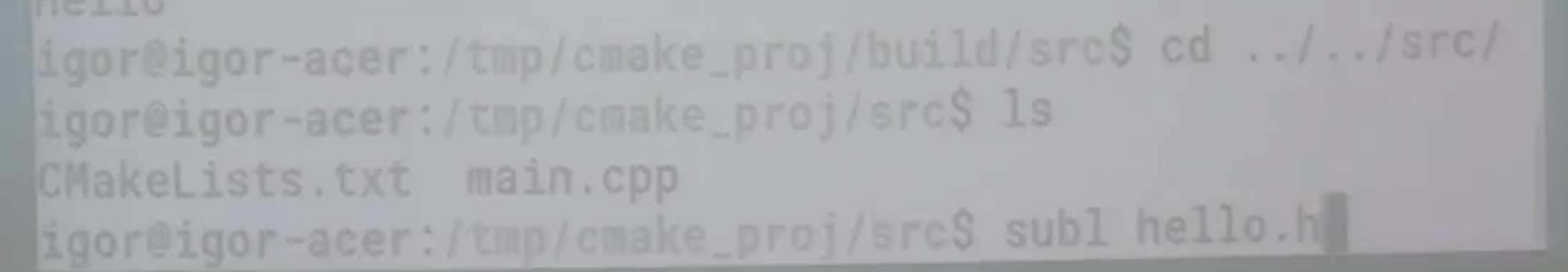
declare and define at the same time now.
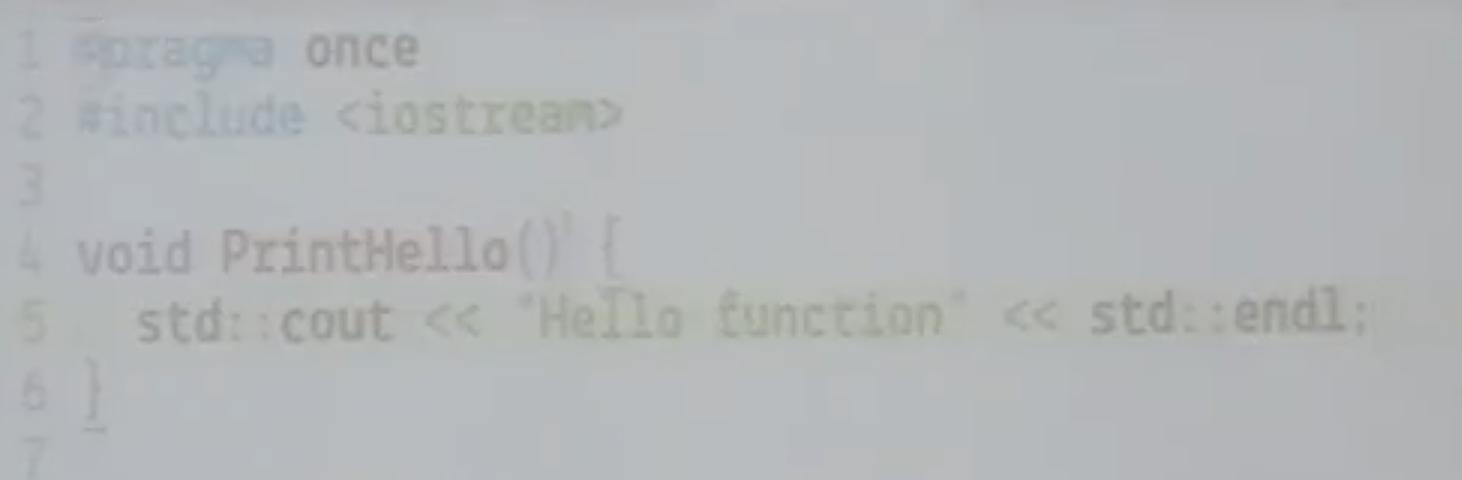
line 3, "./" in "./xxx.h" means only search for this file in this folder. Not a proper way, but will remove the error sign.
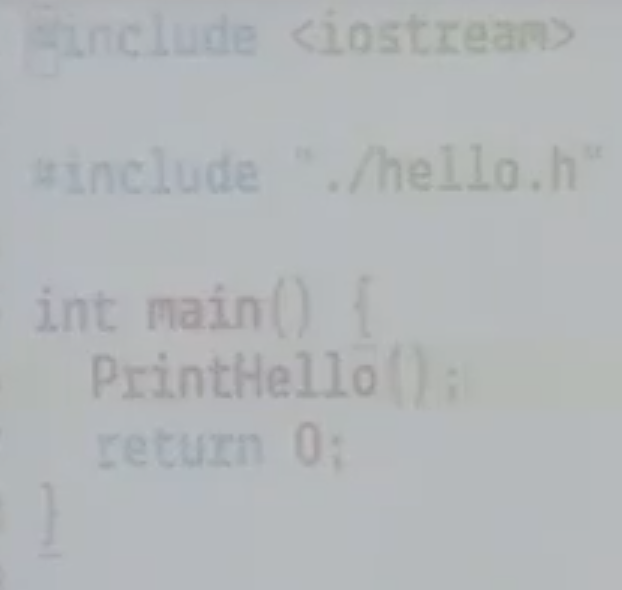
cd ../build/
cmake
make
./src/bin_main
=> Hello function
since we didn't divide the header file into header and definition, we don't need to modify the makefile, but program can be inefficient, because the compiler will compile the header file again and again.
cmake doesnt know the header files now, apart from where to search for them.
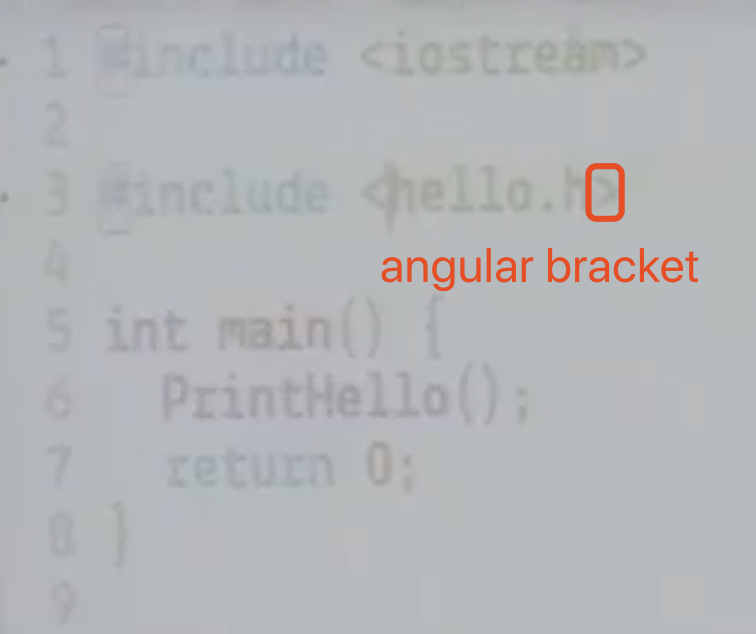
angular bracket means will search all the system path, rather than the path of main.cpp
=> get error :
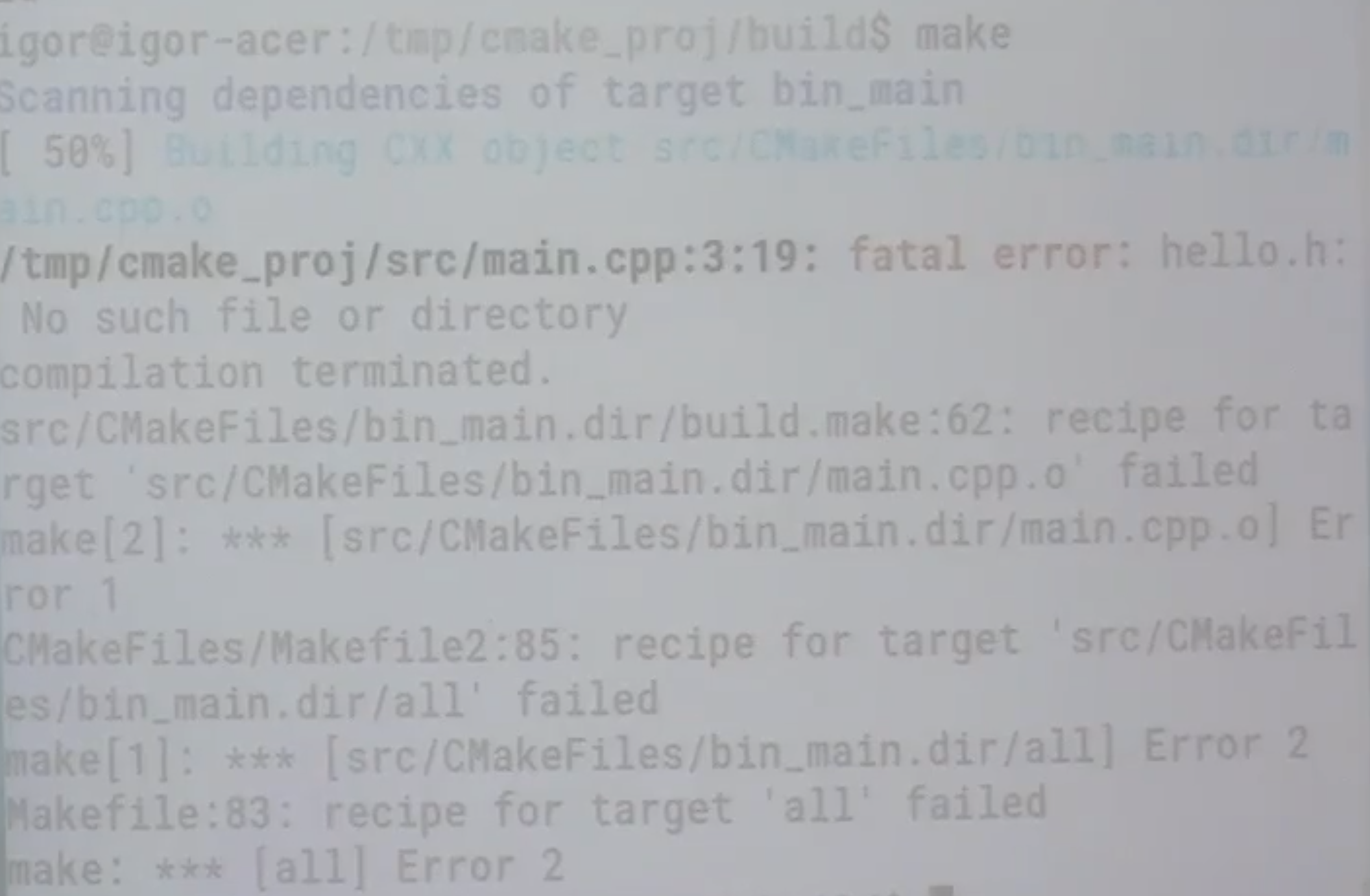
the topmost cmake:

=> successful building now!
create a hello.cpp
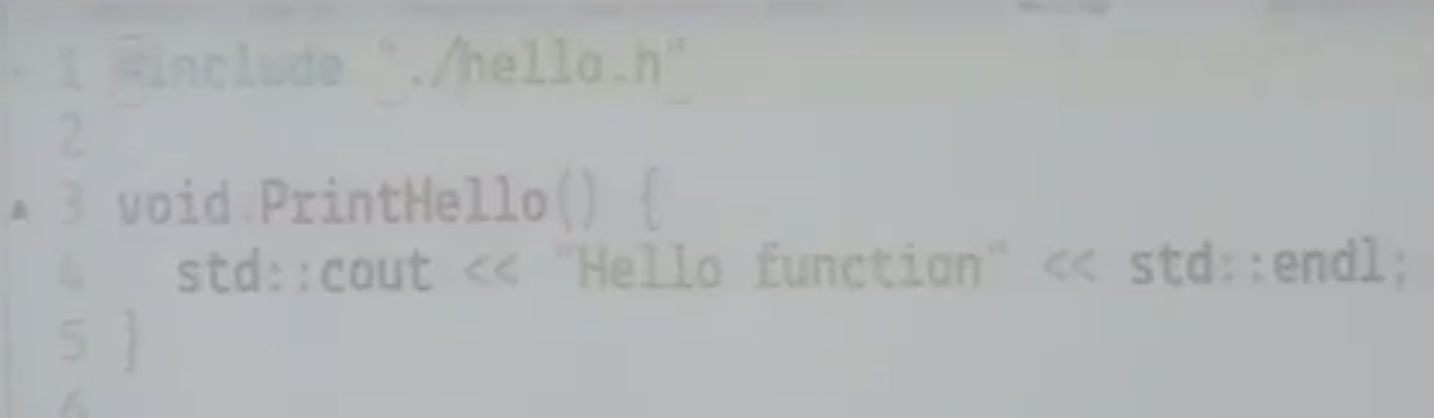
delete redundant definition in hello.h

modify the cmake file under root/src

make again
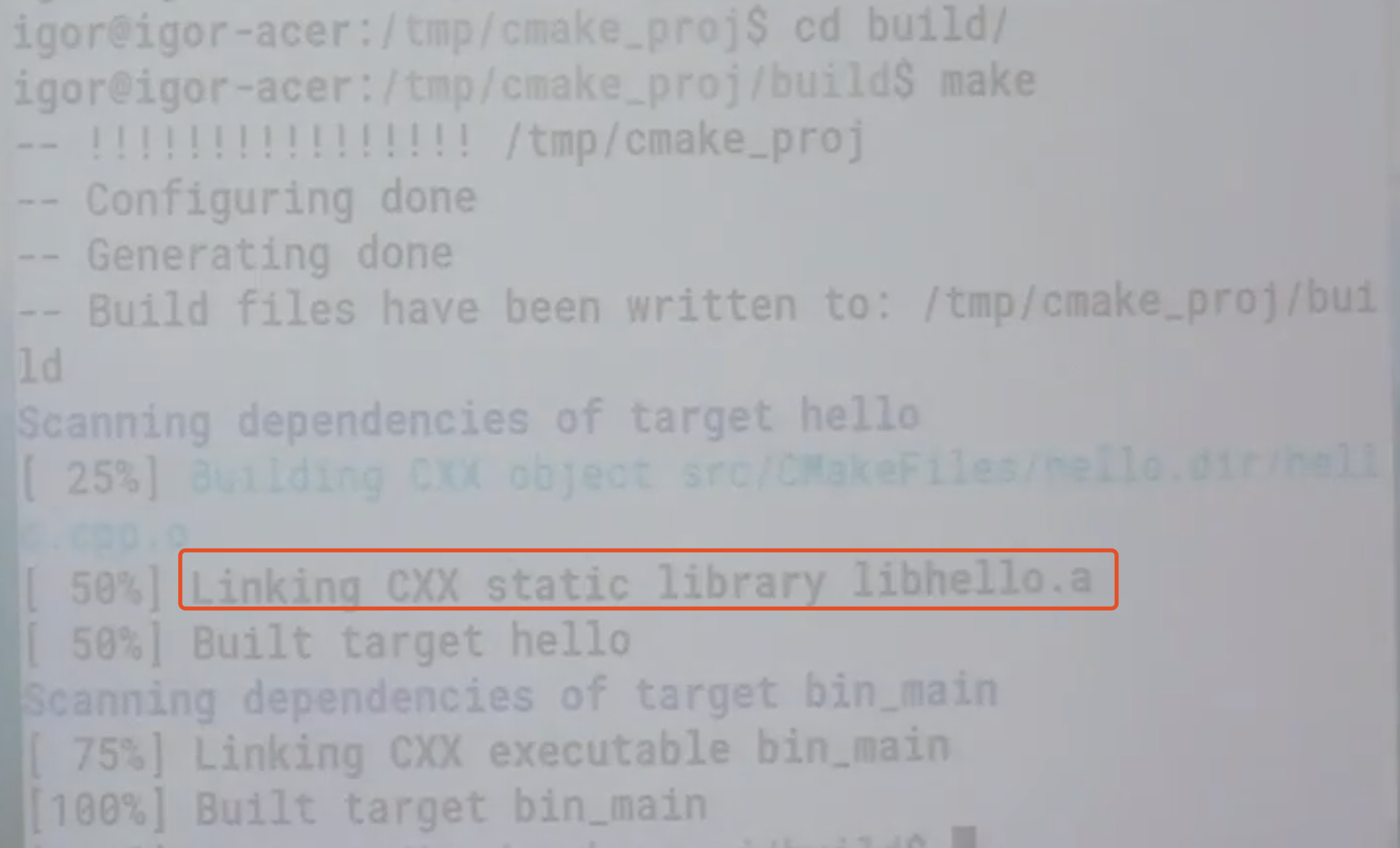
=> Hello function
create two new files in src
![]()
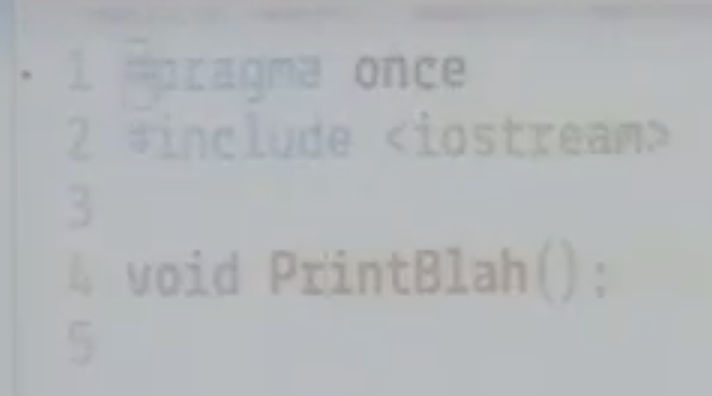
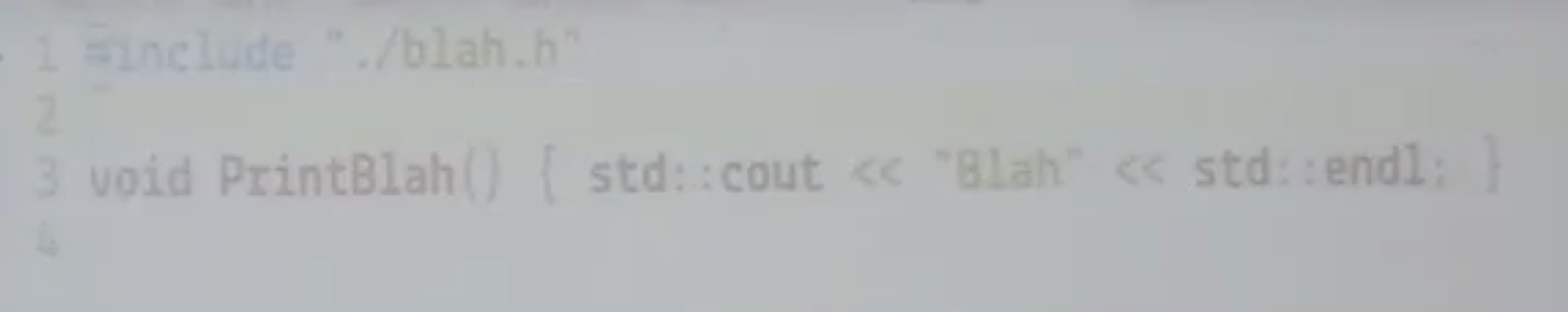
 (main func)
(main func)
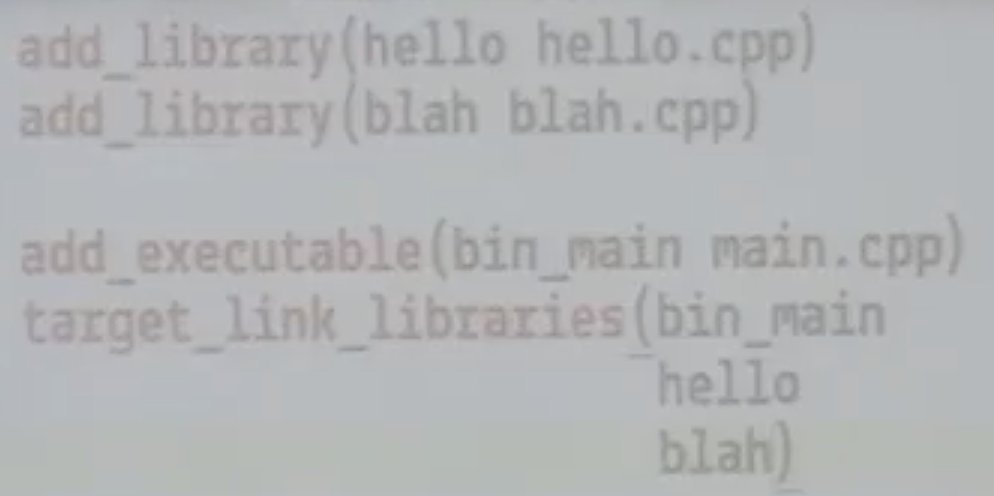 (cmake under src)
(cmake under src)
=> Hello function
Blah
What about dynamic library?
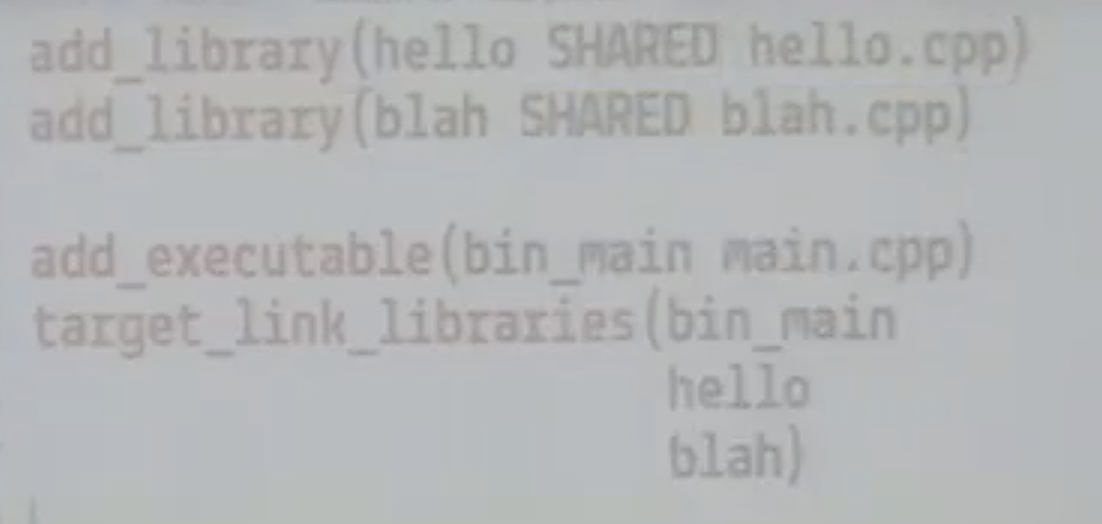
(add SHARED)
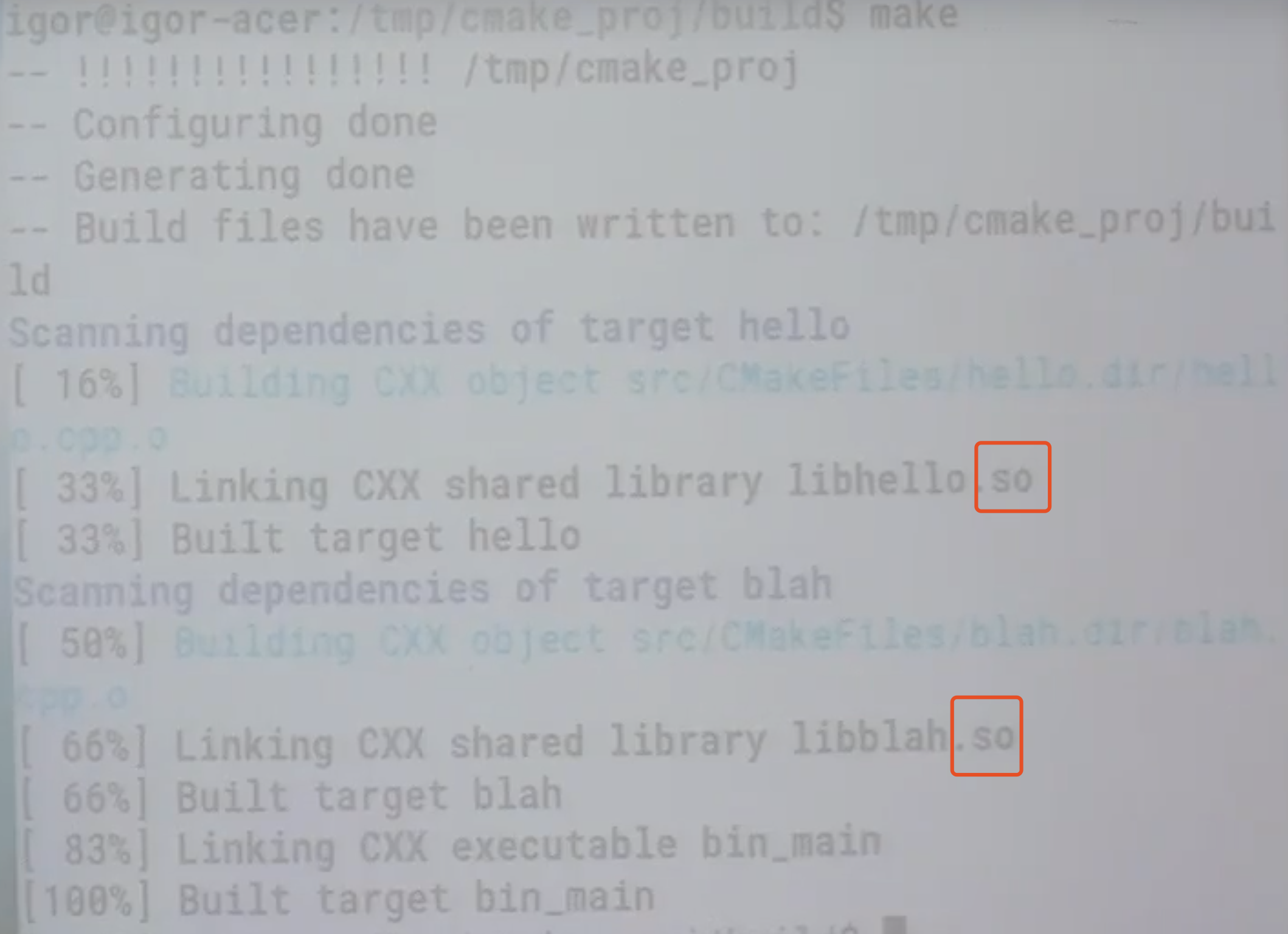
static library: .a file
dynamic library: .so file (cpp and h file can be everywhere in system, and the only way to use it is to first search for it)