版权声明:复制发表请附上原创博客地址 https://blog.csdn.net/weixin_41077029/article/details/85319607
前言
本文章的代码,主要针对于钉钉上小程序的开发,实现语音录入转化为文本的功能。如有什么问题欢迎留言交流。
注意:
本功能只有钉钉Version4.6.5以后的版本才支持,目前钉钉的小程序开发工具v0.26.0-beta.3版本上暂时不支持此功能,会导致报错。需要将本代码有关语音的部分注释掉,当在真机上预览或发布的时候放开注释掉的代码即可。我相信后续钉钉应该会完善对应的支持,如果你的版本已经支持,无需看本条提示。
代码效果
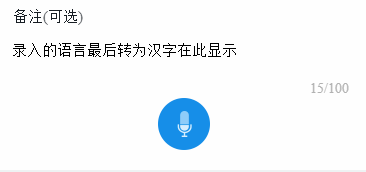
引入组件的页面
//.axml页面
//使用组件
<speech label="备注(可选)" keyName="remarks" placeholder="请按住语音图片录入语音..." maxlength="100" onChange="onChange"/>
//.json页面
{
"usingComponents": {//引用speech组件
"speech": "/component/speech/speech",
}
}
speech组件代码
//speech .axml文件
<view class="speechInputBox">
<view class="labelBox">
<view class="{{required?'labelSpeech dingding-required':'labelSpeech'}}">{{label}}</view>
</view>
<textarea value="{{value}}" onBlur="onBlur" placeholderClass="placeholder" onInput="onItemInput" maxlength="{{maxlength}}" placeholder="{{placeholder}}" auto-height placeholder="自动变高" />
<view class="speech" data-index="{{currentIndex}}">
<image onTouchStart="startRecord" onTouchEnd="stopRecord" src="{{isHold?'https://timgsa.baidu.com/timg?image&quality=80&size=b9999_10000&sec=1545977468089&di=e84e59b12acbaef93c912c282b2f43c7&imgtype=0&src=http%3A%2F%2Fpic.58pic.com%2F58pic%2F12%2F06%2F32%2F58PIC1B58PICEQa.jpg':'https://timgsa.baidu.com/timg?image&quality=80&size=b9999_10000&sec=1545977468000&di=eb455dbd345f76f6ca613bce1ad29020&imgtype=0&src=http%3A%2F%2Fimg.zjbiz.net%2Fupload%2Fproduct%2F2016p1%2F2016062312%2F22916.png'}}"/>
</view>
<view class="errorMessageSpeech" hidden="{{errorMessage===''?true:false}}">{{errorMessage}}</view>
</view>
//speech .js文件
let rm = dd.getRecorderManager();
Component({
mixins: [{
didMount() {
this.handleValidated(this.data.value)
this.props.onChange({ "keyName": this.props.keyName, "value": this.data.value, "validated": this.data.validated, "currentIndex": this.props.currentIndex })
},
}],
data: {
value: "",
errorMessage: "",
validated: true,//验证是否通过,通过为true,否则为false
isHold: false,//是否在录音
},
props: {
label: "",
keyName: "",
currentIndex: "",
maxlength: "100",
placeholder: "",
required: false,
isSubmit: false,
onChange: (data) => {
}
},
didUpdate(prevProps, prevData) {
if (this.props.required) {//点击确定
if (this.props.isSubmit) {
if (this.data.value === "") {
this.setData({
errorMessage: "必填项,请输入",
})
} else {
this.setData({
errorMessage: "",
})
}
}
}
},
didUnmount() { },
methods: {
handleValidated(value) {
if (this.props.required == "true") {
if (this.data.value && this.data.value != "") {
this.setData({ validated: true })
} else {
this.setData({ validated: false })
}
}
},
onBlur(e) {
this.setData({ value: e.detail.value })
this.handleValidated(this.data.value)
this.props.onChange({ "keyName": this.props.keyName, "value": this.data.value, "validated": this.data.validated, "currentIndex": this.props.currentIndex })
},
onItemInput(e) {
this.setData({
value: e.detail.value,
})
this.handleValidated(this.data.value)
this.props.onChange({ "keyName": this.props.keyName, "value": this.data.value, "validated": this.data.validated, "currentIndex": this.props.currentIndex })
},
startRecord(event) {//开始录音
rm.start({ duration: 30 }); //最长录音时间为30s
this.setData({ isHold: true })
},
stopRecord(event) {//停止录音
this.setData({ isHold: false })
let self =this;
rm.stop();
rm.onstop = (res) => {
console.log("res.tempFilePath in on stop:", res.tempFilePath);
dd.uploadFile({
url: '上传到远程的路径',
fileType: 'audio',
fileName: 'file',
filePath: res.tempFilePath,
formData: { info: res.tempFilePath },//上传到远程的参数
success: res => {//上传后后台解析后的语音文本
let data= JSON.parse(res.data);
if (data.code ==200) {
self.setData({ value: recordInfo.data });
this.props.onChange({ "keyName": this.props.keyName, "value": recordInfo.data, "validated": this.data.validated, "currentIndex": this.props.currentIndex })
}
},
fail: function(res) {
console.log('fail in onstop : ', JSON.stringify(res))
},
});
}
},
},
})
//speech .acss
.speechInputBox{
padding: 32rpx;
background: white;
}
.labelBox{
display: flex;
flex-direction:row;
justify-content: space-between;
}
.speech{
text-align: center;
}
.speech image{
width: 104rpx;
height: 104rpx;
}
.labelSpeech{
width: 40%;
font-size:30rpx;
font-weight:500;
color:rgba(25,31,37,1);
margin-bottom: 24rpx;
}
textarea{
font-size: 30rpx;
margin-left: -12rpx;
}
.errorMessageSpeech{
display: block;
color: red;
margin-left:26%;
font-size: 25rpx;
padding-bottom: 20rpx;
background: white;
}
.placeholder{
color:#B3B3B3;
font-size:28rpx;
}
//speech .json
{
"component": true
}