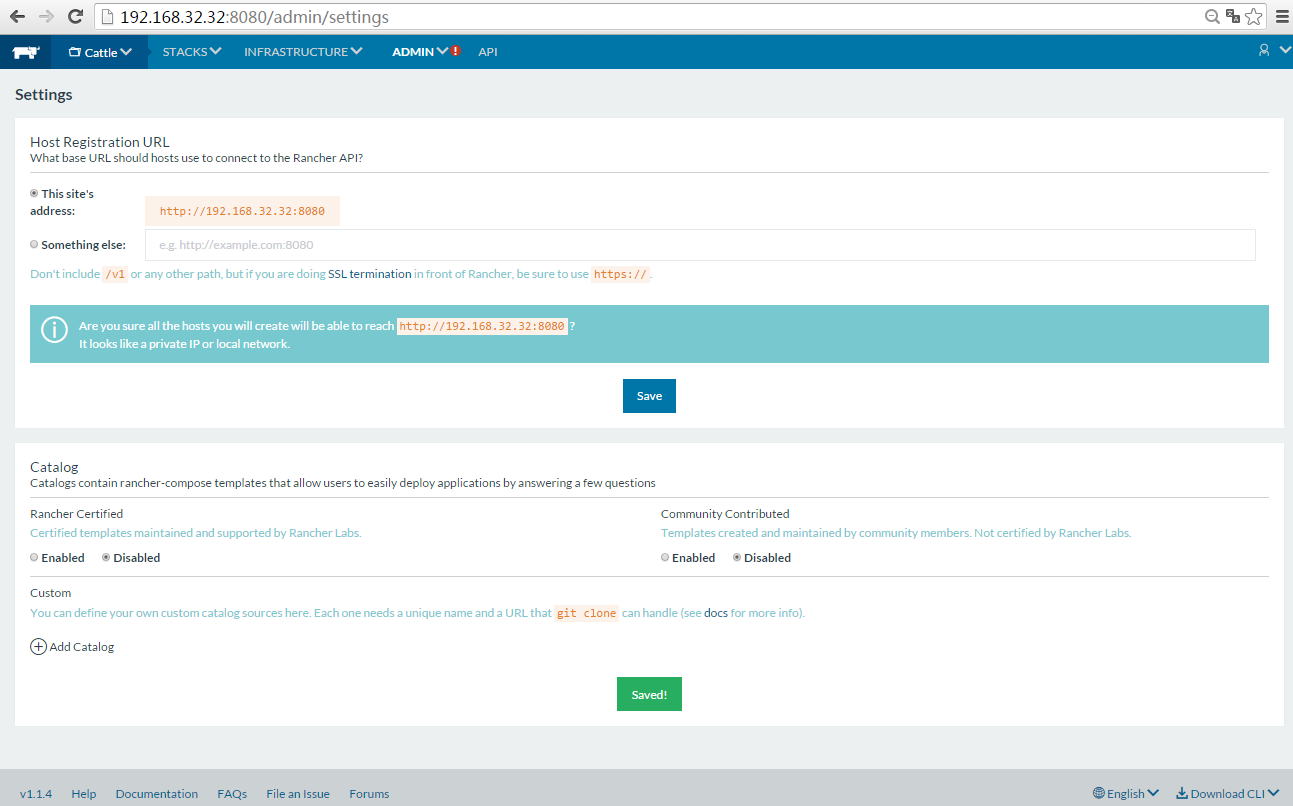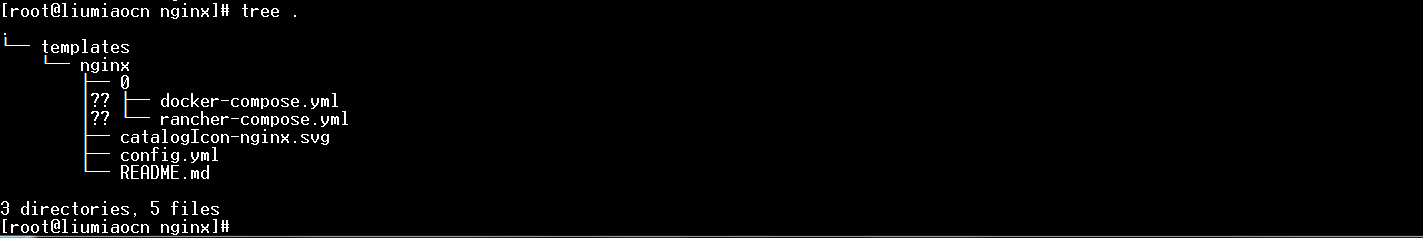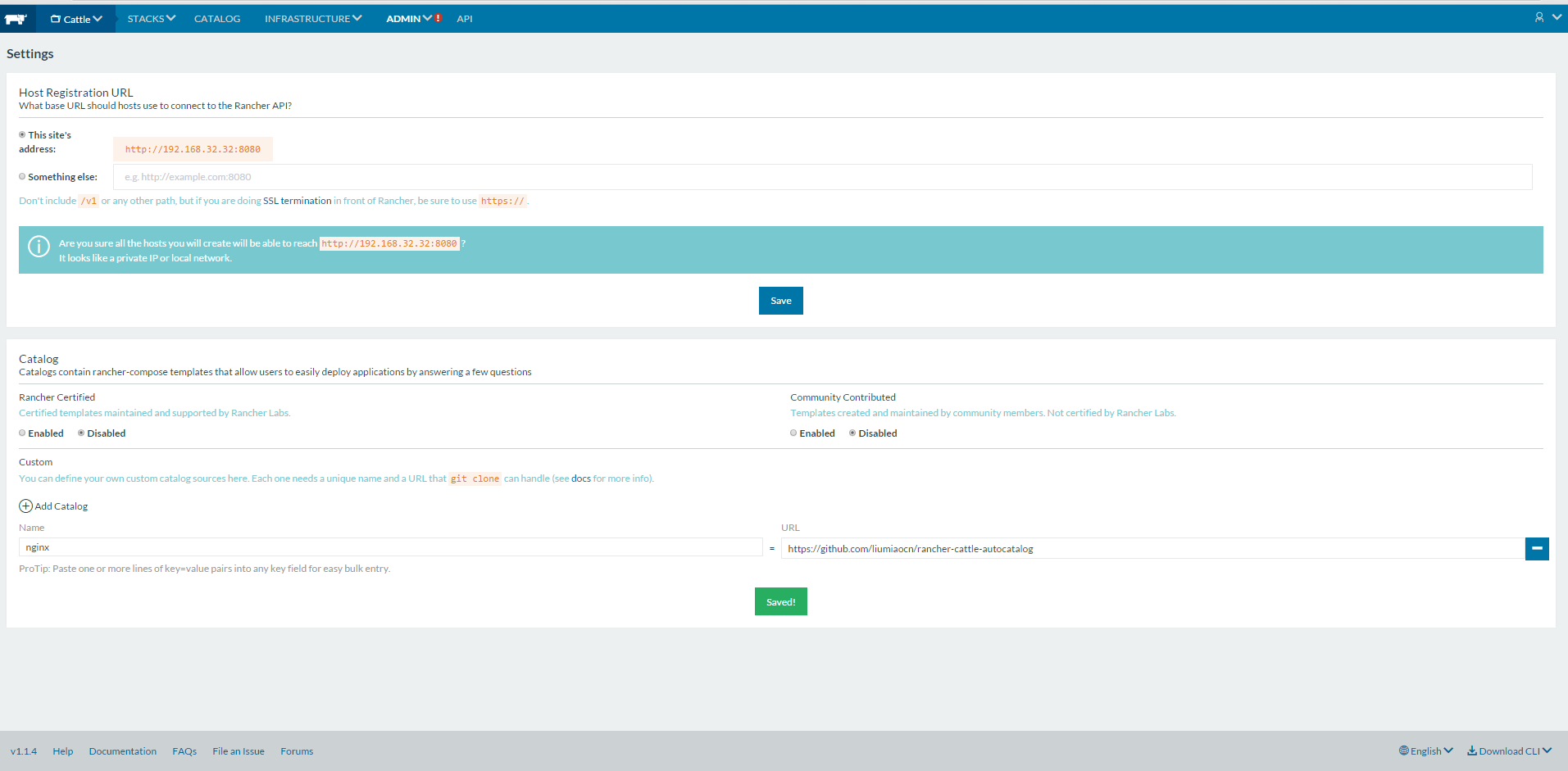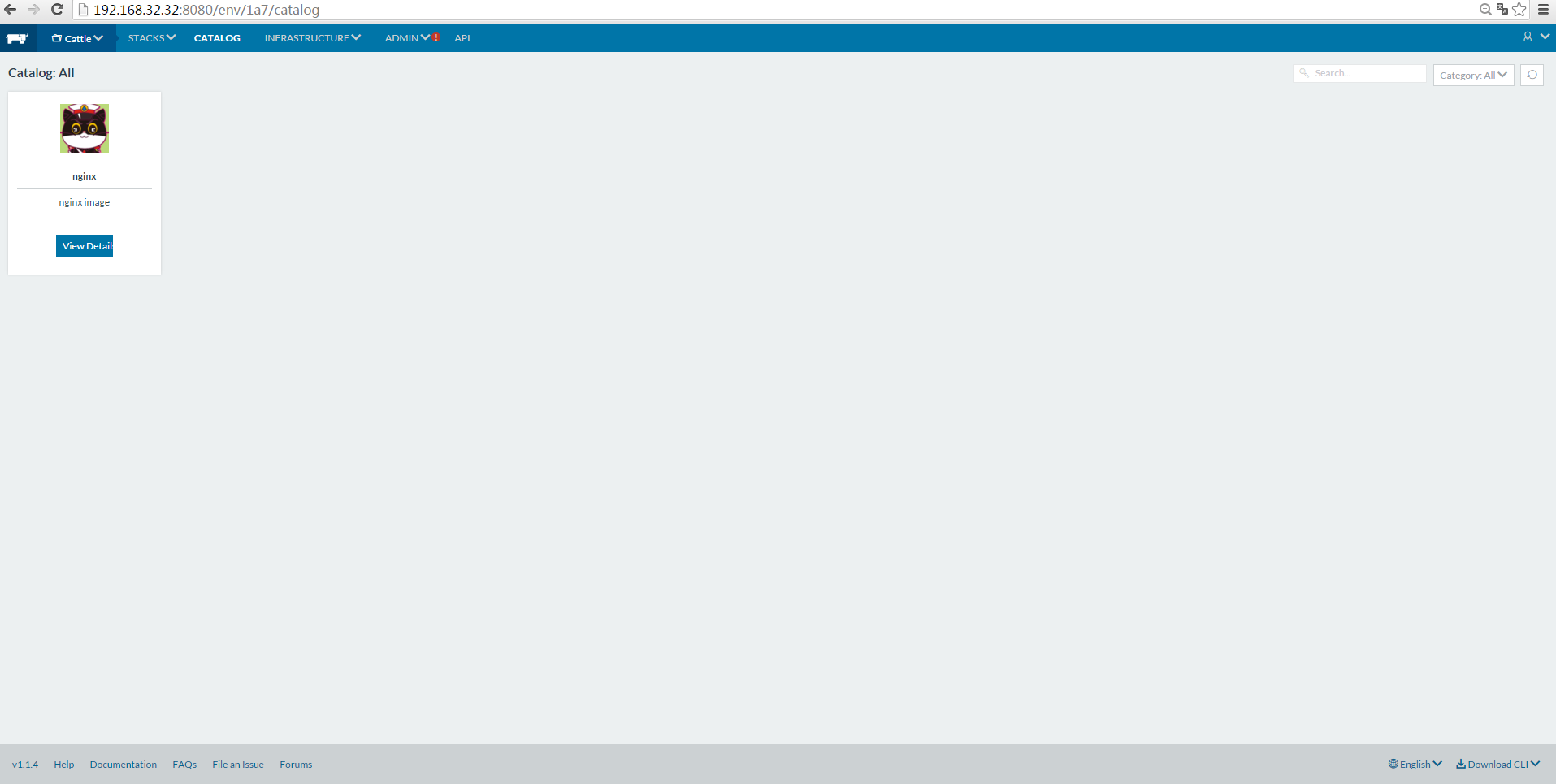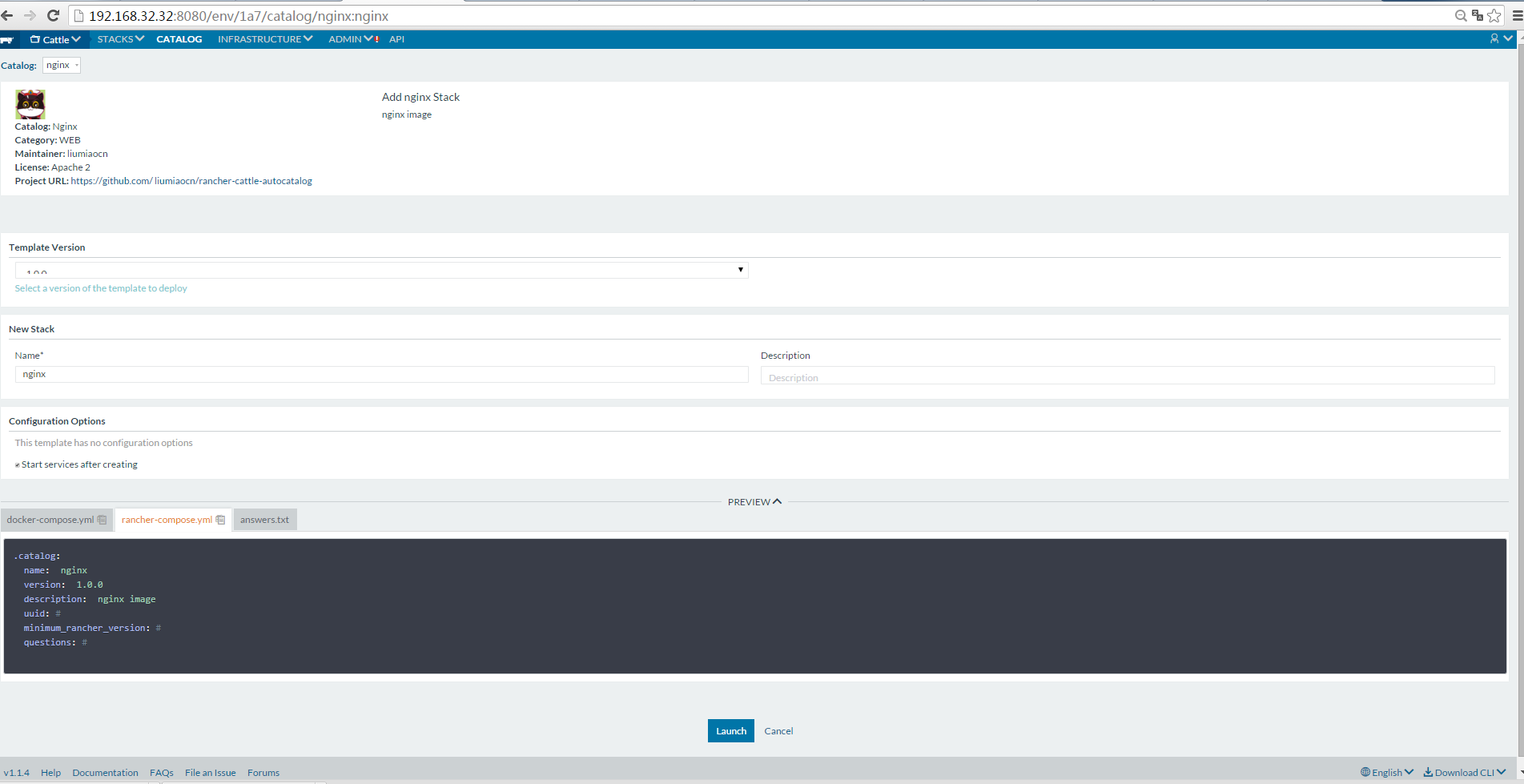Rancher是一个用于部署和管理生产环境的容器的开源平台,它与Kubernetes/Mesos/Docker Swarm进行集成。使得在任何硬件环境上容器化应用变得触手可及。在这个系列的教程中我们将会学习如何使用rancher,
上篇文章介绍如何在添加了Host的Cattle环境中运行certified catalog,在本文中,我们将学习一下如何在rancher中添加自定义的catalog.
disable certified设定
在上篇文章中我们提到Rancher Certified Catalog和Community Contributed的catalog,目前的76个里面除了2个是rancher lib certified之外,剩余的都是community contributed的。 而如果希望Catalog里面出现的仅仅是自己的内容的话则需要Disable这两项设定。
事前准备
构成说明
| 文件目录名称 | 说明以及限制事项 |
|---|---|
| templates | 与Rancher所支持的4种格式相对应,templates即为Default的Cattle的写法,剩余的三种分别为kubernetes-templates/mesos-templates/swarm-templates |
| nginx | entry的名称 |
| 0 | 按照0,1,2的顺序创建目录 |
| docker-compose.yml | 用于创建stack的docker-compose.yml |
| rancher-compose.yml | rancher为了便于管理catalog,自己封装的一层的格式,其何config.yml一起用于设定图形界面显示的catalog相关的各种信息 |
| catalogIcon-nginx.svg | 注意此处名字写法固定,没有发挥的余地,格式也是需要svg,可以考虑使用Inkscape等工具转换 |
| config.yml | 用于设定图形界面显示的catalog相关的各种信息 |
config.yml
[root@liumiaocn nginx]# cat templates/nginx/config.yml
name: nginx
description: |
nginx image
version: 1.0.0
category: WEB
maintainer: liumiaocn
license: Apache 2
projectURL: https://github.com/ liumiaocn/rancher-cattle-autocatalog
[root@liumiaocn nginx]#- 1
- 2
- 3
- 4
- 5
- 6
- 7
- 8
- 9
- 10
docker-compose.yml
[root@liumiaocn nginx]# cat templates/nginx/0/docker-compose.yml
# nginx image
nginx:
image: nginx
[root@liumiaocn nginx]#- 1
- 2
- 3
- 4
- 5
rancher-compose.yml
[root@liumiaocn nginx]# cat templates/nginx/0/rancher-compose.yml
.catalog:
name: nginx
version: 1.0.0
description: nginx image
uuid: #
minimum_rancher_version: #
questions: #
[root@liumiaocn nginx]#- 1
- 2
- 3
- 4
- 5
- 6
- 7
- 8
- 9
设定自定义catalog
确认结果
view detail
再分享一下我老师大神的人工智能教程吧。零基础!通俗易懂!风趣幽默!还带黄段子!希望你也加入到我们人工智能的队伍中来!https://www.cnblogs.com/captainbed