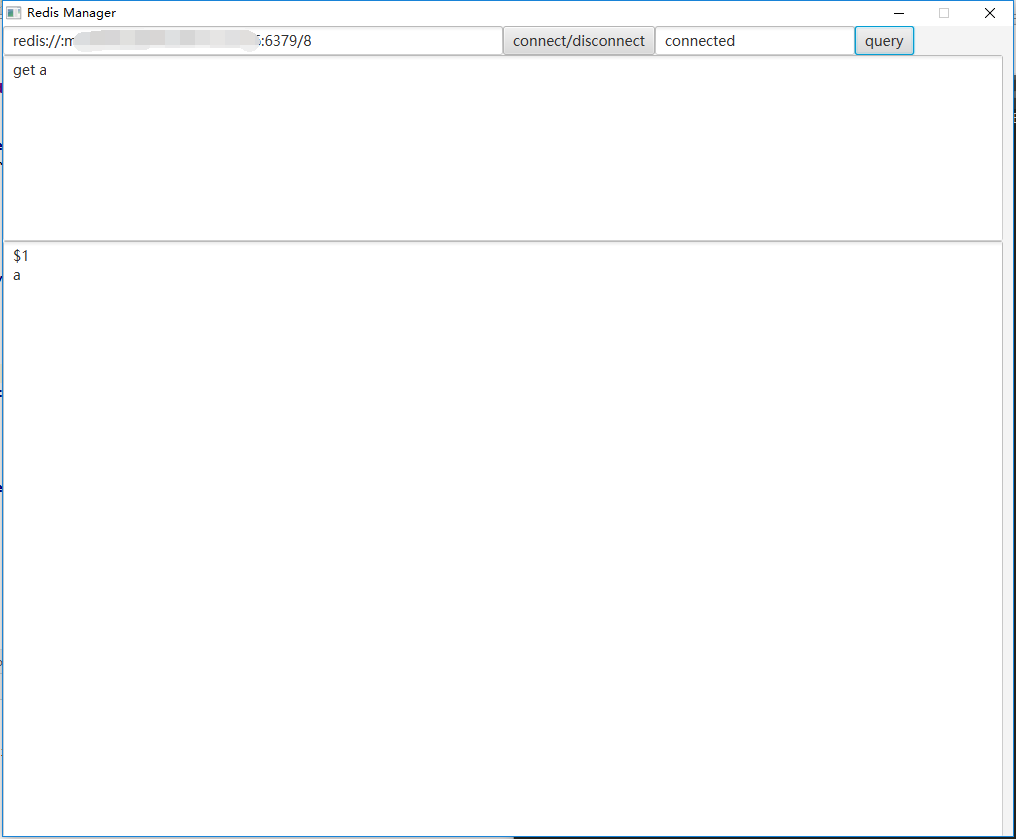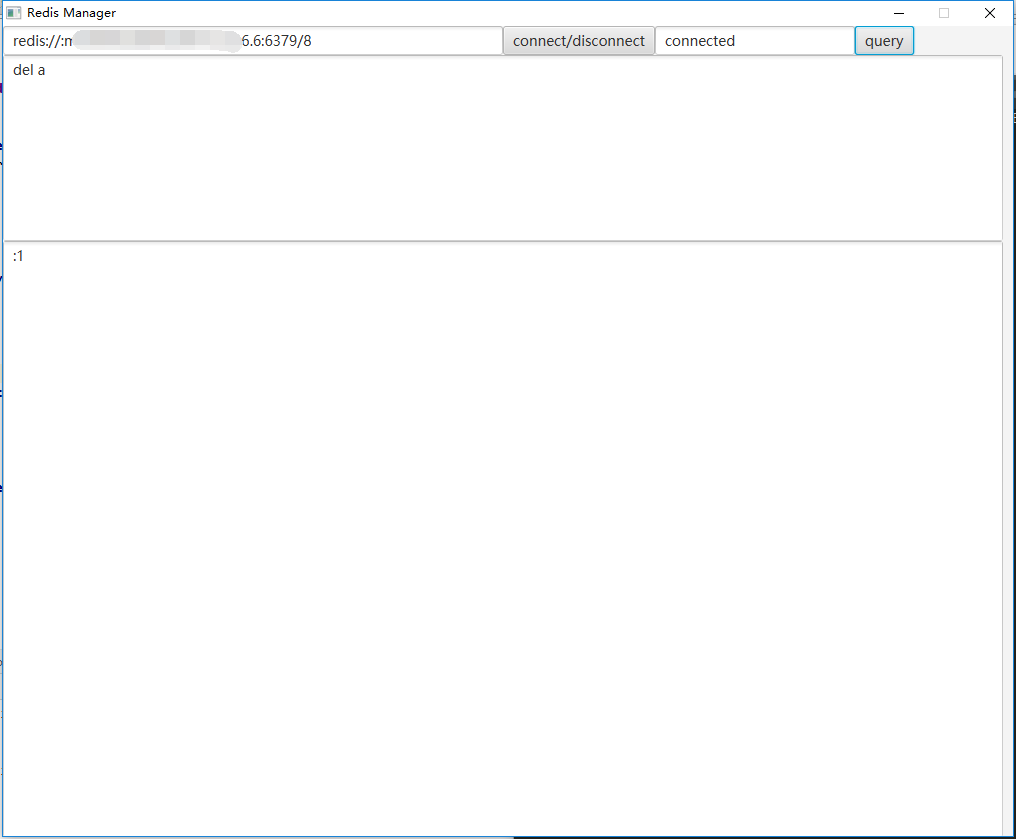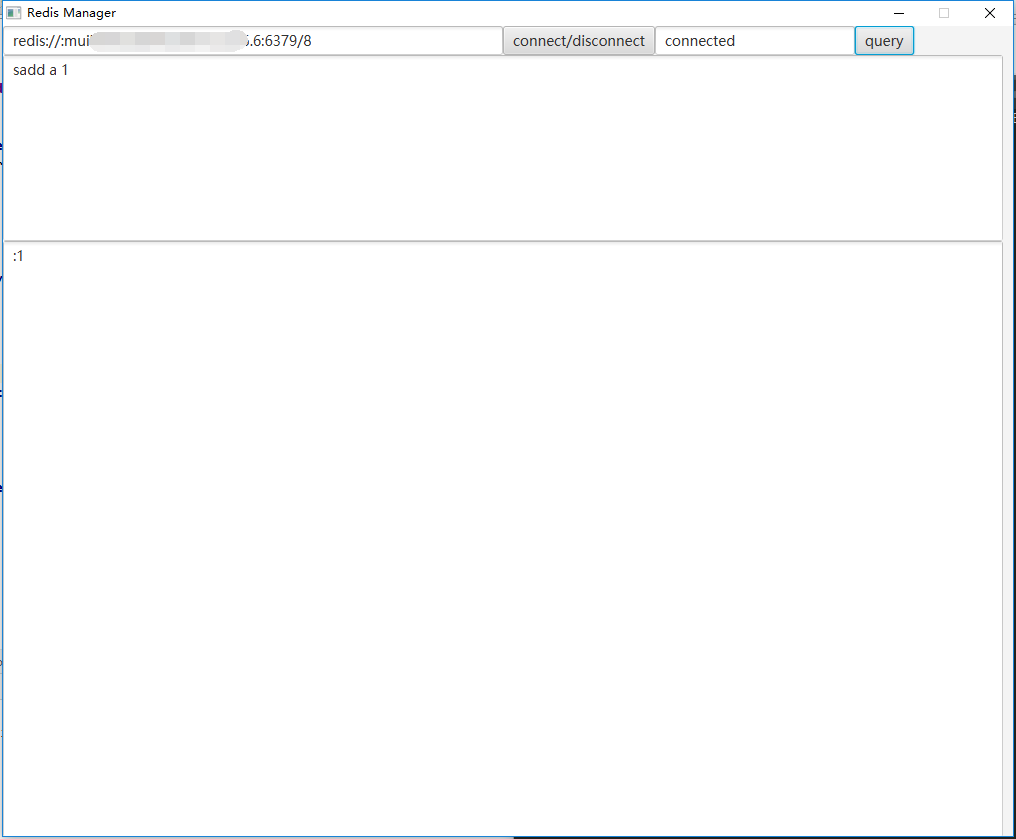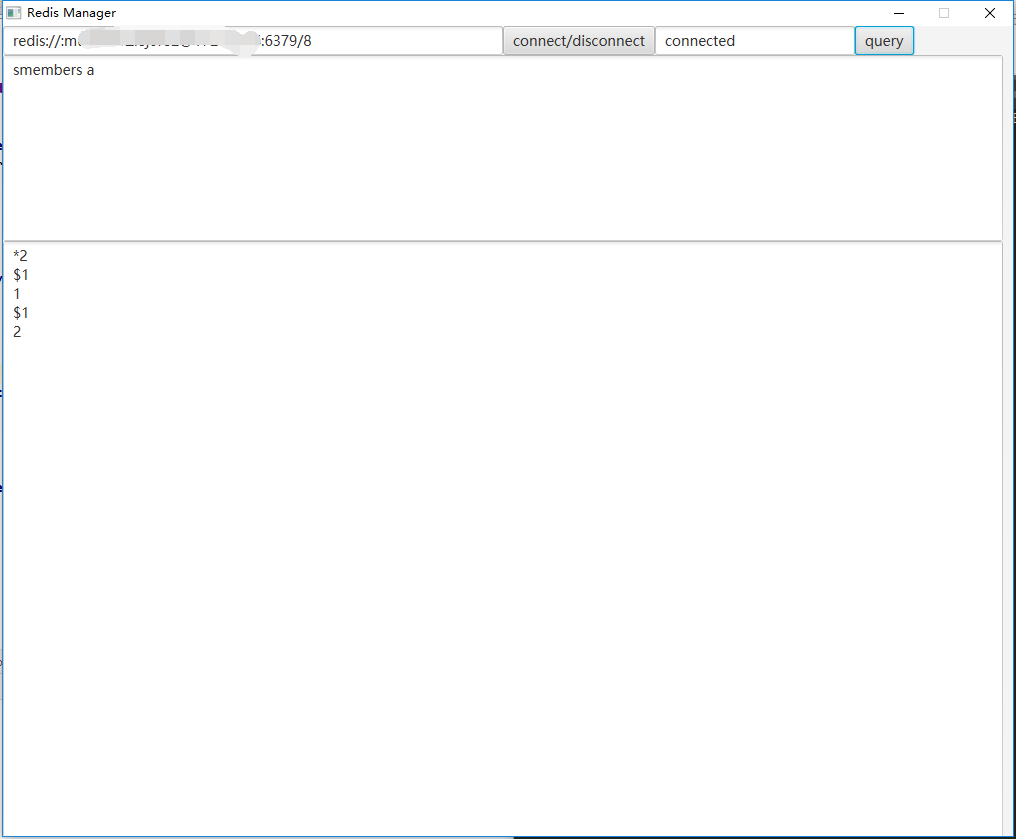版权声明:欢迎访问个人博客网站 www.dubby.cn,和个人微信公众号ITBusTech https://blog.csdn.net/u011499747/article/details/85317677
原文链接:https://www.dubby.cn/detail.html?id=9121
使用JavaFX,不依赖任何其他依赖,实现的一个简单的Redis客户端,编写的初衷是觉得Redis Desktop Manager太难用,并且Redis的RESP比较简单,所以这里就尝试着写了下
RESP
REdis Serialization Protocol,这里给出官方的文档链接。为啥Redis要自己搞一套序列化协议,因为他们希望有这么一个协议:
- 实现起来很简单
- 转换起来很快
- 人类容易阅读的
一句话概括——简单。
RESP主要有这么几种类型:
- 简单字符串,开头是 “+”
- 错误信息,开头是 “-”
- 数字,开头是 “:”
- 大字符串(一般是二进制),开头是 “$”
- 数组,开头是 “*”
实现Redis客户端
把command解析成Redis认识的byte[]:
public class RedisCommandParser {
private static final Charset charset = Charset.forName("UTF-8");
public static byte[] parse(String inputCommand) throws IOException {
if (StringUtil.isEmpty(inputCommand)) {
inputCommand = RedisCommandConstant.PING;
}
inputCommand = inputCommand.trim();
ByteArrayOutputStream stream = new ByteArrayOutputStream();
stream.write(RESPConstant.ASTERISK_BYTE);
String[] cmdSplit = inputCommand.split(" ");
int length = 0;
for (String str : cmdSplit) {
if (!StringUtil.isEmpty(str)) {
length++;
}
}
stream.write(intToByte(length));
stream.write('\r');
stream.write('\n');
for (String str : cmdSplit) {
if (StringUtil.isEmpty(str)) {
continue;
}
stream.write(RESPConstant.DOLLAR_BYTE);
stream.write(intToByte(str.getBytes(charset).length));
stream.write('\r');
stream.write('\n');
stream.write(str.getBytes(charset));
stream.write('\r');
stream.write('\n');
}
return stream.toByteArray();
}
private final static byte[] Digit = {'0', '1', '2', '3', '4', '5', '6', '7', '8', '9'};
private static byte[] intToByte(int i) {
if (i <= 0) {
return new byte[0];
}
if (i < 10) {
byte[] bytes = new byte[1];
bytes[0] = Digit[i];
return bytes;
}
if (i < 100) {
byte[] bytes = new byte[2];
bytes[0] = Digit[i / 10];
bytes[1] = Digit[i % 10];
return bytes;
}
throw new InvalidParameterException("redis command too long");
}
}
发送逻辑:
Socket socket = new Socket();
socket.setReuseAddress(true);
socket.setKeepAlive(true);
socket.setTcpNoDelay(true);
socket.setSoLinger(true, 0);
socket.connect(new InetSocketAddress(host, port), 10 * 1000);
socket.setSoTimeout(10 * 1000);
OutputStream outputStream = socket.getOutputStream();
InputStream inputStream = socket.getInputStream();
//AUTH password
String authCmd = "AUTH " + password;
byte[] authCmdBytes = RedisCommandParser.parse(authCmd);
outputStream.write(authCmdBytes);
outputStream.flush();
byte[] bytes = new byte[102400];
int length = inputStream.read(bytes);
String authResult = new String(bytes, 0, length, charset);
logger.info(authResult);
//SELECT dbIndex
String selectCmd = "SELECT " + dbIndex;
byte[] selectCmdBytes = RedisCommandParser.parse(selectCmd);
outputStream.write(selectCmdBytes);
outputStream.flush();
bytes = new byte[102400];
length = inputStream.read(bytes);
String selectResult = new String(bytes, 0, length, charset);
logger.info(selectResult);
//COMMAND
byte[] commandBytes = RedisCommandParser.parse(command);
outputStream.write(commandBytes);
outputStream.flush();
bytes = new byte[102400];
length = inputStream.read(bytes);
String result = new String(bytes, 0, length, charset);
logger.info(String.format("\ncommand:\n%s\nresult:\n%s", new String(commandBytes, charset), result));
考虑到这个主要用途是本地使用,所以没有使用长连接,因为我本人经常是打开Client就一直开着,但一般很少会用到,所以每次query都会新建一个socket连接